HOME | DD
 Neffertity — RQ Lineart Tutorial
Neffertity — RQ Lineart Tutorial
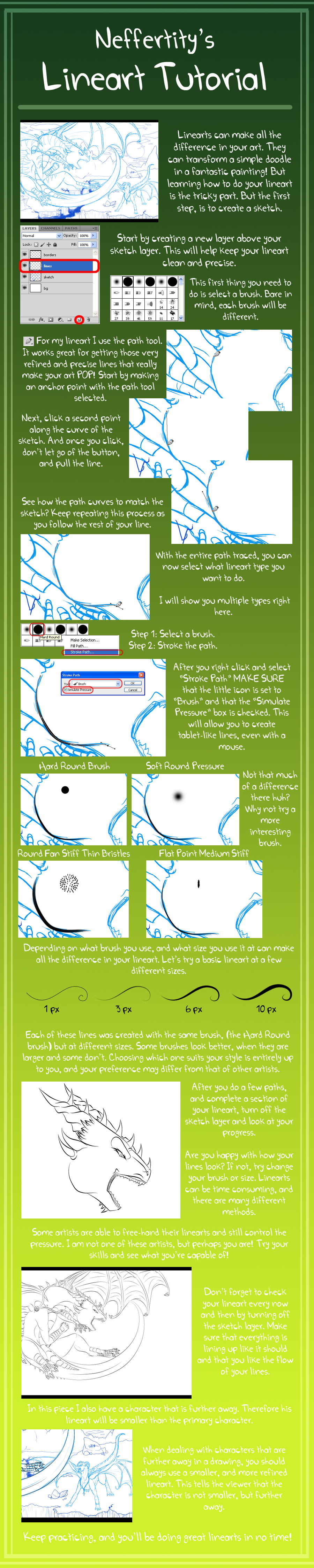
Published: 2013-08-22 23:23:01 +0000 UTC; Views: 1391; Favourites: 30; Downloads: 10
Redirect to original
Description
Another tutorial request, this one was suggested byHe asked how to do linearts, and this was the simplest thing I could do.
Hope it helps!







Related content
Comments: 24

Do you know if other photoshop versions have the path tool, besides photoshop csn5?
👍: 0 ⏩: 1

I'm pretty sure they do, but I dont know where.
👍: 0 ⏩: 1

Okidoki! 
👍: 0 ⏩: 0

Those are some very beautiful lines ya have there owo Never really noticed just how nicely you're able to do them with the colors o3o
👍: 0 ⏩: 1

^_^ Thanks, I worked hard to develop the line style.
👍: 0 ⏩: 0

On the left side of the screen, look down for the little tool that looks like an ink pen tip.
👍: 0 ⏩: 1

Do you know if photoshop elements 7 have that tool?
👍: 0 ⏩: 1

It should, but I don't know where it is. ^^: Never used elements before.
👍: 0 ⏩: 1

I actually think that maybe that is the pen tool? Can I do what you do with your path tool but with my pen tool, hmmm
👍: 0 ⏩: 1

So where do you click to make it follow and curve like that?
👍: 0 ⏩: 1

Just click another point. Then without letting go of the click button, pull the line.
👍: 0 ⏩: 1

Hmm I don't have a tool like that, the only thing close to it is magnetic laso!
👍: 0 ⏩: 1



👍: 0 ⏩: 1

It's okey I'll look around and maybe ask a bit, no problem!
👍: 0 ⏩: 0

It's always interesting to see how other artist prepare their work. Personally when I do my line-arts, I whip them up in SketchBookX on my iPad before importing them to my computer or just coloring on my tablet. Reason being, because I suck at drawing on a normal computer tablet where the drawing isn't displayed on the touchscreen right in front of me.
👍: 0 ⏩: 1

Well I don't have sketchbook, or an Ipad...
👍: 0 ⏩: 1

I think it's just a matter of time before you'll be able to do a good part without the pen tool ^^ I use the pen tool only for 'long lines' or the ones I can't get straight, small details like plates, claws, spikes are all by hand (:
👍: 0 ⏩: 1

Possibly. I like the crispiness that the path tool gives to my lines though. 
👍: 0 ⏩: 0

atleast by following this, linearts will be easier to do with a mouse :3
👍: 0 ⏩: 1



























