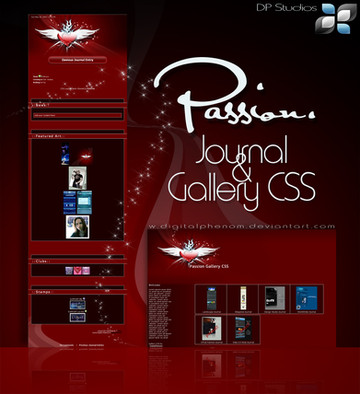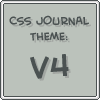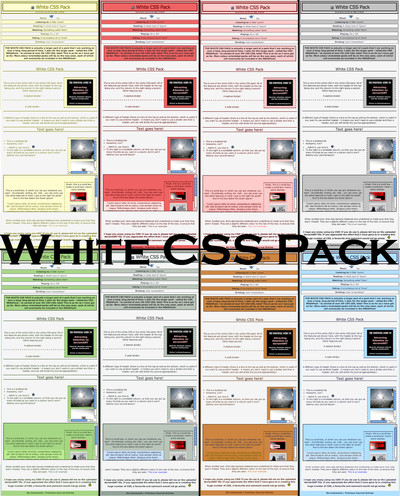HOME | DD
 newklear — DeviantART Journals, CSS + You
newklear — DeviantART Journals, CSS + You

Published: 2006-09-29 10:04:52 +0000 UTC; Views: 13679; Favourites: 158; Downloads: 4209
Redirect to original
Description
A simple tutorial for simple skinning of dA journals. This will be updated at some point... just don't hold my feet to the fire on that one




Related content
Comments: 67


👍: 0 ⏩: 1

cool~!! i will try to figure this out >w<~
👍: 0 ⏩: 0

Grate tutorial. I alredy have CSS in my journal, but this is still helpful.
👍: 0 ⏩: 0

THANK YOU!! This tutorial was soo helpful! I can't wait to get my journal running with CSS coding.
👍: 0 ⏩: 0

This is soooo what I was looking for! I'm familier with CSS but I always get a bit lost when it comes to figuring out what I need in the source code 
👍: 0 ⏩: 1

No problems, I'm glad you found it useful
👍: 0 ⏩: 0

Oooooh...Thank god...I was looking for a good tutorial *cries a little* I love you...
👍: 0 ⏩: 0

sup man rofl.. i copy this one.. hope its ok... i got 1 week of subcription .. and never doen css before so i igure gonna be lots easier if i do this copy/paste...
look at my page.. and ull see it... (i put ur icon there too -for future thansk LOL) <3 keep up the pimp journal!
👍: 0 ⏩: 0

No problems 
👍: 0 ⏩: 0

Very helpful although I am still banging my head against my desk to get what I want to work the dA site 
Thanks for taking the time to do this
👍: 0 ⏩: 0

Thanks! This tutorial was really helpful and was exactly what I needed.
👍: 0 ⏩: 0

oh cool!! i wish i could use this xD but i cant but still i shall fave xD
👍: 0 ⏩: 0

Hello! I would just like to say that your tutorial considerably aided me in the making of my own template. However, I just have a small question, the answer for which I probably overlooked. =_=;; Sorry if that's the case.
Anyway, I noticed in your tutorial that you have a class for 'breaker'. While I'm not really confused about customizing the CSS, what tags do you type in your journal to incorporate it?
Thanks.
👍: 0 ⏩: 1

Any ideas on how to add spacing between the body and footer?
👍: 0 ⏩: 1

.journalbottom { margin-top: whatever-measurement-here; }
👍: 0 ⏩: 1

No. That didn't work. That just adds space between the comments link and the main text.
👍: 0 ⏩: 1

What exactly do you mean by footer?
👍: 0 ⏩: 1

When you write your journal, in the normal journal area, there subject, header, journal entry, and footer areas. I want more spacing between the journal entry and footer areas.
👍: 0 ⏩: 1

Two solutions. You can either: 👍: 0 ⏩: 2
1) wrap your footer content in a new div,
2) add some
Take your pick which is easier.

Nah, dA is silly so using valid BR's tend to fuck up
👍: 0 ⏩: 1

Holy crap that worked. D: Anyways, br with a slash.
👍: 0 ⏩: 0

I found an easier way. I just placed the footer text in the journal entry box, and added space between the two. Works for me. Thanks for your help.
👍: 0 ⏩: 0

Dearest Ben.
This has been a major help towards my incomprehensible lack of knowledge about CSS coding and such. Your way with words, and the layout of said tutorial is spiffing! Very well done old chap.
Much love,
Your British raggamuffin,
Toni.
👍: 0 ⏩: 1

I can give you extra tutorials if you need it...
👍: 0 ⏩: 1

Do I need to stay after class?
I have band practice.
👍: 0 ⏩: 1

Yes, you do need to stay back. Come after band practice.
👍: 0 ⏩: 1

SO GOOD!!! I have a question, what target I have to use if I want to add a comment (quote)?
How I can put it in my journal affter add a CCS code??
I hope that you understand me TT_TT my english is horrible
👍: 0 ⏩: 1

I'm not sure if I understand exactly... you want to add a quote into your body, like something somebody's said, or...?
Sorry for not understanding, I never was much good at this customer service thing
👍: 0 ⏩: 1

yes yes, this is!!! XD I want to add a quote in the body of my journal ^o^
I put the CSS code, but I don't know how I can add a quote in my journal ^_^UUU
👍: 0 ⏩: 1

<blockquote>quote textblockquote> will do it for you
👍: 0 ⏩: 1
| Next =>