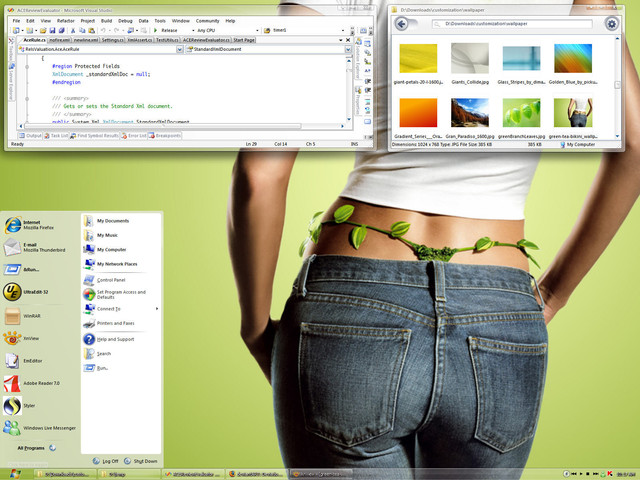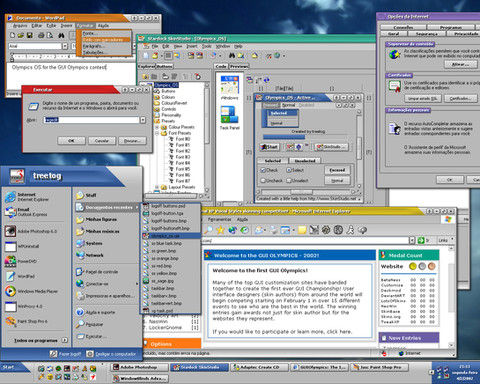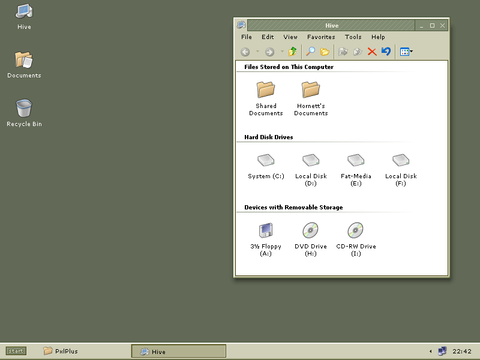HOME | DD
 nextmario — pico gray BETA 004
by-nc-sa
nextmario — pico gray BETA 004
by-nc-sa

Published: 2006-11-22 09:52:42 +0000 UTC; Views: 21519; Favourites: 25; Downloads: 15364
Redirect to original
Description
ABOUT SCREENSHOTTopLeft: use-scheme-min-square
TopRight: use-taskbar-transparent, use-panel-full-black, olive green gloss sub
BottomLeft: use-panel-compact-32px-black, lune blue sub
BottomRight: use-taskbar-transparent, use-panel-full-white, TEST sub
SUGGESTIONS
IMHO the most pleasing combinations are those that use flat taskbars. This focuses the eye on your wall instead of my skin. If you can't find a suitable taskbar color to match your wall use the black or default taskbar. Another option is to use the transparent taskbar when you have a striking wall and a taskbar will just detract from it.
For the main sub match a bold color from your wall. If there isn't a close color select the black or default white gray sub. These complement any wall.
If you have wide displays try using the left and right taskbars. On my dual 1600x1200 this configuration seems to make better use of space.
Try the minimal scheme. Minimalistic without loss of functionality.
FREQUENTLY ASKED QUESTIONS
! Before using any of the batch files switch to a different sub and apply it. Now run batch files then reapply the sub you want. Window Blinds caches some files and the taskbar will sometimes not render correctly when switching to/from transparent taskbar.
Q) Where is pico gray installed?
A) Usually, "c:\Program Files\Stardock\Object Desktop\WindowBlinds\pico gray". All batch files referred to below are in this folder.
Q) How do I customize this?
A) I created batch files to change different elements of the skin. If you can navigate your way around Windows and run batch files then skip the video tutorial and read the questions.
You may also view the video tutorial for pico tea which walks you through the steps. Instead of pico tea, the directory is pico gray: [link]
Q) How do I change the taskbar?
A) Double click any of the use-taskbar*.bat files. The name of the batch file corresponds to the sub in Window Blinds.
Q) How do I make the taskbar transparent?
A) Double click use-taskbar-transparent.bat.
Q) How do I change the font and glyph colors on the taskbar?
A) The font color and start button color is tied to the start panel. Double click any of the use-panel*.bat batch files. The color at the end, black or white, is the font and start button color.
Q) How do I change the size of the start panel?
A) Double click any of the use-panel*.bat files. Choose either black or white to contrast with your taskbar.
Q) How do I change the start button?
A) Double click any of the use-start-button*.bat files.
Q) Why don't substyles change the taskbar, panel, etc.
A) Substyles are inflexible. By allowing separate batch files, you have more freedom to mix and match taskbars, buttons, etc.
Q) How do I make Explorer look like your screenshots?
A) Use the Styler utility. See video tutorial: [link]
Q) What font is used in this skin?
A) Vista's Segoe UI font. I do not distribute the copyrighted font with the skin.
Q) I made too many changes, how do I set everything back to normal?
A) Double click use-scheme-default.
Q) How do I get that minimal look?
A) Double click use-scheme-min-square. This changes the start button and window buttons.
Q) How do I put the common tasks back on the left?
A) Double click use-shellstyle-left
Q) I saw your other skin pico tea. How is pico gray different?
A) Pico Gray started as a gray variation of pico tea addressing usability issues with MS Office 2003/2007 and Visual Studio. Since then I've made many enhancements. Pico gray uses bluish cyan for highlites and glyphs. The styler toolbar is different. There are many tweaks. There are different substyles. Customizable window buttons.
Q) What's with the pico name?
A) It's thinner than the iPod nano, hence pico. After you use this skin it feels as others have said, "like a different OS." It's clean and flat. I plan on releasing a few more pico style skins.
pico vader - dark w/ transparency, in the works
pico flora - patterns (hawaiian, victorian, stripes)
pico halen - metal
HISTORY:
[BETA]
* changed hover on window buttons
* changed hover on taskbar hide/show
* changed glyph colors to black on window caption and taskbar
[001]
* tweaked the shellstyle to use less screen space, default is now on right (use-shellstyle-left, use-shellstyle-right)
* fixed bug with scrollbars on default
* changed hilite of styler toolbar to match window controls
[002]
* scrollbars 2 pixels wider
* made buttons, scrollbars and tabs smooth
* made hilites smooth
* fixed MDI windows, made them square to differentiate from non-MDI windows
[003]
* fixed hover effect on spinner (up/down) controls
[004]
* minor tweaks to color
This will more than likely be the final BETA. I'll let this sit for a while unless bugs are reported.
I will depart from my usual simple, clean, functional style and do something different. I'm tired of the unoriginal Vista skins so I'll try to create a glitzy, usable skin---pico vader. I added a prototype of a pico vader window. Not really close since i'm using pico gray as a base but it gives you an idea. The glass work, hilites, etc. needs refining. The window shape will be slightly different. It will be a little bit darker. I'll design it with usability in mind but there will be compromises since transparency is very hard to do right when Window Blinds doesn't provide blur effects, etc.
Related content
Comments: 83

ya, easy to change. i think i have vista pngs to use. if i have them you'll see them next build
👍: 0 ⏩: 1

also if possible give option for task bar color similar to that of the status bar or slightly darker then that
👍: 0 ⏩: 1

the default one should be the color the status bar. use-taskbar-white
👍: 0 ⏩: 1

have a look at screen shot its lighter shade
[link]
👍: 0 ⏩: 1

oh, you're right. the default sub has a slight gradient effect at top. use this instead,
use-taskbar-generic
👍: 0 ⏩: 0

How can i change the stylerbar? Or with what programm i can do this?
And to your skin, well it 0wnz
👍: 0 ⏩: 1

video tut and utility: [link]
i updated the toolbar too
👍: 0 ⏩: 1

Every time I go to this site there´s a new update for this style ^^
Keep the good work up
👍: 0 ⏩: 0

the "white style" does not look with some firefox skins either
👍: 0 ⏩: 1

which theme firefox theme? firefox version? i use firefox but not any of its themes.
👍: 0 ⏩: 1

perhaps you could create a new firefox theme to go with the windowblinds one
👍: 0 ⏩: 1

unfortunately, i'm satisfied with the default firefox theme. if anything, i'll do a winamp theme. there are a few simple skins i like but i want one as simple as this.
👍: 0 ⏩: 0

Perfect. Thank you for your consideration for those of us using these products. It's working perfectly now... In full form.
Now all I have to do is await a full release or Pico Vader. ^_^
Thanks again!
👍: 0 ⏩: 0

ooh another update
although this one is more restricting on types of uses since its not all white anymore
my suggestion - release pico milk as its own skin - and the current pico grey make the grey parts different colours.
👍: 0 ⏩: 0

This is looking very nice! I appreciate your efforts and updates. If you use Firefox, notice the grayed out toolbar buttons have a darker color background than the other buttons.
Thanks again!
👍: 0 ⏩: 0

i like how unselected windows dont go transparent like in pico tea. this effect is more refined
nice work on the start menu background, looks good!
your my fav theme artist. cant wait to see what you do with it next! keep it up man.
👍: 0 ⏩: 0

looking good
i think you should change the start menu
the gradient color is nice but its shape doesn't look that good or may its just me
👍: 0 ⏩: 0

Love your skins. But one thing I don't like is the grayed out app icon in the top left corner of windows. I can't think of a good design decision to justify it. Is it possible to give a substyle with a normal icon as an option?
👍: 0 ⏩: 1

i deemphasized the sysicon because i feel it's one of the many little things in windows which gives windows its cluttered appearance. i wanted to replace it with a simple icon but WindowBlinds doesn't allow you to do that on alpha blended borders.
it's easy to change to your liking. edit the current substyle in your favorite text editor. subs have extensions of .sss or the main has .uis. find this section. change values to 0.
[WindowFrame.SystemIconPerPixel]
ActiveAlpha=92
InactiveAlpha=92
👍: 0 ⏩: 2

Fantastic. Worked perfectly. Didn't mean to besmirch your efforts. I respect your work a lot and the way you present it to the community. Your themes are well-crafted, well-documented and very professional looking, and I always look forward to the new editions. Thanks.
👍: 0 ⏩: 1

no worries. i very much appreciate the constructive criticism. i changed the sysicon to 100%. it might grow on me
👍: 0 ⏩: 0

oops, that should be 255. i was thinking backwards.
👍: 0 ⏩: 0

btw what is that iconpackage?
and i suggest taking a look at royale vista if you want inspiration for your dark skin...they look kind of similar in some ways
👍: 0 ⏩: 1

iconpackager: Pirate OS by treetog (tired of Vista icons already)
royale vista is one of my faves
👍: 0 ⏩: 1

mine too im using Next OS w/ Royale vista right now
👍: 0 ⏩: 0

very nice skin
the Grey color is very nice and so is the light blue highlights
i think the silver color needs to be bit more darker
and the glass border of unfocused window isn't that appealing
and i miss the compact menu
👍: 0 ⏩: 2

i was working on a darker theme, pico vader, until i it was brought to my attention how horrible Office 2007 looked with pico tea. i'll finish this light theme first than the dark one.
note taken on the inactive window. i had plans on changing it.
compact menu is easy to add. i'll add it after i've received enough feedback about the usability of this color scheme.
👍: 0 ⏩: 0

the close minimize buttons don't show change in animation on mouse over or click event
👍: 0 ⏩: 1

i haven't finished all the details yet. thanks for the feedback. i'll add it to my to do list.
👍: 0 ⏩: 0
<= Prev |