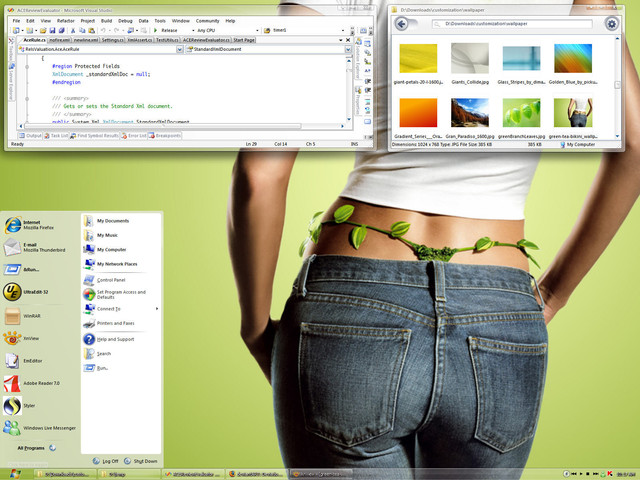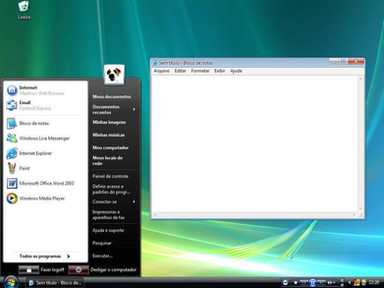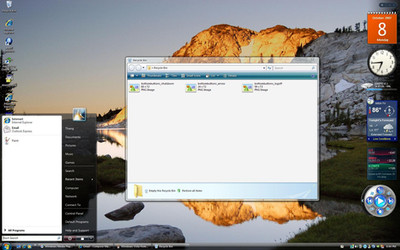HOME | DD
 nextmario — pico gray BETA 004
by-nc-sa
nextmario — pico gray BETA 004
by-nc-sa

Published: 2006-11-22 09:52:42 +0000 UTC; Views: 21519; Favourites: 25; Downloads: 15364
Redirect to original
Description
ABOUT SCREENSHOTTopLeft: use-scheme-min-square
TopRight: use-taskbar-transparent, use-panel-full-black, olive green gloss sub
BottomLeft: use-panel-compact-32px-black, lune blue sub
BottomRight: use-taskbar-transparent, use-panel-full-white, TEST sub
SUGGESTIONS
IMHO the most pleasing combinations are those that use flat taskbars. This focuses the eye on your wall instead of my skin. If you can't find a suitable taskbar color to match your wall use the black or default taskbar. Another option is to use the transparent taskbar when you have a striking wall and a taskbar will just detract from it.
For the main sub match a bold color from your wall. If there isn't a close color select the black or default white gray sub. These complement any wall.
If you have wide displays try using the left and right taskbars. On my dual 1600x1200 this configuration seems to make better use of space.
Try the minimal scheme. Minimalistic without loss of functionality.
FREQUENTLY ASKED QUESTIONS
! Before using any of the batch files switch to a different sub and apply it. Now run batch files then reapply the sub you want. Window Blinds caches some files and the taskbar will sometimes not render correctly when switching to/from transparent taskbar.
Q) Where is pico gray installed?
A) Usually, "c:\Program Files\Stardock\Object Desktop\WindowBlinds\pico gray". All batch files referred to below are in this folder.
Q) How do I customize this?
A) I created batch files to change different elements of the skin. If you can navigate your way around Windows and run batch files then skip the video tutorial and read the questions.
You may also view the video tutorial for pico tea which walks you through the steps. Instead of pico tea, the directory is pico gray: [link]
Q) How do I change the taskbar?
A) Double click any of the use-taskbar*.bat files. The name of the batch file corresponds to the sub in Window Blinds.
Q) How do I make the taskbar transparent?
A) Double click use-taskbar-transparent.bat.
Q) How do I change the font and glyph colors on the taskbar?
A) The font color and start button color is tied to the start panel. Double click any of the use-panel*.bat batch files. The color at the end, black or white, is the font and start button color.
Q) How do I change the size of the start panel?
A) Double click any of the use-panel*.bat files. Choose either black or white to contrast with your taskbar.
Q) How do I change the start button?
A) Double click any of the use-start-button*.bat files.
Q) Why don't substyles change the taskbar, panel, etc.
A) Substyles are inflexible. By allowing separate batch files, you have more freedom to mix and match taskbars, buttons, etc.
Q) How do I make Explorer look like your screenshots?
A) Use the Styler utility. See video tutorial: [link]
Q) What font is used in this skin?
A) Vista's Segoe UI font. I do not distribute the copyrighted font with the skin.
Q) I made too many changes, how do I set everything back to normal?
A) Double click use-scheme-default.
Q) How do I get that minimal look?
A) Double click use-scheme-min-square. This changes the start button and window buttons.
Q) How do I put the common tasks back on the left?
A) Double click use-shellstyle-left
Q) I saw your other skin pico tea. How is pico gray different?
A) Pico Gray started as a gray variation of pico tea addressing usability issues with MS Office 2003/2007 and Visual Studio. Since then I've made many enhancements. Pico gray uses bluish cyan for highlites and glyphs. The styler toolbar is different. There are many tweaks. There are different substyles. Customizable window buttons.
Q) What's with the pico name?
A) It's thinner than the iPod nano, hence pico. After you use this skin it feels as others have said, "like a different OS." It's clean and flat. I plan on releasing a few more pico style skins.
pico vader - dark w/ transparency, in the works
pico flora - patterns (hawaiian, victorian, stripes)
pico halen - metal
HISTORY:
[BETA]
* changed hover on window buttons
* changed hover on taskbar hide/show
* changed glyph colors to black on window caption and taskbar
[001]
* tweaked the shellstyle to use less screen space, default is now on right (use-shellstyle-left, use-shellstyle-right)
* fixed bug with scrollbars on default
* changed hilite of styler toolbar to match window controls
[002]
* scrollbars 2 pixels wider
* made buttons, scrollbars and tabs smooth
* made hilites smooth
* fixed MDI windows, made them square to differentiate from non-MDI windows
[003]
* fixed hover effect on spinner (up/down) controls
[004]
* minor tweaks to color
This will more than likely be the final BETA. I'll let this sit for a while unless bugs are reported.
I will depart from my usual simple, clean, functional style and do something different. I'm tired of the unoriginal Vista skins so I'll try to create a glitzy, usable skin---pico vader. I added a prototype of a pico vader window. Not really close since i'm using pico gray as a base but it gives you an idea. The glass work, hilites, etc. needs refining. The window shape will be slightly different. It will be a little bit darker. I'll design it with usability in mind but there will be compromises since transparency is very hard to do right when Window Blinds doesn't provide blur effects, etc.
Related content
Comments: 83

I liked it so much, that I got to use it! So, here it is : Windows XV Screenshot
Pls comment any visitors... I really appreciate your opinion

👍: 0 ⏩: 0

Oh, really AWESOME!
I had been looking for that for sooooo long.
God bless you nextmario
Hihi...
👍: 0 ⏩: 0

This is wonderful! I moved to Pico Gray after Pico RC2 rendered Office 2007 useless... Is there a way to make Pico RC2 work with Office 2007?
👍: 0 ⏩: 0

really nice skin... i just love it xD
erm btw how to disable de semi tranparents for inactive window titlebar
>[url=[link]
i try to have standardize view
👍: 0 ⏩: 1

sry img link fixed >> [URL=[link]
👍: 0 ⏩: 1

Hello,
in my opinion the progress bar gauge is too thin compare to the progress bar container.
Is there a way to make it bigger?
Thanks a lot.
👍: 0 ⏩: 1

i've been meaning to fix that. will add it to my list. if you're in a hurry, you can edit it with MS Paint, the file is:
ProgressChunkXP.bmp
just give more height to the cyan blue blue or completely change it. keep the white area and blue width the same.
👍: 0 ⏩: 0

I'll take a clooser look one of these days. For the time being I've just turned your .Tga upside down, so I have the combination I need. Keep the good work up. Tnx.
👍: 0 ⏩: 0

I'll take a clooser look one of these days. For the time being I've just turned your .Tga upside down, so I have the combination I need. Keep the good work up. Tnx.
👍: 0 ⏩: 0

well, it looks like R&B are OK, T&L are rounded to the inside. Or it's just me?
Fabrizio
👍: 0 ⏩: 1

hmmm ... i'm not seeing that. you're the 2nd person who mentioned something along those lines. all rounding should be to the outside of the monitor, straight edge inside. what version of windowblinds do you have, maybe it's an issue specific to a version.
👍: 0 ⏩: 0

hi mario: just a question do you have any .bat in place for using the taskbar on the top (rounded corner upward, I mean)? BTW, ever considered making a borderless version? Tnx for your work. Pico skins are breathtaking!
👍: 0 ⏩: 1

if you drag the taskbar up there it should be rounded automatically. whenever you click on use-taskbar-* it uses a set of four taskbars (L T R B) for the corresponding color. all are rounded to the outside.
👍: 0 ⏩: 0

Why are you using Styler's toolbars and not the toolbars feature of WindowBlinds?
👍: 0 ⏩: 1

Styler toolbars allows me to create more compact and/or have a different layout than the standard toolbar. I like immediate one-click access to the different explorer views, something you cannot do with the standard tooblar. Also, most people use their own utilities to change the standard button icons so I opt not to change them.
👍: 0 ⏩: 0

I can't find a glass substyle like in pico tea.
Please add these substyles in pico gray, especially glass frost!
P.S. I managed to change the taskbar to glass-frost using your batch file (and the 2 tga files) from pico tea. But couldn't do so with the window frame
👍: 0 ⏩: 1

I didn't create any glass substyles cause i thought people who liked the simpleness of my skin would prefer opaque windows. I'll add some translucent borders probably this weekend.
👍: 0 ⏩: 0

and, since you have office 2003, not 2007, this is the default look of 2007:
[link]
when there is nothing to do about it, I am still very happy and greatfull for your beautifull skins, mario!
👍: 0 ⏩: 0

..Well, this is how (all office programs) it looks with pico tea/ green-yellow-gloss:
[IMG][link]
So I tried in window blinds the 'per application' option: total exclusion for this application (Word/Exel/Pwrpnt). But it does'nt work.
With the grey version : xbox glass, no probs. I have installed that one now. I actually like that green (lime) color more. But i don't want the blue scrolling/toolbar. I want the one from green/yellow gloss.(everything green)
Can I put the 'use this .bat' from the pico tea in the pico grey directory?
greetings,
Ephra
👍: 0 ⏩: 1

again, that's a known issue with pico tea. the button 3d color is white as is the main window. MS apps like Office need two colors to create a graident to show controls. they dont work like other apps which is a pain.
the use*bat only replace borders and such not the controls
👍: 0 ⏩: 0

Hi nextmario,
thanx very much for the nice green/lime ones. I was looking for that for a long time. Downloaded this grey one for the problems with MS Word. .....my MS Word (2007) still looks horrible! What tot do??
(I did in windowblinds 'per application', but it does't work)
greetings,
Ephra
👍: 0 ⏩: 1

Please post a screenshot somewhere. I have 2003 and not 2007 so I can't diagnose your issue.
👍: 0 ⏩: 0

another truly great skin. im looking forward to its final release. but here's a question - is anyone a desktop sidebar user? if so, are you good at skinning? imo, there really arent many good DS skins and i'd love to have one to go with pico grey and pico tea, the two wb skins i simply always use.
thanks again, mario.
P
👍: 0 ⏩: 0

I have'nt tried 004 yet.
Bug: In 003 Luna-Border was the same as Wii.
👍: 0 ⏩: 0

Bug report: On the default skin, and only the default skin, the scrollbar is wonky. It has either shrunk to its most minimal size or the bar won't go all the way up or down. Hard to explain but essentially it seems like the graphic for the slider is as small as it can get but it is still behaving like it's normal size so that when it reaches the end (or the beginning) of the scrollbar space it doesn't actually reach the end. And it's weird because it only does it on the default skin, not the substyles.
👍: 0 ⏩: 1

thank you, fixed. i was trying to fix reduce the width of the scrollbars on the shellstyle and in the process, i screwed up the default which is my working sub.
👍: 0 ⏩: 0

Where can I get the desktop of the bear in the washing machine? 
👍: 0 ⏩: 0

How can i make my taskbar transparent? Do i need a tool for this? And nice new version btw ^^
👍: 0 ⏩: 1

please read the updated FAQ in main description
👍: 0 ⏩: 0

build 010 resolved the white font issue with black taskbar!
thanks so much!
👍: 0 ⏩: 0

thank you for the quick response!
unfortunately the 009 release did not resolve the issue.
you can reproduce the problem with msn or wlm by having someone message you. this will create a hot flashing item in the taskbar, which uses the white font with the blue highlight making it difficult to read.
i'm using full white panel, black taskbar.
👍: 0 ⏩: 3

confirmed, you can't override the font color on the taskbar. i'll change the flashing button to a darker blue. will be in next build, probably tomorrow.
👍: 0 ⏩: 0

That seems to be a bug with WindowBlinds, no matter what I do it uses the underlying font color of the taskbar. I'll send them an e-mail. I agree that is hard to read.
I could use a different color for the flash button I guess but I want to be consistent and use that blue for everything. It's one of my peeves with windows, too many different colors.
👍: 0 ⏩: 0

thanks, i'll figure it out. i coudn't test it so i was stabbing in the dark.
👍: 0 ⏩: 0

i have a problem to report:
when using the black taskbar with white fonts, any hot item in the taskbar that blinks blue will maintain its white font, resulting in white font on the blue blinking item.
this makes it really hard to read.
any ideas on a fix? thanks and keep up the great work!
👍: 0 ⏩: 2

try ALPHA 009, the font color was optional on flash buttons which more often than not means undetermined, i forced it black. that should fix it.
👍: 0 ⏩: 0

i can fix it. i can't for the life of me figure out how windows decides when to flash something. i need to know how to reproduce it, should be an easy fix. i also need to know which panel size you are using.
👍: 0 ⏩: 0

also if possible please change the bitmaps displayed for my pictures, photos and music
👍: 0 ⏩: 0

how to add compact start menu or you have kept it as last ting on your to do list.
👍: 0 ⏩: 1

next build will have compact panels; note alpha 000 had a bug with inactive window font; 001 posted
what's wrong with the bitmaps for my pics, photo music ... please send screenshot as there are several of those bitmaps. i'm using the generic ones
👍: 0 ⏩: 1

there nothing wrong with them
was just saying they don't look that good but if its fine with no problem
👍: 0 ⏩: 1

which ones? as always, i'm open to suggestions, a screenshot please
👍: 0 ⏩: 1

here is the screen shot
[link]
👍: 0 ⏩: 1
| Next =>