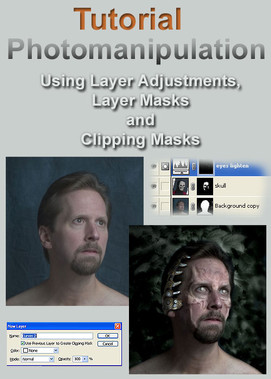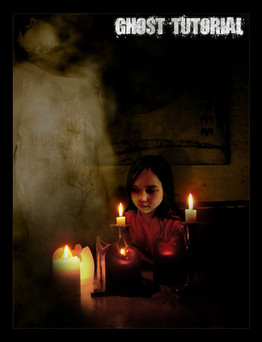HOME | DD
 Noko —
Texturing with Displace Filter
Noko —
Texturing with Displace Filter
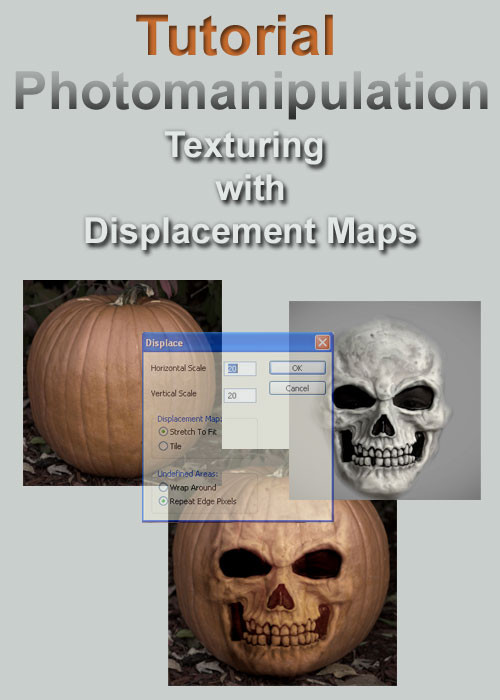
Published: 2004-10-31 00:25:21 +0000 UTC; Views: 26523; Favourites: 319; Downloads: 10909
Redirect to original
Description
Well this is the first tutorial I'm doing on Photomanipulation. This one involves the little know Displace filter. Its a very powerful filter with many uses. This is a basic tutorial on how I use it when I add textures to my photos. I hope everybody will find it useful.You can download the zip file or view it at [link]
Related content
Comments: 94

wow great stuff i gotta start learning that filter
👍: 0 ⏩: 0

This is great, I didn't realize there was a filter that would actually do that. I will make sure that I use that one.
Thank you
👍: 0 ⏩: 0

awesome tut but use ps7 andcan get it to work
👍: 0 ⏩: 0

Hey Noko...I loosely followed your tut
thanks for the tips
[link]
👍: 0 ⏩: 0

Hay - QUESTION!!!!!!!!!!!!
em... are you going by a Adobe photo shop program?
👍: 0 ⏩: 1

This is done with Adobe Photoshop but I beleive that you can also do this with other programs.
👍: 0 ⏩: 1

Hum..... really... how to do this befounds me. Eh...but I shall review your TUt again. Then try and see if I can do it finaly.. he he ..
👍: 0 ⏩: 1

Oh Adobe CS2... I dont why but ... I am having great difficulty in doing this effect.
👍: 0 ⏩: 0

I saw this a long time ago, then lost it. i was worried. but i finally found it.
thanks this is really usefull
👍: 0 ⏩: 1

Thanks, Im glad I could help you.
👍: 0 ⏩: 0

Mmmhhh... wow... this one looks very interesting at first look...
👍: 0 ⏩: 1

once you start using it, you wont stop. ITs one of those filters that dont work on everything but when you can use it, it makes all the difference in the world.
👍: 0 ⏩: 1

Thanks for the advice in filters "that dont work on everything", I thought the filter works in everything... That filter gives me headache some times... Thanks a lot for the tut man!!!
👍: 0 ⏩: 0

Thanks from me also. Beautiful work. Be trying the tut and posting some art with em.
👍: 0 ⏩: 1

Heh, this has been a part of photoshop since at least version 5.0. Its a good tut, but I'm amazed so few knew about displacement.
👍: 0 ⏩: 1

Actualy the displacement filter has been around since version 2.5 when I started using PS. Its a powerful tool once you know how to use it....Thanks
👍: 0 ⏩: 0

cool.......i just might have to try something using this sometime.....thanks
👍: 0 ⏩: 1

I gave it a shot, but I'm just not getting it. Thank you though. You at least gave me a jump start.
👍: 0 ⏩: 1

If you are having trouble with it be sure to check out the Photoshop Gurus site....it may help you.
👍: 0 ⏩: 0

Say, that looks like a really useful trick.
Thanks for sharing.
👍: 0 ⏩: 1

Awesome tutorial - so many really cool photomanipulators don't take advantage of the displace tool and you've opened their eyes. It's great that useful tutorials such as this are now getting recognition. Well done and congratulations on getting a DD
👍: 0 ⏩: 1

Thank you and I agree the displace filter is awsome....even I have to use it more than I do.
👍: 0 ⏩: 0
| Next =>