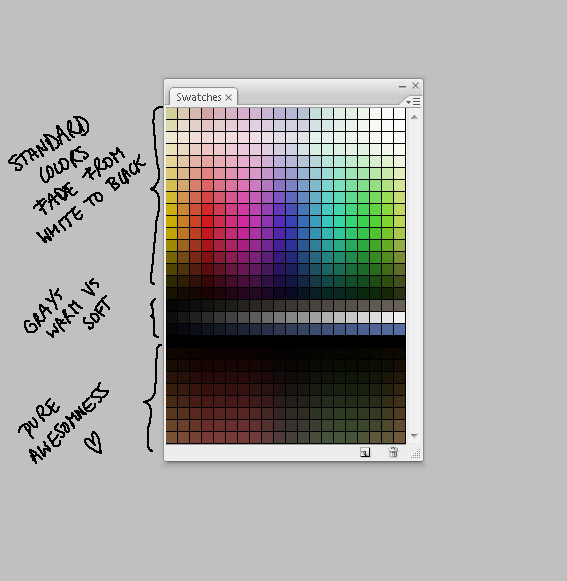HOME | DD
 Norke — How to automate WIPfiles
Norke — How to automate WIPfiles
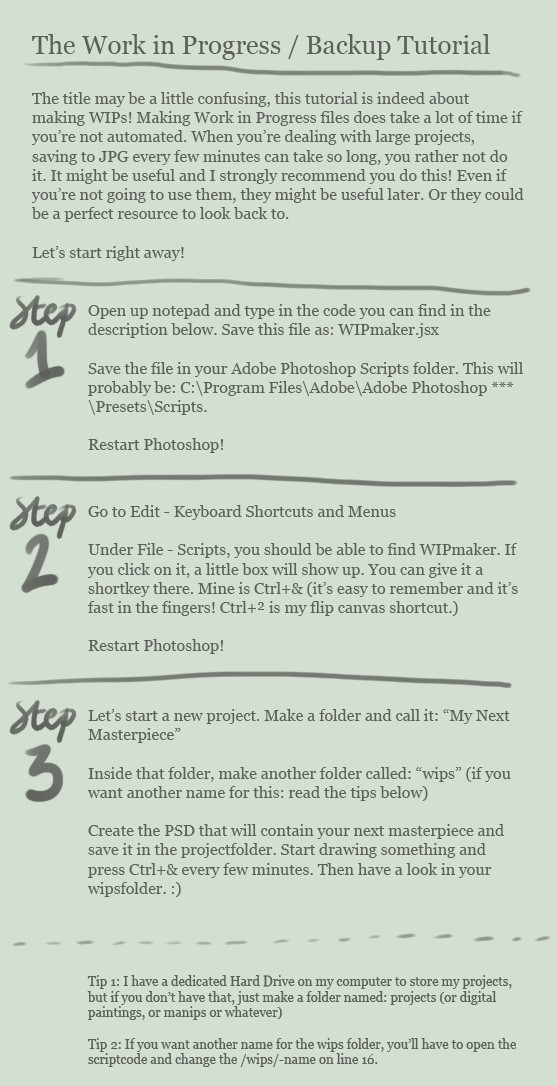
Published: 2010-09-11 21:48:25 +0000 UTC; Views: 7676; Favourites: 123; Downloads: 237
Redirect to original
Description









 download WIPmaker.jsx
download WIPmaker.jsx 









Read the tutorial twice before you start asking questions.
EDIT: For maccers! HD > Applications > Adobe Photoshop > Presets > Scripts Thank you *viisi
ps: I did not create the script. I just modified it to my needs and have been using it for a long time now.
Related content
Comments: 74

I've always loved your tuts, like Optimizing PS and Digital Painting know how... Thanks for the good work!!
👍: 0 ⏩: 0

I'm not a fan of autosave that much. My projects are mostly so big, it takes 20 seconds to save. I tend to do that manually after each section.
👍: 0 ⏩: 1

This works for mac too 
👍: 0 ⏩: 1

Awesome 
👍: 0 ⏩: 1

I'm glad it can help you
👍: 0 ⏩: 0

Woah! This...this...*fails*
I can't wait to try this!
~D~
👍: 0 ⏩: 1

BTW, I tried it last night when I got back home and it works beautifully! Thank you sooo much!
~D~
👍: 0 ⏩: 0

Wow, that sounds really helpful! Though it would be awesome if Painter had a similar thing like that
👍: 0 ⏩: 1

I don't work with Painter, so I can't really tell
👍: 0 ⏩: 0