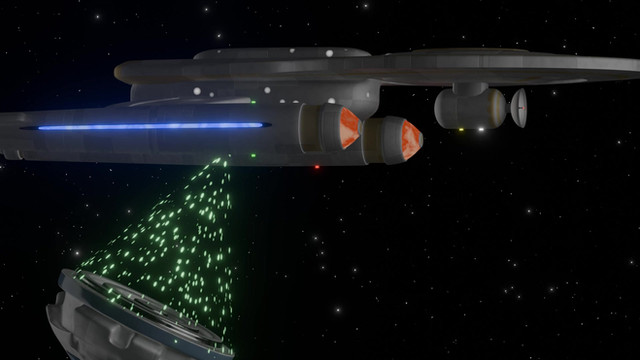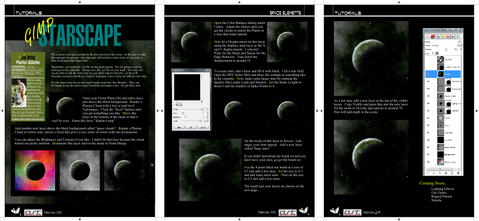HOME | DD
 overseer — Starfield Tutorial - Textured Environment
overseer — Starfield Tutorial - Textured Environment
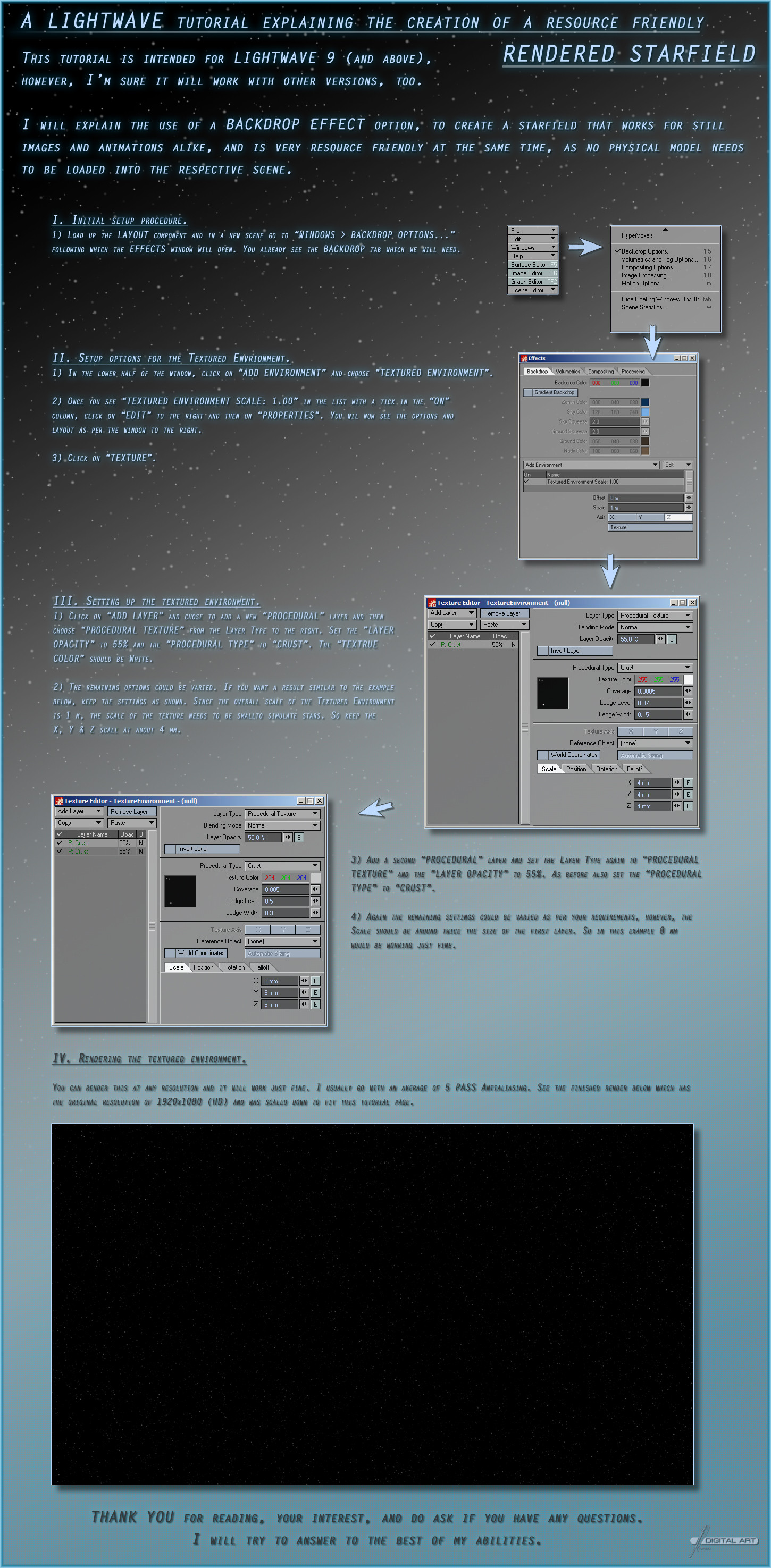
Published: 2012-04-29 03:51:57 +0000 UTC; Views: 1773; Favourites: 14; Downloads: 0
Redirect to original
Description
In a Workflow Rundown for an animation, I mentioned that I would write a tutorial for a more resource friendly, rendered starfield, other than using a 3D model made up of textured points.This is it. I hope you like it and that it is helpful.
I have used it as the backdrop for the tutorial and you can see it in action in the following animation:
Click here to watch on YouTube
Or check this out:
Comments and critique welcome.
Related content
Comments: 8

This is a nice, quick way to get simple stars. And for the budget-conscious, it's a great way to do it!
However, I've found that I prefer to use StarPro, as I get MUCH better results during pans, and I can get depth movement if desired. Barring that, I'd just make a few star field single-poly-point objects. They really don't take up that much memory. Unless you're generating several million/billion star objects...
👍: 0 ⏩: 1

Thanks. Yes, that's true. A particle sphere or something does provide a better depth of field for animations, but for stills thhis is just fine. You can always alter the values, too, or add more layers to the textured envrionment with different color and opacity settings to create a more diverse field.
If I create a still with a lot of ships/objects in the background, then I prefer this 'budget' version, because my laptop is hard pressed half the time to handle a full scene setup. Once I'm no longer limited so much, it wouldn't matter, but, yeah, it's only but one way of doing it.
I know StarPro, but I haven't used it myself yet. I usually created a sphere with simple points at 100% luminosity or something for an animatable starfield.
👍: 0 ⏩: 1

Oh, once you go StarPro, you don't ever look back. I could never go back to particle spheres, backdrop textures or still images. It just wouldn't look anywhere near as good. And with their 4 million+ star database, I get FAR more detail than any of the other methods.
They recently came out with After Effects and Nuke plugins that let you generate the stars in post, saving you rendering power on your scenes.
👍: 0 ⏩: 1

Yeah I saw that. I think I might have to definitely consider that then. 
👍: 0 ⏩: 0

You're welcome. I hope it helps!
👍: 0 ⏩: 1

It will help a lot, I never really knew what to do with the backdrop stuff.
I would just post a picture and thats it.
👍: 0 ⏩: 1

Well, I did that a lot and that's fine for static images and stills, but when you animate something, a static background just doesn't work... but aside from a model, I found this method to me much better on resources, because nothing physical is being loaded.
👍: 0 ⏩: 0