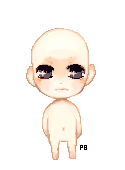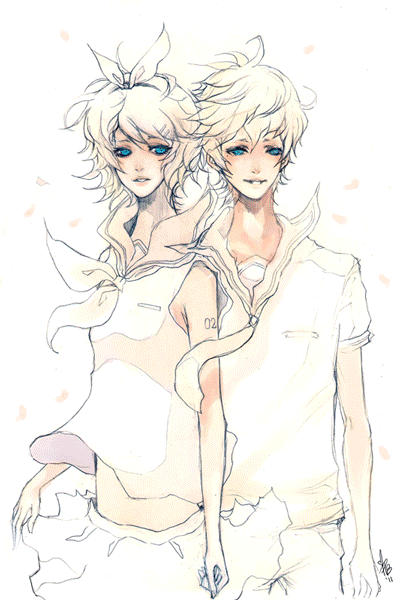HOME | DD
 ProdigyBombay — Coloring Tutorial
ProdigyBombay — Coloring Tutorial

Published: 2009-05-02 18:11:13 +0000 UTC; Views: 345589; Favourites: 11717; Downloads: 7554
Redirect to original
Description
*If you want to try this out, here is the lineart I used~ [link]I've gotten requests to make a coloring tutorial, but never made one before. I decided to color a simple headshot as an example~
This is a PHOTOSHOP CS tutorial. I used CS3, but it should apply to previous versions of PS as well.
Let me know if you have any questions~ I hope this tutorial is clear, but I'm not sure it is. haha.
Question from ~fly-again "Do you have a special mode for your brush? Multiply, normal, low opacity and flow?"
I usually use the "Airbrush Hard Round" Brush (third brush type in the default brush list). XD At least that's what its called in Photoshop. Or, the "Hard Round Brush" (first brush in the default brush list.
Opacity is usually set somewhere between 80-100% unless I'm doing something that requires a lower opacity.
Flow is usually at 85%.
All brushes are used in normal mode.
The "Airbrush Hard Round" Brush is good for coloring and shading because it responds well to tablet pressure.
I use the "Hard Round Brush" to draw lineart and also to draw detailing, such as the strands of hair in the "hair overpaint" layer.
Related content
Comments: 875

I love your color, I'm so glad you made this~!
XOXOXO
👍: 0 ⏩: 0

-worships- Thank you for the awesome tutorial! ;A;
👍: 0 ⏩: 0

great tutorial, much better than others i've read, i will try out.
👍: 0 ⏩: 0

Wow! Thanks so much! It's really helpful <3
👍: 0 ⏩: 0

sorry, I'm sure a bunch of people are gonna ask you this, but what brushes do you use / what brush settings?
👍: 0 ⏩: 1

added names and details to the artists comments section ^^
👍: 0 ⏩: 1

will this work on corel painter 11
👍: 0 ⏩: 1

It should. Your brush settings may be different though.
👍: 0 ⏩: 1

alright ill try it and see wat happens and let u know
👍: 0 ⏩: 1

cool~ GL. I don't use painter that often, but I'm pretty sure the layer modes (normal, multiply, etc) apply.
👍: 0 ⏩: 1

Thank you *___* this was very informative~ (haha~ I feel like trying |D)
another handy ps shorty you can add yourself is the enlarging and minimizing brush size with a key xD'
it is in the obvious key-combo menu where the Tool shortkeys are displayed way down the list.
in case you don't know yet. ;A;
If you already know, I am sorry.
I put them enlarging on "A" and the opposite on "S"
...
👍: 0 ⏩: 1

May I ask what are the names of the brushes you use?
👍: 0 ⏩: 1

I added them to the artist comments section.
👍: 0 ⏩: 0

haha *stupidquestion*
How do you have the line art on the bottom but the linrd still show up on top? *headdesk*
👍: 0 ⏩: 1

By coloring on a new layer in "multiply mode", it allows you to not color over the black lines in the lineart layer.
👍: 0 ⏩: 1

Thank you!
Haha, I couldn't figure that out!
👍: 0 ⏩: 0

i'm sure it does. thanx homie!
👍: 0 ⏩: 0

This is very handy! Thank you for making it - I have so many techniques I want to try putting together now, hahaha.
👍: 0 ⏩: 0

I find the way you organized it very neat and understandable
I love how you included a handy shortcuts section,because I haven't quite gotten myself to memorizing them
👍: 0 ⏩: 1

Yeah, the shortcuts will make your life a lot easier. xD
When I'm drawing, I usually have one hand on my tablet pen and one hand on the keyboard so I can use the shortcuts. xD
👍: 0 ⏩: 2

nice strategy lol
next time I use photoshop (ack might be a while though) I'll take note of short-cuts ^^
👍: 0 ⏩: 0

hmmm... this may actually be really handy in the near future > < i've recently gotten a tablet and have been coloring and drawing on the comp more.
👍: 0 ⏩: 2

tablets are a pain for a little bit. trust me.
👍: 0 ⏩: 1

meh, i've already gotten used to, for the most part. I used to borrow my step dads a while back before it broke.. i'm just so used to drawing with the mouse though that it feel awkward at times...
👍: 0 ⏩: 1

ah. so what tablet do you have? i have the BambooFun from Wacom.
👍: 0 ⏩: 1

LOL!!! me too ^^ i got mine for my 21st b-day ^^
👍: 0 ⏩: 1

oh. I bought mine. wacom.com >.> yah.
👍: 0 ⏩: 1

lol, well, i sorta bought mine... my boyfriend/hubby asked what i wanted and I told him > < i even ahd to do the research and find a place in our town that sold them... so it wasn't like it was a surprise or anything... just really awesome!!!
👍: 0 ⏩: 1

I bought mine online. XD [link] >.> if you take off the 'wa' it would be [link] >.> (ranodm)
👍: 0 ⏩: 1

lol, yeah it would wouldn't it > < and yeah i went to wacom.com to do the research for my tablet but i'm too impatient to order it online.... plus he had handed me cash for whatever I picked... lol...
👍: 0 ⏩: 1

ahh. i only hade to wait about 2 weeks >.> not that long if you really think about it.
👍: 0 ⏩: 1

ahh, not really but for me it was a ten-fifteen minute drive across town, about five minutes total in the store and another ten to fifteen minutes drive back home... lol... the store time took less than the drive > <
👍: 0 ⏩: 1

>.< what version of PS did you get with yours? i got PS6
👍: 0 ⏩: 1

i got ps elements 6 but a freind of mine gave me PS CS4 ^^'
👍: 0 ⏩: 1

i have CS3 on my dad's computer. I like it better than 6 b/c its simpler.
how do you set the pen sensitivity on the tablet?
👍: 0 ⏩: 1

lol, yeah simpler = <3 lol... and umm... probly somewhere in the tablet settings... i think... lol...
👍: 0 ⏩: 1

k. my tablet senses EVERYTHING so all the drawings are squigly.
👍: 0 ⏩: 1

well, i hope that's where it is.. i think it was... that or if i remember right it also has a calibration thingy or something ^^'
👍: 0 ⏩: 1

your welcome ^^ were you able to change the sensitivity?
👍: 0 ⏩: 1

lol, well, let me know when you do get around to it ^^' lol...
👍: 0 ⏩: 1

oh~ that's awesome.
<3 tablets. Happy practicing.
👍: 0 ⏩: 2

can i ask u sth im pretty much stuck coz i use photoshop cs 4 and i cant seem to colour it ;A; do you noe what might be wrong?i'd be grateful if you could help me
👍: 0 ⏩: 0

thanks ^^ actually, your tutorial helped me a bit just last night ^^
👍: 0 ⏩: 0
<= Prev | | Next =>