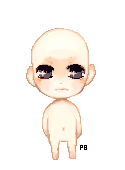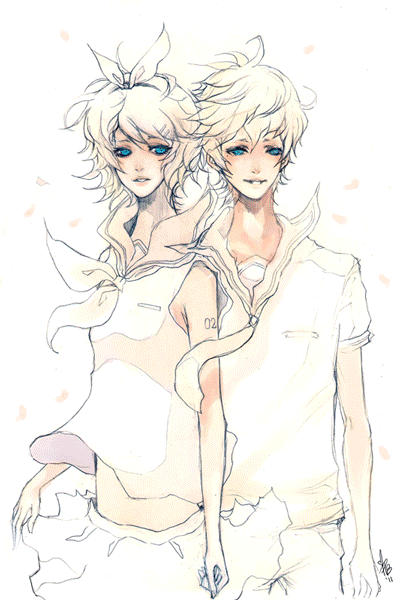HOME | DD
 ProdigyBombay — Coloring Tutorial
ProdigyBombay — Coloring Tutorial

Published: 2009-05-02 18:11:13 +0000 UTC; Views: 345588; Favourites: 11717; Downloads: 7554
Redirect to original
Description
*If you want to try this out, here is the lineart I used~ [link]I've gotten requests to make a coloring tutorial, but never made one before. I decided to color a simple headshot as an example~
This is a PHOTOSHOP CS tutorial. I used CS3, but it should apply to previous versions of PS as well.
Let me know if you have any questions~ I hope this tutorial is clear, but I'm not sure it is. haha.
Question from ~fly-again "Do you have a special mode for your brush? Multiply, normal, low opacity and flow?"
I usually use the "Airbrush Hard Round" Brush (third brush type in the default brush list). XD At least that's what its called in Photoshop. Or, the "Hard Round Brush" (first brush in the default brush list.
Opacity is usually set somewhere between 80-100% unless I'm doing something that requires a lower opacity.
Flow is usually at 85%.
All brushes are used in normal mode.
The "Airbrush Hard Round" Brush is good for coloring and shading because it responds well to tablet pressure.
I use the "Hard Round Brush" to draw lineart and also to draw detailing, such as the strands of hair in the "hair overpaint" layer.
Related content
Comments: 875

Thankyouuu for the tutorial~ This was helpful.
lol, the shortcuts.
👍: 0 ⏩: 0

Thank you so much for the tutorial D:
I've been wondering since forever how you did all the gorgeous colors in our art.
👍: 0 ⏩: 0

nice tutorial, when i finished practicing can i post it in my gallery? with credits
and heres my question
what do u use for basic coloring(not shading) is it a mouse or tablet?
👍: 0 ⏩: 1

Feel free to post it, and link! I'd love to see it.
I used a tablet for everything.
👍: 0 ⏩: 1

thank you 
👍: 0 ⏩: 0

Wow... you rock.
Lol.
Thank you!
I'm self taught in photoshop--and people like you, who do tutorials, are a God-send.
Lol.
I'm taking a photoshop course as a part of my studio art minor--but I have a feeling they won't cover coloring like this. Haha. most professional artists/teachers seem to look down on anime style. It is gaining populartiy though. Woot.
👍: 0 ⏩: 0

This is an excellent tutorial! It's a great big help, it is.
Thanks for the upload!
👍: 0 ⏩: 0

oo that's a cool technique, i'll have to try it! thanks!
👍: 0 ⏩: 0

OMG thank you I needed this for this O_O
👍: 0 ⏩: 0

Great tutorial. Clear, concise, well-organized. :3
👍: 0 ⏩: 0

You make me sick with your talent. xD
I'm SO entirely glad you made this though, because it makes my life so much easier.
And I also wanted you to know, I really look up to you as an artist.
You're amazing, keep it up.
👍: 0 ⏩: 0

Your so good you make me want to /die
👍: 0 ⏩: 0

Ah, thank you! I've actually been wondering if you've ever made a coloring tutorial x) I also use CS3 and I've been having some issues with it, so this should help.
👍: 0 ⏩: 0

WOW amazing!!! your coloring skills is very simple yet it looks very pro!
👍: 0 ⏩: 0

Thanks, this will help me out ALOT if I ever color my pics on the comp, I usually do them by hand...This just might save my hands(/^7
👍: 0 ⏩: 0

always love to see how other people color
👍: 0 ⏩: 0

this is amazing! i wish i had photoshop. im going to try something like this for gimp, but i doubt it will work XD thanks anyways for making this, its fun to look at how you do it
👍: 0 ⏩: 1

OH YEAH!! <3 they are so hot togather
👍: 0 ⏩: 1

Thank you so much! When I saw this in my DeviantWatch deviations, I was like, "OMG YAY TUTORIAL!!!" <333
👍: 0 ⏩: 0

O: i've learned your secret!
between the 4th & 5th panelly pictury thing
you sneakily threw some eye reflecty light
thing. 
& your handwriting is nice, maaaaan
almost everyone i know who draw well
have really bad handwriting.
YOUR ALBINO
👍: 0 ⏩: 1

lol sneakily threw in? xD I guess so~ It was done on the "skin overpaint" layer.
And thanks! My mom used to say I had horrible handwriting as a kid. She'd make me sit at home and just copy pages and pages from books to practice my handwriting. *Traumatizing childhood*
...I'm not albino though... D8
👍: 0 ⏩: 0

Very nice tutorial. A simple and effective technique. I always put my lineart on top, but I am definitely going to try your way the next time I do a more "painterly" look. Thanks very much for this ^^
👍: 0 ⏩: 0


👍: 0 ⏩: 0

This is so easy to understand, thank you! :hugs:
👍: 0 ⏩: 0

Thank you for such a good tutorial!
👍: 0 ⏩: 0

what is the purpose of using multiply layers under normal layers versus just all normal layers?
👍: 0 ⏩: 1

multiply layers allows you to color over your previous layers without covering them. That way, you can still see the lineart.
👍: 0 ⏩: 1

oh....so instead of having a transparent lineart layer over top of everything, you set all layers you want to have the lineart on top of to multiply, and then all layers you want to cover the lineart are regular?
thats nifty.....
👍: 0 ⏩: 1

yay cool. i will have to try that sometime
👍: 0 ⏩: 0

excelent, i will practice thanks for the tutorial, you are great >-< but the lineart it's a very difficult part.
👍: 0 ⏩: 0

Thank you very much! I've always wondered how you color. Your works really look neat and simple but complicated in a sense. 
I rarely use the mode multiply. I think I suck at it. I just separate my lines to my white background. But I think I can still apply most stuffs you included.
Thanks again.
👍: 0 ⏩: 0

this is pretty useful! Thank you!!!
👍: 0 ⏩: 0

Kyaaaaa~~~ 

Thank u~~~ Thanks a lot~~~~!!!
Dis helped me a lot~!!! XD
I cant say anything else other than thank u!!! 
👍: 0 ⏩: 0

Great tutorial; really informative and detailed!
👍: 0 ⏩: 0

Thanks a lot for this tutorial!
I noticed the difference between yours and other tutorials out there is that most people put their lineart on multiply and put in on top ^^
Now I only wish I can find a way to fix the tablet pen pressure setting for my tablet 
👍: 0 ⏩: 1

haha, yeah, I've seen other people put their lineart on multiply and on top too. But I've always done it this way, lineart on bottom, color layers on multiply. This way, it lets me create new normal layers and color over the lineart as well.
I think both ways work, but since this works for me, I'll probably stick with it.
I've been having a funky time with the tablet pen driver on my vista computer too. This was done on my mac~ If you're having trouble, try re-downloading the driver (I think the older driver for vista is better) and restarting your computer.
👍: 0 ⏩: 0

Thank for the tutorial! This makes it so much easier!!
👍: 0 ⏩: 0

Hmm i should try your style of coloring (Using Multiply and all) it seems to wrok out well for you! What i really want to know is your eye style (With me, I can not develop an eye style XD i want to learn how people find there own, you know?
👍: 0 ⏩: 1

The thing with developing style is, there's nothing else to it except experimenting and seeing what you like. Just try out as many new types as you can and see what works for you.
👍: 0 ⏩: 1

(I always endup wit hthe same type, but on rare occasions, i find this one style i do, with eyelashes (im a lashes freak) Thanks, Ill keep trying out some styles. Its hard to draw with the mouse on eyes, but wit hthe pencil, i think (sometiems) i can~
👍: 0 ⏩: 0

Yes, a wacom intuos 2 tablet (its old!)
👍: 0 ⏩: 1

Well, it's better than none.
👍: 0 ⏩: 1

xD. Love my tablet to death. Its been with me for a long time.
👍: 0 ⏩: 0
<= Prev | | Next =>