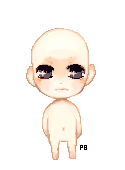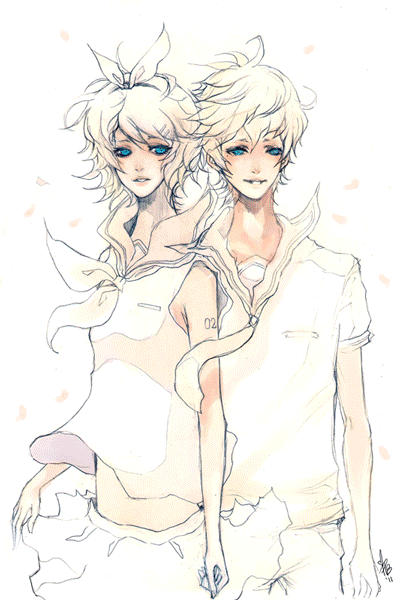HOME | DD
 ProdigyBombay — Coloring Tutorial
ProdigyBombay — Coloring Tutorial

Published: 2009-05-02 18:11:13 +0000 UTC; Views: 345575; Favourites: 11717; Downloads: 7554
Redirect to original
Description
*If you want to try this out, here is the lineart I used~ [link]I've gotten requests to make a coloring tutorial, but never made one before. I decided to color a simple headshot as an example~
This is a PHOTOSHOP CS tutorial. I used CS3, but it should apply to previous versions of PS as well.
Let me know if you have any questions~ I hope this tutorial is clear, but I'm not sure it is. haha.
Question from ~fly-again "Do you have a special mode for your brush? Multiply, normal, low opacity and flow?"
I usually use the "Airbrush Hard Round" Brush (third brush type in the default brush list). XD At least that's what its called in Photoshop. Or, the "Hard Round Brush" (first brush in the default brush list.
Opacity is usually set somewhere between 80-100% unless I'm doing something that requires a lower opacity.
Flow is usually at 85%.
All brushes are used in normal mode.
The "Airbrush Hard Round" Brush is good for coloring and shading because it responds well to tablet pressure.
I use the "Hard Round Brush" to draw lineart and also to draw detailing, such as the strands of hair in the "hair overpaint" layer.
Related content
Comments: 875

AWESOME!
Question:
What does having a multiply layer do? How is it different from a normal layer?
I'm sorry.. Everyone uses multiply layers and I'm always thinking "What?".
THANK YOU! C:
👍: 0 ⏩: 0

omg!! this is gorgeous!!! THANKYOUUUUU
👍: 0 ⏩: 0

Oh mai goodness! I've been looking for one of these for the longest time! Thank you! : D
👍: 0 ⏩: 0

This is such an awesome tutorial! But I don't get the hair part. Why do you switch the hairbase layer to multiply and the layers above normal?
👍: 0 ⏩: 0

How do you get to change the skin tone so it looks lighter without changing the opacity? 
Is it doing over it with white on one of the normal layers?
👍: 0 ⏩: 0

Awesome tutorial
here's my try : [link]
Um.. Q:
What kind of brush and size do you use if you drew the lineart with your tablet? because mine fails..
👍: 0 ⏩: 0

I love this yo!!! Great job!!! cyou bikei jya?超美形じゃ?
👍: 0 ⏩: 0

This is so awesome...
my friend ... You Rock !
thanks and congrats...
very nice work...
👍: 0 ⏩: 0

Thnxfor the awsome tutorial,
do you do your lineart in pencil or always on tablet? (what tablet do you use?)
👍: 0 ⏩: 1

Sometimes I do my lineart in Pencil, sometimes on my tablet. Just depends.
I use a wacom Intuos 2 tablet (6 years old!); size 6x8
👍: 0 ⏩: 1

that size is in inches? or centimeterS?
+thnxx
👍: 0 ⏩: 1

Ohh!! wow!! amazing and useful
👍: 0 ⏩: 0

great work, every technique i see, helps me more with my progress...
👍: 0 ⏩: 0

When you're doing the skin, and you do the overpaint, have you already laid down some shadows on the original skin later?
Also, when you make the multiply layer, do you keep choosing new, darker colors for shading, or the same one somehow?
👍: 0 ⏩: 0

nice tutorial
this is my try 
👍: 0 ⏩: 0

It brooke it down real nice, great tutorial...
👍: 0 ⏩: 0

This is a really well written out tutorial <3 I had a go trying this style as a test run and it was really fun to do!
👍: 0 ⏩: 0

Oh so you use Mac then 
👍: 0 ⏩: 0

Wow~ This is brilliant! 
I don't really understand what is the functional of 'skin overpaint' layer... can you explain it more?
👍: 0 ⏩: 0

i really have the old kind of photoshop, so how would i be able to do the multiply thingie... and uhm, what about the layering? i really get lost through that part..
👍: 0 ⏩: 0

Thanks bunches 
👍: 0 ⏩: 0

\o/ nice tut~ it helps a lot. i think i should try it next time >D
lol saves the lineart time
👍: 0 ⏩: 0

using contrast thingy was AWESOME but i didnt understand how to add the sharper thingy ;_______; care to explain plz?
anyways i used it here [link] sorry for my failed attemp at your style OTL
👍: 0 ⏩: 0

Thank you very very much for this!I cannot express how much this helped!
Basically today I was browsing DA and came across this cute picture. It said "go ahead and color" and I really wanted to give it a try. The problem here? I've never once used photoshop in my entire life. Ever.
Yeeeaaaahhhh so this helped a lot, even if I had no clue what the hell most of the buttons did, I think my pic has turned out well. Thank you!
👍: 0 ⏩: 0

This guide was really helpful! Thank you very much!
I took your line art and made my own version, you critique is welcomed. :] [link]
👍: 0 ⏩: 0

Do you ahve any idea how much this helped me?! Thank you for existing!!!
👍: 0 ⏩: 0

This really helped me (: Thank you x)
👍: 0 ⏩: 0

Thank you, your tutorial was very helpful.
I used the lineart you provided to practice on.
I credited you as well. Here is the link if you wish to take a look: [link]
👍: 0 ⏩: 0

Your tutorial is lovelyyy... I think I've said that before...
But... I got my tablet yesterday and I made this for my friend [link] I'd like to say your tutorial helped me a lot... I think it's the best coloring tutorial I've ever seen...
Thank you so much, my friend.
👍: 0 ⏩: 0

this seems quite immposible to me coz i am very new to photoshop stuff i but i'll give it a try...and u have given the explanations so clearly..its good thanks very much
👍: 0 ⏩: 0

I tried this out in SAI instead of CS and I still like the results that came out. <3 Except I didn't have the sharpen and the contrast levels.
👍: 0 ⏩: 0

O-M-G.
I don't find words great enough to thank you.
Your tutorial is AMAZING.
First of all, your painting skills are beyond fantastic. I just love it. Your lineart is wonderful.
But, your tutorial, my gosh. You explain everything very well, also the design is very great... And this really helped me so much. I'm getting a tablet tomorrow or the day after (I bought via internet) so I really can't wait to try this out!
A big, great, gigantic, amazed thank you.
Keep it up.
👍: 0 ⏩: 1

I'm glad you find it helpful! Have fun practicing with your tablet.
👍: 0 ⏩: 1

Awwwww! Thank you so much!
I'll need serious practice.
Once I tried to use my friend's tablet, but, OMG! I draw too weak so the lines were almost invisible!
I'm so happy you care about me! And even happier because you took your time checking and answering my comment yay
Can't wait to see your next deviations and tutorials
Good night huh!
👍: 0 ⏩: 0

Wow!! is so good and well thanks so much for the help
👍: 0 ⏩: 0

Thank you sooo much for this amazing tutorial! It's extremely well done and very easy to follow. Not to mention the lineart and is stunning~
Thanks again <3
👍: 0 ⏩: 0

Wow, awesome tutorial! It helped me a lot.
I just don't know what to do when I'm suppose to merge. Can you or anybody help me? Since my PhotoShop isn't english, it's hard to find something called merge. Or maybe I'm just being stupid xD
👍: 0 ⏩: 0

thank you for this, is really simple and useful! tried imediatly and got a nice result *w* I'd like to achieve this very style, and I learned a lot *.*
and your hand in drawing is lovely and your coloration is to dye for =o yay and thank you again XD
👍: 0 ⏩: 0

Very useful <3 It's interesting how you use multiply for your colors over your lineart, as opposed to putting the lineart layer on multiply and coloring under that. Any particular reason?
👍: 0 ⏩: 1

Both ways work, but the way I learned it was to keep lineart as a regular layer and make new multiply layers on top of it and color on those. I've stuck with this method ever since, and it works for me, so I've never had a reason to change the way I arrange layers in photoshop. ^^
👍: 0 ⏩: 0

So, I was sitting at my computer looking at your awesome gallery and thought to myself, "I wish there were a coloring tutorial." Thank you for this!
👍: 0 ⏩: 0
<= Prev | | Next =>