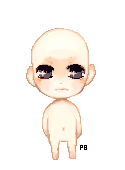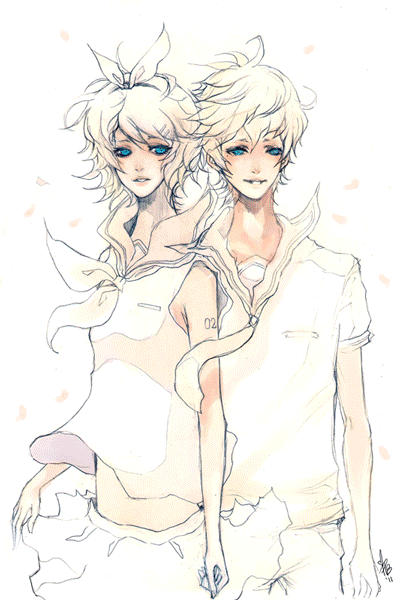HOME | DD
 ProdigyBombay — Coloring Tutorial
ProdigyBombay — Coloring Tutorial

Published: 2009-05-02 18:11:13 +0000 UTC; Views: 345576; Favourites: 11717; Downloads: 7554
Redirect to original
Description
*If you want to try this out, here is the lineart I used~ [link]I've gotten requests to make a coloring tutorial, but never made one before. I decided to color a simple headshot as an example~
This is a PHOTOSHOP CS tutorial. I used CS3, but it should apply to previous versions of PS as well.
Let me know if you have any questions~ I hope this tutorial is clear, but I'm not sure it is. haha.
Question from ~fly-again "Do you have a special mode for your brush? Multiply, normal, low opacity and flow?"
I usually use the "Airbrush Hard Round" Brush (third brush type in the default brush list). XD At least that's what its called in Photoshop. Or, the "Hard Round Brush" (first brush in the default brush list.
Opacity is usually set somewhere between 80-100% unless I'm doing something that requires a lower opacity.
Flow is usually at 85%.
All brushes are used in normal mode.
The "Airbrush Hard Round" Brush is good for coloring and shading because it responds well to tablet pressure.
I use the "Hard Round Brush" to draw lineart and also to draw detailing, such as the strands of hair in the "hair overpaint" layer.
Related content
Comments: 875

FINALLY FOUND IT orz;;
I saw your tut a while ago and forgot to fave it *--*
...
*click*
👍: 0 ⏩: 0

LOVE IT, WILL PREPARE TO USE IT NOW!
Seriously, great job!
👍: 0 ⏩: 0

hello
i just love yr style and how u color them.
i have a question, it might sound stupid but i was wondering on the scan artwork do u used the color range first for the outline then copy and paste and then do the coloring, and do u do that for each layer.....and do u use the magic wand when u color. i am sorry if this sound really stupid or confusing.
v.p
👍: 0 ⏩: 1

No, I leave the lineart as it is on the white background. The multiply layers allow me to color without covering the lineart.
👍: 0 ⏩: 1

thanks it make it easy to understand now but is the line art in pencil or pen?. 
v.p
👍: 0 ⏩: 1

The lineart was actually drawn digitally with my tablet.
👍: 0 ⏩: 1

arrrr ok. that make it bit harder 4 me cuz i am not great with a tablet. lol u r very skilled if u done all those work with a tablet.
👍: 0 ⏩: 0

WOW. So helpful!
I tried it out: [link] 
👍: 0 ⏩: 0

I love you for making this tutorial!!!!!!!
It helped me so much to understand the basics!!!
👍: 0 ⏩: 0

Would this technique work (at least in part) in Paint Tool Sai?
👍: 0 ⏩: 1

Yes, most of the coloring techniques as well as how to use layers translate.
👍: 0 ⏩: 1

You make it seem so easy. I just got photoshop yesterday and I still don't have a clue how to use it...But great job anyways
👍: 0 ⏩: 0

Wow. This helped sooooo much. Thanks for making it!
👍: 0 ⏩: 0

Helpful...
thanks (:
May i ask why you use multiply?
👍: 0 ⏩: 1

It's so that the line-art shows up above the coloring ;'D
👍: 0 ⏩: 1

Oh I've been having the worst time figuring out easy shading and colouring on Photoshop.
thankyou for doing this.;A;<3
👍: 0 ⏩: 0

Ahhh thank you so much for the tutorial- it really helped me cut down my time on PS. (=
👍: 0 ⏩: 0

wow...this seams like a great tutorial!
I would use it right now if i didnt get a stupid virus on my computer and wiped all the stuff off of it... now i need to laod PS again but i cant find the disc!!!
Oh well... nice tutorial anyway and i love your coloring style.
👍: 0 ⏩: 0

Thanks, that clears up a lot. Did you have to erase manually for the base colours?
👍: 0 ⏩: 1

yup, I manually erased. But sometimes if I'm lazy, I just paint right over it. Lol.
👍: 0 ⏩: 1

'Kay, thanks for clearing that up
👍: 0 ⏩: 0

YOu should do a tut on how and when you apply textures to a pic.
👍: 0 ⏩: 0

Ohh thank you master o.o *worship* x,D
great tutorial !
👍: 0 ⏩: 0

Very helpful. I'll be sure to refer to this in the near future. (:
👍: 0 ⏩: 0

thankyou very much!
you should make a tutorial on how to do backgrounds. xD
or how not to suck. either/or.
👍: 0 ⏩: 0

:0
You're the first person I've seen to use the Multiply function and be able to help me understand what the heck it actually does. I 
👍: 0 ⏩: 0

I find it really helpful. Love your gallery and thanks for the tips!
👍: 0 ⏩: 0

Very useful! Thank you for this awesome tut!
👍: 0 ⏩: 0

I have a question.
-raises hand-
Alright I tried using this tutorial when I was coloring a pic in CS4
At the very beginning when laying down some color for the skin it basically goes over the line art. :/ But in your tutorial nothing happens to the line art at the beginning.
I know multiply apparently keeps things from happening to the line art, but normal always goes over it. :/ Am I doing something wrong? Or maybe it's my brush settings...
👍: 0 ⏩: 1

make a copied layer of the lineart, set the new lineart to multiply and fill the other lineart with white and you'll have a seperate layer from backround and lineart (then you jus have the lineart layer above every other layer you have like hair and stuff)
not good at explaining much sorry
👍: 0 ⏩: 1

Thank you so much. ^^
👍: 0 ⏩: 0

hard to follow tutorials, they are mostly in CS3 or lower, and I have CS4 
👍: 0 ⏩: 0

I have a question. I have seen amazing artists use a 'watercolour brush' from '
I have found some default so called watercolour brushes on photoshop under natural media or something, but it only copies the texture of coloring with watercolors. They don't give a 'gradient' feel or blend very well at all.
Do you know about a photohshop watercolor brush?
👍: 0 ⏩: 0

This was an easy, well done tutorial
Thanks for posting it but I do have one question... when you shade the skin what kinds of brushes would you suggest to be used?
Thanks again c:
👍: 0 ⏩: 0

i LOVE YOUR CG LESSON ^_^
VERY GOOD AND VERY BEAUTIFUL
PLEASE,TEACH US MORE !!
👍: 0 ⏩: 0

This is a beautiful pictureeee <3
The tutorial is very helpful too (:
👍: 0 ⏩: 0

OMG THANK YOU i love er art!!!!!!!!!!!!!!
👍: 0 ⏩: 0

I don't under stand what the FLOW does.. O---o
And what brush size do you usually use when linearting?
My concern is how you got it so smooth T____T
Awesome coloring tutorial.. thank you <3
👍: 0 ⏩: 0

Would this apply to CS4 as well?
👍: 0 ⏩: 0

u saved my life. but this is so hard to do with a mouse.
👍: 0 ⏩: 0
<= Prev | | Next =>