HOME | DD
 Puretails — Tutorial_Coloring
Puretails — Tutorial_Coloring
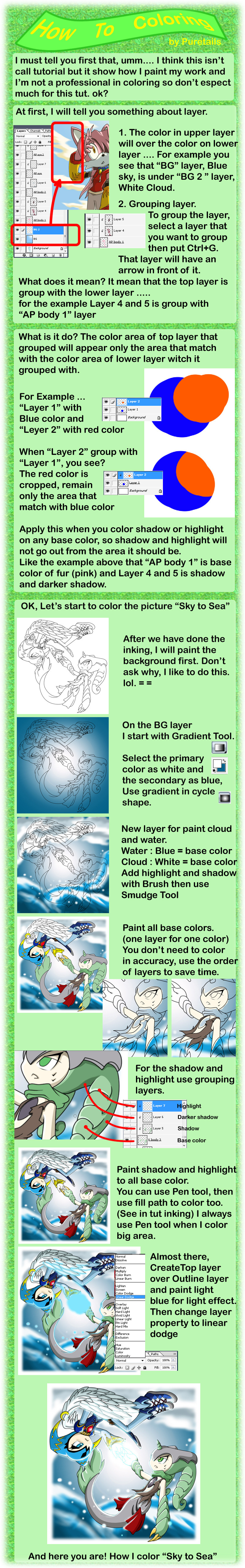
Published: 2008-06-17 02:28:12 +0000 UTC; Views: 7264; Favourites: 190; Downloads: 214
Redirect to original
Description
** Read this before you comment **I think this can't be called as tut, It only show how I color my work. Don't expect much from this.
I know I'm not an professional in coloring. This is bad enough, so I don't want criticism like "You use too much layers!", but I want advice like "In this step if you do...... you can make ......... better."
So please advise me, thank you.
Anyways I hope this will useful for anyone.
Related content
Comments: 96

โอ้ว สำหรับผมแล้วสิ่งนี้ช่วยผมได้มากครับ แล้วจะจำเทคนิคไปใช้นะครับ
ปล มีแบบภาษาไทยไหม 555+
👍: 0 ⏩: 1

ถ้าเป็นภาษาไทยคงทำละเอียดกว่านี้ได้อ่ะครับ เอิ๊กๆ
แต่ถ้าจะให้ทำอีกอันนี่คงไม่ไหวล่ะครับ แฮ่ๆ
👍: 0 ⏩: 0

เก่งจังแฮะ
เป็นเราใช้เมาส์ธรรมดา
เรามือสั่นตายเลย = =
👍: 0 ⏩: 1

มันสั่นอยู่แล้วครับ แต่ใช้เครื่องมือของ photoshop ช่วยเอาครับ
👍: 0 ⏩: 0

man! your tutorials are so good. I'll give you credit as well. your tutorial are quite easy for me to understand

👍: 0 ⏩: 1


👍: 0 ⏩: 0

my english sucks... ¬¬
but this is so great... i will try something... i don`t know how to use layers, i always use 1 or 2 ... I`M BAAAD
👍: 0 ⏩: 1

lol 
👍: 0 ⏩: 0

โอ้ว มันยังงี้นี่เอง ออกจะคนละวิธีกับเราอยู่ แต่ก็คล้ายๆกันนะ เคยคิดจะทำ tutorial เหมือนกันแต่ขี้เกียจพิมพ์ 
👍: 0 ⏩: 2

อืม.... ไว้สงสัยงานไหนจะถามให้หมดเลย เอิ๊กๆ
👍: 0 ⏩: 0

แหงะ.... มีทีเด็ดไรก็มาสอนกันมั่งนะ
👍: 0 ⏩: 1

ลองถามมาสิ เราก็ไม่รู้ว่าส่วนใหญ่ [รวมทั้ง pure] อยากรู้อะไร เพราะเราเห็นเขาก็ทำกันได้หมด
👍: 0 ⏩: 0

The Grouping Layers thing is a *great* tip. That should help save time.
Unfortunately, this is pretty much how I do things, too ... I just don't have your skill! *^_^* You forgot the step "Practice Practice Practice!" *giggles*
Thank you *very* much for sharing this with us!
👍: 0 ⏩: 1

'welcome and thank you.
Yes, the most important is practice.
👍: 0 ⏩: 0

แหง่ว~
อยากทำอยู่เหมือนกัน แต่........
ไม่มีอุปกรณ์ที่ดี (หมายถึง เมาส์ปากกาอ่ะ เราใช่เมาส์ปกติลงสีไม่ได้เลย
llllllOrz
👍: 0 ⏩: 1

นี่ก็ไม่ได้ใช้เม้าส์ปากกาเลยนะ ใช้เมาส์ปกติล้วนๆ
👍: 0 ⏩: 0

อ้อ.. ลืมบอกไปอย่าง
ในขั้นตอนวาดฉากเมฆกับน้ำทะเล ตรงส่วนคำอธิบายผิดไบนี้สสสสสนึง
brush = แปรงทาสี, พู่กัน
แต่ดันพิมพ์เป็น blush = อายหน้าแดง 
👍: 0 ⏩: 1

ห๊ะ จริงด้วย O_O ทำตอนดึกๆก็งี้แหละครับ อย่าสนใจเลยนะๆๆๆ เอิ๊กๆๆ
👍: 0 ⏩: 0

So is in that way! Now I get why there´s so many layers.
Actually, I made once a picture by starting first to colour the background
Should that I will do again with my next digital drawing 
👍: 0 ⏩: 1

เยี่ยมยอดทอดกระเทียมเลยครับ 
ส่วนเรื่องแสงเงานี่ ก็ใช้ได้ฮะ บางเทคนิคก็เหมือนกับที่ผมใช้เลยอย่าง ทำไฮไลต์ด้วย Linear Dodge
...แต่ถึงยังไงผมก็ยังอยากใช้วิธีของตัวเองอยู่ดี 
(เพราะทำแบบนี้มันเปลืองทั้ง layer ทั้ง RAM !!)
👍: 0 ⏩: 1

เป็งผลงานที่เยี่ยมอีกอัน การใช้เลเยอร์แบบนี้ผมก็ชอบเพราะทำให้ลงสีง่ายขึ้นเยอะเลย.
👍: 0 ⏩: 1

ใช่เลยครับ อยากแก้ตรงไหนก็ทำได้ง่ายขึ้น เสียตรงจะกิน RAM เยอะนี่แหละ =3=
👍: 0 ⏩: 1

เห็นด้วยเลยเวลาเซฟงานทีเล่นเอาเครื่องอืดเลยล่ะ คุคุคุ
👍: 0 ⏩: 0

and now the colors tutorial!
well done! useful tutorial^^
👍: 0 ⏩: 1

ก็ว่างั้นเหมือนกัน >w< แต่เห็นว่าทางคน request น่าจะชอบ หึหึหึ
👍: 0 ⏩: 1

เอ้อ ลืมถาม นี่มันโฟโต้รุ่นอะไรอ่ะ ตอนลอง group มันไม่เหมือนกัน =..=
👍: 0 ⏩: 1

HOLY CHRIST!
This an amazing tut mate!!! >w<
Thks for share it with us X3.
I'm gonna try to put in practice in my next artworks and although you used a lot of layers, your works looks very professional IMO. 
And hey, sorry for asking you again 


👍: 0 ⏩: 1

Thank you mate. 
Sorry for the late answer. Yes, I use normal blush hardness 100%, Flow 100% for lineart.
👍: 0 ⏩: 1

Sure! No problem! ^^
And thks for the info.
👍: 0 ⏩: 1





































