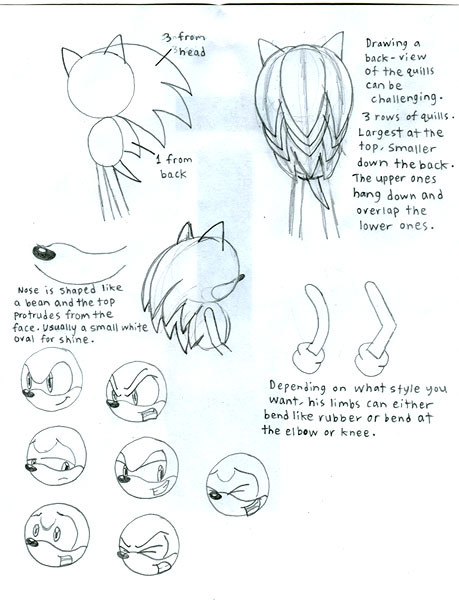HOME | DD
 EvanStanley — GOTF Coloring Tutorial
EvanStanley — GOTF Coloring Tutorial
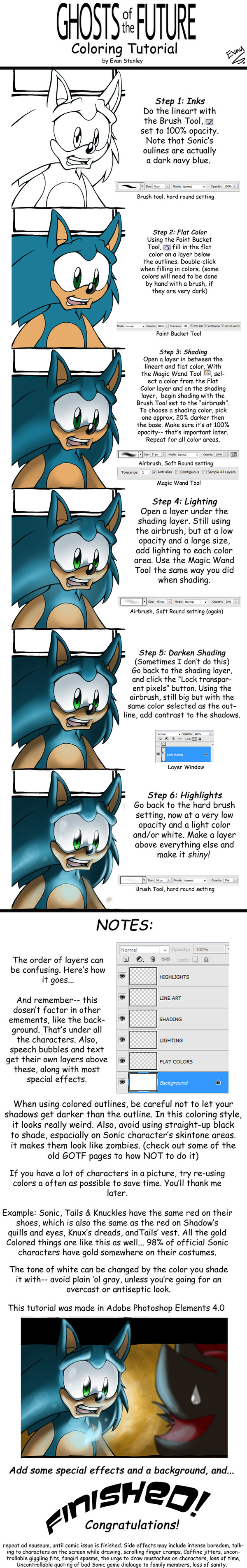
Published: 2009-02-11 02:39:20 +0000 UTC; Views: 36154; Favourites: 537; Downloads: 317
Redirect to original
Description
Well, there ya go. That's how I do it.If you use this tutorial I'd like to see the results, please!
There's no tricks to shading-- you just need to practice it, and observe the way light interacts with objects in real life. There's no other way to do it, simple as that.
One thing I forgot to mention is that I have a tablet. That helps me with photoshop a lot.
The page I used as an example is GOTF issue 6, page 4, I think...
Feel free to ask me for clarification, if you need it. I'm happy to help.
Hope this helps!
Related content
Comments: 181

He was alive due to some magic shenanigans in the story where this art is from.
👍: 0 ⏩: 1

I've been trying to find a decent colouring tutorial in Photoshop for a beginner artist, but most are unsuitable (wrong program or vector shading) or contain mistakes. Frankly, this one is no better. You missed a key action in step 2 when you said you have to use the paint bucket to fill in the flat colours on a layer below the outline. That would never work. If I tried that, the paint bucket would simply fill the whole canvas with one colour. You neglected to mention that you have to duplicate the outlines onto the layer below before using the paint bucket tool, that way there are defined shapes to fill.
And personally, I find your technique extremely weird. You basically have two highlight layers in different orders that serve the same purpose. This overcomplicates the colouring process, since you can never be sure which layer to edit if you want to amend the contrast. Not only that, but the eyedropper tool is useless when it's sampling colours from different layers. Why not keep things simple and just colour everything on one layer? I won't doubt your success, Evan, but I would never recommend this tutorial to a friend.
👍: 0 ⏩: 1

Agreed-- I haven't colored this way since 2011, it's way too fiddly. In defense of the tutorial itself though, note that on step 2 in the screenshot of the settings for the paint bucket it has "use all layers" checked-- that eliminates the need to duplicate the lineart to the flats layer. But it's ridiculously tiny so I can see why you'd miss that...
These days, I use a personalized version of this tutorial: Painting via Adjustment Layers . It's by far my favorite way of handling color digitally, although it's probably not the best for beginners. I'll heartily agree that this system isn't really required for all sorts of projects, but where it excels is when you're dealing with lots of gradients and transparencies. And GOTF has a LOT of transparent characters-- that simply doesn't work when you're working on one layer. When I work on Mega Man or STH, I go quicker and simpler, as there aren't as many elaborate special effects needed.
If you're looking for a straightforward tutorial on coloring for comics, I'd recommend Matt Herms' tutorial, How I Color Sonic the Hedgehog . He's much faster and more direct than I am. I've adopted his "cel shade then add gradients" system of rendering.
👍: 0 ⏩: 1

Sorry I didn't notice the "Use all layers" checkbox. I never used it myself when I used to colour in Photoshop. Matt has a good technique, but I wonder if it's appropriate for beginners. His method emphasizes shading with the lasso and gradient tools, while I'm looking for something more freehand. Which do you think is better for beginners? Rigid shading by delineating shapes, or shading freehand?
👍: 0 ⏩: 1

Shading freehand is definitely easier-- trying to shade by selecting areas with the lasso is way too abstract. Matt's method works fine if you shade with a brush instead, that's what I did with it. When I'm asked about where to start with shading, I recommend starting by setting down the hard shadows with a hard round brush or pencil tool, then coming back and doing the form shadows with an airbrush. If you need to select a specific area, I usually just grab the lasso tool and custom-select it, or select the area of color on the flats layer.
Seems to me that most problems people have when shading stem from not really understanding how to render believably in the first place, but nobody wants to hear that they need to draw from life for a couple years.
👍: 0 ⏩: 0

Wow! thanks for the tips! 
👍: 0 ⏩: 0

haha wow
by just going around your art that you draw right now
this is a REALLY outdated art tutorial xD
👍: 0 ⏩: 0

I will be sure to use this in the coloring of the pages from your issues that i am doing!
👍: 0 ⏩: 0

Done. Sonic and the secret rings (GOTF style)
I didn't even have photoshop when I did this.
👍: 0 ⏩: 0

Thanks for the tutorial, I made an artwork using this: burningsilvergal.deviantart.co…
👍: 0 ⏩: 1

Cool, I'm glad you liked the tutorial!
👍: 0 ⏩: 0

Hi Evanstaley, I have been checking your work for awhile and I really like your art style.
I am just wondering, can all of these actions be done with the freeware program GIMP? Particularly with the lighting and shadows?
Thanks!
👍: 0 ⏩: 1

I've never used GIMP, but I'm pretty sure you could reproduce these effects quite easily!
The coloring style I'm using these days is more complicated, and might not work as well, though...
👍: 0 ⏩: 1

Okay, I guess I can give it a shot. Keep up the good work BTW, like the Ghosts of the Future comics.
👍: 0 ⏩: 0

Do you apply this before adding adjustment layers?
👍: 0 ⏩: 0

That's incredibly awsome
This will help me coloring my comic
Cuz when i color it gets messy
It can also help me with colouring and highlighting.I need to practise
I can show you a result if you want,i would appreciate some critique
Thanks a lot
and a ques
👍: 0 ⏩: 0

incredibly simple and useful, thank you for sharing!
👍: 0 ⏩: 0

only one question
👍: 0 ⏩: 1

I draw with a tablet, and that's how this tutorial is designed to work. I is possible to do it with a mouse, though.
👍: 0 ⏩: 2

What tablet do you use?
👍: 0 ⏩: 0

good i have a tablet
👍: 0 ⏩: 0

Man, this is super helpful. I just may link the pic...
👍: 0 ⏩: 0

This is really helpful, although I haven't had the urge to draw moustaches yet. XD
👍: 0 ⏩: 0

Yes! I cna do this on SketchBook Pro! Thank you so much!
👍: 0 ⏩: 0

I've been trying this method in GIMP and it has definetley improved my artwork, I have one question though, in the lighting step, which colors do you use? Thanks!
👍: 0 ⏩: 1

The lighting color is usually a very bright tint of the main color of the light in the scene. Or if it's just light in general, I usually use a very light yellow.
👍: 0 ⏩: 1

[link] My drawing is not perfect, but using your tutorial really helped! Thanks!
👍: 0 ⏩: 0

oh okay cause if it was professional then it would be a problem
👍: 0 ⏩: 0

you make it look easy though I know it won't be XD I have photoshop elements 8.0 hope I dont break my computer in fustration or my tablet XD
👍: 0 ⏩: 0

sorry to bother you, but could you do this with paint tool SAI as well?
👍: 0 ⏩: 0

Does this work on paint or only on that SC788 or whatever that is?
👍: 0 ⏩: 0

nice 2 bad i dont have adobe photoshop :c
👍: 0 ⏩: 0

does this work on newer versions of photoshop because i have CS5.1 (64 bit)
👍: 0 ⏩: 1

This should work fine in CS1.
👍: 0 ⏩: 1

does that mean it'll work for CS5.1
👍: 0 ⏩: 1

wait is the highlighting necisary?
👍: 0 ⏩: 1

It helps a lot, but you can do it without.
👍: 0 ⏩: 1

where did u get Photoshop?
I didn't really get it...
Sometimes, technology gets me confused...
👍: 0 ⏩: 1
| Next =>