HOME | DD
 ritter99 — Dynamic Rock Textures Tutorial Using Channels
ritter99 — Dynamic Rock Textures Tutorial Using Channels
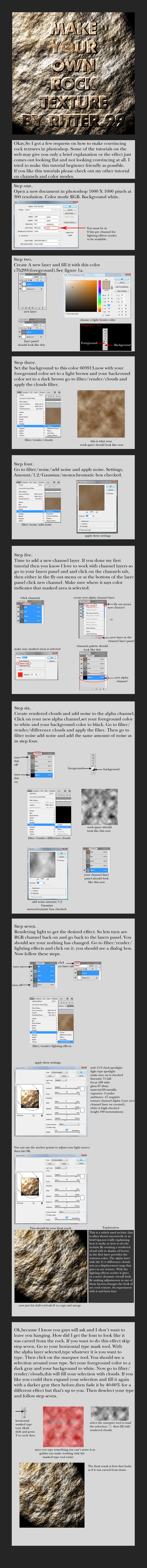
Published: 2012-02-05 02:07:54 +0000 UTC; Views: 25732; Favourites: 793; Downloads: 521
Redirect to original
Description
Edit: 3/4/12 Kittysaysmeow-WQ had a slight problem using the render/light effects on Photoshop Cs5,using a Mac Os. To fix this problem you have to run Cs5 in 32 bit mode,kinda funny because I don't have this problem on a PC,but here are the stepsStep 1. Go to your finder menu and click on go.
Step 2. Click on Applications.
Step 3. Click on PhotoshopCs5 folder,then right click on adobephotoshopcs5.app then select get info.
Step 4. After the get info menu box opens select the general tab to expand it and you should see a box that says Open in 32 bit mode.Check it and this should fix your problem. Uncheck it to go back to 64 bit mode.
Or you can follow this link for another method,but I was told the above steps are more common.[link]
other features that don't run in 64 bit mode on Mac are....
Lighting Effects
Extract (Use Refine Mask under the Selection menu)
Variations
TWAIN (support works on some scanners)
Video Frames to Layers
Video Preview
Send Video Preview to Device
FireWire
FireWire DLL
Legacy Droplets
Edit: Phattyartist picked up on something I failed to mention.For those of you who are having trouble with the lighting effects render.(You Have To Be In RGB Mode, 8 Bits Per Channel,Sorry For Any Inconvenience This May Have Caused.)
Learn how to create your own dynamic rock textures in photoshop with this widely used technic. If you like this tutorial please check out my other tutorial on channels and color modes
here [link]
If you have any questions let me know and I will try to answer them the best I can.
Related content
Comments: 228

Aight thats fantastic.
Clear explanation, easy to follow
and simply flawless perfect results.. gj XD
👍: 0 ⏩: 0

wow what a nice idea, a very clear tutorial, I really like the ending result of this
👍: 0 ⏩: 0

You my friend rock, sorry it was there and I had to use it
👍: 0 ⏩: 0

ooh this looks like it could be really useful, i use textures in nearly all my artworks. Thanks for sharing ^^
👍: 0 ⏩: 0

This is a very well-written tutorial with pictures that clearly show the steps. Nicely done.
👍: 0 ⏩: 0

It is a very cool tutorial. Maybe I will use it someday too.
👍: 0 ⏩: 0

Hmmm very useful..
someday i will use this..only if i get photoshop lol
btw nice job!
👍: 0 ⏩: 0

This is some nice stuff! I must say I was really in need of some tutorials like this!
👍: 0 ⏩: 0

nice tutorial, a friend had already shows long ago, I did not know that it was you who did it, very nice work ,congratulations!
👍: 0 ⏩: 0

Good, elaborative tutorial. I'll try, when I've time.
👍: 0 ⏩: 0

This will come in handy!Thanks for uploading this!
👍: 0 ⏩: 0
| Next =>



































































