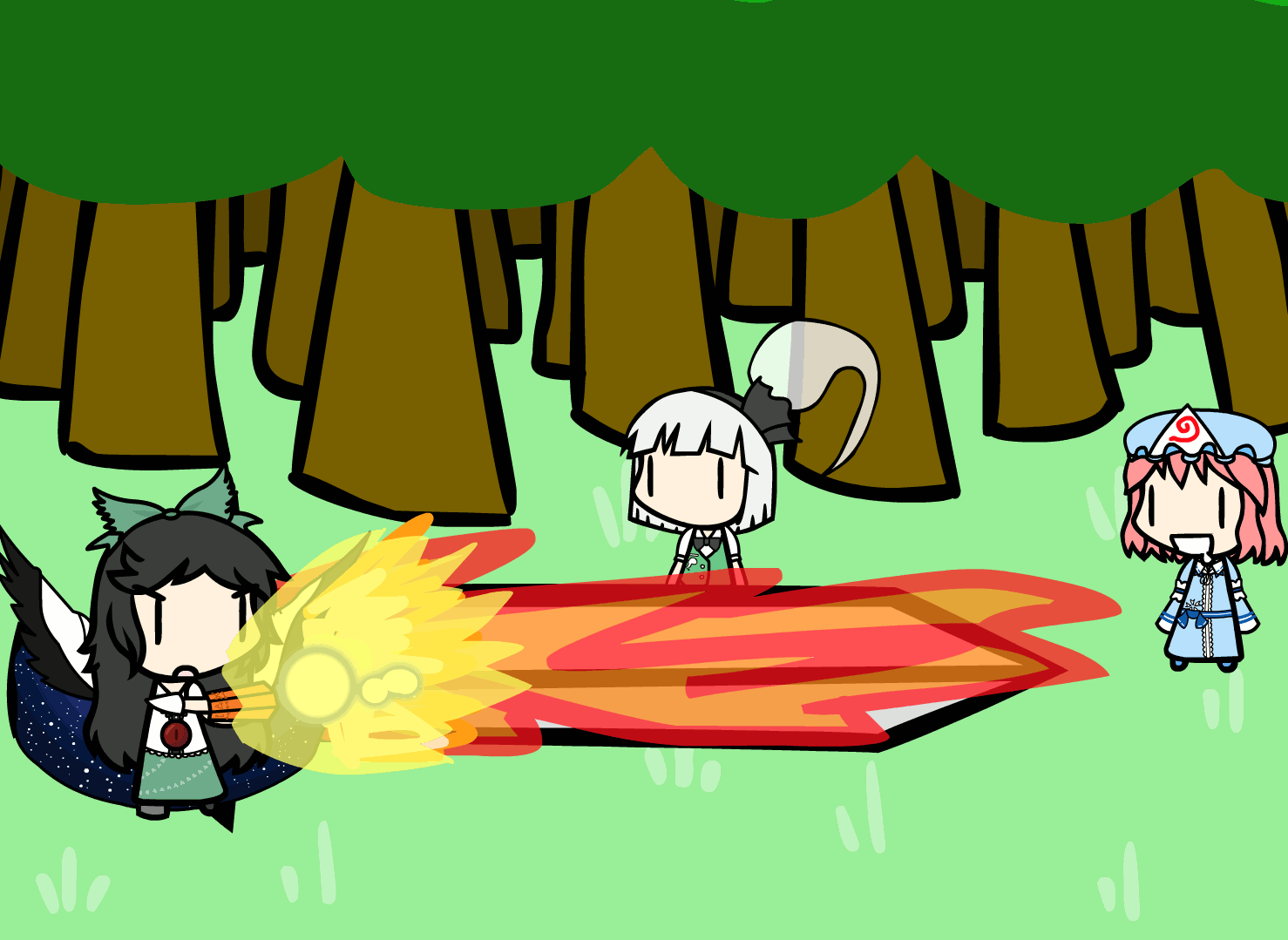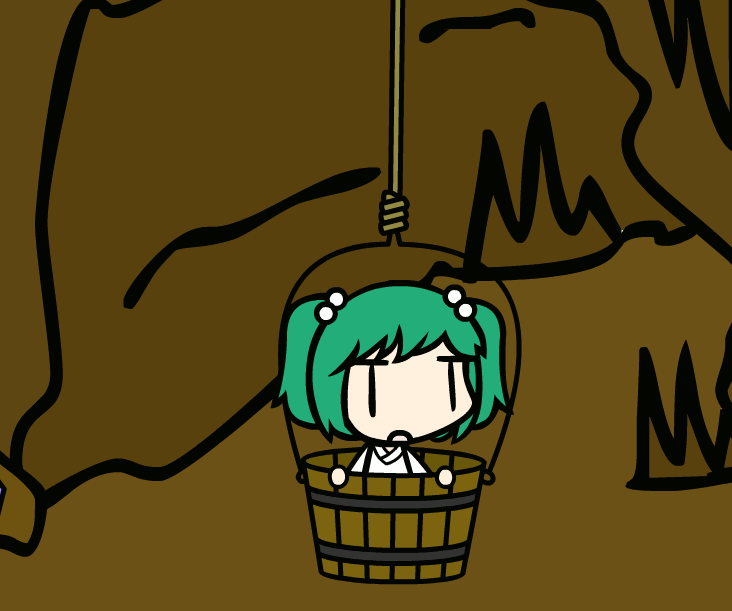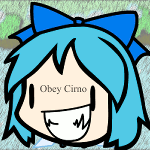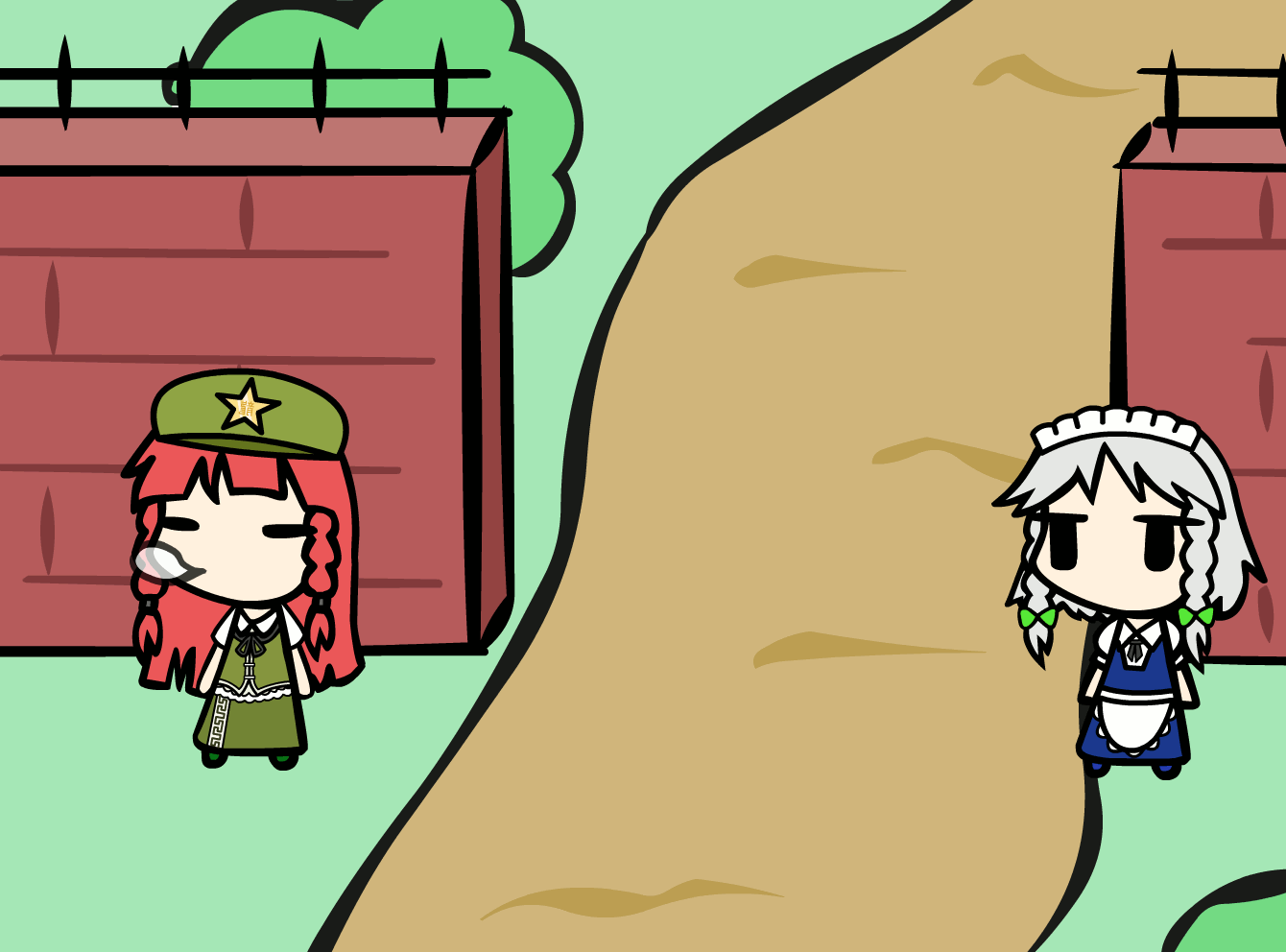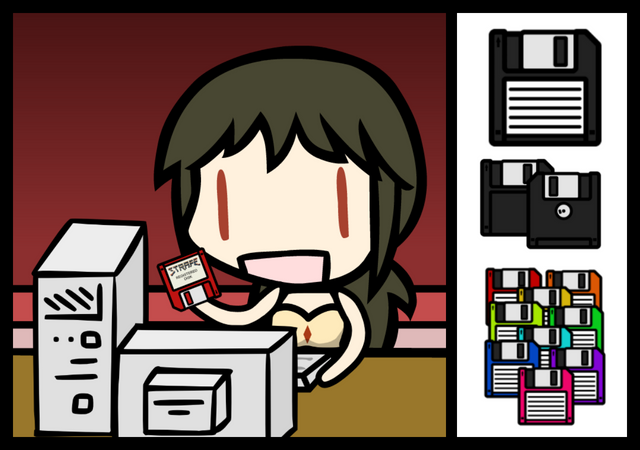HOME | DD
 rsgmaker — create.swf extended
rsgmaker — create.swf extended

#character #create #createx #custom #flash #hack #mod #walfas #createswf #create_a_touhou_extended #zombieswf #walfastool #walfasx #walfasツール
Published: 2015-08-20 21:37:38 +0000 UTC; Views: 68566; Favourites: 330; Downloads: 4628
Redirect to original
Description
You can download Create.swf extended here. (click the top link.)This is "Create a Touhou Character" eXtended, an edit of create.swf (Touhou 15 version).
Create.swf extended manual .
If you want to backup/transfer your save data you can try using this.
Updates:
9/7/17: The scene title is now abbreviated when it gets too long.
9/4/17: The camera can now be manipulated with the middle mouse button(hold shift/control to zoom/rotate). The camera can also be zoomed by holding control and using the mouse wheel. Disabling auto prop size now uses the correct speech bubble size. Zooming the camera no longer makes images difficult to click on.
8/13/17: Prop effect "attached" bugfixes and improvements, "attached" effect now handles flipping correctly. Prop effects can now have their targets changed from their options menu.
8/11/17: Added effects "outline" and "attached" .
7/26/17: Fixed hair color saving issue. Added effect:"theater mode = hide".
7/24/17: Added "Hat" to character detach menu. renamed shoe "Minoriko" to "Barefoot". Yoshika arms and Barefoot now work with custom skin colors. Fixed a vanilla create.swf compatibility issue(correct backgrounds should load from old saves now).
______________
Find any issues, or have a feature request? Then let me know.(Hard drive died , and lost motivation so new updates are unlikely.)
I'm not an artist though, if there's any prop/background/character you want you'll want to look here first, if they don't have it yet you can try making a request there.
Credits:
-Original-
"Create a Touhou Character" is created, drawn, and owned by programming by
-Extended Mod-
Programming:
Graphical asset contributors:
The full changelog can be viewed here.
Related content
Comments: 490

Would it be possible to add a second "Accessories" layer to character editing? I have had instances where it would have been convenient to have two different accessories (such as eyebrows and blush) on the same character, but needed to put the second accessory on a separate and totally blank character to compensate.
👍: 0 ⏩: 1

I understand what you mean, but this issue seems to be part of the fact that the character system is very basic. Though I'm not up for making massive changes(at least right now). I mean sure, I could just add an "accessory 2" which is just a clone of the original and tack on an extra entry to the DNA, but I can see situations where a character that naturally has 2 accessories might need 1 more for a few panels, or perhaps they really need 3+ accessories by default, and/or 2+ eyes/backs/hats, etc.
👍: 0 ⏩: 0

I hate to be a nag, but at the same time I would hate to leave potential bugs unreported.
First, there is the fact that targeting sometimes gets messed up when you zoom in, with hitboxes for certain objects appearing far away from the object itself. Rotating and resizing also become extremely sensitive, and seem to have an altered center of... gravity? Focus? This also seems to happen when you shift the stage with the arrow keys, proportional to the shift, as though objects get visibly shifted but leave their hitboxes behind. It may be the case that this effect is primarily or even entirely due to shifting, as I generally need to shift a bit after zooming in. I have no idea how easy this is to fix, but I imagine it would be pretty hard and I would understand if you thought it would be too troublesome.
The other thing is that the colorize menu is sometimes bugged when trying to recolor text. There are two versions of the menu, one for recoloring hair/skin/text, and one for hue. If you attempt to recolor text after using hue, however, the hue menu will simply show up instead, and you'll have to go into recoloring hair/skin to reset it.
👍: 0 ⏩: 2

Create.swf extended has been updated, all the issues you mentioned should be fixed now.
👍: 0 ⏩: 1

Well, it certainly appears that they have.
And items seem to spawn in the viewing area when zoomed in!
Thank you very much good sir! Your good work is always appreciated!
👍: 0 ⏩: 0

What do you mean by hitboxes, the prop mouse behaviors work correctly no matter how you pan zoom or rotate the stage. Are you referring to the manipulator tool(M key), I haven't yet applied the camera to the manipulator, I guess I could try implementing the camera transformation to the manipulator tool.
If you press C, the colorize menu should work fine. Next update I'll fix the speech bubble "colorize" prop menu option.
👍: 0 ⏩: 1

Oh, good point. The manipulator hitboxes get way off from the object,
but in most cases the actual object can still be clicked on normally. I got confused
because spawned objects were always well off-screen, simply because the default
spawning space is relative to the entire stage, rather than just the visible portion,
so I would press M to target the manipulator hitbox, which would be on-screen, far
from the actual object, and would let me drag the object on-screen. In some rare
instances, there are objects I can't click on at all, but I don't know what causes that.
As for colorizing, it seems the shortcut does properly set the colors for text... I just forgot to use it.
👍: 0 ⏩: 0

Bug report:
I was trying to input an image at a scale of 150, but it came out as a scale of 50. (I was using recolored beds.)
Is this a fixable bug?
👍: 0 ⏩: 1

I just tried the image importing and it was working fine. did you import the wrong image? If you're using a browser to run create.swf, the zoom setting applies to create.swf's stage & props which can make the scales confusing.
👍: 0 ⏩: 0

I just downloaded the newest version from the front page of the WSW, and I can't select mouths or eyes anymore. If I try to select either category, the box on the right is invisible (though I cans rill see the scroll bar) and there is nothing in it. I restarted the program, but the problem persists...
Also, it seems that you can select lighting props without using the [] keys.
The old options menu is still functional, and can be used as a workaround, but it takes longer since you have to scroll through them one at a time.
The backgrounds also say 'UNDEFINED' now, and it is impossible to select any of them.
👍: 0 ⏩: 2

That's an issue with asset packs that came about from the eye/mouth sorting changes, you can rename/move the asset pack folder, or use an older version in the meantime until the next update is ready.
👍: 0 ⏩: 0

Also add to that: various arms still clip with face, Momiji ears not universal with all hairstyles
👍: 0 ⏩: 1

I've added a mask that will conceal any part of the arm that goes too high. The change will be available next update. Momiji's own ears don't quite even fit herself. I can extend the lighter color inwards some more .
👍: 0 ⏩: 0

I just noticed this, and I'm not sure this happened in previous versions, but it seems that if a character doesn't have a valid hair color, then body parts based off of hair color will react strangely. Specifically, I used 'detach head' on Chen and Ran, and their respective tails turned light blue. After selecting the now headless body, I was able to manually change the hair color back to normal, which changed the tails back as well.
I think you would just need to set the hair color to stay the same on the body when detaching a head (despite the body not actually having hair) in order to fix this, right?
👍: 0 ⏩: 1

Yeah I need to set the hair color back after changing the head to headless, next update it will be fixed.
👍: 0 ⏩: 1

Could you add the ability to duplicate imported objects? Sometimes I have to use the same custom prop over and over again in the same frame.
👍: 0 ⏩: 1

Sure, next update image/snapshot duplication will be added.
👍: 0 ⏩: 1

Create.swf extended has been updated with the image duplication feature.
👍: 0 ⏩: 1

Thanks, but I notice the character scaling seems off. The standard 100x looks a lot bigger now.
Could this be returned to the original, or let the user decide the default spawn size? A lot of my custom props are based on the original scaling system.
👍: 0 ⏩: 1

? I just did some comparisons with the default meiling, and it's still identical to the original. Unless you've activated "ReduceSD" mode then I'm not sure what you mean.
👍: 0 ⏩: 1

It may be how it appears on DA. The characters look much larger compared to the same scale as the original. I tried importing a custom prop to verify the scales, but it seems I can't import without downloading extended create.swf. I'm afraid of downloading at the moment due to the progress I have on my next video. I'll make an attempt later in the future.
👍: 0 ⏩: 1

If you changed the scale of a character and clicked save from it's prop menu, the next time you load the character it will use the saved data instead.
👍: 0 ⏩: 1

I get that. What I mean is, the character appears a different size on the screen at the same scale (compared to the original). Some of my props were made to how the characters originally appeared on screen. If a 100x extended character equals a 200x or 300x original character, then the prop scale won't match.
But this may just be how it appears on DA. It's possible that once I download the updated extended version, then everything will appear normal on screen. I'll try sending you a screenshot to show you what I mean.
👍: 0 ⏩: 0

Just wondering, is there a way to turn off the new sorting menu in the eyes and mouth menus?
👍: 0 ⏩: 1

Edit:Eye/Mouth sorting has been removed for now, due to an ID issue.
Hmm, I haven't had anyone ask me to make sorting menus disable-able.
I kind of understand that it's not alphabetically sorted now. but, since the names are merely numbers, I figure if you can memorize a "name", you can type it into the search box.
If I did add such an option, it should probably be something like a "legacy menu item order", which would disable extended's sorting of ALL menus.
If you have suggestions for changes to the eye/mouth sorting system that's fine, tbh I wasn't sure what I was doing, or how to label the categories, but I figure it has to be better than the order the parts were added to the program.
👍: 0 ⏩: 1

I liked the sorting menu though. It was helpful to see what type of eyes or mouth represented what emotion was being projected.
👍: 0 ⏩: 1

It'll return soon, i just didn't realize i had to make the menu system program more complex to accomplish it.
👍: 0 ⏩: 1

Oh, that's good to know. By the way, I have a request. It was really nice how you made it so arms were detatchable and had more textures than there originally were (when pressing c would just change the color). But it would be really nice if you could do the same with the bent arms too. They dont have to use the textures of any existing character, I just want to be able to to press c just to change the bent arm to another color.
👍: 0 ⏩: 1

I've updated create.swf extended. It turns out both white sleeved bent arm objects already had colors. it seems they merely forgot to enable them. I've enabled the colors, and also re-enabled the eye/mouth sorting.
👍: 0 ⏩: 1

They forgot to enable them?! You're saying that all this time that it was possible for me to press c on the bent arms if they had been enabled? (; ̄Д ̄)
Also, I love what you did with advanced lighting.
👍: 0 ⏩: 0

And as Diz mentioned before, I would also like to share this for Walfas Club if that is alright with you
👍: 0 ⏩: 1

That's fine with me. Anyone can share it however they want.
👍: 0 ⏩: 0

Hi rsgmaker. I have a problem with Sagume's model... One of her arms are being in the face area and it's not suppose to do that, is it? I wanted to ask if this is a bug or something...
👍: 0 ⏩: 1

The characters layers are set up in a somewhat strange way, the face is a fairly low layer, so any arm props that have the top extend too high will look like that, there many arm parts have this issue.
👍: 0 ⏩: 1

I see... Then, maybe someday someone will find a way to fix that... If only I can help with coding but I'm not so good at that... *Thinks deeply*
👍: 0 ⏩: 1

I'd probably have to edit each arm graphic manually, or add a cropping filter but I think all filters slow down flash at least a little, so I'm not sure if it's really the best idea either.
👍: 0 ⏩: 0

Greetings RSGmaker. After one of our recent Town Hauls, we had the idea of updating the WalfasStationWagon front page with a number of additional widgets, would it be alright with you if we hosted a direct link to this web-page for create.swf extended for those who visit the Walfas Station Wagon?
We want do this so that this could be more openly accessible to new visitors, and help promote the amazing work and additions you've done with this modification of create.swf. We think it would be stellar to have this deviation hosted on our page in a custom widget, so please let us know what you think. ^^
👍: 0 ⏩: 1

Yeah that's fine, another option should you want it, is the download link in the description if you think that's more direct/useful.
👍: 0 ⏩: 1

Way ahead there, we actually had content prepared in advance for this, and the link we provided was original to that download page as well as a direct link here, hope you like it! You can check it out here: WalfasStationWagon , we will certainly keep it here in appreciate for what you have created; thank you so very much for this, we weren't content to do with without your permission, but now that it's live we hope it will help get your amazing hard work out there more!
We will are slowly becoming the successors to Walfas, if KirbyM stops updating Walfas from now on, we will have to take the steps to continue Walfas in their place, and I think we have the ability and the people to do that, so in time I hope you'll be willing to continue working with us, RSG, and thank you so very much for create.swf extended.
I haven't spoken enough about how truly thankful I am to you for this project, every extra feature and update you've given to this has been amazing, I really don't know where I would be if I didn't have the features you included, so thanks again, and keep up the absolutely phenomenal work!!
👍: 0 ⏩: 1

That's quite prominent. (...To myself it's kind of intimidating.)
My curiosity & annoyance at menu lag, has certainly come some ways . I do worry though, I've not been walfasing much, and haven't added much art, to this art-centric program.
But hopefully it's current features(& hopefully more to come) will deserve such attention.
👍: 0 ⏩: 1

Maybe so, but let's also not forget your view count has been nearly 10,000 strong, and the downloads close to 2,000. Even with this promotion now, it was clear to many of us that what you've made here was already a hit for many in the community already.
Trust me when I say this though, given what KirbyM's regards with Walfas are with now, it's very true that this mod has already gotten much more popular because it's becoming more and more apparent we may not get an update to it again from KirbyM for the latest in Touhou, and given how prominent this topic is, I'm here to say we have been coming up with ideas help out with some of these issue you speak of.
I'll speak with you in PMs about this, but just know that we are happy with what you've managed to create here, and certainly believe it is deserving of this as thanks to you for your hard work on this project. ^^
👍: 0 ⏩: 0

When do you expect to add the new people from 16? Or are you waiting on the full game before doing that?
👍: 0 ⏩: 1

I'm waiting just in case if KirbyM decides to do an update, since It'd be best to match the content of the original create.swf.
If no update gets made, I still will need to wait until someone makes vector graphics for the characters, as I'm no artist myself.
👍: 0 ⏩: 1

I have a sinking feeling Kirb is done with Walfas, sadly. But fair enough. I'll keep posted.
Actually, while I have your attention, I noticed a lack of key props, especially given Nitori's outfit.
👍: 0 ⏩: 1

I wasn't expecting the last update, so I find it hard to say if they'll continue updating or not.
Is this what you're wanting? (I edited Nitori's key graphic to make it.)
👍: 0 ⏩: 1

Ah. I was looking around for a key object since a character I'm in the process of creating may or may not have a key as their character item. Don't worry about it too much if you can't get it into the program easily. I'm quite patient and work very slowly, anyway.
👍: 0 ⏩: 1

I've updated create.swf extended, I added the key asset I showed you, there's also an alternate form of the key, press C to cycle through a selected prop's alternate forms.
👍: 0 ⏩: 1

Fun. Also, I would like to suggest you add a link in the description to a good, and free, swf-to-exe converter, since your version runs a bit better as an executable.
👍: 0 ⏩: 0
<= Prev | | Next =>