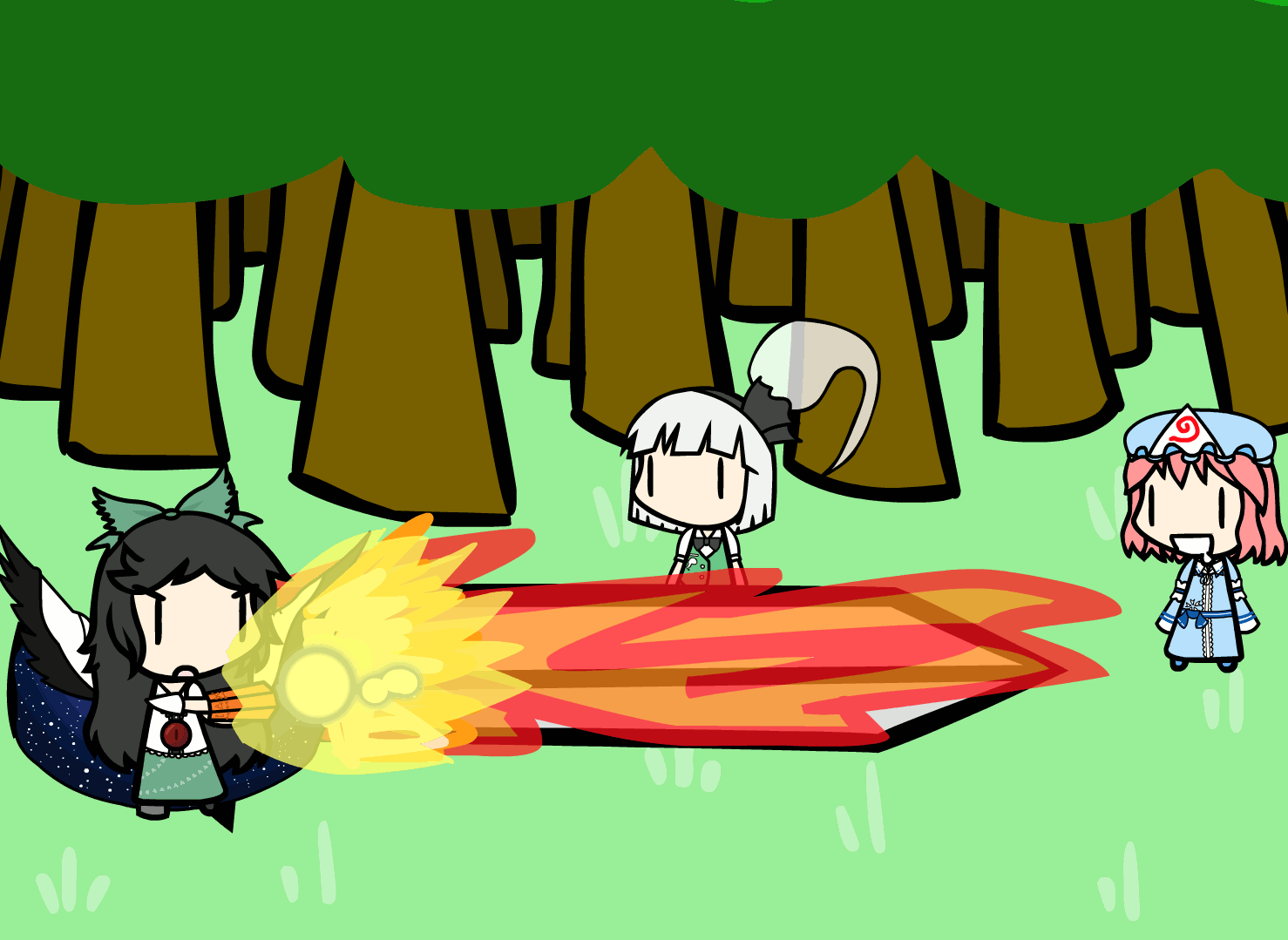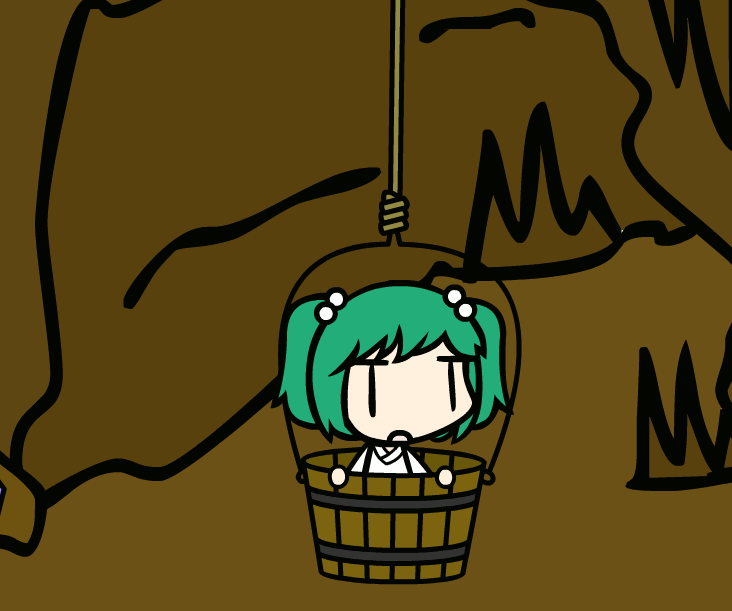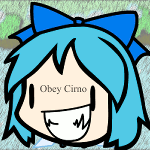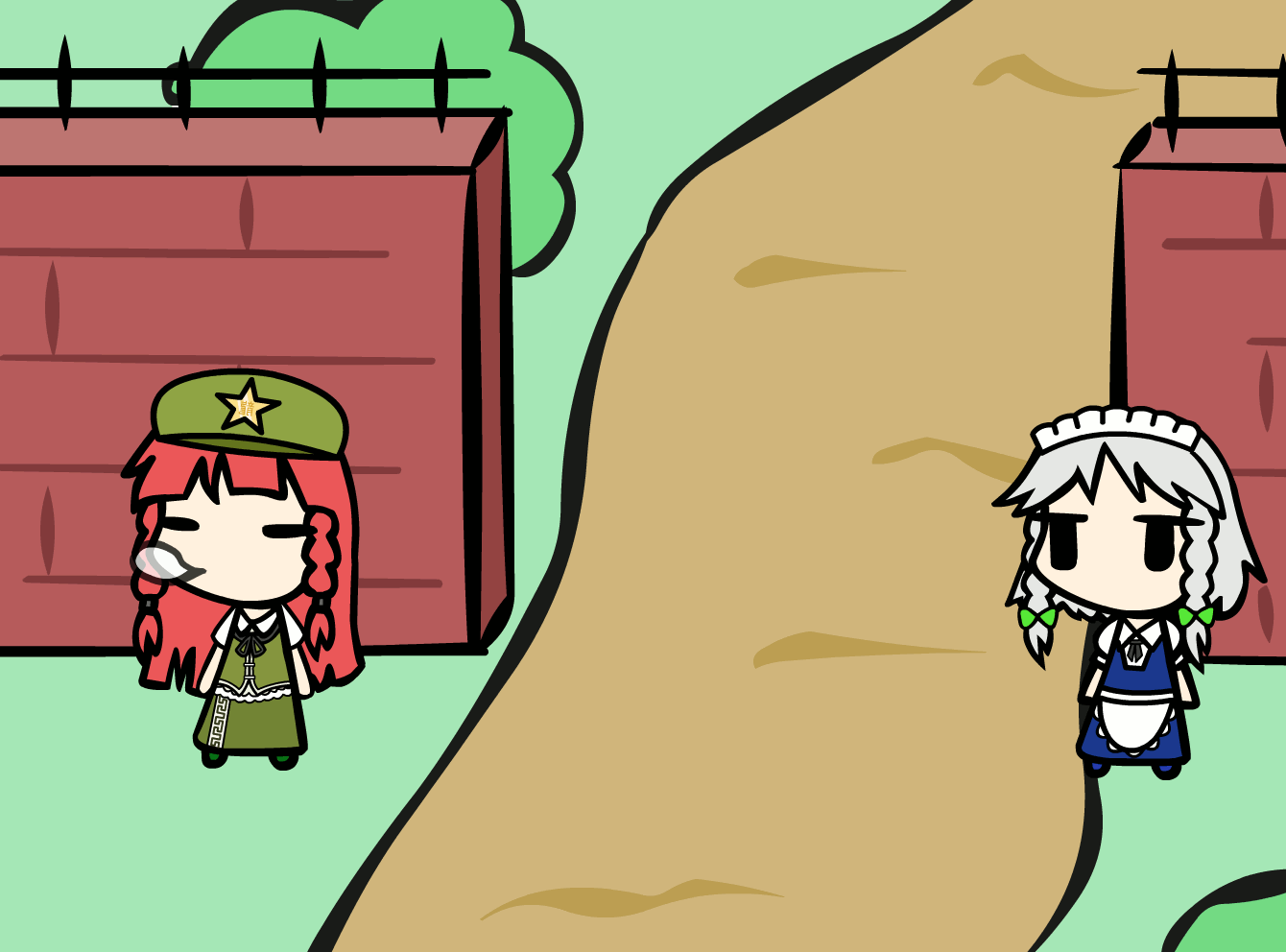HOME | DD
 rsgmaker — create.swf extended
rsgmaker — create.swf extended

#character #create #createx #custom #flash #hack #mod #walfas #createswf #create_a_touhou_extended #zombieswf #walfastool #walfasx #walfasツール
Published: 2015-08-20 21:37:38 +0000 UTC; Views: 68576; Favourites: 330; Downloads: 4628
Redirect to original
Description
You can download Create.swf extended here. (click the top link.)This is "Create a Touhou Character" eXtended, an edit of create.swf (Touhou 15 version).
Create.swf extended manual .
If you want to backup/transfer your save data you can try using this.
Updates:
9/7/17: The scene title is now abbreviated when it gets too long.
9/4/17: The camera can now be manipulated with the middle mouse button(hold shift/control to zoom/rotate). The camera can also be zoomed by holding control and using the mouse wheel. Disabling auto prop size now uses the correct speech bubble size. Zooming the camera no longer makes images difficult to click on.
8/13/17: Prop effect "attached" bugfixes and improvements, "attached" effect now handles flipping correctly. Prop effects can now have their targets changed from their options menu.
8/11/17: Added effects "outline" and "attached" .
7/26/17: Fixed hair color saving issue. Added effect:"theater mode = hide".
7/24/17: Added "Hat" to character detach menu. renamed shoe "Minoriko" to "Barefoot". Yoshika arms and Barefoot now work with custom skin colors. Fixed a vanilla create.swf compatibility issue(correct backgrounds should load from old saves now).
______________
Find any issues, or have a feature request? Then let me know.(Hard drive died , and lost motivation so new updates are unlikely.)
I'm not an artist though, if there's any prop/background/character you want you'll want to look here first, if they don't have it yet you can try making a request there.
Credits:
-Original-
"Create a Touhou Character" is created, drawn, and owned by programming by
-Extended Mod-
Programming:
Graphical asset contributors:
The full changelog can be viewed here.
Related content
Comments: 490

Are you able to repair blemishes on the vanilla assets? If so, the hat item "Reimu (2 Alt)" (which appears to be item 238 in its position on the DNA strand) has an errant white piece on the right hair tube:
👍: 0 ⏩: 1

Yeah I can, and have repaired assets. I went ahead and deleted the shape. next time I update the program, it will be gone.
👍: 0 ⏩: 1

btw, this will not run offline in the latest version of mac OS, just thought I should tell you
👍: 0 ⏩: 1

Have you tried other browsers(you'll need to update their flashes individually)? another option is the flash projector .
👍: 0 ⏩: 1

I got it work on fire fox!
the problem is no other site seems to work on fire fox and I lost all my DNA... again -_-
👍: 0 ⏩: 0

have you ever thought of making an app out of this?
👍: 0 ⏩: 1

I have made a javascript/html version of create.swf , although it's missing many features, I haven't been really updating it either.
Making ports of create.swf, takes a bit of work, and I dont think I want to maintain multiple versions of create.swf at the same time.
👍: 0 ⏩: 1

nah, it's k I understand completely
👍: 0 ⏩: 0

when you copy an arm it bugs
👍: 0 ⏩: 1

I used the wrong ID system when creating the duplicate objects which broke all objects that weren't from vanilla create.swf. The issue's been fixed now.
👍: 0 ⏩: 1

I've been having an issue with anti-aliasing\click-through image.
I always keep a few "blank" characters around, so I can make faces and move them over the customs I import. (I tend to layer multiple blanks over each other so I can mess with expressions more freely. )
Normally the clickable hitbox for a character shrinks when there's no body, only taking the head area into consideration.
But when the face is moved over an image, the hitbox seems to take the unused body into account and become much bigger, which is a pain when you're trying to fine-tune things.
Here, I'm clicking on the character's arm, but the eyes are being selected, due to the hitbox covering everything else.
Turning off anti-aliasing fixes that problem, but of course then I'm missing out on the benefits. (Clicking in the same spot with anti-aliasing off selects the cape object, due to the lack of click-through image.)
👍: 0 ⏩: 1

it looks like click-through-images didn't take the visibility of elements into account, I've updated create.swf extended with the visibility check added.
👍: 0 ⏩: 1

Awesome, it seems to be working just fine now. Thanks a bunch!
👍: 0 ⏩: 0

I have another request, if you don't mind. Can you change how the click-selection works with the text?
Right now, if you click on an area next to the text, it selects it. However, text has a huge select area relative to the actual letters. Could you make it so you can only select the text when your cursor is over the text itself?
👍: 0 ⏩: 1

You mean the textbox's hitbox when you've turned on a speech-bubble's edit mode? vertically it already does that(putting your mouse below the text wont interact with the text), horizontally however, I can't change that...well I can but it has many unwanted effects especially with text positioning.
👍: 0 ⏩: 0

So, when you save a scene and open them later, the characters get locked in their places. Is there any way I can move them around when I'm not satisfied in their positions?
👍: 0 ⏩: 1

Press P to toggle pin for the selected prop.
👍: 0 ⏩: 1

erm.. is it normal for a message to pop up and ask if you want to download create.swf?
👍: 0 ⏩: 1

Do you mean Eirin's update message? She does that when a new version has come out since the last time you used create.swf extended. Auto updating isn't possible in flash, so I had to make update notifications.
👍: 0 ⏩: 1

no, like if i click on the link it automatically makes me name a file so i can download it
👍: 0 ⏩: 0

Also, the help file has the controls for rotating and scaling mixed up.
👍: 0 ⏩: 1

What file? The manual and eirin text both mention the correct default mouse control/shift drag gestures for rotating and scaling of both characters and non-characters.
👍: 0 ⏩: 1

The manual you get to by pressing F1 in the extended create.swf from Comic Layouter.
👍: 0 ⏩: 1

ok, next update to Comic Layouter will have text corrected.
👍: 0 ⏩: 0

How come my saved characters disappear whenever I update this?
👍: 0 ⏩: 1

That's strange I'm not sure why that's happening, all my save data is just fine. unless you're talking about the create.swf right on this deviation page, in which case, the reason would be that each time you upload an update to a deviation it is placed on a random server, which breaks flash saves each time since each server would get their own save file.
👍: 0 ⏩: 2

OK, I just opened create.swf extended from ComicLayouter, and found that it remembered a character list from before that comment I made. I have no idea what the hell is going on here, but I hope you can fix it. What's really weird is that it kept my scene info.
👍: 0 ⏩: 1

Do you mainly try to use chrome/opera to run create.swf? these browsers have their own separate save files they use for any flash applications run in them.
👍: 0 ⏩: 1

I've always been using the Comic Layouter, which uses IE according to the icon of the crate.swf window.
👍: 0 ⏩: 1

Ok i was just making sure you didn't open chrome/firefox, and expected the main flash save files to automatically load from there.
I'm not sure what is causing the problem then.
👍: 0 ⏩: 0

I'm using the downloaded version, but now I'm unsure whether that's actually the case or that I forgot to input all the DNAs from before I started using this. I'm not willing to test that now, though.
👍: 0 ⏩: 0

The Frame Border doesn't seem to be working in the newest update, nothing shows up when it's selected.
👍: 0 ⏩: 1

It looks like it was broken for a few updates. I accidentally removed the special effects layer that frame border uses. It's fixed now.
👍: 0 ⏩: 0

Pressing download actually downloads the file instead of going fullscreen, is something wrong?
👍: 0 ⏩: 1

DeviantArt hasn't set their links to download mode.
Right-click the download button and click "save target/link as...". If for some reason that isn't working out, you can try getting it here.
Edit: Oh wow... i completely misread that, I was expecting the opposite question lol, it's happening to me as well, you can't even open a saved copy into chrome either, this must be the issue brought up on the WSW comments I'm not sure why the effect was delayed for me though.
👍: 0 ⏩: 0

I'm not sure if this is a side-effect of fixing the character menu, but characters sometimes spawn with random accessories, items, arms, hats, and possibly other things when scrolling between parts in theater mode. The accessories will even change each time you go back and forth. It seems that the first part of the scene, and recently added parts (from the same session?) don't suffer from this.
P.S. Is it possible to add a 'duplicate' feature for props? There is currently only one for characters.
Update:It seems that even changing scene parts while not in theater mode causes this issue.
I also checked on some scenes that I created in vanilla Walfas before first downloading the extended version, and they were completely unaffected.
It should be noted that these strange parts will only spawn if the character is lacking them (e.g. a character already holding an item won't have their item changed, but one with empty hands might be holding something, which can change upon revisiting the part).
👍: 0 ⏩: 2

I've update create.swf extended with a fix.
The issue seems to have been present before the character menu fixes, the last version i put out may have actually corrected the issue.
I didn't add object duplication yet, though I might add a duplicate option to the object's prop menu in the next update.
👍: 0 ⏩: 1

for some reason I'm not having this issue. can you send me your scene data? go to the scene menu and click "Copy scene JSON" and paste it somewhere for me to check.
👍: 0 ⏩: 0

How do you stretch the characters?
👍: 0 ⏩: 1

Hold down shift, control, and the left mouse button at the same time, and drag to stretch in either direction.
Bear in mind that you can't stretch pinned characters or objects.
👍: 0 ⏩: 1

Well, if you're still accepting bug reports, I have a few behaviors that may not all be bugs, per se, but are still annoying.
1. When using the search function, you will always jump to the first item containing the typed text. It is not possible to search for all items in the list containing the string. For example, typing 'red' in the body section will bring you to coat (red). Adding a space after it will bring you to bodies starting with 'red', but will skip over 'plain red'. I had assumed that you could jump through items matching the criteria one at a time by hitting enter, but I was wrong.
2. Some items in the search function (especially in objects) scroll too far down, forcing you to scroll up slightly before the search target is visible. Searching for 'puddle' is the first example that comes to mind.
3. The invisible textboxes accompanying 'floating' text do not resize automatically. While this makes no difference visually, the often disproportionately large invisible textbox is often clicked on by accident when trying to select other things.
4. The 'default' button for hue changing does not function properly. I assume that it is just a relic from the original colorize menu, but since hue cannot be set with mathematical prescision (as far as I know), it can be difficult to reset it to exactly the middle if attempting to restore an object or character's original color. I am assuming the apparently non-functional RGB code box is another such relic.
I really appreciate all of the work you've put into this, and if fixing these would be too much of a hassle, I understand, but I just thought you might want to know.
👍: 0 ⏩: 1

CreateX.swf has been updated, all the issues you've mentioned are now fixed.
👍: 0 ⏩: 1

Whoa, they really are, and so quickly too! You're amazing!
👍: 0 ⏩: 0

There's a bug that appears when a character's preview icon has accesories/hat missing or will have an accessory/hat on even though it has been removed.
Edit: Actually, the bug causes to spawn Meiling's hat and Glasses on the preview icon if any accessory or hat has been removed whenever it is selected again.
👍: 0 ⏩: 1
<= Prev | | Next =>