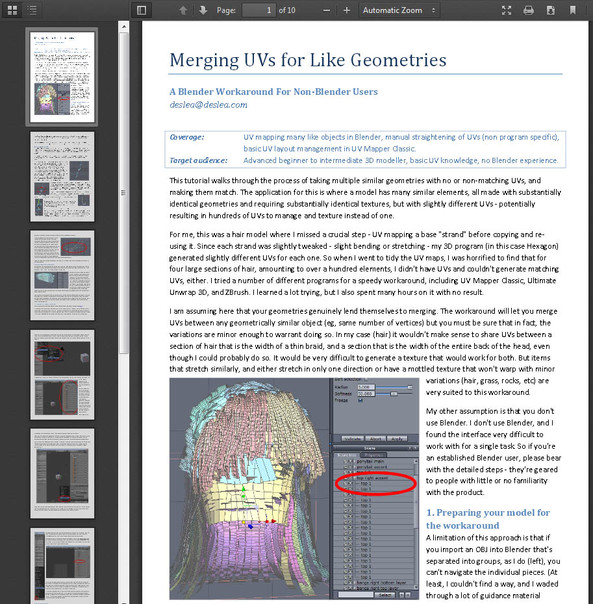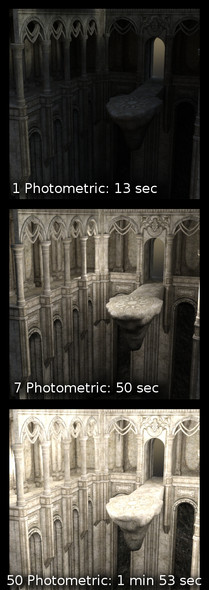HOME | DD
 Ryselle-Chan — [Tutorial] Quick and dirty magic circles in DAZ3D
by-nc
Ryselle-Chan — [Tutorial] Quick and dirty magic circles in DAZ3D
by-nc
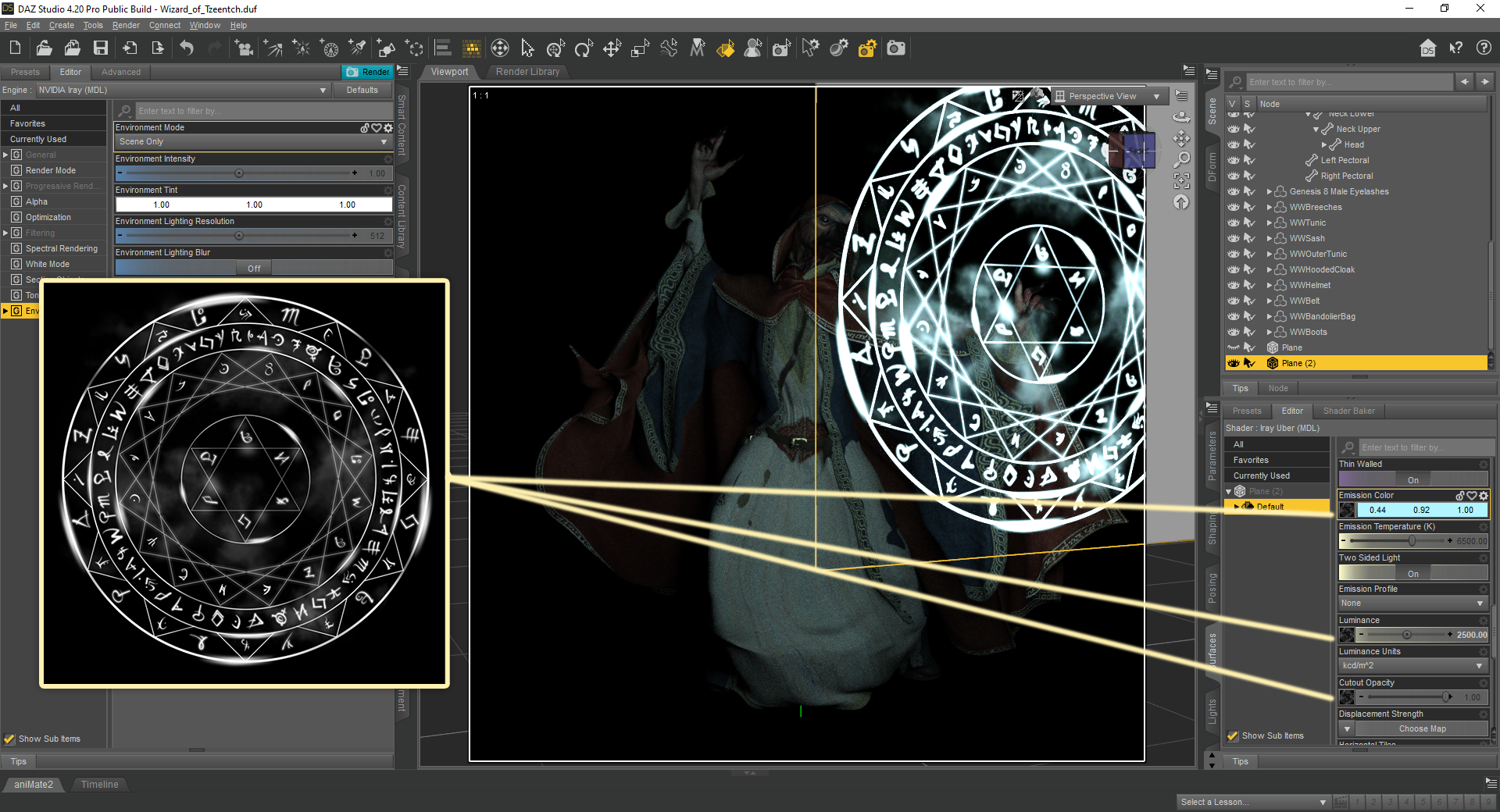
#daz #effect #light #magic #surface #tutorial #emissive
Published: 2022-06-13 12:16:01 +0000 UTC; Views: 4368; Favourites: 28; Downloads: 0
Redirect to original
Description
Hi!
I recently got compliments on two works for the "magic effects" (Runa (OC by DarknessThatLights) and [W40K] Ahriman, Arch Sorcerer of Tzeentch . And I felt kinda bad for the compliments 
So for this tutorial - to give someone credit - I chose these: Arcane Circles II Photoshop and GIMP Brushes from redheadstock .
How you do it? There are two possibilties, I start with the one in the image: "Hard Rendering". With "hard rendering" I mean the effect is part of the scene and is henceforth not changeable afterthe render. The other is doing it all in photoshop with layers and stuff, thats how Ahrimans symbol came into being.
HEre I talk about "hard rendering"
PHOTOSHOP
1. Open Photoshop, Gimp or another grafic program (latter should "eat" brushes or at least can work with layers so you can use images)
2. Make a 1024x1024 image
3. Make it black
4. Take the magic brush, make it white, apply it
5. Save it as jpg or bitmap
DAZ
6. Create a plane in DAZ over the respective menu, orientated y+ if it should be on the ground or x+ / z+ if vertical, like in my image
7. Make sure it has a DAZ Uber shader and Emission Color, Luminance and Cut Out Occupacity are available
8. Set the map in all three slots (it works if you leave this step out for Emission color or luminance, but Cutout Occupacity is obligatory). If you want a gradient, you have to make the gradient as a seperate file or "hardcode" it in the texture file, in that you apply a layer mask (that is the arcane circle) and then fill the layer with the gradient. Also: You then have to set the color to white. In every other case, you can chose a color in DAZ, thus being able to change color later
9. Move plane with circle were you want it to appear
10. Set the units of luminance to kcd/m², else it will be to dimm.
11. Adjust the number until your circle is bright enough
12. Render
As you see, there is not much magic in my magic 
Related content
Comments: 5

👍: 1 ⏩: 0

👍: 0 ⏩: 0

👍: 0 ⏩: 1

👍: 1 ⏩: 0

👍: 0 ⏩: 0