HOME | DD
 Ryugexu — Tutorial: Digital inking
Ryugexu — Tutorial: Digital inking
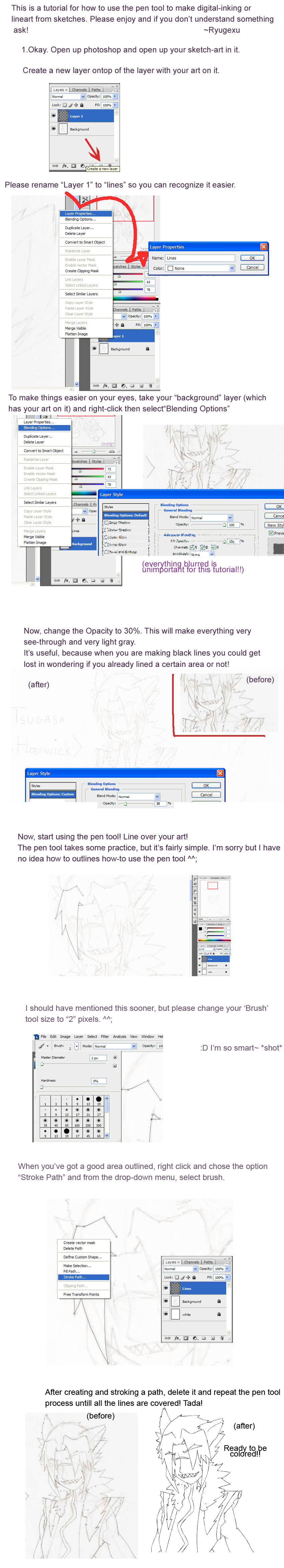
Published: 2008-05-07 08:07:05 +0000 UTC; Views: 3455; Favourites: 57; Downloads: 97
Redirect to original
Description
I hope this tutorial is useful, it took me a few hours to make. X_XI did what I could. Please tell me if it helps you any.
Orignal sketch by
Related content
Comments: 30

nicely done
i can never use the pen tool lol it confused me that why i stick to doing my lineart in sai and useing my tablet
👍: 0 ⏩: 1

Here is a nice pen tool tutorial... Pt1: [link] , pt 2: [link] normally use "Bezier handles" method and leave Auto Add/delete off. To add a line, I rightclick and select the "stroke path" option as listed above.
👍: 0 ⏩: 1

wow thats really helpfull thanks so much 
finally i will understand how to use it XDD i gotta be ready for the day i might not be able to use my tablet or sai XD
👍: 0 ⏩: 1

Indeed!
It is also fun to practice with if for some reason your tablet-image doesn't come out right (say much like my She's BLUE image, how she has odd angles here and there...). You can fix it with the pen tool without too much hassle.
👍: 0 ⏩: 0

oooh thx
this is very clear... but do you use always the pen-tool ?
do you draw the lines with your mouse to...? or Am i just doin' it as the only one in the world xD
good toturial^
👍: 0 ⏩: 1

Well I don't always use the pen-tool but I prefer to. Here is a more recent deviation of mine where I did not use the pen tool: [link]
As you can see, there are a lot of odd angles in the lineart and because the lineart wasn't as clear/crisp as the pen tool, there are odd areas where the lineart is wiggly where it shouldn't be. On that, I used my mouse. I should have used that lineart as a base, and then made a better lineart on a new layer with the pen tool.
thanks for reading.
👍: 0 ⏩: 1

oh like that 
but.. you say you just stroke path and they delete it... but It doens't change a thing lol... do you just delete it in the history or...
just explain what you really mean with : you just delete it and do it over and over again xD
ty
👍: 0 ⏩: 1

I suppose I didn't quite explain that well.
A "path" is the direction you want the line to go. You choose the option 'stroke path' to draw it. Then you have the drawing, and the path above it. The path must be deleted by hitting the enter key while the pen tool is active, or right-clicking and choosing 'delete path'.
Thanks for helping me. 
👍: 0 ⏩: 1

yeah I though so 
I discoverd a video of your methode I think : [link] 




thx
👍: 0 ⏩: 0

... or you can just get a tablet, and use the brush tool.
👍: 0 ⏩: 1

I do have a tablet... here's something I did with it: [link]
As you can see, there are a lot of funny areas in the lineart. Squiggly or otherwise strange... Pen tool is more precise for me. 
👍: 0 ⏩: 1

Well... don't try to do the whole line at once. You know when you sketch, you usually "pull" the line with pencil strokes? Try to do the same thing with the brush tool, only being more careful.
👍: 0 ⏩: 1

^___^ *is using it NOW*
👍: 0 ⏩: 1


👍: 0 ⏩: 1


I wrote it late at night, so I thought "by morning none of this will make any sense" XD
👍: 0 ⏩: 1

hehe ^^ nope! makes lots of sense to me at least XD lol now i might be able to color some stuff a little better
👍: 0 ⏩: 1

I'm glad!
next I'll probably do a tutorial for cell shading ....maybe
👍: 0 ⏩: 1

=O awesome! lol that'd be great ^^
👍: 0 ⏩: 1


👍: 0 ⏩: 1

ROFLMAO! I LOVE YER SIGNATURE! WOW, good one.
👍: 0 ⏩: 0

I'm glad you like it so far
👍: 0 ⏩: 0

























