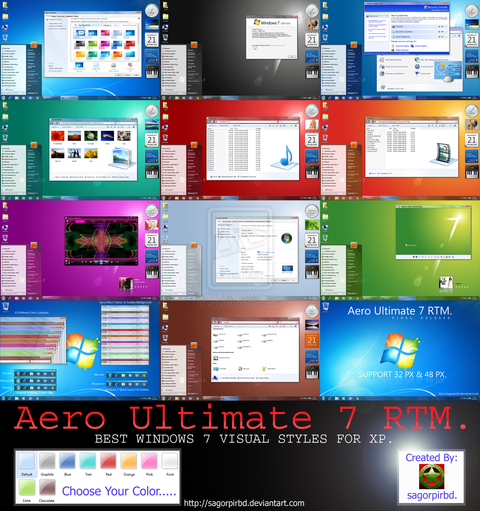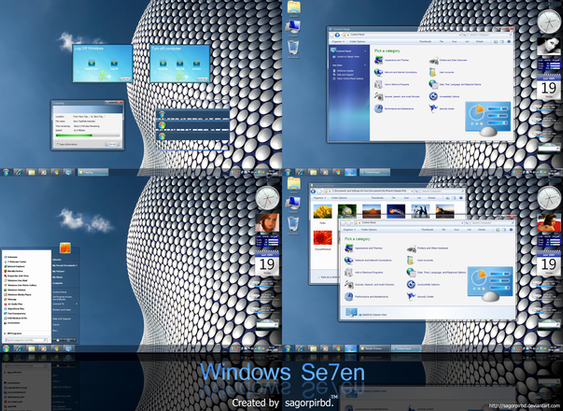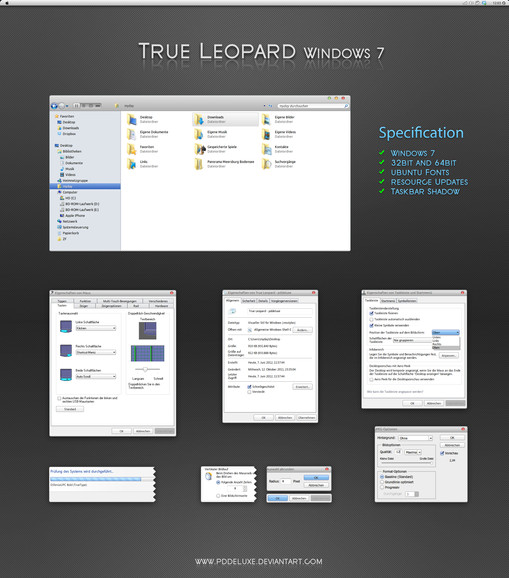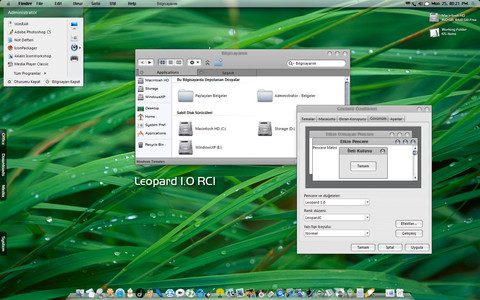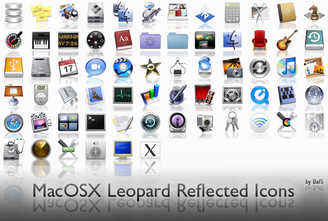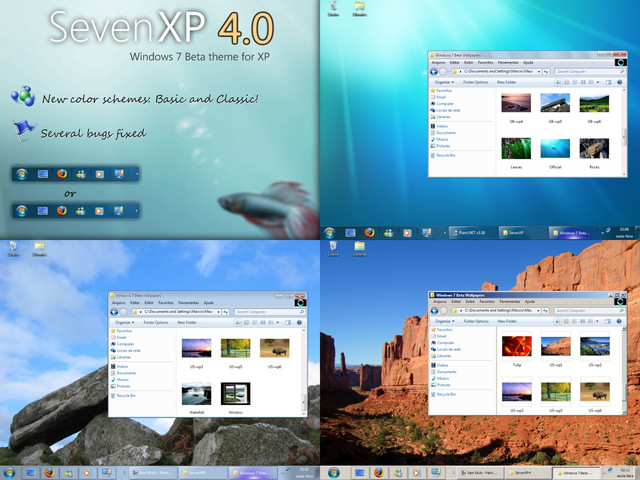HOME | DD
 sagorpirbd — Leopard Mod for Win 7 Final
sagorpirbd — Leopard Mod for Win 7 Final
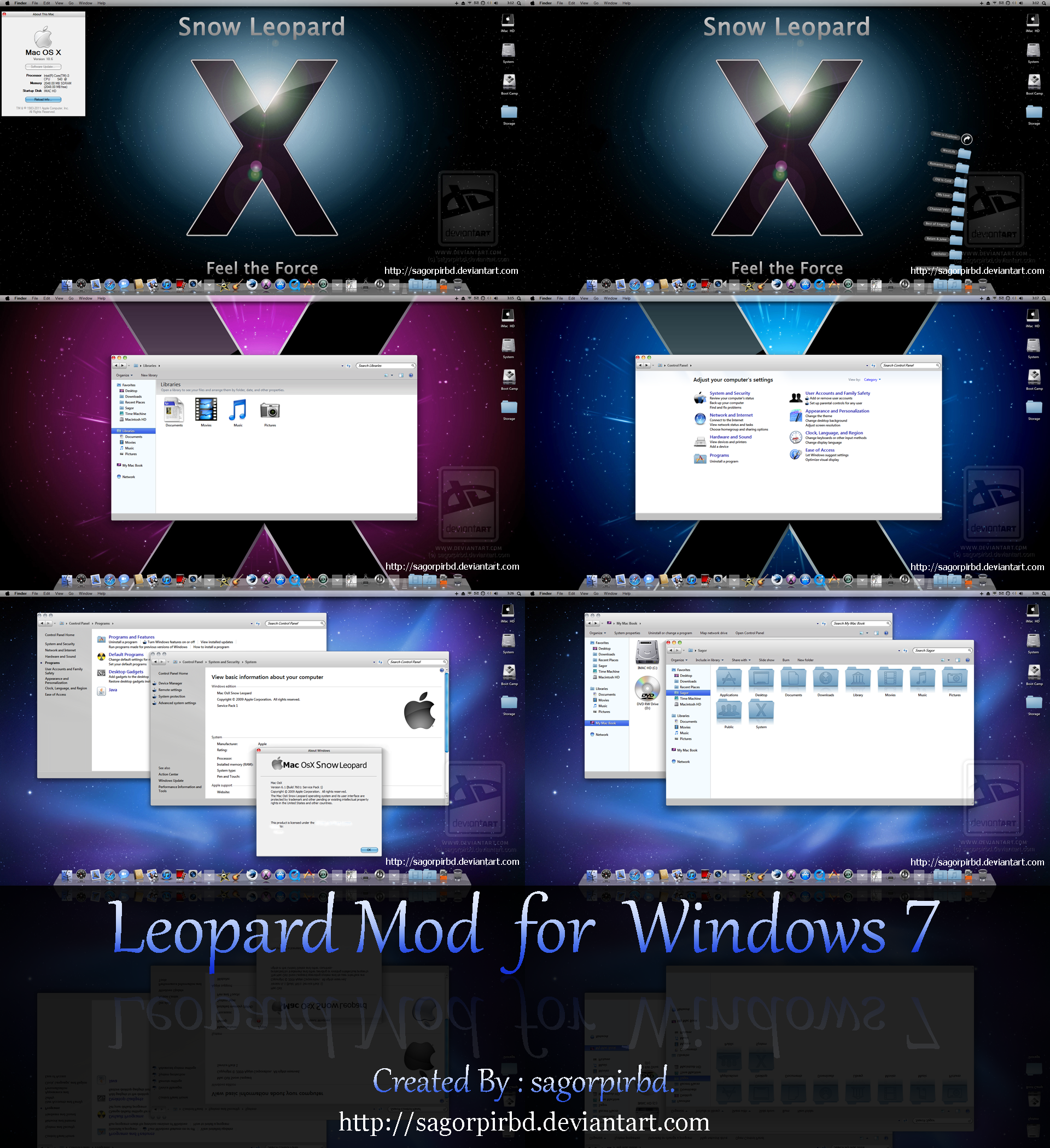
Published: 2010-02-20 18:14:50 +0000 UTC; Views: 560360; Favourites: 268; Downloads: 295377
Redirect to original
Description

















































Leopard Mod for Windows 7 Final.
Feel The Force.
Proudly Presenting you "Leopard Mod" for Windows 7 Build 7600 & Build 7601 SP1 (x86) 32 Bit Systems Only.
This is Latest & Updated Leopard System Files for Windows 7 users.







Fixed All Possible Bugs & Now This is FINAL Release.







--------------------------------------
Download contains:






 MyDocs.dll
MyDocs.dll





 ieframe.dll
ieframe.dll





 Shell32.dll
Shell32.dll





 shellbrd.dll
shellbrd.dll





 basebrd.dll
basebrd.dll





 imageres.dll
imageres.dll





 OobeFldr.dll
OobeFldr.dll





 ExplorerFrame.dll
ExplorerFrame.dll





 Start ORB Image OR Download Explorer.exe here : [Link]
Start ORB Image OR Download Explorer.exe here : [Link]





 Read Me & Instructions.
Read Me & Instructions.--------------------------------------------------
--------------------------------------------------






 Important Instructions
Important Instructions 






--First go C:\Windows folder and copy explorer & Branding folder(all item) to another Hard drive safe place.
Now go C:\Windows\System32 folder and copy MyDocs.dll, ieframe.dll, Shell32.dll, imageres.dll, ExplorerFrame.dll and OobeFldr.dll to a safe place too.
This is we call backup.
Now go back C:\Windows folder right click explorer and take ownership. Now rename it explorer to explorer.backup. now copy my explorer there.
Now right click Branding folder and take ownership. Now go inside that folder and delete Basebrd & shellbrd folder.
Copy my Basebrd & shellbrd folder there.
Now go C:\Windows\System32 folder and do the same method other system files (MyDocs.dll,ieframe.dll, Shell32.dll, imageres.dll, ExplorerFrame.dll
and OobeFldr.dll) too.
When finished RESTART your PC, YES this is very Important.
Good Luck.
------------------------------------------------
------------------------------------------------
UPDATED & COMPATIBLE STYLES :
Snow Leopard for Windows 7 :-->> [Link]
Dark Leopard for Windows 7 :-->> [Link]
-------------------------------------------------------
-------------------------------------------------------
Conditions :
By downloading this Zip/RAR files you agree to the following conditions:
- This all system files is free for personal use only.
- It must not be used commercially.
- You can distribute it for free as long as the files are unmodified and this text file is included with the zip file.
- You may not sell them or use them for profit.
- Do not take credit for creating this all system files.
- I am not Responsible for any sort of damage to your computer from using this all system files, do it in your own Risk.
-------------------------------------------------------------------------
-------------------------------------------------------------------------
If You Like It , Please Give it a






 it Sure Means a Lot...................
it Sure Means a Lot...................






Please, Post your bugs, suggestions and opinions here or send me note.







All Leopard Icons & Images are Property of Apple Inc. & only use for personal Purpose.
Don't Release/Distribute Modified Versions of all This System Files or any Resources Without My Written Permission.
© Copyright: sagorpirbd 2010-2011.
Visit My Gallery Here. | Watch Me.
Like my Arts ? Please donate some points :




















 [Link]
[Link]
Related content
Comments: 454

Kind of Awesome Artwok ! Great job!
there reprot a problem :
replacement of file ieframe.dll would casuse error "the ordinal 323 could not be located in the dynamic link library iertutil.dll " when openning download manager, nd i cannot start ie11. without the repalcement, all errors would disappear.
👍: 0 ⏩: 1

Not necessary to use ieframe.dl. if the ieframe.dl getting problem then no need to use it!
👍: 0 ⏩: 0

I'm going to clarify my understanding of your instructions my fellow deviant.
Here is a list that I have typed into Notepad to help define your instructions more clearly.
===========BACKUP 1st==========
1. Go to: C:\Windows
A. Copy & Paste the following (old; original files) to a folder for BackUp:
- explorer.exe
- Branding (Folder)
|||||||||
2. Go to: C:\Windows\System32
A. Copy & Paste the following (old; original ".dll" files) to a folder for BackUp:
- MyDocs.dll
- ieframe.dll
- Shell32.dll
- imageres.dll
- ExplorerFrame.dll
- OobeFldr.dll
=====================
3. Go to: C:\Windows
3a. Right click and take ownership on the following -old and original- files:
- explorer.exe
- Branding (Folder)
3b. Rename the following -old and original- ".exe":
- "explorer.exe" to "explorer.backup.exe"
|||||||||
4. Go to: C:\Windows\Branding:
4a. Delete the following -old and original- folders:
- Basebrd (Folder)
- Shellbrd (Folder)
4b. Copy & Paste the following -new and downloaded- folders:
- Basebrd (Folder)
- Shellbrd (Folder)
|||||||||
5. Go to: C:\Windows\System32
5a. Delete the following -old and original- ".dll" files:
- MyDocs.dll
- ieframe.dll
- Shell32.dll
- imageres.dll
- ExplorerFrame.dll
- OobeFldr.dll
5b. Copy & Paste the following -new and downloaded- ".dll" files:
- MyDocs.dll
- ieframe.dll
- Shell32.dll
- imageres.dll
- ExplorerFrame.dll
- OobeFldr.dll
|||||||||
6. RESTART
Here are your instructions in my "sta.sh":
sta.sh/01ghqeqxeoeg
My Questions:
1. Am I missing a step?
2. You stated to "do the same mathod other system files" Did you mean that I must add ownership to....
- MyDocs.dll
- ieframe.dll
- Shell32.dll
- imageres.dll
- ExplorerFrame.dll
- OobeFldr.dll
.... as well?
👍: 0 ⏩: 1

YES! do the same method other system files too. 
👍: 0 ⏩: 5

-or maybe it was just me. Don't worry. Sorry for the sudden avalanche of comments! XD
👍: 0 ⏩: 0

Strange how the "Take ownership" doesn't work... hmm. I had to change the owner manually.
👍: 0 ⏩: 0

Oops I forget to add in the step on copy and pasting the newer explorer.exe to the folder.
👍: 0 ⏩: 0

I suggest that you should clarify your instructions like how I demonstrated with the list I shared with you. It would help many people to understand. Thanks.
👍: 1 ⏩: 0

👍: 0 ⏩: 0

👍: 0 ⏩: 0

I have windows 7x86 ultimate sp1. but i can't replace(or delete) the .dll file on system32 folder. can't work .whats the problems..
👍: 0 ⏩: 1

First take ownership the file you want to change then you can do it!
👍: 0 ⏩: 0

I do not and you will get someone to help me please
👍: 0 ⏩: 1

not have already decided to thank
👍: 0 ⏩: 0

i got trouble with "The ordinal 383 could not be located in the dynamic link library iertutil.dll" can you fix this please?
👍: 0 ⏩: 0

Ok, so after dwlding the leapord mod, I see that the explorer file you want me to copy and replace is the actual folder that contais all my downloads, vids, docs, pics etc. Is this correct? and I have to move them over to a different hdd all together. I suppose, I can use a usb stick?
👍: 0 ⏩: 1

Read the Artist description carefully, all instruction is there.
👍: 0 ⏩: 0

Thanx, now what about the explorer folder thats a app. right or wrong?
👍: 0 ⏩: 0

Also, The link to dwld for the windows 7 sp1 support is broken, takes me to a translated page that says Http error 404, file or directory not found. Im not sure if I need that file, but I am running Win 7 Ultimate, SP1 I just dont see a build number. Thanx again
👍: 0 ⏩: 1

Download link is fine 
👍: 0 ⏩: 1

yes, that link does work, however the 1 that was by nachomaster does not work. I only dwlded the snow leap rar. I didnt see the leopard mod rar. Until you supplied the link. Thanx, I wanna do this asap. However, Im a bit confused on the explorer folder and after reading a few comments about black screens and nothing launching, Im a bit weary about it.
👍: 0 ⏩: 0

Hello, Im a noob to this site, Whats going on here is really awesome, I booked marked this page a while back and thought I would get around to it and Now IM HERE...Im having trouble on the 1st step, I found the branding folder, but the explorer folder I cant find. Well I found a explorer file in the C:/windows folder, but the explorer file is a Application, and it was created, 9-5-2012, and when I dbl clik the Explorer app it opens up a libraries page, w/ docs, music, pics, video folders. Im not sure if I have the correct file/folder. If I do then does that mean I have to copy all my documents, music, pics, and videos. Thanx
👍: 0 ⏩: 0

Make a 64-bit version please - 80% of PC users are 64-bit
👍: 0 ⏩: 0

After apply this mod try this 
Complete Instruction how to install/apply themes :
First patch your system with "Universal Theme Patcher" :--> [link] and restart your pc.
now download my file and unzip it. there is a theme folder you found, go inside that folder & copy all items to : c:\windows\resources\themes folder.
Now Go to Desktop Personalize & apply the theme.
If you using Windows 7 build 7601 SP1 then first patch your system with this "Universal Theme Patcher" --> [link]
And Restart your PC.
now download my file and unzip it. there is a theme folder you found, go inside that folder & copy all items to : c:\windows\resources\themes folder.
Now Go to Desktop Personalize & apply the theme.
👍: 0 ⏩: 0

Use this 32bit mod 
👍: 0 ⏩: 0

I can't delete the basebrd and shellbrd. It always says "You require permissions from TrustedInstaller to make changes to this folder". I did take ownership for the folder, but still can't delete it. I also restarted my computer, yet its still can't be deleted.
👍: 0 ⏩: 1

Take ownership "Branding" folder then try again.
👍: 0 ⏩: 0

I can't rename the explorer.exe original, and the .dll archives :C
👍: 0 ⏩: 1

First "Take Ownership" the file you want to change then you can do it.
👍: 0 ⏩: 1

i "take ownership", and nothing :s
👍: 0 ⏩: 1

How can you take ownership :
Right-click the file you want to take ownership of & go to properties.
Go to the 'Security' tab.
Click on 'Advanced'.
Go to the 'Owner' tab & click edit.
Click on your name & apply.
Exit the properties to apply changes
Go once again into the properties of the file.
Go once again to the 'Security' tab.
Click on your name and then edit, give yourself full permission on the file.
Apply, close and you're done.
👍: 0 ⏩: 0

already have mountain lion os x on my iMac :3 thanks for sharing.
👍: 0 ⏩: 1

guys please help me out...
i'm getting trouble in " C:\Windows folder right click explorer and take ownership. Now rename it explorer to explorer.backup. now copy my explorer there."..
what to do windows is not allowing me to rename it...
👍: 0 ⏩: 1

First take ownership the file you want to change then you can do it.
How can you take ownership :
Right-click the file you want to take ownership of & go to properties.
Go to the 'Security' tab.
Click on 'Advanced'.
Go to the 'Owner' tab & click edit.
Click on your name & apply.
Exit the properties to apply changes
Go once again into the properties of the file.
Go once again to the 'Security' tab.
Click on your name and then edit, give yourself full permission on the file.
Apply, close and you're done.
👍: 0 ⏩: 1

I have done the exact steps but it says i dont have administrator rights when i want to delete the files from branding folder.
👍: 0 ⏩: 1

First take ownership a file you want to change then you can do it easily.
How can you take "Ownership" :
Right-click the file you want to take ownership of & go to properties.
Go to the 'Security' tab.
Click on 'Advanced'.
Go to the 'Owner' tab & click edit.
Click on your name & apply.
Exit the properties to apply changes
Go once again into the properties of the file.
Go once again to the 'Security' tab.
Click on your name and then edit, give yourself full permission on the file.
Apply, close and you're done.
👍: 0 ⏩: 0

Even though I am not much of an apple guy, I may just try this. lol.
👍: 0 ⏩: 1
| Next =>