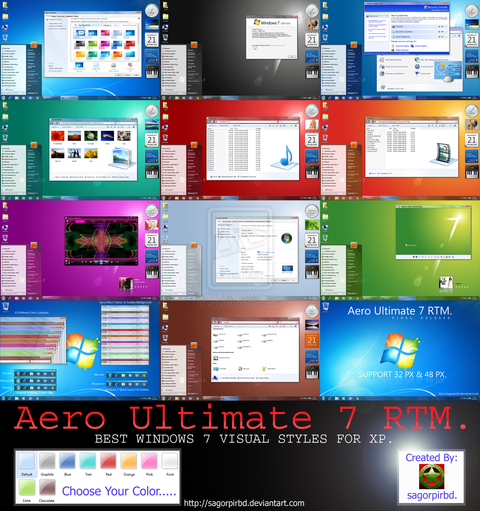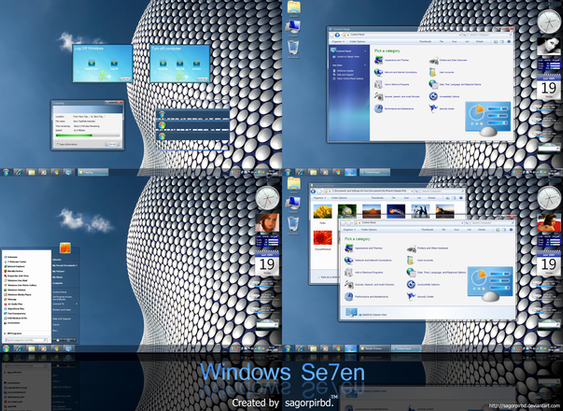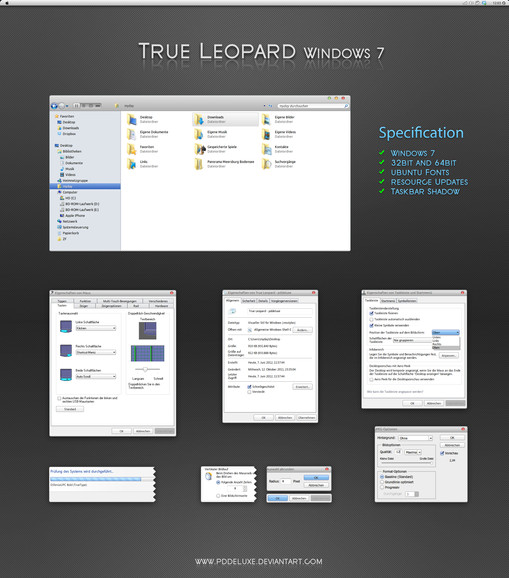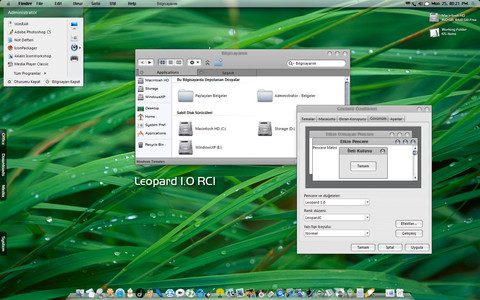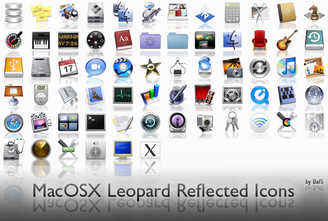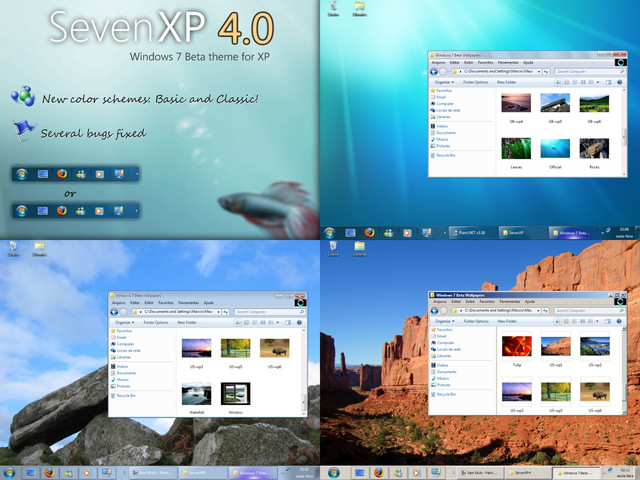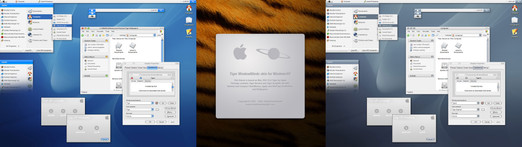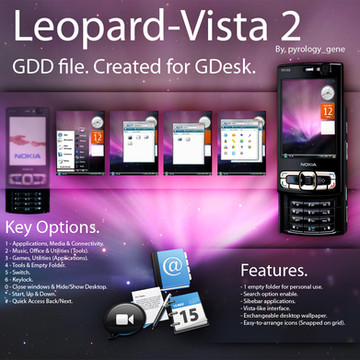HOME | DD
 sagorpirbd — Leopard Mod for Win 7 Final
sagorpirbd — Leopard Mod for Win 7 Final
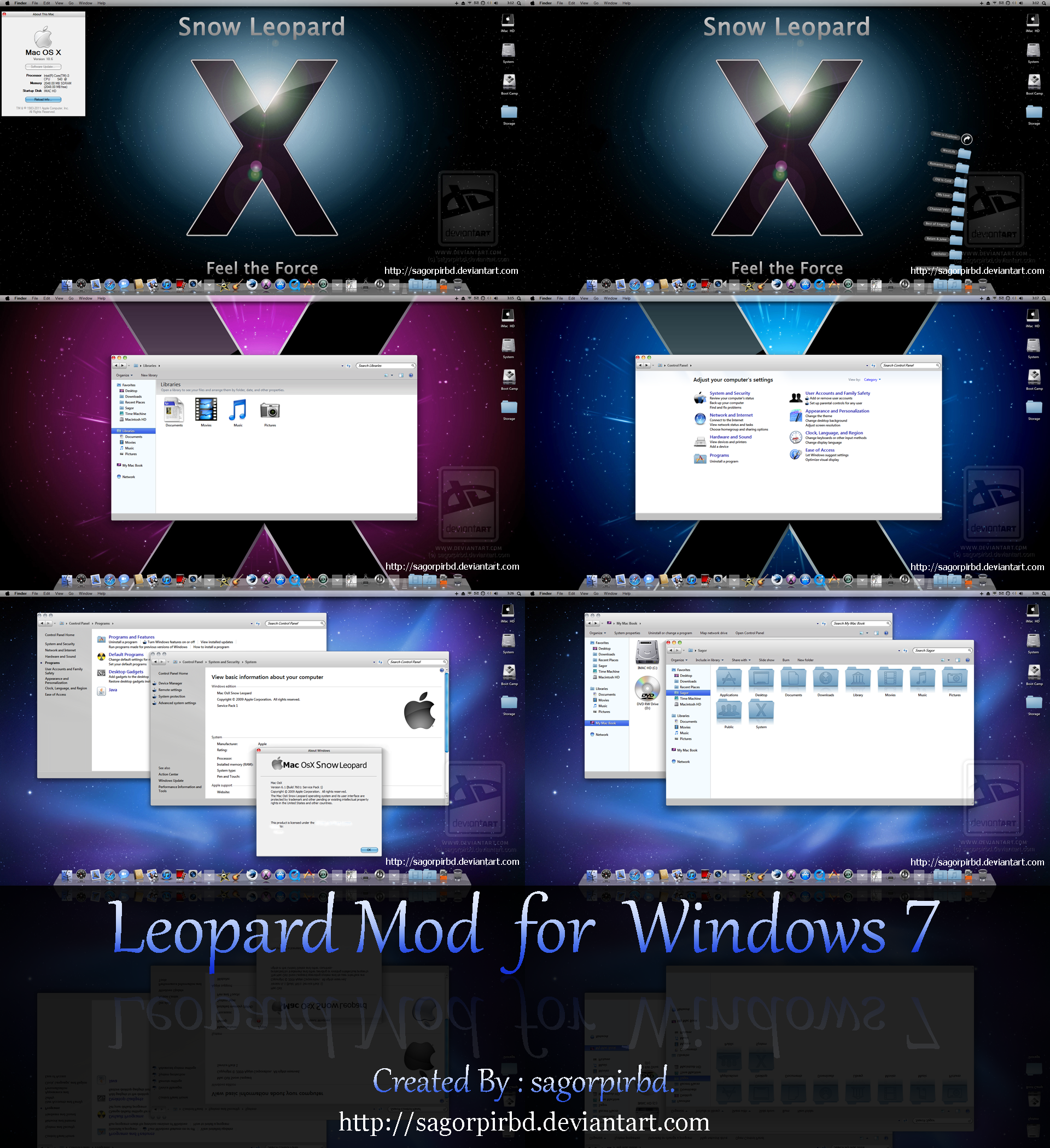
Published: 2010-02-20 18:14:50 +0000 UTC; Views: 560362; Favourites: 268; Downloads: 295377
Redirect to original
Description

















































Leopard Mod for Windows 7 Final.
Feel The Force.
Proudly Presenting you "Leopard Mod" for Windows 7 Build 7600 & Build 7601 SP1 (x86) 32 Bit Systems Only.
This is Latest & Updated Leopard System Files for Windows 7 users.







Fixed All Possible Bugs & Now This is FINAL Release.







--------------------------------------
Download contains:






 MyDocs.dll
MyDocs.dll





 ieframe.dll
ieframe.dll





 Shell32.dll
Shell32.dll





 shellbrd.dll
shellbrd.dll





 basebrd.dll
basebrd.dll





 imageres.dll
imageres.dll





 OobeFldr.dll
OobeFldr.dll





 ExplorerFrame.dll
ExplorerFrame.dll





 Start ORB Image OR Download Explorer.exe here : [Link]
Start ORB Image OR Download Explorer.exe here : [Link]





 Read Me & Instructions.
Read Me & Instructions.--------------------------------------------------
--------------------------------------------------






 Important Instructions
Important Instructions 






--First go C:\Windows folder and copy explorer & Branding folder(all item) to another Hard drive safe place.
Now go C:\Windows\System32 folder and copy MyDocs.dll, ieframe.dll, Shell32.dll, imageres.dll, ExplorerFrame.dll and OobeFldr.dll to a safe place too.
This is we call backup.
Now go back C:\Windows folder right click explorer and take ownership. Now rename it explorer to explorer.backup. now copy my explorer there.
Now right click Branding folder and take ownership. Now go inside that folder and delete Basebrd & shellbrd folder.
Copy my Basebrd & shellbrd folder there.
Now go C:\Windows\System32 folder and do the same method other system files (MyDocs.dll,ieframe.dll, Shell32.dll, imageres.dll, ExplorerFrame.dll
and OobeFldr.dll) too.
When finished RESTART your PC, YES this is very Important.
Good Luck.
------------------------------------------------
------------------------------------------------
UPDATED & COMPATIBLE STYLES :
Snow Leopard for Windows 7 :-->> [Link]
Dark Leopard for Windows 7 :-->> [Link]
-------------------------------------------------------
-------------------------------------------------------
Conditions :
By downloading this Zip/RAR files you agree to the following conditions:
- This all system files is free for personal use only.
- It must not be used commercially.
- You can distribute it for free as long as the files are unmodified and this text file is included with the zip file.
- You may not sell them or use them for profit.
- Do not take credit for creating this all system files.
- I am not Responsible for any sort of damage to your computer from using this all system files, do it in your own Risk.
-------------------------------------------------------------------------
-------------------------------------------------------------------------
If You Like It , Please Give it a






 it Sure Means a Lot...................
it Sure Means a Lot...................






Please, Post your bugs, suggestions and opinions here or send me note.







All Leopard Icons & Images are Property of Apple Inc. & only use for personal Purpose.
Don't Release/Distribute Modified Versions of all This System Files or any Resources Without My Written Permission.
© Copyright: sagorpirbd 2010-2011.
Visit My Gallery Here. | Watch Me.
Like my Arts ? Please donate some points :




















 [Link]
[Link]
Related content
Comments: 454

I got The same problem with him can you fix the issue or how to clear this problem?
👍: 0 ⏩: 0

i can't see your Basebrd folder and your "MyDocs.dll,ieframe.dll, Shell32.dll, imageres.dll, ExplorerFrame.dll
and OobeFldr.dll"
when i download,i have only Explorer,explorerFrame.dll,shell32.dll,welcome center,,,and the other's?where are they?
👍: 0 ⏩: 0

Mate, please help me. I've stuffed my computer. When I was putting your imageres.dll in, the administrator permissions wouldn't work. So I rebooted my laptop and now my logon screen is black and I cant get into my computer. I'm on my phone right now. Is there anything I can do to fix this?
👍: 0 ⏩: 0

for themes done.....but, how about for install icons snow leopard that one in the desktop 
👍: 0 ⏩: 0

are you planing on developing an version for 64Bit? That would be sooo awesome! ? Btw all your works nearly godlike 

👍: 0 ⏩: 0

sir what did i do wrong?? beside my start menu theres still buttons. like in win7 themes not like yours theres finder file edit..
help please
👍: 0 ⏩: 1

Use "Finderbar" ---> [link]
👍: 0 ⏩: 0

Hi 
The Branding Folder includes en-US and ru-RU ... but at my Branding-Folder it's just en-US and de-DE (cause I'm from Germany) so should i just replace the en-US folder?
And is this also compatible with Windows7 Ultimate 64Bit? Because you said above "Proudly Presenting you Leopard Mod for Windows 7 Build 7600 (x86) 32 Bit Systems."
Greez FoooxHound.
👍: 0 ⏩: 2

This mod for (X86) 32bit only, not compatible with 7 64bit.
👍: 0 ⏩: 0

I got an add:
when I typed in my password my computer shows me
1.AtBroker.exe can not be started
2.Explorer.exe can not be started
when I want to start the explorer.exe via Taskmanger I can do CTRl-ALT-DEL so the menue opens and when i click "Taskmanager" it shows "taskmanger.exe can not be started"
Oo HELP ! X( i need this mod!
kind regards FoooxHound
👍: 0 ⏩: 0

helppppp i messed up i forgot to copy the imagres.dll after i restart everything blank i cannot run explorer even from task manager
👍: 0 ⏩: 0

helpp i forgot to copy the imagres and after restart everything black cannot run explorer even from task manager how to fix it
👍: 0 ⏩: 0

the three appears in the personalize but when i double click it.. nothing happens..
👍: 0 ⏩: 0

Ive installed and patch the three dll files but still doesnt work.. hmmm still have a solution??
👍: 0 ⏩: 1

After install 3 patch Restart your pc. then apply the theme.
👍: 0 ⏩: 1

still nothing.. i dont know what is the real problem.. any suggestions. many thanks...
the three times doesn't show in the personalize. that is the problem.. i Think the themes were not been recognize by my windows 7 ultimate..
👍: 0 ⏩: 1

Complete instruction to use the theme :
First install universal theme patch & restart your pc.
Now download my file & unzip it. Keep internet connection on. Right click the setup & click "Run as Administrator". A new pop up window open. click any one ad for activation. when the activation finish see a new folder there. go inside that folder. there is a theme folder you found. go inside that folder & copy all item to : c:\windows\resources\themes folder.
Now Go to Desktop Personalize & apply Snow Leopard, Snow Leopard Basic or Snow Leopard Glass theme.
That's it.
👍: 0 ⏩: 1

oh now i see... now i see the themes.. i see the basic, glass and the snow leopard.. but when i click it... still nothing happens.. 
👍: 0 ⏩: 1

Are you using Windows 7 Ultimate SP1 ?
👍: 0 ⏩: 1

yes... hmm.. now I've run it!!.. finally.. it was good!!.. thanks!!.. your work is great.. thanks again !!.. may Godbless u always.. 
👍: 0 ⏩: 1

You are Welcome.
take care.
👍: 0 ⏩: 1

one more question idol... ehe (its a term for an excellent person in philippines)... where can i find the dock at the bottom and how will i cuztomize the leftsider to automatically runs it at the startup?.. many thanks idol..
👍: 0 ⏩: 1

The bottom dock name "RK Launcher" download here --> [link]
For the Leftsider : creat a shortcut and then drag & drop that leftsider shortcut to startup folder, that's it.
👍: 0 ⏩: 0

I've tried your know leopard theme for 7 but it wont work 
👍: 0 ⏩: 1

First You need to use "Universal Theme Patch" to use third party themes.
👍: 0 ⏩: 0

Because this is a Leopard transformation pack for 7. so after use this you need to use this theme --> [link]
👍: 0 ⏩: 1

ive follow that theme but after ive and run the setup as administrator and run the three themes.. nothing works..
👍: 0 ⏩: 0

I did copy all the files to system32 and explorer why can't I see the change in taskbar and menu bar? tnx for the reply
👍: 0 ⏩: 1

Did you Copy all files to system32 folder even theme folder too ?
👍: 0 ⏩: 0

hello, i tried your instructions but i dont have the themes shown here. the only that changed is the orb, the arrows in the windows and the name of the OS. please help
👍: 0 ⏩: 1

Read the artist description carefully ?
👍: 0 ⏩: 0

How can you take ownership :
Right-click the file you want to take ownership of & go to properties.
Go to the 'Security' tab.
Click on 'Advanced'.
Go to the 'Owner' tab & click edit.
Click on your name & apply.
Exit the properties to apply changes
Go once again into the properties of the file.
Go once again to the 'Security' tab.
Click on your name and then edit, give yourself full permission on the file.
Apply, close and you're done.
👍: 0 ⏩: 0

is it compatible with Windows 7 Build 7601:Service Pack 1?
👍: 0 ⏩: 1

I hope so, by the way not tested yet.
👍: 0 ⏩: 0

When I download the rar I only have the following files:
-AxInterop.SHDocVw.dll
-Interop.SHDocVw.dll
-Leopard Mod for Windows 7 Setup.exe
-ReadMe.txt
Where do I find the files I need to use to replace the ones on my computer (such as explorer etc.)
👍: 0 ⏩: 1

Read the "Read Me" text file carefully & follow the instructions.
👍: 0 ⏩: 0

When I download the rar and extract, the only files I have are axinterop.shdocvw.dll, interop.shdocvw.dll, leopard mod for windows 7 setup.exe, and readme.txt
Where do I find the files I'm supposed to use to replace my original system files?
👍: 0 ⏩: 1

Read the Read me text file and follow the instructions then you can get the files.
👍: 0 ⏩: 0

The mods always looked better on XP Only :[
👍: 0 ⏩: 1

This mod for Windows 7 only.
👍: 0 ⏩: 0

This is insane man.................I am thankful to you again...............moddifying PC is too much fun b'cos of you guys and yo are one of the best...................Salute man...............
👍: 0 ⏩: 1

how did you get the Finder, File, Edit, etc?
👍: 0 ⏩: 1

So... I installed the theme...
But it looks nothing like that picture, and I'm not so sure about changing my important files.
So how can changing these files make it look like that?
👍: 0 ⏩: 0
<= Prev | | Next =>