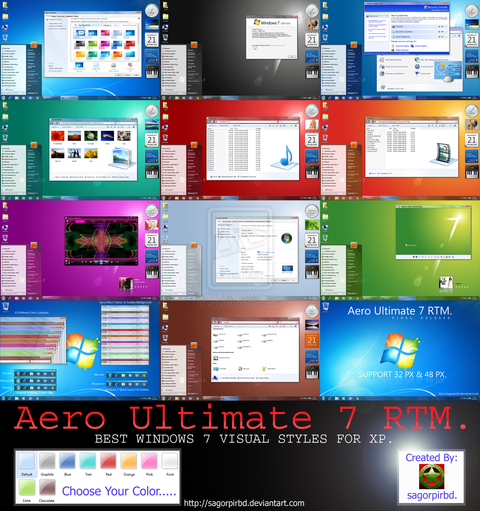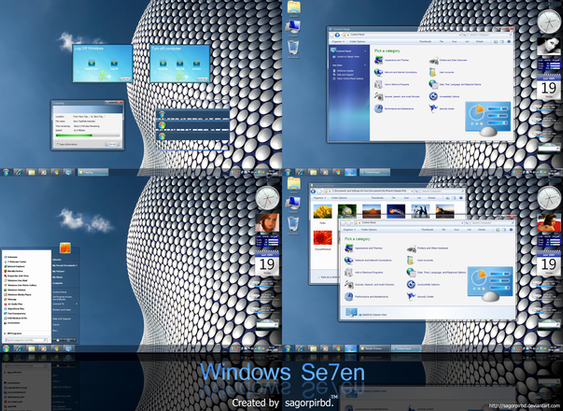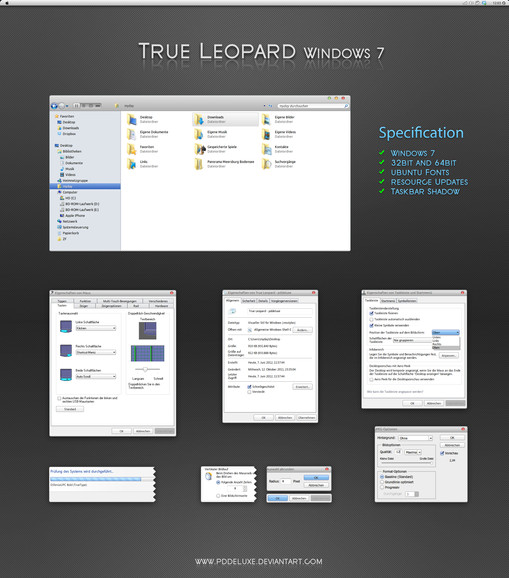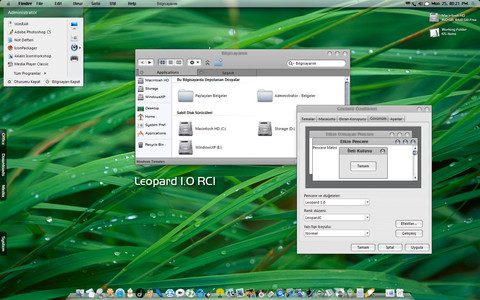HOME | DD
 sagorpirbd — Leopard Mod for Win 7 Final
sagorpirbd — Leopard Mod for Win 7 Final
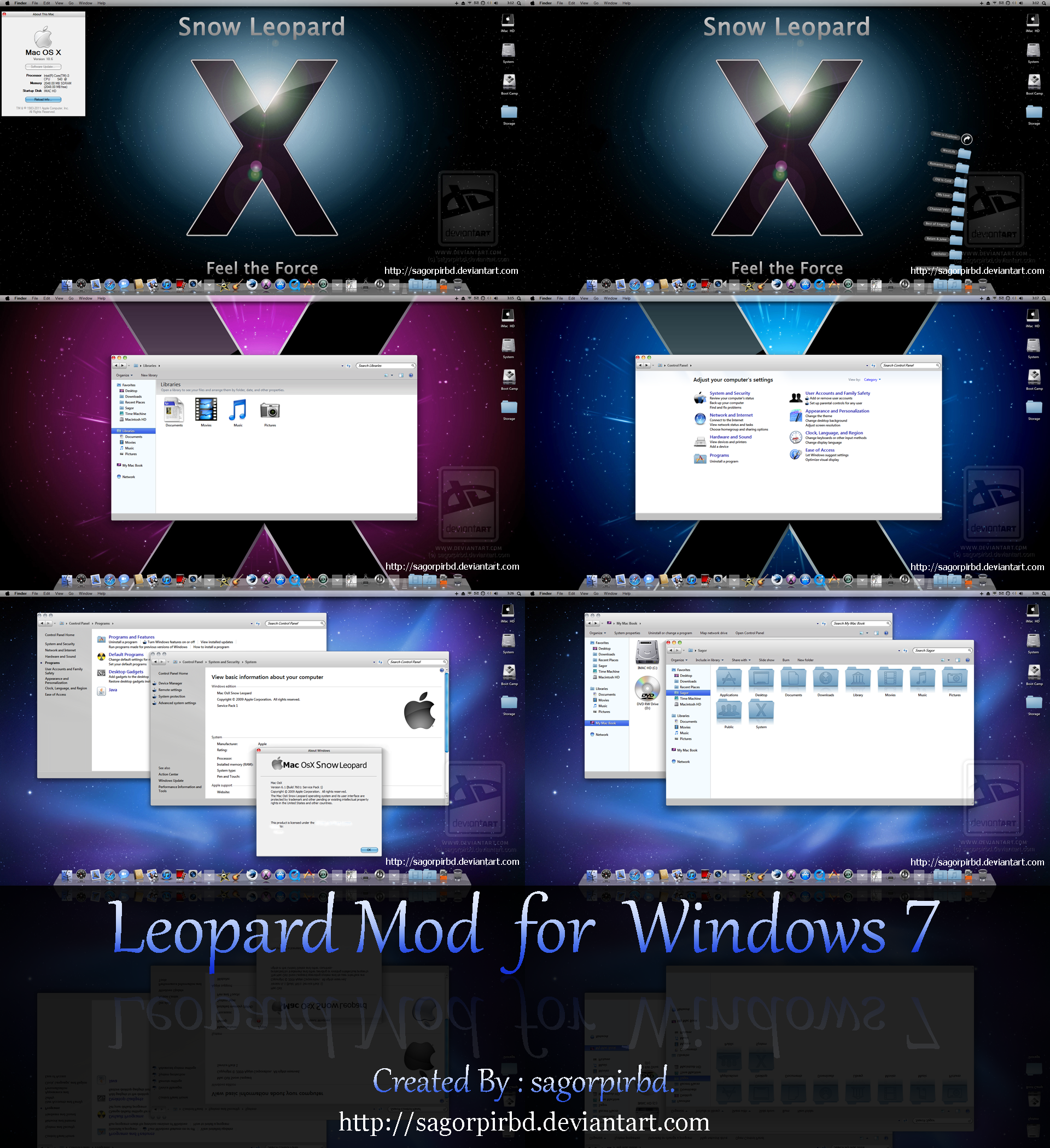
Published: 2010-02-20 18:14:50 +0000 UTC; Views: 560363; Favourites: 268; Downloads: 295377
Redirect to original
Description

















































Leopard Mod for Windows 7 Final.
Feel The Force.
Proudly Presenting you "Leopard Mod" for Windows 7 Build 7600 & Build 7601 SP1 (x86) 32 Bit Systems Only.
This is Latest & Updated Leopard System Files for Windows 7 users.







Fixed All Possible Bugs & Now This is FINAL Release.







--------------------------------------
Download contains:






 MyDocs.dll
MyDocs.dll





 ieframe.dll
ieframe.dll





 Shell32.dll
Shell32.dll





 shellbrd.dll
shellbrd.dll





 basebrd.dll
basebrd.dll





 imageres.dll
imageres.dll





 OobeFldr.dll
OobeFldr.dll





 ExplorerFrame.dll
ExplorerFrame.dll





 Start ORB Image OR Download Explorer.exe here : [Link]
Start ORB Image OR Download Explorer.exe here : [Link]





 Read Me & Instructions.
Read Me & Instructions.--------------------------------------------------
--------------------------------------------------






 Important Instructions
Important Instructions 






--First go C:\Windows folder and copy explorer & Branding folder(all item) to another Hard drive safe place.
Now go C:\Windows\System32 folder and copy MyDocs.dll, ieframe.dll, Shell32.dll, imageres.dll, ExplorerFrame.dll and OobeFldr.dll to a safe place too.
This is we call backup.
Now go back C:\Windows folder right click explorer and take ownership. Now rename it explorer to explorer.backup. now copy my explorer there.
Now right click Branding folder and take ownership. Now go inside that folder and delete Basebrd & shellbrd folder.
Copy my Basebrd & shellbrd folder there.
Now go C:\Windows\System32 folder and do the same method other system files (MyDocs.dll,ieframe.dll, Shell32.dll, imageres.dll, ExplorerFrame.dll
and OobeFldr.dll) too.
When finished RESTART your PC, YES this is very Important.
Good Luck.
------------------------------------------------
------------------------------------------------
UPDATED & COMPATIBLE STYLES :
Snow Leopard for Windows 7 :-->> [Link]
Dark Leopard for Windows 7 :-->> [Link]
-------------------------------------------------------
-------------------------------------------------------
Conditions :
By downloading this Zip/RAR files you agree to the following conditions:
- This all system files is free for personal use only.
- It must not be used commercially.
- You can distribute it for free as long as the files are unmodified and this text file is included with the zip file.
- You may not sell them or use them for profit.
- Do not take credit for creating this all system files.
- I am not Responsible for any sort of damage to your computer from using this all system files, do it in your own Risk.
-------------------------------------------------------------------------
-------------------------------------------------------------------------
If You Like It , Please Give it a






 it Sure Means a Lot...................
it Sure Means a Lot...................






Please, Post your bugs, suggestions and opinions here or send me note.







All Leopard Icons & Images are Property of Apple Inc. & only use for personal Purpose.
Don't Release/Distribute Modified Versions of all This System Files or any Resources Without My Written Permission.
© Copyright: sagorpirbd 2010-2011.
Visit My Gallery Here. | Watch Me.
Like my Arts ? Please donate some points :




















 [Link]
[Link]
Related content
Comments: 454

Try to download from here [link]
👍: 0 ⏩: 0

Very good creation. But the way I run the readme Win7 the Setup.exe Thank unsuccessful ask about methods Thank you.
👍: 0 ⏩: 0

很好的创作.但我以ReadMe的方法运行Snow Leopard for Win7 Setup.exe不成功 请教一下方法 谢谢
👍: 0 ⏩: 0

Using "RK Launcher".
👍: 0 ⏩: 0

First, thank for this mod. Is great!
One question: my Win7 is en languaje spanish (i am from Argentina) its mod working also?
👍: 0 ⏩: 0

First, thank for this mod. Is great!
One question: my Win7 is en languaje spanish (i am from Argentina) its mod working also?
👍: 0 ⏩: 0

Hi, I have done the installation and all is well apart from that I don't see the Mac style task bar - just the Windows 7 style. Is there a fix? Otherwise - looks awesome
Thxs
ACinSA
👍: 0 ⏩: 1

Not possible cause i am a 32bit user.
👍: 0 ⏩: 0

I have read all the information about taking ownership for files and they all have worked accept when i try to replace the shell32.dll file. what happens is i try to replace the file even when i have taken full ownership and it says i need permission, although it works with all the other files i have replaced. i try renaming it but it automatically windows goes shitty and wont let any folders move into system 32 (it lets you move them but dosnt show up in the folder and when i restart my system it wont start because it is missing shell32 file). Plz help!!! i tried this mod before and it worked perfectly but i had to restore my computer so i tried it agian and i have this problem with shell32.dll! HELPPPP!
👍: 0 ⏩: 1

First copy your original shell32.dll to another hard drive safe place.
Now go back your windows/system32 folder. Right click shell32.dll and take ownership. How can take ownership read the instruction bottom of this :
How can take ownership :
Right-click the file you want to take ownership of & go to properties.
Go to the 'Security' tab.
Click on 'Advanced'.
Go to the 'Owner' tab & click edit.
Click on your name & apply.
Exit the properties to apply changes
Go once again into the properties of the file.
Go once again to the 'Security' tab.
Click on your name and then edit, give yourself full permission on the file.
Apply, close and you're done.
Now rename shell32.dll to shell32.dll.backup. copy my shell32.dll to your system32 folder.
Restart your pc. that's it.
👍: 0 ⏩: 1

I have done all that but when i rename the file windows will freeze on the administrator bit whenever i try to move a file or rename it.
👍: 0 ⏩: 1

Then first disable windows file protection and restart your pc then try which i say earlier....
👍: 0 ⏩: 1

how would you do that on windows 7? I tried looking for instructions but they only showed instructions for windows xp and windows 2000.
👍: 0 ⏩: 1

Just go Control panel/Action center and turn off user account control & restart pc.
👍: 0 ⏩: 1

thanks anyways but i just dont think its gunna ever work 
👍: 0 ⏩: 0

no lo puedo instalar porque nunca se activa las instrucciones para instalar el setup solo aperece el cuadro blanco donde dice connetion enable y de ahi no pasa
👍: 0 ⏩: 0

Hi, I've already installed all this modification except for branding folder and the shell32 file. My problem is when I tried to change permission to full control; it was denied, so I can't delete the basebrd folder.
Another one is about shell32 file. I renamed the original file to shell32.backup and then I paste your shell32 file into the directory but it does not appear. This causes my windows won't start. I restored my previous system and skip this 2 steps. Please help me how to solve this. Thanks
I would be glad to use your final windows modification
👍: 0 ⏩: 1

First copy all those original system file ( Explorer, MyDocs.dll, ieframe.dll, Shell32.dll, basebrd.dll, imageres.dll, OobeFldr.dll & ExplorerFrame.dll ) to another hard drive safe place.
Now go back C:\Windows folder right click explorer and take ownership. Now rename it explorer to explorer.backup. now copy my explorer there.
Now right click Branding folder and take ownership. Now go inside that folder & delete only Basebrd folder. Copy my Basebrd folder there.
Now go C:\Windows\System32 folder and do the same mathod other system files (MyDocs.dll,ieframe.dll, Shell32.dll, imageres.dll, ExplorerFrame.dll
and OobeFldr.dll) too.
But first take ownership those files then you can do it :
How can take ownership :
Right-click the file you want to take ownership of & go to properties.
Go to the 'Security' tab.
Click on 'Advanced'.
Go to the 'Owner' tab & click edit.
Click on your name & apply.
Exit the properties to apply changes
Go once again into the properties of the file.
Go once again to the 'Security' tab.
Click on your name and then edit, give yourself full permission on the file.
Apply, close and you're done.
👍: 0 ⏩: 0

halu sir got few questions.. im really confused in taking ownership thingy... do you have videos on installing the shifting? for example sir.. while changing the shell32.dll, do i copy and replace? coz if its in that method it says i don't have permission.... and also in the taking ownership when clicking full control the special permission doesn't have the check sign. is it normal? please sir.. you really have the best work ever.. thank you
👍: 0 ⏩: 1

First copy all those system file ( Explorer, MyDocs.dll, ieframe.dll, Shell32.dll, basebrd.dll, imageres.dll, OobeFldr.dll & ExplorerFrame.dll ) to another hard drive safe place.
Now go back C:\Windows folder right click explorer and take ownership. Now rename it explorer to explorer.backup. now copy my explorer there.
Now right click Branding folder and take ownership. Now go inside that folder & delete only Basebrd folder. Copy my Basebrd folder there.
Now go C:\Windows\System32 folder and do the same mathod other system files (MyDocs.dll,ieframe.dll, Shell32.dll, imageres.dll, ExplorerFrame.dll
and OobeFldr.dll) too.
But first take ownership those files then you can do it :
How can take ownership :
Right-click the file you want to take ownership of & go to properties.
Go to the 'Security' tab.
Click on 'Advanced'.
Go to the 'Owner' tab & click edit.
Click on your name & apply.
Exit the properties to apply changes
Go once again into the properties of the file.
Go once again to the 'Security' tab.
Click on your name and then edit, give yourself full permission on the file.
Apply, close and you're done.
👍: 0 ⏩: 0

awsome work man really impressed
Thnx 4 all the great work!
👍: 0 ⏩: 1

forget what i just said about that horizontal bit
👍: 0 ⏩: 0

nice!!, finally finished the mod and it looks great 
👍: 0 ⏩: 0

plz help me fast!! when you say add my folders to the same location as the renamed folders well i dont have any of your folders all i have in the folder is "AxInterop.SHDocVw.dll" and "Interop.SHDocVw.dll" no other files aceapt the readme and setup
sorry about that last msg it went kinda wrong
👍: 0 ⏩: 1

Read the "Read Me" text file & follow the instruction.
👍: 0 ⏩: 1

ohh sorry for wating your time 
👍: 0 ⏩: 0

plz help me fast!! when you say add my folders to the same locati2Interop.SHDocVw.dllon as the renamed folders well i dont have any of your folders all i have in the folder is "AxInterop.SHDocVw.dll" and "Interop.SHDocVw.dll" no other files aceapt the readme and setup
👍: 0 ⏩: 0

hi bro
when i was following instructions by read me files and tried to rename explorer folder it shows error
>u need permission by a trusted installer<
while i opened it as administrator there is no use use yet
kindly help me how to do take ownership no option when i click right on the folder
m curious to use this awesom theme i m using windows 7(genuine adition) and system 32x64
👍: 0 ⏩: 0

hi bro
when i was following instructions by read me files and tried to rename explorer folder it shows error
>u need permission by a trusted installer<
while i opened it as administrator there is no use use yet
kindly help me how to do take ownership no option when i click right on the folder
m curious to use this awesom theme i m using windows 7(genuine adition) and system 32x64
👍: 0 ⏩: 2

First go C:\Windows folder and copy your explorer.exe to another hard drive safe place. no need to copy or rename whole windows folder only the explorer.exe.
Now Right-click the explorer.exe & go to properties.
Go to the 'Security' tab.
Click on 'Advanced'.
Go to the 'Owner' tab & click edit.
Click on your name & apply.
Exit the properties to apply changes
Go once again into the properties of the file.
Go once again to the 'Security' tab.
Click on your name and then edit, give yourself full permission on the file.
Apply, close and you're done.
👍: 0 ⏩: 0

left clink properties,security,advance..then ull see a tab OWNERS clik that and then ull see EDIT, clink EDIT and u should see ur name (pc name) there select it and that it 
hope it helps...
👍: 0 ⏩: 0

i have a problem plz help me.... i done everything like you said and i still dont have the mac sock on the bottom and my task bar is still same as on windows 7 just the start icon changed... my folders are ok , log in screen and all just the dock on the bottom.. :/ plz halp thanksss
👍: 0 ⏩: 0

I have a question. where can i get this 2? [link]
👍: 0 ⏩: 0

can anyone help me please?? when i changed explorer.exe my computer fkced up, i used CMD to re-put my old explorer.exe but it didnt worked is there anyone knows how to open system restore from cmd cos i can only open cmd when i start windows..
👍: 0 ⏩: 1

btw i wanted this mod badly so i put 32bit dll's and explorer.exe to my 64 bit so i have a big problem out here (i have no recovery dvd) and my computer is: ASUS G51J
👍: 0 ⏩: 1

try F8 or F11 on boot up and select repair pc and ull see more options there i had similar problem
👍: 0 ⏩: 0

Maybe i couldnt see it but is there 64bit version of this mod? i want it badly 
👍: 0 ⏩: 0

I'm a customization novice so I don't know all the terms here. I've done your snow leopard theme and it works perfectly. Now I have these "explorer, mydocs.dll, shell32.dll, etc. What does changing these things do? All I can see from your screenshots are different forward/back arrow keys and such. Are these changes important?
Could you make a youtube video? Or at least let someone make a youtube video to help guide people. This would cut down on the number of questions you get. (and boost your popularity )
Also, some of your instructions have some grammar and spelling mistakes. I don't know if English is your native language, but you could correct those to make it look more professional.
👍: 0 ⏩: 0

64 bit version? 
👍: 0 ⏩: 0

this is awful explanation....WTF U MEAN BY FOLDERS ETC......THE DOWNLOAD DONT HAVE THESE FOLDERS IN IT EVEN AFTER INSTALLING
👍: 0 ⏩: 1

Which folder you talking about ?
👍: 0 ⏩: 1

nevermind but i have a new problem.... the theme is not appearing :/ what can i do now? do i need specific framework or what xD?
👍: 0 ⏩: 1

This is not a theme it's a "Leopard transformation pack" for windows 7.
If you want a Leopard theme for 7 try this --> [link]
or this one --> [link]
👍: 0 ⏩: 0

Mine doesn't have the dock and it doesn't have the bar at the top. Just changed the icons and the buttons. But the buttons for closing and minimizing are still on the right, and everything is still the Windows 7 Aero color, help!!!
👍: 0 ⏩: 1

First install universal theme patch & restart your pc. then try to apply the theme. and for the left side buttons read artist description there is a link to download "Leftsider". just apply that leftsider. that's it.
Good Luck.
👍: 0 ⏩: 0
<= Prev | | Next =>