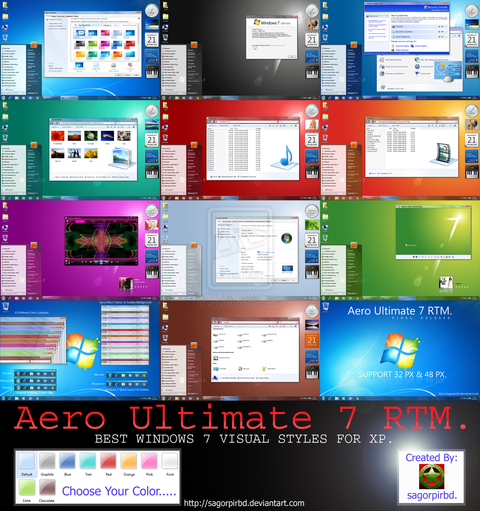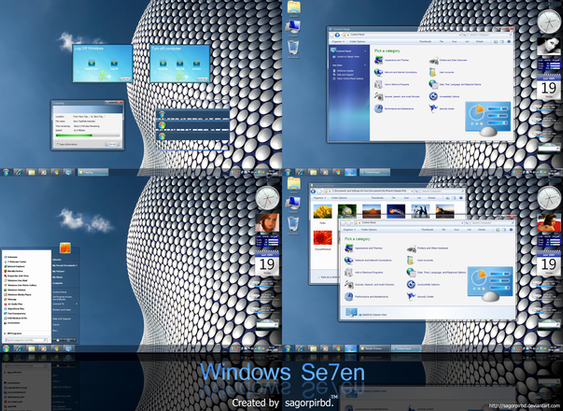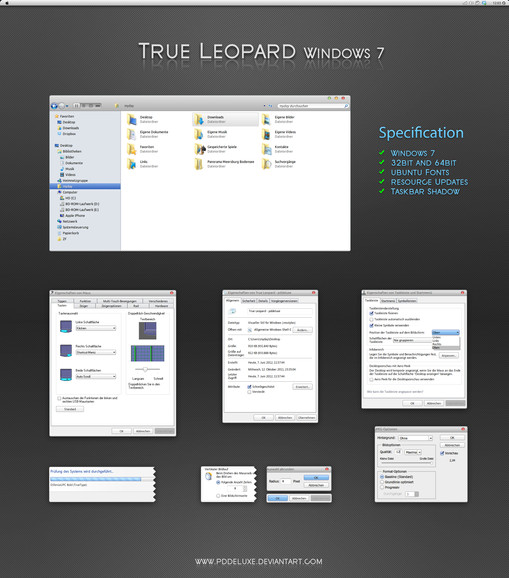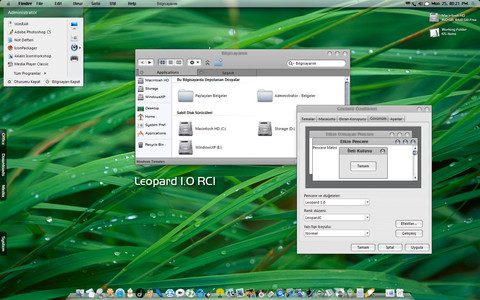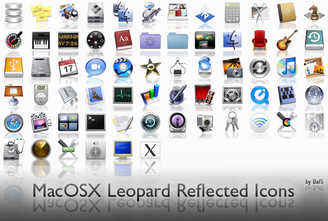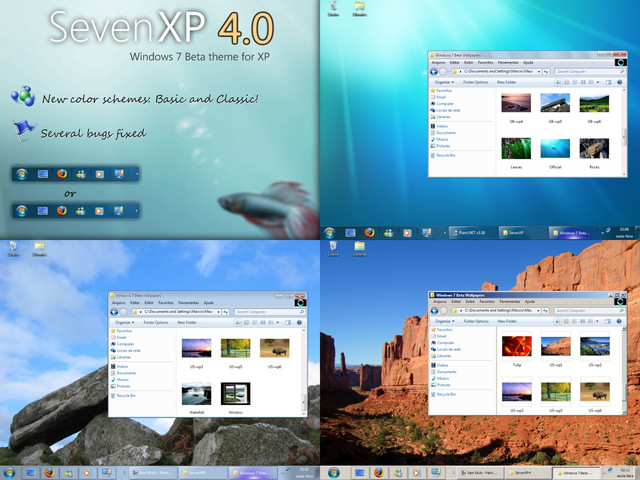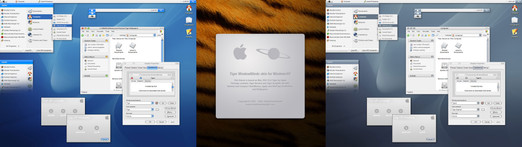HOME | DD
 sagorpirbd — Leopard Mod for Win 7 Final
sagorpirbd — Leopard Mod for Win 7 Final
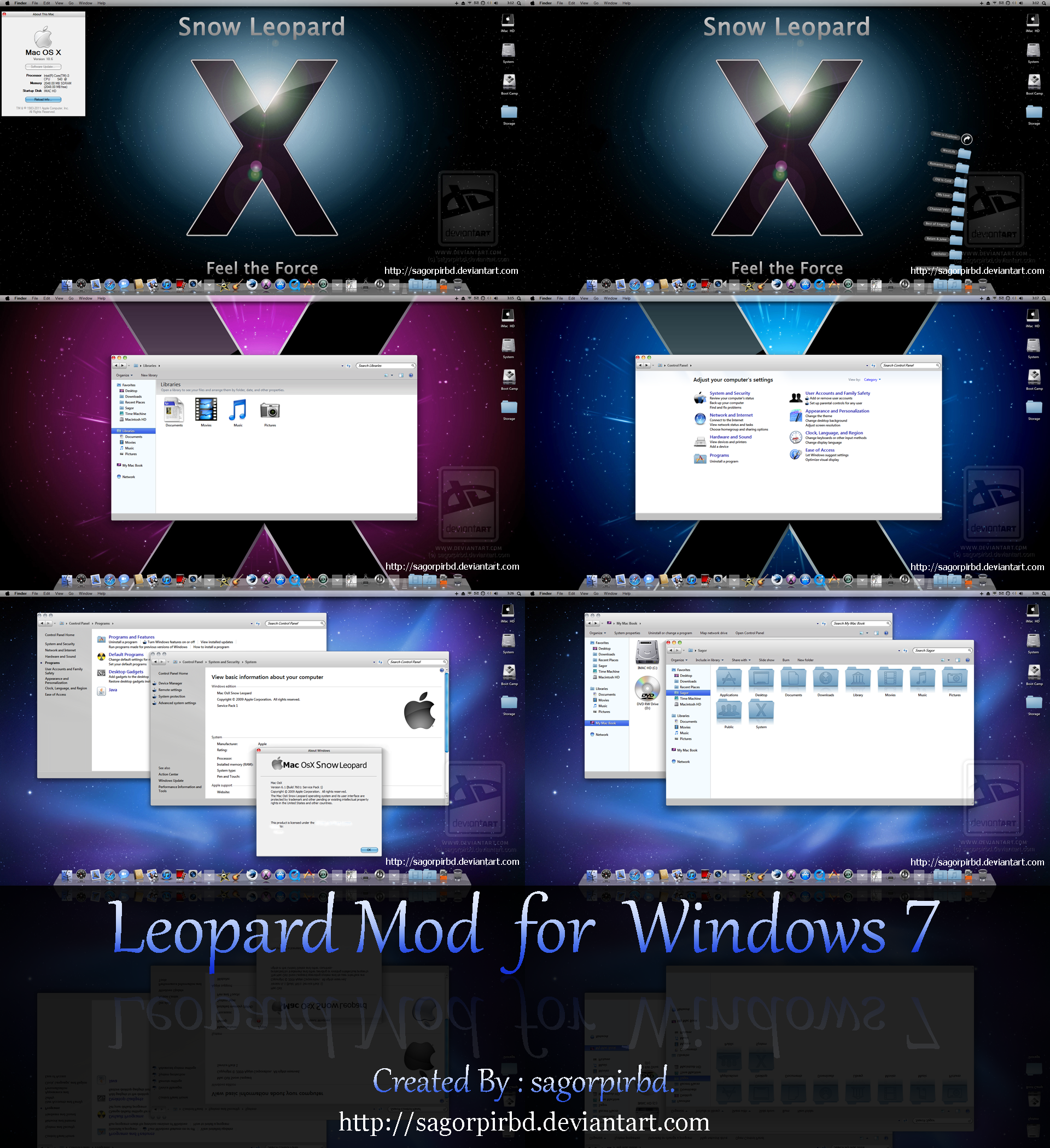
Published: 2010-02-20 18:14:50 +0000 UTC; Views: 560367; Favourites: 268; Downloads: 295378
Redirect to original
Description

















































Leopard Mod for Windows 7 Final.
Feel The Force.
Proudly Presenting you "Leopard Mod" for Windows 7 Build 7600 & Build 7601 SP1 (x86) 32 Bit Systems Only.
This is Latest & Updated Leopard System Files for Windows 7 users.







Fixed All Possible Bugs & Now This is FINAL Release.







--------------------------------------
Download contains:






 MyDocs.dll
MyDocs.dll





 ieframe.dll
ieframe.dll





 Shell32.dll
Shell32.dll





 shellbrd.dll
shellbrd.dll





 basebrd.dll
basebrd.dll





 imageres.dll
imageres.dll





 OobeFldr.dll
OobeFldr.dll





 ExplorerFrame.dll
ExplorerFrame.dll





 Start ORB Image OR Download Explorer.exe here : [Link]
Start ORB Image OR Download Explorer.exe here : [Link]





 Read Me & Instructions.
Read Me & Instructions.--------------------------------------------------
--------------------------------------------------






 Important Instructions
Important Instructions 






--First go C:\Windows folder and copy explorer & Branding folder(all item) to another Hard drive safe place.
Now go C:\Windows\System32 folder and copy MyDocs.dll, ieframe.dll, Shell32.dll, imageres.dll, ExplorerFrame.dll and OobeFldr.dll to a safe place too.
This is we call backup.
Now go back C:\Windows folder right click explorer and take ownership. Now rename it explorer to explorer.backup. now copy my explorer there.
Now right click Branding folder and take ownership. Now go inside that folder and delete Basebrd & shellbrd folder.
Copy my Basebrd & shellbrd folder there.
Now go C:\Windows\System32 folder and do the same method other system files (MyDocs.dll,ieframe.dll, Shell32.dll, imageres.dll, ExplorerFrame.dll
and OobeFldr.dll) too.
When finished RESTART your PC, YES this is very Important.
Good Luck.
------------------------------------------------
------------------------------------------------
UPDATED & COMPATIBLE STYLES :
Snow Leopard for Windows 7 :-->> [Link]
Dark Leopard for Windows 7 :-->> [Link]
-------------------------------------------------------
-------------------------------------------------------
Conditions :
By downloading this Zip/RAR files you agree to the following conditions:
- This all system files is free for personal use only.
- It must not be used commercially.
- You can distribute it for free as long as the files are unmodified and this text file is included with the zip file.
- You may not sell them or use them for profit.
- Do not take credit for creating this all system files.
- I am not Responsible for any sort of damage to your computer from using this all system files, do it in your own Risk.
-------------------------------------------------------------------------
-------------------------------------------------------------------------
If You Like It , Please Give it a






 it Sure Means a Lot...................
it Sure Means a Lot...................






Please, Post your bugs, suggestions and opinions here or send me note.







All Leopard Icons & Images are Property of Apple Inc. & only use for personal Purpose.
Don't Release/Distribute Modified Versions of all This System Files or any Resources Without My Written Permission.
© Copyright: sagorpirbd 2010-2011.
Visit My Gallery Here. | Watch Me.
Like my Arts ? Please donate some points :




















 [Link]
[Link]
Related content
Comments: 454

hey this is one of the best themes I've found so far except I am having 1 problem.
All the replacing went well except my icons are still the windows 7 ones. Did I miss a step to change all the icons to the Mac version?
Thnx!
👍: 0 ⏩: 1

Thanks.
Wait atleast 3 days to take effect.
👍: 0 ⏩: 0

Can't fave this a second time, or i would surely do it.
👍: 0 ⏩: 1

this theme is awsome!!! i love it!
👍: 0 ⏩: 1

AWWWWWESOME..I'm running Windows 7 Build 7600 32 bit System...followed your instructions..I got a scare there for a second(thank god for back ups)..but I'm up and running...great freaking job man!!
👍: 0 ⏩: 1

how did he get it like that?
i cant get that curve
👍: 0 ⏩: 0

nop the other 'dock' standing in vertical
👍: 0 ⏩: 1

so what is tha other stuff on the right?
👍: 0 ⏩: 1

ye i got it..
but how do you have the other 'dock' ?
👍: 0 ⏩: 1

I only use this dock --> "RK Launcher".
👍: 0 ⏩: 0

How you get that 'gadget' that is in the right side that is a custom from apple too?
👍: 0 ⏩: 1

That is why i told you use "RK Launcher".
👍: 0 ⏩: 0

very nice one but how did you put the dock like that?
i installed the files like you said but i dont get the dock... ill show you how mine is...
[link]
Very nice work man very nice!
👍: 0 ⏩: 1

Use "RK Launcher".
Download "RK Launcher" here :-->> [link]
👍: 0 ⏩: 0

Bah! Why cancel the 64-bits version of this? Can i make this version work with 64-bits?
Btw: You got skills!
👍: 0 ⏩: 0

can i use this for win 7 sp1?
i think, win7 sp1 has modified file explorer.exe.
👍: 0 ⏩: 1

I got this error trying to take ownership of the "Branding" folder
"An error occurred while applying security information to: C:\Windows\Branding\ShellBrd
Access is denied"
(img url)[link]
Any ideas?
I took ownership of the explorer file with no problems...
Using Windows 7 Build 7600 (x86) 32 Bit
👍: 0 ⏩: 1

Take ownership correctly then you can change it.
INSTRUCTION to take ownership :
Right-click the file you want to take ownership of & go to properties.
Go to the 'Security' tab.
Click on 'Advanced'.
Go to the 'Owner' tab & click edit.
Click on your name & apply.
Exit the properties to apply changes
Go once again into the properties of the file.
Go once again to the 'Security' tab.
Click on your name and then edit, give yourself full permission on the file.
Apply, close and you're done.
👍: 0 ⏩: 0

No, this mod only for 7 32bit.
👍: 0 ⏩: 0

can any1 plz tell me how to take ownership of the explorer folder....i am not able to rename explorer
???
👍: 0 ⏩: 1

Right-click the file you want to take ownership of & go to properties.
Go to the 'Security' tab.
Click on 'Advanced'.
Go to the 'Owner' tab & click edit.
Click on your name & apply.
Exit the properties to apply changes
Go once again into the properties of the file.
Go once again to the 'Security' tab.
Click on your name and then edit, give yourself full permission on the file.
Apply, close and you're done.
👍: 0 ⏩: 0

Hi, after I apply this, it appears some folders do not change. Now I have a mix of mac osx folders and windows folders?
Did I do something wrong?
👍: 0 ⏩: 2

and IE doesn't seem to working anymore. I click it and it opens and closes very quickly. Please Help.
👍: 0 ⏩: 1

it seems that ieframe.dll from leopard mod is causing this....when i switch back to windows version, it works again.
👍: 0 ⏩: 0

You need to wait atleast 3 days to change everything.
👍: 0 ⏩: 1

lol, how come?
Also, underneath the mac osx folder, it looks as if the windows folder is still behind it. Isn't mac just a blue folder?
👍: 0 ⏩: 0

For the 64Bits version of this Leopard Mod ?
👍: 0 ⏩: 1

hello =sagorpirbd
a 64bits version is ready or not ?
👍: 0 ⏩: 0
<= Prev | | Next =>