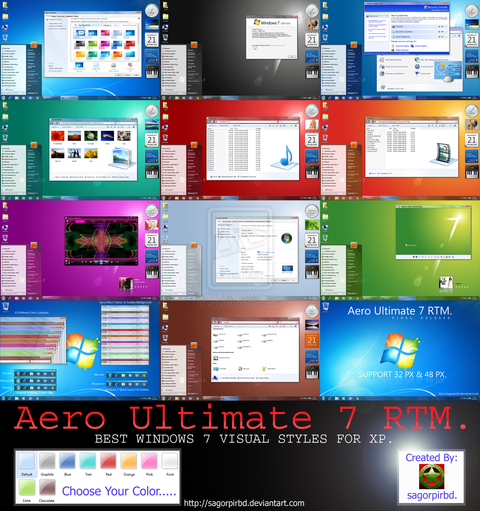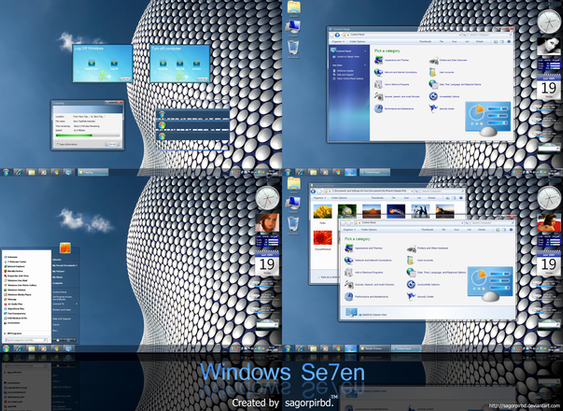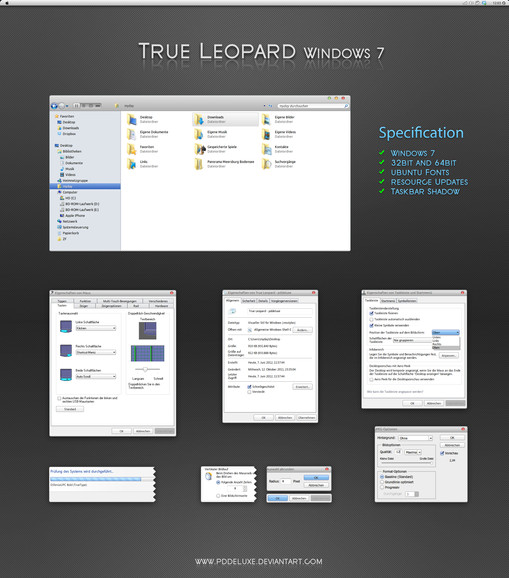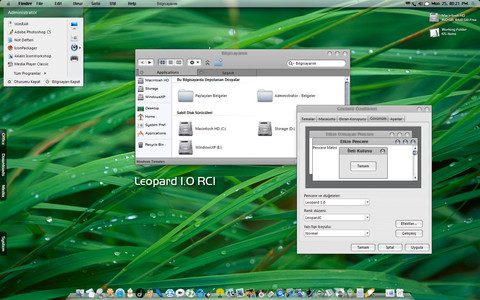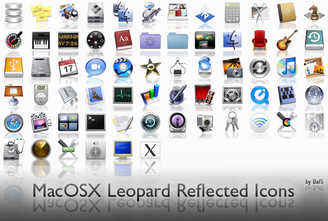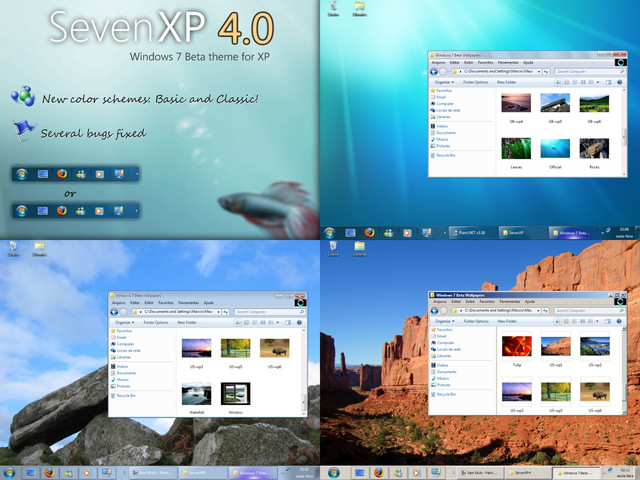HOME | DD
 sagorpirbd — Leopard Mod for Win 7 Final
sagorpirbd — Leopard Mod for Win 7 Final
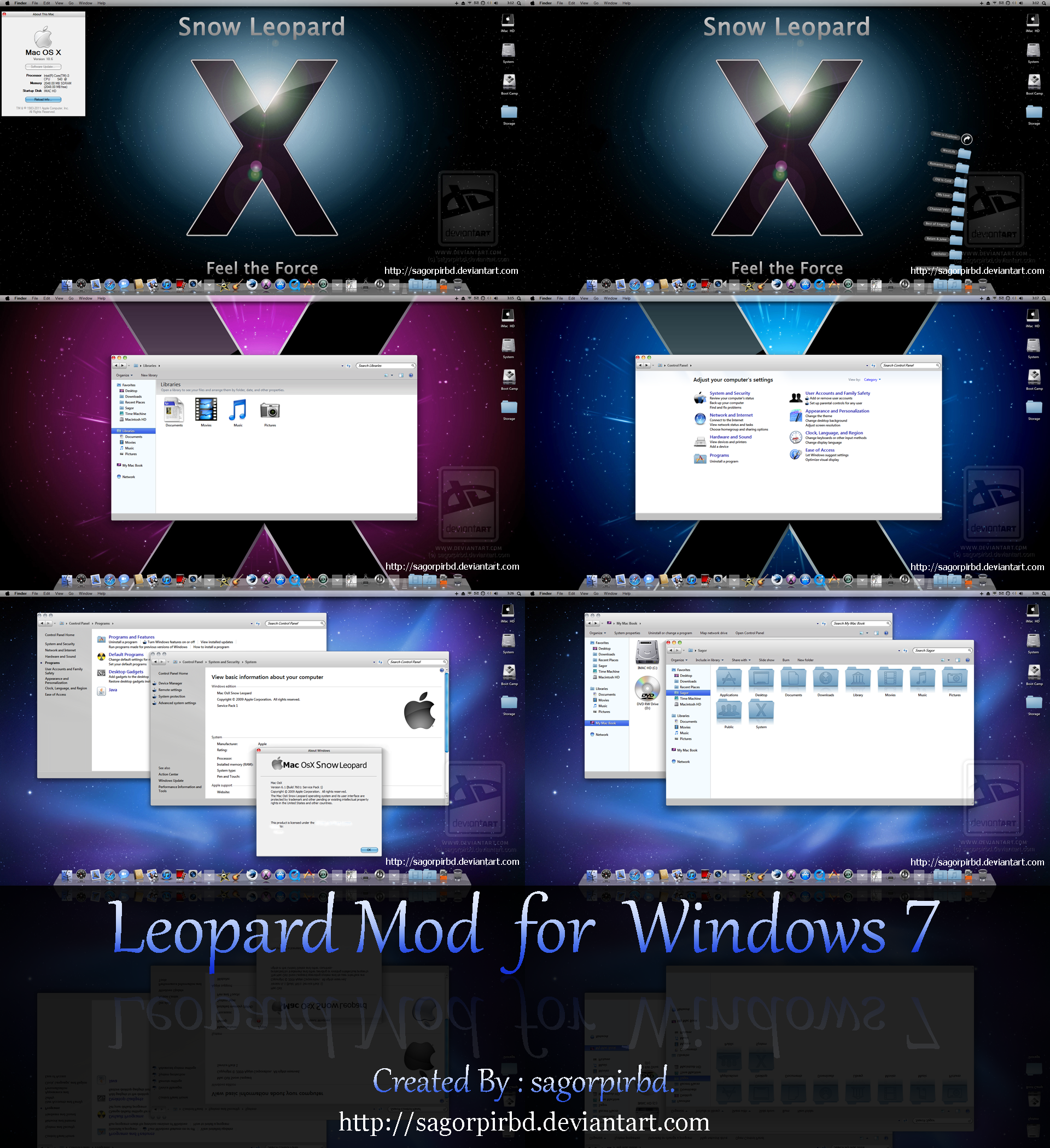
Published: 2010-02-20 18:14:50 +0000 UTC; Views: 560370; Favourites: 268; Downloads: 295378
Redirect to original
Description

















































Leopard Mod for Windows 7 Final.
Feel The Force.
Proudly Presenting you "Leopard Mod" for Windows 7 Build 7600 & Build 7601 SP1 (x86) 32 Bit Systems Only.
This is Latest & Updated Leopard System Files for Windows 7 users.







Fixed All Possible Bugs & Now This is FINAL Release.







--------------------------------------
Download contains:






 MyDocs.dll
MyDocs.dll





 ieframe.dll
ieframe.dll





 Shell32.dll
Shell32.dll





 shellbrd.dll
shellbrd.dll





 basebrd.dll
basebrd.dll





 imageres.dll
imageres.dll





 OobeFldr.dll
OobeFldr.dll





 ExplorerFrame.dll
ExplorerFrame.dll





 Start ORB Image OR Download Explorer.exe here : [Link]
Start ORB Image OR Download Explorer.exe here : [Link]





 Read Me & Instructions.
Read Me & Instructions.--------------------------------------------------
--------------------------------------------------






 Important Instructions
Important Instructions 






--First go C:\Windows folder and copy explorer & Branding folder(all item) to another Hard drive safe place.
Now go C:\Windows\System32 folder and copy MyDocs.dll, ieframe.dll, Shell32.dll, imageres.dll, ExplorerFrame.dll and OobeFldr.dll to a safe place too.
This is we call backup.
Now go back C:\Windows folder right click explorer and take ownership. Now rename it explorer to explorer.backup. now copy my explorer there.
Now right click Branding folder and take ownership. Now go inside that folder and delete Basebrd & shellbrd folder.
Copy my Basebrd & shellbrd folder there.
Now go C:\Windows\System32 folder and do the same method other system files (MyDocs.dll,ieframe.dll, Shell32.dll, imageres.dll, ExplorerFrame.dll
and OobeFldr.dll) too.
When finished RESTART your PC, YES this is very Important.
Good Luck.
------------------------------------------------
------------------------------------------------
UPDATED & COMPATIBLE STYLES :
Snow Leopard for Windows 7 :-->> [Link]
Dark Leopard for Windows 7 :-->> [Link]
-------------------------------------------------------
-------------------------------------------------------
Conditions :
By downloading this Zip/RAR files you agree to the following conditions:
- This all system files is free for personal use only.
- It must not be used commercially.
- You can distribute it for free as long as the files are unmodified and this text file is included with the zip file.
- You may not sell them or use them for profit.
- Do not take credit for creating this all system files.
- I am not Responsible for any sort of damage to your computer from using this all system files, do it in your own Risk.
-------------------------------------------------------------------------
-------------------------------------------------------------------------
If You Like It , Please Give it a






 it Sure Means a Lot...................
it Sure Means a Lot...................






Please, Post your bugs, suggestions and opinions here or send me note.







All Leopard Icons & Images are Property of Apple Inc. & only use for personal Purpose.
Don't Release/Distribute Modified Versions of all This System Files or any Resources Without My Written Permission.
© Copyright: sagorpirbd 2010-2011.
Visit My Gallery Here. | Watch Me.
Like my Arts ? Please donate some points :




















 [Link]
[Link]
Related content
Comments: 454

So, umm, where's the download link?
👍: 0 ⏩: 1

See the preview left side.
👍: 0 ⏩: 0

Looks really great, I really want to try it, but it won't mess up already installed programs, and it will keep all my present settings, right?
👍: 0 ⏩: 0

It keeps on saying that I need permission from TrustedInstaller. What do I do?
👍: 0 ⏩: 1

First take ownership that files you want to change then you can do it.
👍: 0 ⏩: 0

Hey, I Did all the instructions you posted, and when I restarted my computer, two error messages pop-ed up. The first, was coming from a file called "ArBroker.exe" and said, " The application was unable to start correctly (0xc000007b)
Click okay to close program" Once I would click okay, it came up with another error message coming from the file "Explorer.EXE" and that error message said "class not registered" once I hit okay on that error message it went to black screen, and wouldn't start. what did I do wrong?
Thanks, C-O-R-E
👍: 0 ⏩: 1

by the way, I'm running Windows 7 Home premium (64) bit
👍: 0 ⏩: 1

This mod for windows 7 build 7600 32 bit only, not work 64 bit system.
👍: 0 ⏩: 1

Are you going to make one for The 64 bit system? Or not?
👍: 0 ⏩: 0

hey, u didnt reply my question, and why u deleted my post?
👍: 0 ⏩: 0

where do i download the leopard files from?
👍: 0 ⏩: 1

See the preview leftside, there is a download link.
👍: 0 ⏩: 1

Ok, thanks Firefox will not display that for some reason. It's been having trouble lately
but thank you!!
👍: 0 ⏩: 0

Hi, how have you set the icons in the favorites list in windows explorer to be reflective?
I am trying to do that, but .ico files are not reflective and I am using Icon Packager to set the theme of my icons.
Thank you!
👍: 0 ⏩: 1

Modded by me for personal use.
👍: 0 ⏩: 1

ohh,is that soo? 


I will be very happy to modify that little thingy out there! I like things to be perfect, and I guess we're the same in that part
👍: 0 ⏩: 0

Hey I just thought about something interesting...
Do you think I could install this on a 64 bits windows 7 by instead of copying 64 bits files into System32 folder, copying 32 bits files into SysWOW64 folder????
I wanted to ask before messing everything up
👍: 0 ⏩: 1

Oh, Well, I'm not the expert.
👍: 0 ⏩: 0

when I successfully installed it and restarted my explorer it said "The class is not registered" or something like that.(I have non english Win7) So now I have no desktop. I did it also on my PC and it resulted it in the same. After restart I had black screen. Please give me advice. Thanks! btw I have 64-bit Win7.
👍: 0 ⏩: 2

Sometimes the 64bit user facing some problem, but you see the 32bit user never complain. also, i am a 32bit user and sometimes it's very difficult to understand is those 64bit system files are ok or not.
👍: 0 ⏩: 2

By the way how to change the boring windows icons to the fantastic MAC icons? 
👍: 0 ⏩: 1

Read the artist description, all instruction is there.
👍: 0 ⏩: 1

I see. No problem now it works fine for me :3 Thank you for that great theme!
👍: 0 ⏩: 1

I could restore my system. I've installed your previous versoin of that theme. I just left the explorer.exe and the ExplorerFrame.dll in it's original state after patching. That theme rocks thank you man!
👍: 0 ⏩: 1

Thank anyway. If you need any help just ask.
👍: 0 ⏩: 1

hi, how could i remove Shell32.dll file? it's not allowed :/
👍: 0 ⏩: 1

You can't remove shell32.dll. first you need to take ownership that file then you can only rename it & then replace any modded shell32.dll file there.
👍: 0 ⏩: 0

This is the final version... so there is no need for me to download [link] ? Well, unless I'm a windows 7 64 bits user...
When you upload the 64 bits one... how will I know.. If I watch you it's ok?
👍: 0 ⏩: 1

This is some modded 7 system files not 7 themes.
👍: 0 ⏩: 1

Well, then I'll wait until 64 bits comes out
and I think it's because it's for the 64 bits... and it's designed for the 32 bits, that the whole window's frame keep looking like windows 7 but with gray/silver color and no transparency.
If I run all those apps, the only missing thing for a mac look is the explorer's frame.
Will i need all those software when I install this mod (in 64-bit) to make it look correct or the mod includes all but the dock or what...?
Thanks for replying I feel embarrassed for complaining about installing it and then finding out a way... I know, it's a mod... but all I could download yesterday was the other one.
👍: 0 ⏩: 0

uhh, really good!
waiting for a version for 64b
👍: 0 ⏩: 0

thanks, which is the mac style theme, it looks better with aero?
👍: 0 ⏩: 1

This is some system mod not theme, read the title.
👍: 0 ⏩: 0

Well i received lot of request for a 64bit mod but not much time to complete, i hope i release 64bit mod next month.
👍: 0 ⏩: 0

i dont know if i should do this because i dont know if it will mess up my computer so will it defenatly work so can you asure me that it will work
👍: 0 ⏩: 1

Work for me & many people without problem, don't know what happend to you, do it in your own risk, i am not responsible.
👍: 0 ⏩: 0

Not much time to complete 64bit version but i hope i release 64bit mod next month.
👍: 0 ⏩: 0
<= Prev | | Next =>