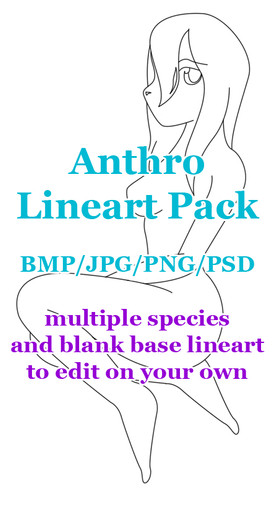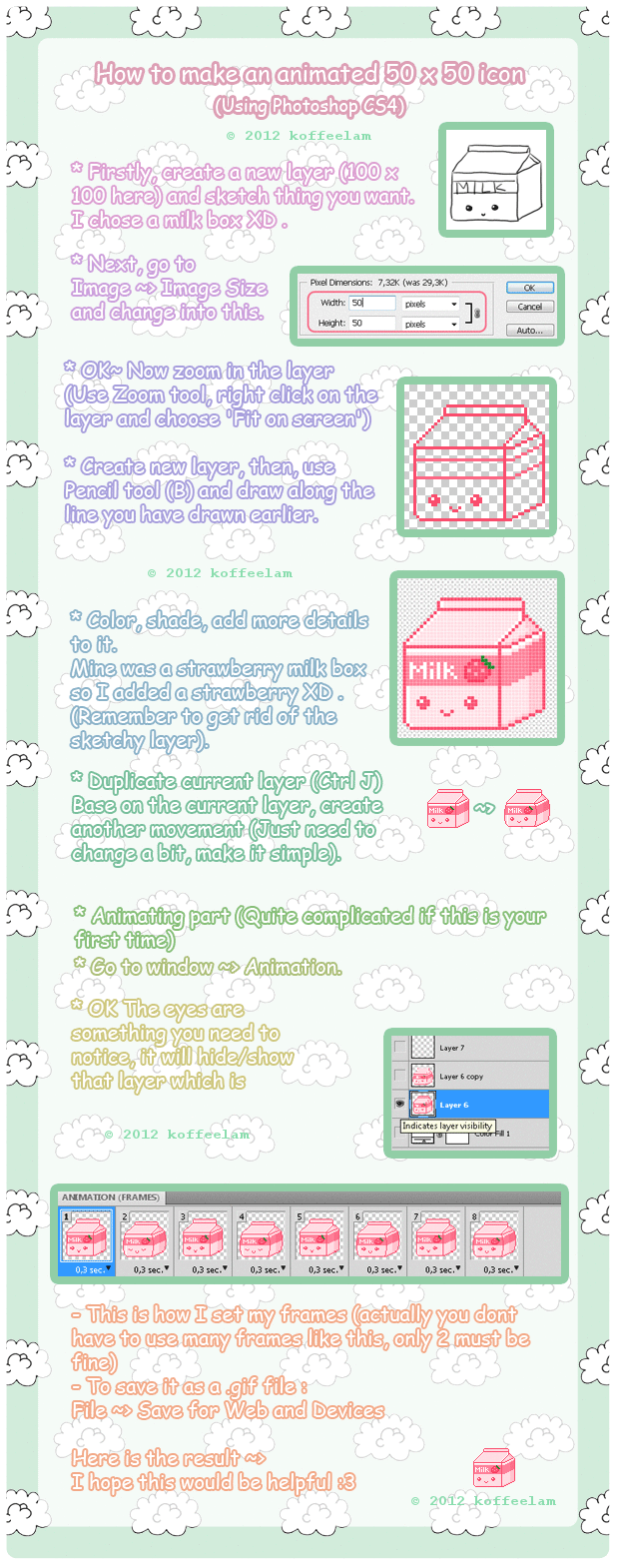HOME | DD
 Sarilain — EASY Animation Tutorial!
Sarilain — EASY Animation Tutorial!

#adorable #cute #kawaii
Published: 2014-06-22 04:02:14 +0000 UTC; Views: 33256; Favourites: 2315; Downloads: 298
Redirect to original
Description
Update: Now I have a video tutorial!-------------------------------------------------------------------------------------
Here's how I make my squiggle animations using Gimp 2.6!
Gimp is free to download, you can download version 2.8 here: www.gimp.org/downloads/
I'm using an older Gimp though, so the layout or buttons may differ some. (I don't like updating much!)
I can't believe this took me hours to make, I really hope it's helpful! Sorry I don't have more time to make it pretty, but at least it's neat and organized. I did my best to explain it from a beginner's viewpoint, but you may still need to study Gimp a little.
This is also how I make my animated icons, it's a very simple process, just do a little experimenting and you'll get the hang of it.
Good luck and please let me know if this guide has helped you!
Check out my P2U premade squiggle linearts!
More here: sarilain.deviantart.com/galler…
Click for Commission Information!
Artwork ©2014 Sarilain
Do NOT steal, redistribute, or copy any of my art, designs, or characters.
Related content
Comments: 321

For some reason it won't let me save it as a .gif
Edit: Never mind I got it! Yay!
👍: 0 ⏩: 0

Was it a Wacom bamboo tablet? Because I have one of those. (Just curious!)
👍: 0 ⏩: 1

could you do a video it would be easier i get you but im just saying if you know what i mean ;-;
👍: 0 ⏩: 1

I wish I could, a video would be easier for me too!
👍: 0 ⏩: 1

This tutorial is amazing! Thank you so much for making this! <3
Also, I have a question 
there a stroke stabilizer? (Sorry, I'm a Paint Tool SAI user, and I only use GIMP for Transparency 
👍: 0 ⏩: 1

Thank you!
And nope, I just draw things on a 33% larger canvas than the final image, and to lineart, I zoom in to 200% and draw with itty bitty soft strokes to make the lines. So to draw a 300px image, I'm linearting at 798px size. It's time consuming and drawing in single strokes might be faster, but that frustrates me more having to redraw lines fifty times.xD
👍: 0 ⏩: 1

Can u make a tigerlovermittens icon for me? I can give you some points:3
Details: I want the icon to be a white tiger in snow :3 all I'm looking for
Your art is so Kawaii :3
👍: 0 ⏩: 0

It's rare to find someone using Gimp, for me it's the best image editor 
Have-you tried the v2.8 with single-windows mode ? It save my time, because they always confused me XD
Thanks for this tutorial, anyway.
👍: 0 ⏩: 0

"Zoom in to 150% and roughly lineart your image. Don't bother making it super neat, in this case, messier lineart means more wiggle in your animation!" Every time I try this, I have trouble with coloring. I always have small gaps that need to be colored in or stuff colored outside the lines. Am I doing something wrong? (This tut is still helpful though 
👍: 0 ⏩: 0

i cant make a icon... can this help..?
i mean... i tried everything.. and all i ca do is un-cute icons like the one i have now
👍: 0 ⏩: 0

Oh my gosh you use gimp! D: I wish i knew how to use it as well as you do! D:
👍: 0 ⏩: 0

I'm making a lots of gifs like this! is so simple and cute ^.^
👍: 0 ⏩: 0

omg omg omg
at last I'll know how to make gifs
This tutorial is awesome
👍: 0 ⏩: 1

When I write something it comes out really slowly and I don't have the brushes that you have..
👍: 0 ⏩: 0

mine didn't work... it just shows the image with the two linearts on top of each other D:
👍: 0 ⏩: 0

WHAT IS DIS? A PICTURE FOR ANTS?!?
👍: 0 ⏩: 1

well I think is very obvious that you can zoom it
👍: 0 ⏩: 0

"WOW THIS IS EASY IM GONNA GO BUY THAT LINEART NOW"
Yeah. Im pretty excited c:! thanks based Sari ;v;!
👍: 0 ⏩: 0

This is super useful! Though, I don't have any animal characters, but I think it wouldn't look too bad on a simplified human chibi.
👍: 0 ⏩: 0

Thank you for this tutorial is very helpful
👍: 0 ⏩: 0

Thank you !! It's very instructive !!
👍: 0 ⏩: 1

This is very helpful - also, it makes me wanna try it too so maybe I'll soon be animating my own stuff. Yay!
👍: 0 ⏩: 0

Awesome tutorial! Will you be having more adopts soon? :3
👍: 0 ⏩: 1

Thank you! Eventually! I'm pretty tied up with commissions, I'm doing my best.^^
👍: 0 ⏩: 1
| Next =>