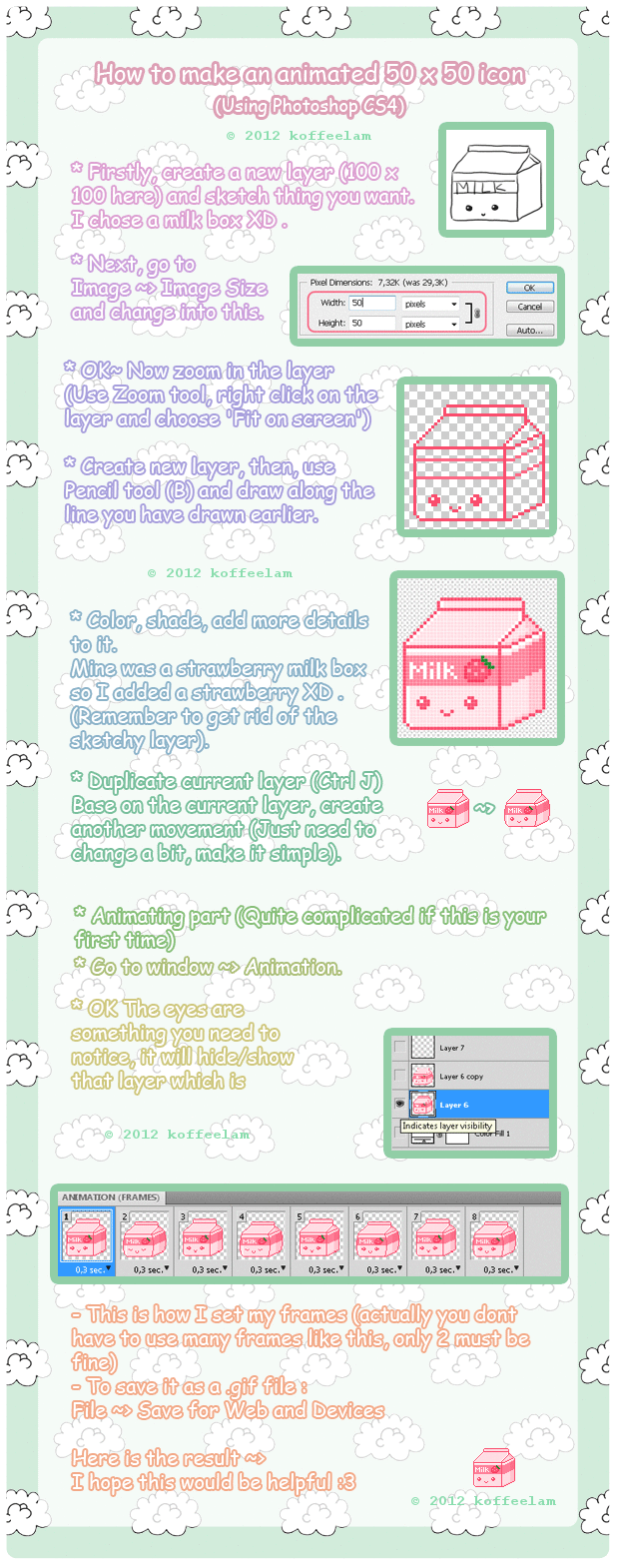HOME | DD
 Sarilain — EASY Animation Tutorial!
Sarilain — EASY Animation Tutorial!

#adorable #cute #kawaii
Published: 2014-06-22 04:02:14 +0000 UTC; Views: 33255; Favourites: 2315; Downloads: 298
Redirect to original
Description
Update: Now I have a video tutorial!-------------------------------------------------------------------------------------
Here's how I make my squiggle animations using Gimp 2.6!
Gimp is free to download, you can download version 2.8 here: www.gimp.org/downloads/
I'm using an older Gimp though, so the layout or buttons may differ some. (I don't like updating much!)
I can't believe this took me hours to make, I really hope it's helpful! Sorry I don't have more time to make it pretty, but at least it's neat and organized. I did my best to explain it from a beginner's viewpoint, but you may still need to study Gimp a little.
This is also how I make my animated icons, it's a very simple process, just do a little experimenting and you'll get the hang of it.
Good luck and please let me know if this guide has helped you!
Check out my P2U premade squiggle linearts!
More here: sarilain.deviantart.com/galler…
Click for Commission Information!
Artwork ©2014 Sarilain
Do NOT steal, redistribute, or copy any of my art, designs, or characters.
Related content
Comments: 321

You're welcome.
Ah, I understand! I don't want to rush you. :3 Thanks!
👍: 0 ⏩: 0

Very neat beans I love how easy it is to read! ^.^
👍: 0 ⏩: 0

👍: 0 ⏩: 0

Wait, can't you just open a lineart picture that you have and start from there?
👍: 0 ⏩: 1

You could, but she just chose to show everyone the whole thing
👍: 0 ⏩: 0

Is there ayway to do it in MS paint?
I use ezimba to animate if you want to ask
👍: 0 ⏩: 1

There is a possibility you could do that. If you try a program called online image editor, you can possibly use a tool called "line boil" which basically does something like this link. I am not sure if the program still has it.
ketchup-issues.deviantart.com/…
👍: 0 ⏩: 1

I don't think there is anymore,in the 2013 also don't have 030
👍: 0 ⏩: 0

oh i been wondering forever how to do this with as little work as possible!
awesome tutorial, thanks <3
👍: 0 ⏩: 1

hey sari, i've been having trouble uploading gifs could you help?
👍: 0 ⏩: 1

If it gives you an error when you try to submit to deviantART, you need to use a preview image. Either a 150px version of your animation, or a non-animated .png. In the upper right corner of the box that also has the "choose file to upload", just click on the little pencil icon, then click "change preview image" and upload your preview.
If that's not what's troubling you, feel free to ask, idk how huge of a help I can be though.x3
👍: 0 ⏩: 1

I need to know how to make a copy of the gif as an image
👍: 0 ⏩: 0

Yay I can save it as a gif file now!
I made another one so yay! ^D^
Ty so much Sarilain!!!!
👍: 0 ⏩: 1

I don't think Sai saves animated gifs, you could do it with Photoshop or something else that animates though.
👍: 0 ⏩: 1

Do you know.of a free photoshop?
👍: 0 ⏩: 1

I have trouble in GIMP D':
👍: 0 ⏩: 1

Just watch some youtube tutorials or other websites ~ They have plenty of explanations on how to work GIMP
It's not as complicated as many think. Just mess around with it and you'll understand the tools in a snap
👍: 0 ⏩: 1

I got it to work once
But then when I uploaded it the stuff I added in gimp wouldn't work Owo
👍: 0 ⏩: 1

Hmm . . . That's a bit weird :/
👍: 0 ⏩: 1

died of cuteness just looking at this
👍: 0 ⏩: 1

Oh well, I can't search all the paintbrush options on GIMP 2.8 so I must to download GIMP 2.6
👍: 0 ⏩: 0

Thanks for making this, it really helped!
Look, I made this: littleemolga.deviantart.com/ar…
👍: 0 ⏩: 1

Thank you, I'm glad it helped!
👍: 0 ⏩: 0

Thank you so much
I made this fav.me/d7rbc0u which is now also my icon
👍: 0 ⏩: 1

I'm glad it helped you!^^
👍: 0 ⏩: 0

Thank you for this!! I made this... fav.me/d7r5hje with the tutorial. Though it didn't come out as I had really wanted it to... I plan on making more wiggle animations.
👍: 0 ⏩: 1

Awesome, I'm glad it worked!
👍: 0 ⏩: 0

hello!
is there any way to do this on photoshop?
and also, thank you so much! i love your squiggle animations!
i'll probably use this and make a page doll uvu
👍: 0 ⏩: 1

I'm sure there is, but I don't have photoshop so I can't be of much help! I do know it animates, so if you learn how to do that on photoshop, it's super simple to make a squiggly.^^
Thank you!
👍: 0 ⏩: 1

oh! thanks anyway!
no problem! you're welcome :3
👍: 0 ⏩: 0
<= Prev | | Next =>