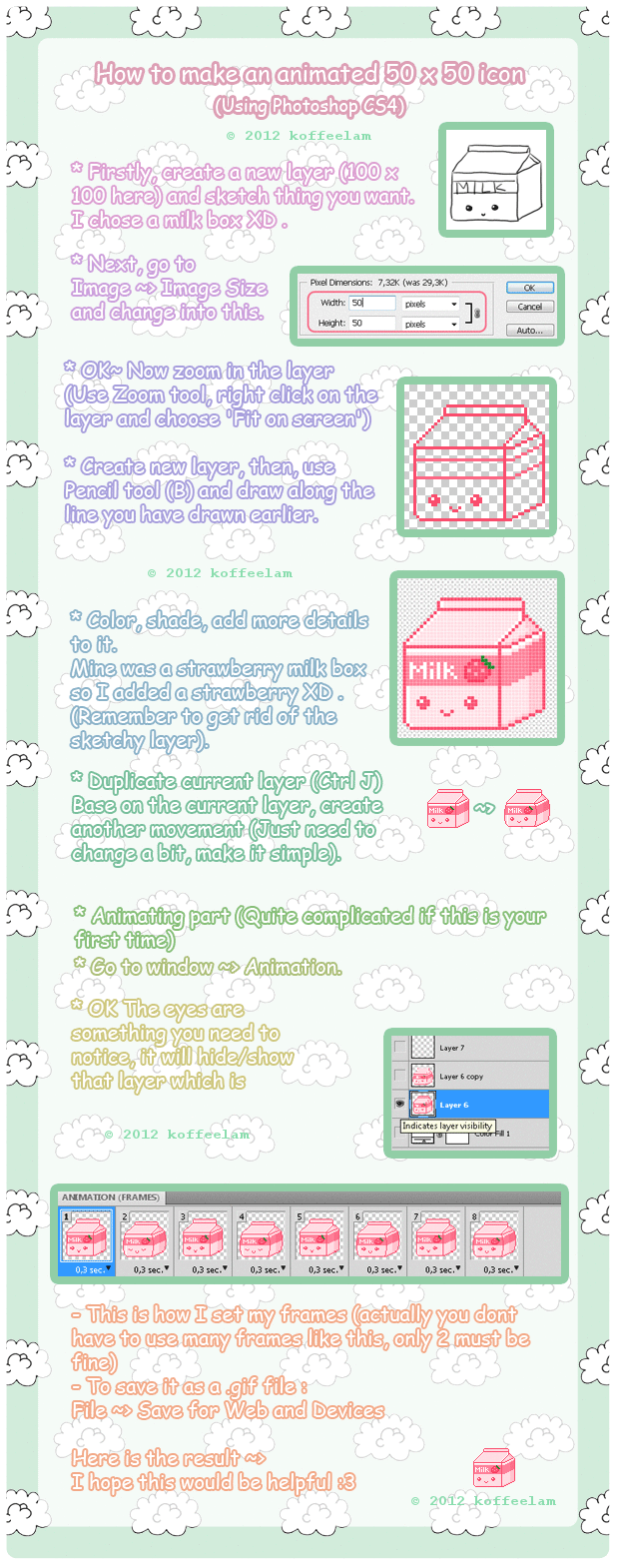HOME | DD
 Sarilain — EASY Animation Tutorial!
Sarilain — EASY Animation Tutorial!

#adorable #cute #kawaii
Published: 2014-06-22 04:02:14 +0000 UTC; Views: 33252; Favourites: 2315; Downloads: 298
Redirect to original
Description
Update: Now I have a video tutorial!-------------------------------------------------------------------------------------
Here's how I make my squiggle animations using Gimp 2.6!
Gimp is free to download, you can download version 2.8 here: www.gimp.org/downloads/
I'm using an older Gimp though, so the layout or buttons may differ some. (I don't like updating much!)
I can't believe this took me hours to make, I really hope it's helpful! Sorry I don't have more time to make it pretty, but at least it's neat and organized. I did my best to explain it from a beginner's viewpoint, but you may still need to study Gimp a little.
This is also how I make my animated icons, it's a very simple process, just do a little experimenting and you'll get the hang of it.
Good luck and please let me know if this guide has helped you!
Check out my P2U premade squiggle linearts!
More here: sarilain.deviantart.com/galler…
Click for Commission Information!
Artwork ©2014 Sarilain
Do NOT steal, redistribute, or copy any of my art, designs, or characters.
Related content
Comments: 321

Ahh, this helped a lot, and I finally used Gimp, thank you so much!
👍: 0 ⏩: 0

This is very helpful, thank you! I have a question though, why does your image size have to be two times bigger?
👍: 0 ⏩: 1

Just looks better when you scale it down, smooths out the lines. You can do otherwise though.o3o
👍: 0 ⏩: 1

Oh, that makes sense, thank you for replying!
👍: 0 ⏩: 0

so curious to try some simple animations! thank you for this tutorial!!
👍: 0 ⏩: 0

Really helpfull! For drawing pufy cute animals too!
But for newest version of GIMP you should use not 'save as', but of course, save in 'xcf' too! So first 'save as' in 'xcf', and next 'export as' 'gif' c:
Only a little update. c:
👍: 0 ⏩: 0

In the last step, you should mention that you need to put a tick to "Use delay..." and "Use disposal..." otherwise it will keep the default ones ^^
👍: 0 ⏩: 0

this is really helpful. <3 thanks for making this!
👍: 0 ⏩: 0

Thanks for this. I think I can use this as a reference even for Photoshop.
👍: 0 ⏩: 1

it's nice to see another person who animates with gimp
you're art is so friggen cute
👍: 0 ⏩: 0

This is very clear and if I ever learn how to use GIMP, I might make a squiggle animation with this. Thanks so much for this!!
👍: 0 ⏩: 0

I wish I have that large amount of computer bytes
👍: 0 ⏩: 0

Nice and also I have a question, what size paper do you use when your making your chibi icons? I would really like to know if you can tell me ☺
👍: 0 ⏩: 1

When making 50px icons I work on a 100px canvas then scale it down.^^
👍: 0 ⏩: 1

i no say it easy...................................................
👍: 0 ⏩: 0

your art is so frickin' cute! i love it! also, thank you for the llama badge! its so cute!
👍: 0 ⏩: 1

hehe ty :3 Its all coz of that amazing Tutorial!
👍: 0 ⏩: 0

Um so I successfully created an animation however when I try to upload it to dA it says that I need a preview picture. How do I make it so there doesn't need to be a preview or a moving preview?
👍: 0 ⏩: 1

You have to have a preview for anything over 150px in size.
👍: 0 ⏩: 1

Okie dokie!
Thank you so much for your help Sarilain, it means a lot to me!
👍: 0 ⏩: 0

With each line art do we have to color them separately or is it simply one color layer (ex. the fur) for both line arts QwQ
👍: 0 ⏩: 0

Just wanted to say I tried it
( Though I went Squiggle overboard )
owlflight-da-kitty.deviantart.…
She's squiggly
👍: 0 ⏩: 0
| Next =>