HOME | DD
 sashas — The Lineart Tutorial
sashas — The Lineart Tutorial
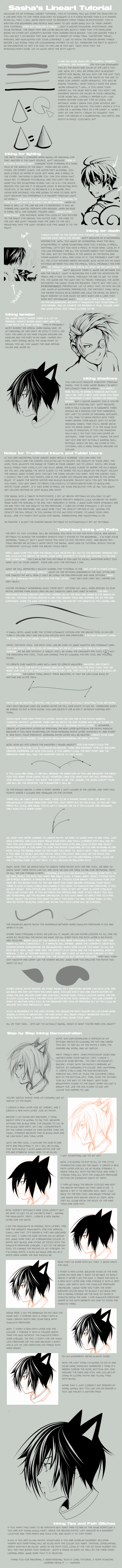
Published: 2006-05-04 08:09:43 +0000 UTC; Views: 462472; Favourites: 10339; Downloads: 23113
Redirect to original
Description
GIMP Translation --> [link]Italian Translation--> [link]
PSD for this tutorial--> [link]
helpful stuff in my gallery---> [link]
the perspective tutorial-->[link]
the penciling tutorial---> [link]
This tutorial explains how to ink, as in where to make your lineart thicker and thinner, which really can be used for traditional and tablet users. Even if you have a tablet, or if you are a traditional inker this has some things that can help you. It has tips for people scanning in their lineart and some brush settings for tablet ppl. Then it goes over the path tool, and how to use it with different brush settings. NO TABLET NEEDED. I haven't tested earlier versions but I think I've used this method since Photoshop 7 and I've used every version of Photoshop since that version, so it should work for most computers.
FAQ:
Is there some way of automatically making the fade extend to the end of the path?
No, not that I know of there's no way to do this. You can always change the minimum width to a heigher percentage, and erase the end to make it tapper off. Or you can just go through the hard way an play around with the fade length in the brush window. Sorry





Why isn't the fade thing working D:
you have not gone into your brush window (F5 or window>brushes), gone to shape dynamic and switched the brush to 'fade' instead of pen pressure under size jitter. If you have not done this, it ain't gonna work. Also, mess with the fade value (the textbox next to the 'control' drop down menu. : )
I make my tutorials for free, but if you enjoy my tutorials and want to donate some funds for gas, art books and such, I would appreciate it. [link]
People who used this tutorial: [link] [link] [link] [link]
Related content
Comments: 657

i feel like i'm at school when i read your tutorials xD;
but they're long & really break down everything, i like it c:
good job, i love it
👍: 0 ⏩: 0

This is great, thanks so much for doing this tutorial. I just found the pen tool and wanted to try a new way of inking,
👍: 0 ⏩: 0

When I make the path tool, How do I make the ends of each line pointy?
👍: 0 ⏩: 0

thanks for taking the time to make and share this
👍: 0 ⏩: 0

Thanks! I will be practicing using this in the coming days.
👍: 0 ⏩: 0

Thanks a bunch for this plus love that you use Ritsuka-chan!
👍: 0 ⏩: 0

You can't see him until .. "Tetsusaiga! Windscar!"
This is extremely ironic how I've been watching a marathon of InuYasha for the past week [including right now], and just so happened to start browsing lineart tutorials, and the first one I go to has a reference to the guy. 
And amazing tutorial, by the way! 
👍: 0 ⏩: 0

why is it that when i make a path it automatically fills it in for me? I don't want that to happen i just want a line...... Thanks this was very helpful!
👍: 0 ⏩: 1

If you look at the top bar, next to the pen tool shape you've got three buttons. The second one needs to be pressed, not the first one. The first one is "Shape Layer" (the first button, which is causing your shape to fill in when you make anchors), you need, "Paths" (the second button, which you actually should use.)
👍: 0 ⏩: 1

You're welcome! I had the same problem XD
👍: 0 ⏩: 0

Wow... thankyou so much for this. So so so helpful!
👍: 0 ⏩: 0

Nice tutorial (though I got I kinda lost cuz it's a bit wordy). Can I ask, how to simulate/fade brush stroke only at one side and not at both ends?
👍: 0 ⏩: 0

This looks like it would help a load!
Artists like that are epic ;u;
👍: 0 ⏩: 0

this is really helpful, now i know what to do with the brush settings
i always seem to have trouble making my artwork neat-looking. i use photoshop CS5 and a tablet, and i tend to draw directly onto the tablet because my scanner sucks (i could scan in my art first though, but i never seem to find time to). anyway, for some reason, my artwork never seems to look neat, and if i really try to make it neat, i end up screwing up because i try too hard. possibly this is because my style is naturally kind of sketchy-ish, which i don't mind, but apparently it brings down the quality of my artwork. do you think you could give me some tips?
👍: 0 ⏩: 0

can't read anything, gray over more gray and really small font.
👍: 0 ⏩: 0

I really need to read this because I need help but I can't even read the god damn thing. Really bad choice of text color over background color, bro.
👍: 0 ⏩: 0

Oh no! The first two "People who used this tutorial:" links are dead - they must have shuffled stuff around.
This is an awesome tutorial - very helpful. Thanks!
👍: 0 ⏩: 0

By the way for the "Fade" option, it only gives me a really small line thick at the start and thin at the end like really small maybe like this tall "-----" x)
What should I do? Add more diameter?
👍: 0 ⏩: 0

Great tutorial,
just one tiny thing about how you set it up:
white text on light background = hurt eyes T^T
👍: 0 ⏩: 0

Hey, thanks for the tutorial! I used it in this image: [link] I need more practice getting the lines to taper the way I want them to, but still this helped a lot!
👍: 0 ⏩: 0

This is just the tutorial I've been looking for, it's very well done. I'm tired of having to pay people to ink my work!
👍: 0 ⏩: 0

Ah, the white text is really hard to read *Squints* though so far its very informative, thanks!
👍: 0 ⏩: 1

Try downloading it, that should help ^^
👍: 0 ⏩: 1

Good tutorial. I like that you included basic techniques that apply to all inkers (digital and traditional) before going into detail on how to ink digitally. Can you do one on drawing hair?
👍: 0 ⏩: 0

How do you make the lines so smooth instad of making them all chopy?
👍: 0 ⏩: 0

"Why isn't the fade thing working D:" <-- this explanation, can you give me the details in spanish please? :/
👍: 0 ⏩: 0

Don't know if I posted before in this page, but... Really nice tut, dude ;D
👍: 0 ⏩: 0

this is a really good away for lineart thank you for making this
👍: 0 ⏩: 0

question: i have photoshop 7.001.i do the paths and all...but when i right-click,fill and stroke options are not available.is there something wrong?am i doing something i shouldnt?
👍: 0 ⏩: 0

This is amazing, but i can't make it... T__T I already used like 3 tutorials, i think that I really need a tablet.
👍: 0 ⏩: 0
| Next =>








































