HOME | DD
 sashas — The Lineart Tutorial
sashas — The Lineart Tutorial
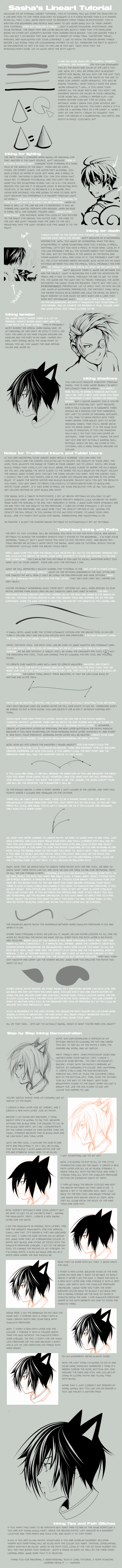
Published: 2006-05-04 08:09:43 +0000 UTC; Views: 462471; Favourites: 10339; Downloads: 23113
Redirect to original
Description
GIMP Translation --> [link]Italian Translation--> [link]
PSD for this tutorial--> [link]
helpful stuff in my gallery---> [link]
the perspective tutorial-->[link]
the penciling tutorial---> [link]
This tutorial explains how to ink, as in where to make your lineart thicker and thinner, which really can be used for traditional and tablet users. Even if you have a tablet, or if you are a traditional inker this has some things that can help you. It has tips for people scanning in their lineart and some brush settings for tablet ppl. Then it goes over the path tool, and how to use it with different brush settings. NO TABLET NEEDED. I haven't tested earlier versions but I think I've used this method since Photoshop 7 and I've used every version of Photoshop since that version, so it should work for most computers.
FAQ:
Is there some way of automatically making the fade extend to the end of the path?
No, not that I know of there's no way to do this. You can always change the minimum width to a heigher percentage, and erase the end to make it tapper off. Or you can just go through the hard way an play around with the fade length in the brush window. Sorry





Why isn't the fade thing working D:
you have not gone into your brush window (F5 or window>brushes), gone to shape dynamic and switched the brush to 'fade' instead of pen pressure under size jitter. If you have not done this, it ain't gonna work. Also, mess with the fade value (the textbox next to the 'control' drop down menu. : )
I make my tutorials for free, but if you enjoy my tutorials and want to donate some funds for gas, art books and such, I would appreciate it. [link]
People who used this tutorial: [link] [link] [link] [link]
Related content
Comments: 657

Thank you so much for creating this tutorial! I'll link you to my finished picture once I'm done. I find the tablet pen settings to be especially helpful.
👍: 0 ⏩: 0

I love the section where you explain why certain lines are thick or thin based on perspective, lighting, and tension! I think that's the most important thing to keep in mind to make a picture look good! And your example of how to do everything in photoshop is very well explained! Great tutorial!
👍: 0 ⏩: 0

Thanks for the tutorial :3
May I link this on my Software guide? (It haves download links to photoshop, paint tool sai, whatever D: And tutorials :c) So if you agree with me linking it I will give credit to you
👍: 0 ⏩: 0

Great! But I recommend Easy Paint Tool SAI for inking, cause you can adjust the pressure easy, and it kind of automatically inkts so cool.
But still great, you make awesome tutorials!
👍: 0 ⏩: 0

Wow, awesome tutorial! This is so helpful, especially for me, since I don´d own a tablet
Thank you!
👍: 0 ⏩: 0

How do you have the italian counterpart? o___O oh well, nevermind, thanks a lot! ^^
👍: 0 ⏩: 0

insane the amount of detail you've gone into .___. but it waqs just what i needed 'cause I want to learn to ink, so thanks!
👍: 0 ⏩: 0

mm i tried it but why is my pen pressure not workin
👍: 0 ⏩: 0

Ah, thank you for making this! I just got a tablet and I have no idea how to ink, but this was extremely helpful!
👍: 0 ⏩: 0

when I choose the fade option in brush dynamics, it keeps switching back to pen pressure, is it because I have my tablet plugged in? if so, that would suck because my mouse is broken B(
👍: 0 ⏩: 0

thank you very much for this tutorial hehehe
👍: 0 ⏩: 0

This is very helpful for all deviants!
👍: 0 ⏩: 0

This should be useful to me. I've had a hard time with the Pen tool. Thank you.
👍: 0 ⏩: 0

This IS very helpful! Thank you so much for posting this
👍: 0 ⏩: 0

Ok this is dumb question but...
My tablet isnt reacting to the pen pressure?
I can press really heavy on my tablet or really softly an get the same results...
👍: 0 ⏩: 1

wow... this seriously helps... O,o i guess i should start lining now LOL this is a really helpful tutorial thank you! <3
👍: 0 ⏩: 0

Nice I really like it, I already knew some of these tecniques but it is really helpful
I added it to 
👍: 0 ⏩: 0

Thank you for this tutorial! It helped me a lot.
👍: 0 ⏩: 1

Wow! This was incredibly helpful. 
👍: 0 ⏩: 0

Haha really good tutorial.. but as I'm using a mouse Ireally don't understand it, mine just looks like random lumps for lines XD
👍: 0 ⏩: 0

Everytime I try to draw a line with my tablet it automatically curves and messes up, how do I fix that?
👍: 0 ⏩: 0

I have Gimp.2 or something and at the Tablet-less pen pressure, how do you do that. 'Cause I don't seem to understand. I use the ink tool and all, and I did it once, but I don't know how I did and tried for 2 days to do it again, and I don't seem to know how I did, can you please help me?
👍: 0 ⏩: 0

This isn't just A lineart tutorial, it's THE lineart tutorial!!
👍: 0 ⏩: 1

I don't think i got the fade option right, cuz' i want it to stay thick with no fade in the starting point and then fade afterwards. It still fades in both sides. Can you please tell me what to do? ^^ I know... I'm being pitiful...
👍: 0 ⏩: 1

Oh and the line stays thick and becomes thinner, but it still fades in both ends, that's what i want off D:
👍: 0 ⏩: 0

Heeyy... I don't know were the brush options are...(size jitter, spacing) can someone help? :C
👍: 0 ⏩: 1

Uh. I've got photoshop 7. And I don't really know where the pen tool is or the little paths or stuff. Does it not have them? Or Am I just stupid?
👍: 0 ⏩: 0

This is really good, But Still I really wonder, Can I make it...? >__<
👍: 0 ⏩: 0

This tutorial is very helpful. I am just having one problem. It is not linearting everything it just fades away. The brushes options are confusing. Help please?
👍: 0 ⏩: 0

I don't know how to have the same brush options like yours... ;<
But I think this tut help me a lot, thanks.
👍: 0 ⏩: 0

Wow. 0__0 This is really amazing! It's incredibly helpful, and well thought-out. All of the steps are covered in wonderful detail and, yeah. My brain's dead, but, thank you so much for making and posting this~ <3
👍: 0 ⏩: 0
<= Prev | | Next =>















































