HOME | DD
 sashas — The Lineart Tutorial
sashas — The Lineart Tutorial
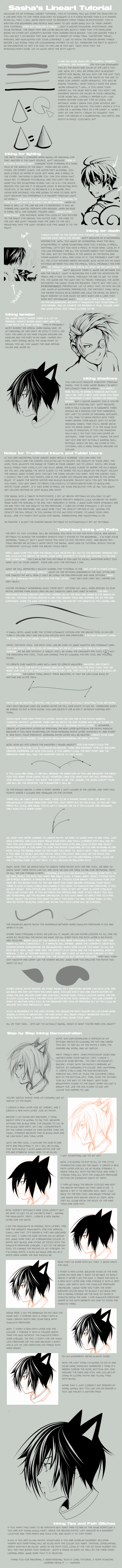
Published: 2006-05-04 08:09:43 +0000 UTC; Views: 462475; Favourites: 10339; Downloads: 23113
Redirect to original
Description
GIMP Translation --> [link]Italian Translation--> [link]
PSD for this tutorial--> [link]
helpful stuff in my gallery---> [link]
the perspective tutorial-->[link]
the penciling tutorial---> [link]
This tutorial explains how to ink, as in where to make your lineart thicker and thinner, which really can be used for traditional and tablet users. Even if you have a tablet, or if you are a traditional inker this has some things that can help you. It has tips for people scanning in their lineart and some brush settings for tablet ppl. Then it goes over the path tool, and how to use it with different brush settings. NO TABLET NEEDED. I haven't tested earlier versions but I think I've used this method since Photoshop 7 and I've used every version of Photoshop since that version, so it should work for most computers.
FAQ:
Is there some way of automatically making the fade extend to the end of the path?
No, not that I know of there's no way to do this. You can always change the minimum width to a heigher percentage, and erase the end to make it tapper off. Or you can just go through the hard way an play around with the fade length in the brush window. Sorry





Why isn't the fade thing working D:
you have not gone into your brush window (F5 or window>brushes), gone to shape dynamic and switched the brush to 'fade' instead of pen pressure under size jitter. If you have not done this, it ain't gonna work. Also, mess with the fade value (the textbox next to the 'control' drop down menu. : )
I make my tutorials for free, but if you enjoy my tutorials and want to donate some funds for gas, art books and such, I would appreciate it. [link]
People who used this tutorial: [link] [link] [link] [link]
Related content
Comments: 657

its ok!
if its still not working you can ask me! ^^
👍: 0 ⏩: 0

k thanks. i'll check it out. sorry it took so long to reply by the way, i just got through moving. ^^'
👍: 0 ⏩: 0

thanx this is what i just needed
i just got a tablet and photoshop
thank you X3!!!!!!!!!!!!
👍: 0 ⏩: 0

exelent!
This is just what I need to master line-arting!
Thankyou very much!
👍: 0 ⏩: 0

Goshbegosh, what an incredible tutorial! This speaks to us Photoshop not-savvy very specifically while not assuming we know everything. This is so excellent - I've learned, and am still learning, a lot! Thanks so much for making this!
👍: 0 ⏩: 0

Ah. Another helpful tutorial. Thank you. I'll be making use of this.
👍: 0 ⏩: 0

Oh! For the first FAQ, actually you can.
1. create thingy with pen tool
2. right click
3. select stroke
4. make sure its on brush and the brush it at about 3 px
5. check the STIMULATE PRESSURE box
It makes it thickest in the middle and slowly gets thinner towards the end of the line. It works in PS 7, that's what I use.
👍: 0 ⏩: 0

Ah, thank you so much. This will be most handy!
👍: 0 ⏩: 0

Thank you sooo much for this tutorial. Especially since most of the tutorials on here are for tablets only. So, this was really useful for nontablet users like myself. (it is way too expensive >.< )
👍: 0 ⏩: 1

I know, life is hard for non-tablet users -__- You could always give the wacom contest DA's running a chance 
👍: 0 ⏩: 0

Your tutorial was very informative and i actually read all the non highlited parts too. good job hope thier is more in the future
👍: 0 ⏩: 0

If you want a really good inking program, I suggest Inkscape.
👍: 0 ⏩: 0

Thanx for the tutorial!!!
But, my problem is that I cant get my brush to end so smoothly and I don't know what to do. I tried multiple tutorials but they all dont work. D:
👍: 0 ⏩: 1

Hm, Open the brush window. Check to see if the minimum size of your brush is zero percent under 'shape dynamics' and that the spacing is one percent under 'brush tip size.'
👍: 0 ⏩: 1

I don't see 'minimum size...' I only see 'minimum diameter!' D:
The spacing is one percent, so thats ok. =_+
👍: 0 ⏩: 1

LOL, sorry, I meant minimum diameter T__T Will you upload and link to a picture of what you are getting when you stroke your lines? If I see your lines, maybe I can see what's up.
👍: 0 ⏩: 1

Oh wait, I got it. Cool! Thanx!
👍: 0 ⏩: 0

Thank you for doing this! I'm always looking for different styles of lineart!!! X3
👍: 0 ⏩: 1

No problem. Thanks for reading it : )
👍: 0 ⏩: 0

You have seriously just made my life so much easier.
You ROCK!
👍: 0 ⏩: 0

Thank you! This is awesome! Here's the link to what I made 
👍: 0 ⏩: 0

I love your tutorials!
but the gray and white text on gray background gives me a headache so i can't read them all the way through
👍: 0 ⏩: 1

If you go to my website, [link] and click on the eraser, I have the tutorials on white background. Perhaps that will be easier to read?
👍: 0 ⏩: 1

Awesome, that's definitely easier to read 
👍: 0 ⏩: 0

Damn, those lines are SMOOTH.
👍: 0 ⏩: 1

Thank ya. 
👍: 0 ⏩: 0

Glad you like it, and thanks very much for viewing it : )
👍: 0 ⏩: 0

My pleasure. Thanks for viewing it : )
👍: 0 ⏩: 1

The tutorial looks great. I tried to apply some of those tecniques using GIMP 2 and posted it on my page (if you want to check it out). It looks kind of weird but I'm just starting out.
👍: 0 ⏩: 0

You are my HERO for making this tutorial! <3333 Will be uploading the first finished product soon!
👍: 0 ⏩: 0

Going to be another +fave to add to the numbers. :3 This one's that good. Thank you very much for making it.
👍: 0 ⏩: 1

Thanks very much for reading it : )
👍: 0 ⏩: 0

I must be really stupid...
I can't tell my line to have the right pen pressure with the (p) tool =O
I want it like...hmmm half pen pressure and half not pen pressure, and I can't get it right.
Maybe I didn't get what you explained O.O
English isn't my first language..........
Let's go through it again..................................
T______T
👍: 0 ⏩: 0

Great tut, thanks! I really like how you explain about lines.
I have only one thing to say/request: when you do another tutorial, could you upload it a little bit bigger? I had kind of a hard time reading it. XD
👍: 0 ⏩: 1

LOL, well, the problem with having an image for tutorials, is that people's screens view the text at different sizes. Next time, I will be posting a pdf or html version along with the image version.
👍: 0 ⏩: 0

Ritsuki is so cute, but he is soooooo gay. I like yaoi, but he is TOO gay.
👍: 0 ⏩: 1

I only read the first volume, so I wouldn't really know the level of his gaiety, but I'll take your word for it : )
👍: 0 ⏩: 0

It's a wonderful tutorial! You explain everything step by step! Usually ppl omit the basic stuff thinking it should be obvious....
I still don't get the anchors thing (I mean I keep messing it up, I guess Im doing smth wrong *sigh* Im hopeless...) but the rest beed pretty useful to me *^^*
arigatoooo
👍: 0 ⏩: 0

hey thanks so much for this tutorial!--helped me create my first line art (well, half completed picture)
👍: 0 ⏩: 1
<= Prev | | Next =>



































