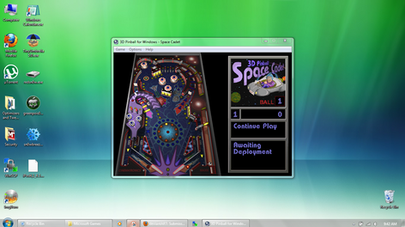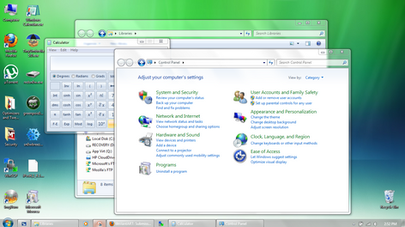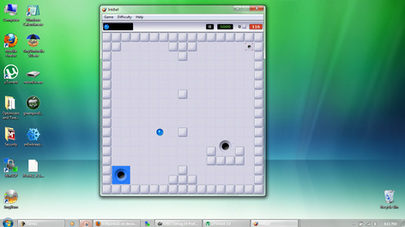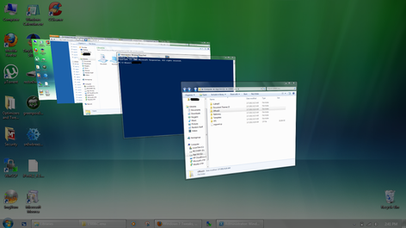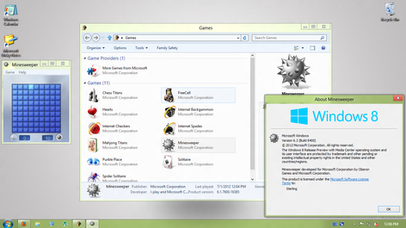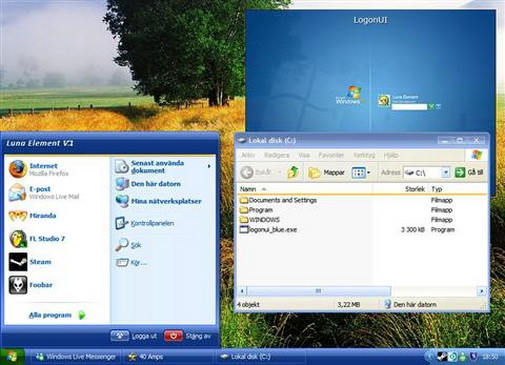HOME | DD
 scritperkid2 — Windows Calendar
scritperkid2 — Windows Calendar
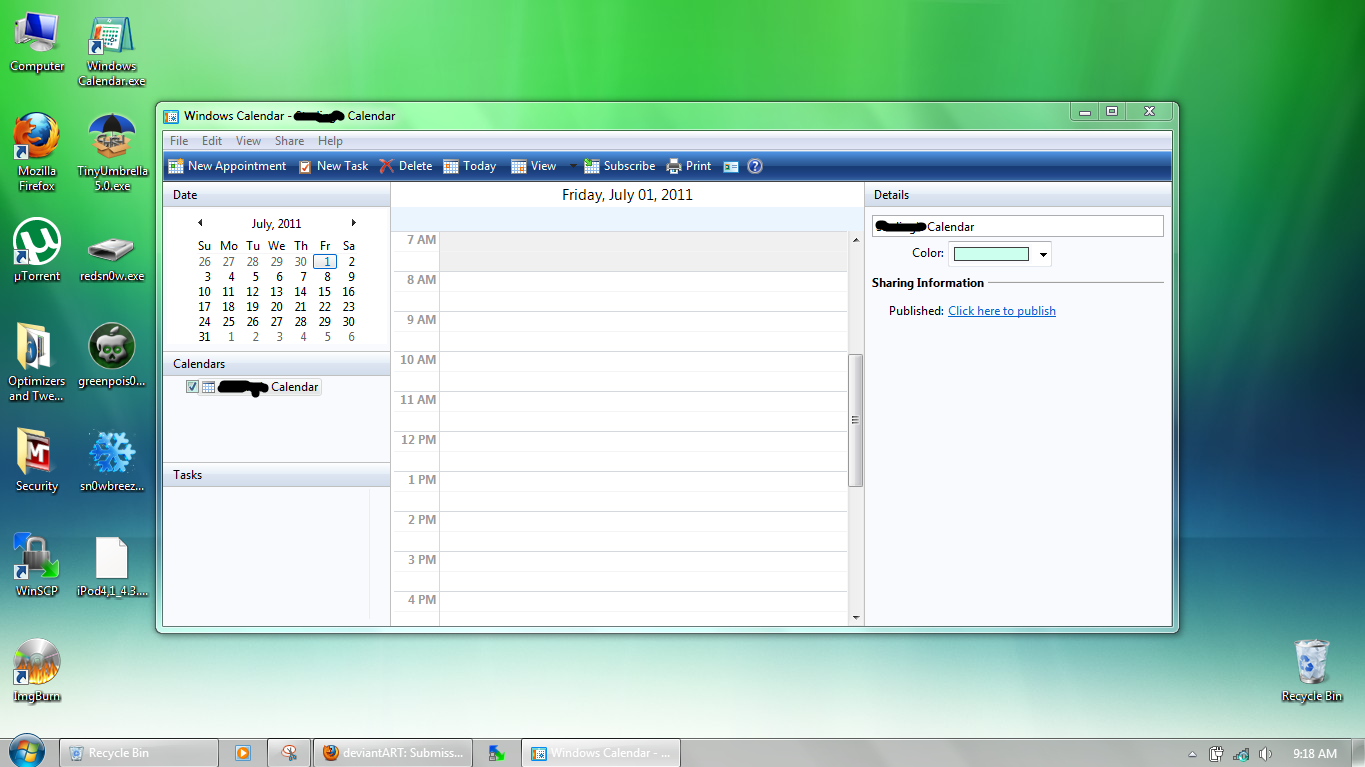
Published: 2011-07-01 14:33:02 +0000 UTC; Views: 37840; Favourites: 40; Downloads: 15736
Redirect to original
Description
The original Windows Calendar copied from Windows Vista 32-bit. To install in a 64-bit Windows, copy the folder to Program Files (x86). For 32-bit, copy to Program Files. Enjoy!UPDATE: I can confirm that this application will still run in Windows 8!




 I was afraid that they had removed that ability.
I was afraid that they had removed that ability.
Related content
Comments: 38

👍: 0 ⏩: 0

👍: 0 ⏩: 0

👍: 0 ⏩: 0

👍: 0 ⏩: 0

👍: 0 ⏩: 0

I did download the .zip file and installed it in the Program Files (x86) since I am running windows 10 64 bit and the program works but the reminders don't pop up unless I open up the calendar.
👍: 0 ⏩: 0

Hi, I downloaded this for Windows 10, but is there a way to see the time for all calendar entries while using the Month view?
👍: 0 ⏩: 0

Yes it works on Windows 7 and 8. I have also got it to open in Windows Mail on 7 and 8 the same as it does on Vista. I did this but exporting the registry key for this from Windows Vista. After you have done this Windows Calendar will open in Windows Mail and show in the Default Programs menu.
The only thing that is not there is the search bar which I think is because this works only with Internet Explorer 7. Which does not run on Windows 7 and 8. This could be the reason why we cannot get the search function to run. But there could be a way to to this, I don't know.
I have made a video on how to get Windows Calendar to open in Windows Mail on Windows 7 and 8. Here:
www.youtube.com/watch?v=hM13Bn…
👍: 0 ⏩: 0

Great calendar! I have it on my desktop and want to run it on a laptop also. Can I install it on the laptop and then transfer all tasks and reminders from desktop to laptop without having to re-type everything? I have 2 or 3 tasks and reminders on almost every day of the year. This would be a huge job re-typing it all. How can I do this? PLEASE HELP!
👍: 0 ⏩: 0

where do I click to down load the windows calendar
👍: 0 ⏩: 1

upper left corner of this page
👍: 0 ⏩: 0

where is the download for this calendar? Where does one click?
👍: 0 ⏩: 0

I had to right-click to download however it works as advertised. Many thanks!
👍: 0 ⏩: 0

Works pretty well for me in Win 7 64 bit, but, with option checked to Remind after program is closed, it is not popping up reminder. It seems to only work with the calendar program minimized. I tried to uncheck it, close. Re-open and recheck it, set reminder and close but it still didn't work. Any ideas? Thanks.
👍: 0 ⏩: 0

Hi. Can anyone tell me if its possible to still download this windows calendar please.
👍: 0 ⏩: 0

Awesome, works like a charm on Win 8. Evan managed to import all my info from my old Vista machine
👍: 0 ⏩: 0

How can we back up these calanders? For example, can we export the calander to word or another program?
👍: 0 ⏩: 0

You've helped me a lot. A few days messing around to create "Reminders.XML file" and just wasting time. This Windows Calendar is perfectly integrated into Windows Mail and doing well.Should be run after "WinCalEdit" (reg file) that's all...
Once all the praise...greeting...
👍: 0 ⏩: 0

hey, any idea for making this work in windowsxp? that would really help me...
👍: 0 ⏩: 0

Just wish someone could figure out how to get the Search function in the upper right corner of the original on vista back working in Win7.
👍: 0 ⏩: 0

How can this be uninstalled without registery problems?
👍: 0 ⏩: 1

What do you mean? It doesn't hurt the registry at all if you uninstall it.
👍: 0 ⏩: 0

Thank you. I just spent 30mins on the inter-webs looking for this.
It works, it's wonderful, I can't thank you enough!
👍: 0 ⏩: 0

help lessen my brain's work of recalling stuffs!! thanx
👍: 0 ⏩: 0

glad to be of help 
👍: 0 ⏩: 0