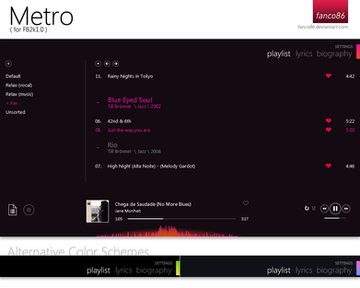HOME | DD
 Setuini — File View - Launcher for Rainmeter
Setuini — File View - Launcher for Rainmeter
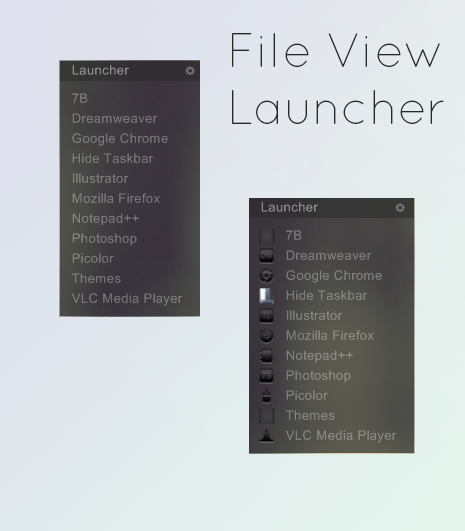
Published: 2013-12-18 11:55:15 +0000 UTC; Views: 97024; Favourites: 104; Downloads: 8254
Redirect to original
Description
How to Use:1. Click the settings button on the right top
2. Create Windows Shortcut and put it in the folder
3. rightclick - refresh skin
you can use as much shortcuts as you want
hover over the right side of the background for the navigation or scroll up and down
enjoy







Related content
Comments: 43

👍: 0 ⏩: 0

👍: 0 ⏩: 0

👍: 0 ⏩: 0

👍: 0 ⏩: 0

👍: 1 ⏩: 0

👍: 0 ⏩: 0

👍: 0 ⏩: 0

Anyway to make it cache the icons somewhere? I use it to launch all of my games, so there are 48 items in one, and I have another one with 52 items for VR Games. When scrolling down the list, it will freeze up Rainmeter for a few seconds before it loads the icons and continues to scroll.
👍: 0 ⏩: 0

Hello, this is the launcher I was looking for, however, I need two modifications. One is to show the list by clicking header, the other is the height of the launcher. Is it possible to adjust the height so that all shortcuts are visible?
👍: 0 ⏩: 0

This Launcher is exactly what I was looking for! I really like it, altho there is one thing that could make it better, adding more than one launchers. I would like to use 2 launchers at a time, 1 for my games and the other for my tools (Powerpoint, Photoshop etc.).
👍: 0 ⏩: 0

Tell me please... How do you gat all the shortcuts to diplay all at once and kill the scroll?
Please advise
Love the skin very tasty, not gaudy like most
👍: 0 ⏩: 0

If you add more than 11 entries, just scroll w/ the mouse wheel (or use arrows in top/bottom righthand corners).
👍: 0 ⏩: 0

This is a great application! 

👍: 0 ⏩: 0

Never mind!! I found the answer.
Many Many thanks for a GREAT tool -- I use it heavily.
One item would be very helpful for me. I have many of my launcher entry's organized into folders (Security Apps, Photo Apps, Misc Links, etc). That works superbly -- click a folder name, then click a launcher entry in that folder. That helps keep the main Launcher background and list reasonable short. However, to get back to the main list requires a right click and select "Refresh Skin". I can't tell you how many times, in haste, I hit the wrong selection on that right-click menu!!
I have tried to figure a way to code a Launcher line item that would perform a "Refresh Skin" function. Is that something that is even possible, and if so, any suggestion? I would add that as the last line item in each folder.
Again, many thinks for this great tool!!
Robert
👍: 0 ⏩: 1

Hi FroggyBV,
Have a look in the Rainmeter Docs
I think the "PreviousFolder" command for the fileView Plugin is what you are looking for
👍: 0 ⏩: 1

Setuini, thanks for the reply...
As you suggested, I have been reading about the fileview plugin and PreviousFolder command in the Rainmeter Docs, and I believe you are correct that is the answer I am looking for!
I am not a total novice at this type thing, however I have not yet read enough to understand the syntax of the command, or where it needs to be inserted into the ini file.
I will continue to study the docs and do "trial-'n'-error" testing, as I have time.
Thanks again, and thanks for any additional guidance you have time to offer!
Robert
👍: 0 ⏩: 0

Greetings ........
I have just downloaded and installed this "File View Launcher". The Launcher background panel appears, however, clicking the settings button on the right top does nothing!
I used this heavily on a previous system and LOVED it, but can not remember how to create the menu folder.'
Thanks for any help.......
Robert
👍: 0 ⏩: 0

Hi ! Really great work ! I just have a problem: I try to make the app more heigher so I have change the value of H in the [Background] settings but there still have the same number of line, so the bottom of the background is empty... Any solution ? ^^
👍: 0 ⏩: 1

You have to create a Measure to get the text:
[mIndex13Name]
Measure
Plugin=FileView
Path=[mPath]
Type=FileName
Index=13
Group=Children
and a Meter to display it:
[Index13Info]
Meter=String
MeasureName=mIndex13Name
Mouseoveraction=[!setoption Index13Info Fontcolor "#Hovercolor #"][!UpdateMeter *][!Redraw]
Mouseleaveaction=[!setoption Index13Info Fontcolor "#Fontcolor #"][!UpdateMeter *][!Redraw]
LeftMouseUpAction=[!CommandMeasure mIndex11Name "FollowPath"][!UpdateMeasure mPath][!UpdateMeasureGroup Children][!UpdateMeter *][!Redraw]
MeterStyle=TextStyle | InfoStyle
you have to this for every line
👍: 0 ⏩: 1

Hi ! Thank tou for the anwser and excuse me for the delay of my reaction ^^""
So I can display new lines but I have an other probleme: the new lines display and link the same shortcut as the fisrt, so the line 13 is the same as the line 1 !
I don't know if you see what I mean so I make a video : youtu.be/ASgh5VZeYn0
👍: 0 ⏩: 1

change count in [mpath] to number of measures + 1
so if you have 19 lines you want to display count would be 20
👍: 0 ⏩: 1

Ok thank you very much, all work !!
👍: 0 ⏩: 0

Ya know what, nevermind this whole thing lol
It works great, thank you for the work you put into making it what it is.
👍: 0 ⏩: 0

thanks Setuini for this great launcher 
i've tried to modify the launcher a little making it long with more than 11 apps per time but i'm not very good at.
Can you help me please with that?? i want to have the launcher with the background of 715 height with all the app can set in that height.
help me please!!
sorry for the english !!
and thank you very much
👍: 0 ⏩: 1

the skin looks awesome, but clicking the settings button does nothing for me. any idea why?
edit: this works flawlessly on my Win7 machine but doesnt work on my Win8.1 machine, it doesnt support win8/8.1??
👍: 0 ⏩: 1

I nerver tried it on Windows 8, but it should work. At least with a little bit tweaking.
Open the .ini and search for a variable called "folderpath" i think here is the problem.
The launcher displays all Shortcuts in the folder that is declared to the variable "folderpath" and the only thing the settings but does is opening that folder. Hope that helps (:
👍: 0 ⏩: 1

yes ty!
for some reason %Username% didnt point to the username folder correctly, probably because Win8 changes its name to the Microsoft account name instead.
i changed the folderpath manually and now it works perfectly,
thanks alot for the help and thanks alot for this awesome skin!
much appreciated!
👍: 0 ⏩: 1

Hi! I love this skin, but is it possible to change the width and length of the launcher? I'm trying to make it fit with my sidebar, take a look: postimg.org/image/rgjcv6kpz/
👍: 0 ⏩: 1

i haven't defined variables for the height and the length, but you can play around with the W and H values in the
;------------
; Meters
;------------
Section
👍: 0 ⏩: 0

You are a lifesaver! I looked forever trying to find a good Launcher Skin. Awesome job on this 
👍: 0 ⏩: 0

I really love the skin but I can't figure out how to make it fit only to 3 icons.
Care to help?
I mean I know how to edit some stuff .ini file but I just can't figure this out.
Thnx in advance.
👍: 0 ⏩: 1

happy to hear that (:
it's not that hard
1. go to [mPath] and set counter to 4
2. delete unused measures and meters (in your case all after 4)
3. make the Background smaller
4. change the y of the down button
5. resize [HSdown] [HSup]
it's not that much work - so i have already done a small version with only 3 lines for you.
just replace the .ini file and enjoy
www.mediafire.com/?530xsf3dmic…
👍: 0 ⏩: 1

thnx mate!
I really appreciate it.
btw, how can I change font?
wasnt able to find any lines related to font type in .ini file of the skin.
👍: 0 ⏩: 1

You're Welcome!
Add this line
fontface=YourFontName
at the [Textstyle] and [TextStyle2] Styles
Textstyle2 influences the Header, Textstyle all other (:
👍: 0 ⏩: 1

I'm really grateful mate. Ty once again.
👍: 0 ⏩: 0

very good app, thanks
any possibility that you make it retrainable? (click and show Launcher + cnfg only, click again and show the window with shortcuts
my english is very bad x]
amazing work , using it
👍: 0 ⏩: 1

i will consider it in version 2 (:
👍: 0 ⏩: 0

Looks good. I'm going to put it to work. Thanks for sharing!
👍: 0 ⏩: 0

This has to be the easiest Rainmeter app yet. It took me all of 2 minutes to add 51 entries to the launcher! THANK YOU!!!!
👍: 0 ⏩: 0