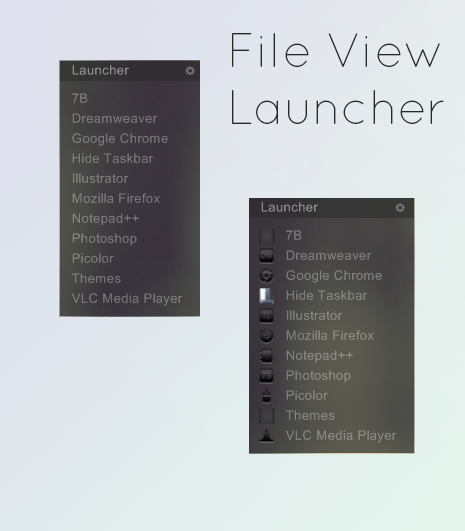HOME | DD
 Setuini — Sevenbark Taskbar for Rainmeter
Setuini — Sevenbark Taskbar for Rainmeter

Published: 2013-10-30 10:35:43 +0000 UTC; Views: 55702; Favourites: 200; Downloads: 10490
Redirect to original
Description
!!! Sevenbark 2 !!!Features
----------------------
Startmenu
Tasklist
Quicklaunchers
Launcher
Clock
Wifi
Hide Icons
Volume
Power
----------------------
will appear soon:
MediaPlayer
Recycle Bin
and many more
Visual Style
Icons
Wallpaper
Taskbar Magic
Install Instructions
Related content
Comments: 23

Very good, thank-you. Just one question; is there a way to make it thinner? Thanks again
👍: 0 ⏩: 1

in about one week i will upload Sevenbark 2.0 - it's:
20 px thinner
changed the clock
full recolorable
and includes mediaplayer and a lot of other stuff
if you can't wait you could change the code of the Sevenbark.ini.
Set the Height (H
example:
[BG]
H=40 (normaly 60)
[Icon]
Y=-20 (normaly 0)
not the best solution, but it should work (:
👍: 0 ⏩: 2

Did all you said and thanks....:-} .......one other thing; is there any reason why your bar uses more cpu resources than most other skins and is there a way to keep the cpu usage minimal or are you dealing with that in version 2.0? Looking forward to your new one, by the way
👍: 0 ⏩: 1

I set the Update= way to low thats the reason why it uses so much cpu
Im currently working on in it for the 2.0 Version (:
👍: 0 ⏩: 1

Ok, cool, I'll be waiting for the new version. Thanks
👍: 0 ⏩: 1

Just change Update=10 to Update=1000 in the [Rainmeter] Section of all .ini files.
👍: 0 ⏩: 1

Update=1000 will make the skins update once per second rather than once every 10 milliseconds (that's 1/100th the frequency of Update=10)
👍: 0 ⏩: 1

Is that the same for every skin?
👍: 0 ⏩: 1

Yup. Anything that has Update=10 in the [RainMeter] section
👍: 0 ⏩: 1

Thanks for that. Keep up the good work
👍: 0 ⏩: 0

Oooh this is very nice. On smaller screens it's a bit tall--my secondary monitor is 1360 x 768 and it takes up quite a lot of space for such small icons. It's not as much of a problem for minimalistic wallpapers, but a thinner option would be cool.
I like the minimalist feel/design and the colour(s) goes pretty well with most wallpapers. Mega customization is great too. GJ
👍: 0 ⏩: 0

thank you very much! I'm glad you like it
👍: 0 ⏩: 0

Yes it defenitly supports 1366 x 768.. i made it with that resolution
but it also should work with other resolutions, but i haven't tryed it until now (:
👍: 0 ⏩: 0