HOME | DD
 Shinerai —
Tutorial: Preparing Lineart
Shinerai —
Tutorial: Preparing Lineart
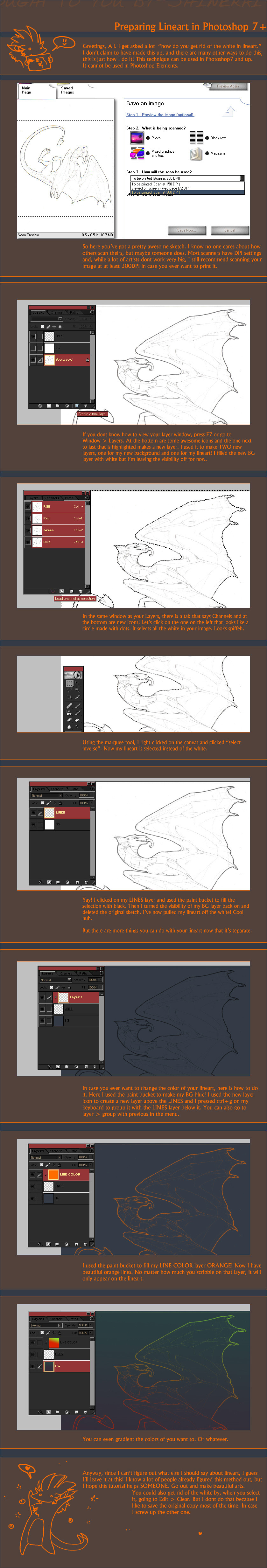
Published: 2009-07-29 05:29:16 +0000 UTC; Views: 81617; Favourites: 3035; Downloads: 1541
Redirect to original
Description
DescriptionI never feel right making tutorials because, I don't consider myself a very advanced user of Photoshop. I never feel like I'm in the right place telling other people how to do it.And I know this isn't an advanced tutorial, but many people don't know how to do this. I also know there are other tutorials out there explaining this exact same thing. . .
I was asked recently how to get the white off sketch images and it reminded me of how often I really am asked that. So have a tutorial for everyone in the future who needs to know.
Related content
Comments: 651

i know how to lock layers. I like to color my lineart on a different layer because sometimes I only do it so I can see the lineart better when I'm shading and then I can just delete the colored layer afterward without trouble.
👍: 0 ⏩: 0

Wow, interesting! *saves this tutorial on hard disc*
But sooo complicated, i dont think i would do this since im super n00b with digital stuff.
Also problem would be, my scanner has werid scanning style: [link]
everything is covered in dirt X), even if i try to clean everything and restore solid lines there are still thousand mini dirty drops and lines. :/
👍: 0 ⏩: 1

It's really ont that complicated. . is your scanner bed clean? and is it bright enough?
👍: 0 ⏩: 0

Wow! This is by far the most helpful tutorial I've ever seen, thanks a lot!
👍: 0 ⏩: 1

This is great , this is gonna help me a lot when I get a bit better at my drawings. Especially the colored lineart bit. ^^
👍: 0 ⏩: 0

OH THANK YOU SO MUCH! I really needed this! <3!!!!
👍: 0 ⏩: 0

Well I'll tell you what, that button totally beats the magic wand tool! 
👍: 0 ⏩: 1

Your photoshop is... black OO
How awesome!
👍: 0 ⏩: 1

xD yeah my computer theme is black <3
👍: 0 ⏩: 1

great tutorial...
...
what a pitty that i don´t have the photoshop!! ¬¬" xDD
👍: 0 ⏩: 1

Omg thank you so much O___o
I've tried to do this for ages and never knew how to! thanks <3
👍: 0 ⏩: 1

awsome ill be using this to improve my lineart skills ^_^
👍: 0 ⏩: 1

Is there a stick-figure on the wing? xD
👍: 0 ⏩: 1

Lol I used this style until I realized how ... über-sketchy my traditional linearts are
-I bet this helps a lot of ppl C:
and btw, you chibis are pretty cute~<3
👍: 0 ⏩: 1

wowow this is great and very helpful, i love it even more as i can understand it lots, A big thankyou. So take care and happy drawing.
👍: 0 ⏩: 1

im glad people can understand it ;;
👍: 0 ⏩: 0

OMG SHIN DID A TUTORIAL!?
It's a cold day in hell, lol. I never thought I'd see a tut from you.
Aaand sadface -- It's not for Elements. ;;
👍: 0 ⏩: 1

xD you're right, i always say I'd never do them, haha.
👍: 0 ⏩: 1

I don't have Photoshop, but I've seemed to have found a way to do a similar effect with making those colorful lines in the GIMP program I use for my digital art just now after looking at this tutorial. Now I just want to hurry and get one of my sketches done so I can try to make the effect again xD First, I gotta see if there are any other methods to doing it >.> I always end up confusing myself when I think about things too much. XD
👍: 0 ⏩: 0

wow! This is very nice 
👍: 0 ⏩: 0

I've always used multiply, but I'm switching methods now 
👍: 0 ⏩: 1

oh bah i have photoshop elements 7 ....so much for that 
👍: 0 ⏩: 0

I wonder if that would work with GIMP.... I just drew a new art that I'd like to scan in, so I got the perfect chance to try!
👍: 0 ⏩: 1

Oh, and your little chibi guys are adorable!
👍: 0 ⏩: 1

While I haven't used GIMP too much, if it has a way of selecting a single or range of color, you should be able to manage it. I do know that GIMP does support layering and such so you should have no problem figuring it out.
👍: 0 ⏩: 1

I know it has that line select that was mentioned, and layers, so I think it'll be alright. Thanks ^^
👍: 0 ⏩: 0

I learned something |D. I was never able to figure this out. I just have all my layers on multiplyyy when coloring traditional lines, but it doesn't give the same sort of freedom. I look forward to using this.
👍: 0 ⏩: 1

i look forward to you using it too!! D:
👍: 0 ⏩: 0

I'm gonna give this one a try for lolz and happy X3
I actually wasn't so sure how to do this, I just kinda...did my own weird-looks-the-part thing XDD LOL
Thanks Shin!! 
👍: 0 ⏩: 0

Awesome! Can't wait to give this a try. Thanks for the tips!
👍: 0 ⏩: 1

AKSDSKLSDFHFS. Thank you. It's so hard to figure out how to scan pencil linearts, and not have them to light to color over, but this made it soooo much easier to understand!!~ 
👍: 0 ⏩: 1

Thanks for making this Shin, even though you dont find yourself an advanced photoshop user, i'm pretty sure there are people (like me hohoho) who dont know as much as you. If i had a scanner, i'd use the crap out of this tutorial and make rainbow-y linearts 8D
You should make more tutorials, because I (and many others, i assume) learn by observing others. And even if we dont learn anything, it is interesting to know how people work C:
This tutorial is easy to understand too. It may not be the best, but it explains things well enough ^^
👍: 0 ⏩: 1

Yeah I'm not good at tutorials. ;;
i would make tutorials on how I color, but enough people already emulate my style; the last thing I want to post is something that screams "color like me!"
👍: 0 ⏩: 0

Yeah i see a lot of people having truble with this one. Generally when i color the lineart, i hit the lock tansparency button and just color it by hand, it feels a little less photoshoppy and little more traditional to me. Though thats whats great about art, there are so many ways to accomplish the same goal
👍: 0 ⏩: 1
<= Prev | | Next =>




























