HOME | DD
 SiathLinux — Engine WIP 3
by-nc-nd
SiathLinux — Engine WIP 3
by-nc-nd
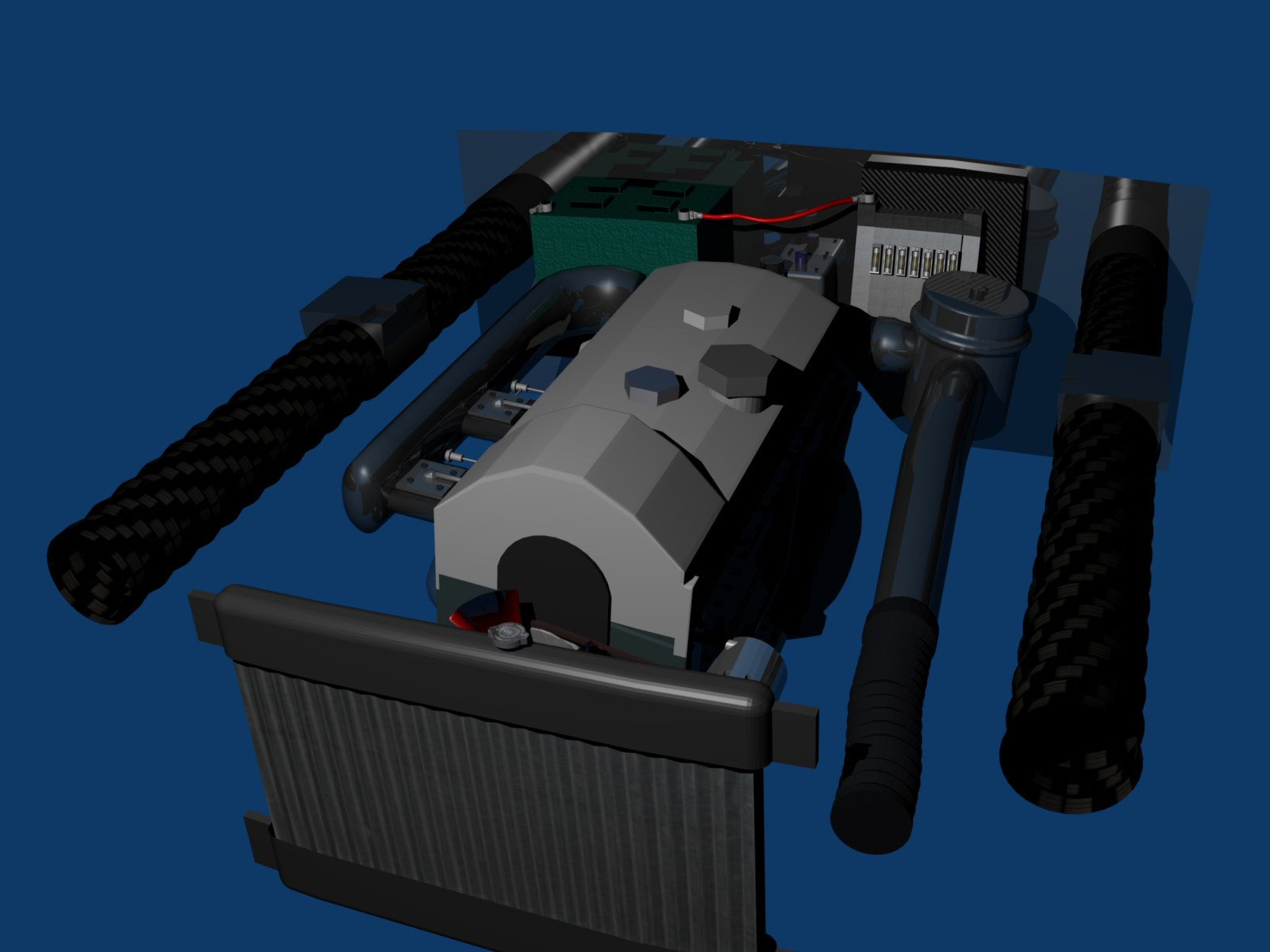
Published: 2007-10-21 07:24:12 +0000 UTC; Views: 645; Favourites: 1; Downloads: 0
Redirect to original
Description
1955 Mercedes Benz Engine Compartment WIPSo, more progress, I'm happy with it so far.
The majority of the compartment is done. Yay!
The other parts of the compartment are relative to the body and frame of the car.
Doing some research on this car I've found some good reference images of the frame, so creating it will be easier... on another note it reminds me of the frame of an old VW Beetle in that it's flat, with ribs, and a tunnel....
Related content
Comments: 149

I didn't use any (never could model that way), I have however worked around enough 4 bangers to know how to make one.
👍: 0 ⏩: 1

Impressive. Should be awesome when you finish with everything.
👍: 0 ⏩: 1

I ended up using this engine/frame in "Red 4 DSC"... [link]
I never finished the wheel inserts ... though I did make an animation of it on You Tube
[link]
👍: 0 ⏩: 0

lol, see - lots of detail on the engine... I've done an animation (4 hours and 22 minutes of rendering for 250 frames or about 30 seconds of video... I'll get it on utube shortly
👍: 0 ⏩: 0

ur models are really intricate and carefully done.
but improper lighting hides the detail.
I 'd suggest u use a light sky (background) and a whight plane belw to reflect the light.
👍: 0 ⏩: 1

White planes in Blender tend to render as light gray and look bad... As for my render techniques they've improved vastly since this image (although they are fairly dark still.)
👍: 0 ⏩: 1

what i use for my models are white planes . Try setting amount of reflection to 1.000 . its gives soft shadows and removes the grey colour.
Can u post some of your newly rendered images i' d like to see them. Also where do you get blueprints for internal parts of cars, i'd like to have that detail in my models.
👍: 0 ⏩: 1

Most of the blueprints do not include the interior bits - you have to work from photos for that part.
👍: 0 ⏩: 0

Mark - she has actually sat behind me and watched me
I'm putting a new image up in a few minutes.
👍: 0 ⏩: 1

My daughter... see message below the one I responded to (she responded to you in the same one)
👍: 0 ⏩: 1

I am trying to 
👍: 0 ⏩: 1

Yes! Though keeping the quality up, counts. Can't forget your versatility either. Hood, trunk and door hinge. Variable mats. Later, the dent morphs. Things like that.
👍: 0 ⏩: 1

I had already thought about the denting - 
Another thing I had thought of is a 'dirt' texture
👍: 0 ⏩: 1

Yep! Would you be able to mask it, to add to any color? Or would it be easier to do a clean and dirty texture for whatever colors?
👍: 0 ⏩: 1

Dirt map (overlay) color wouldn't matter - and it could be not just the body, but the tires, rims, and undercarriage as well.
👍: 0 ⏩: 1

Right, if you were to set a base color, and then use the dirt overlay, it could work. But if you added another color like dirt, would it layer, or replace?
👍: 0 ⏩: 1

You have to have opacity on the dirt layer - with some areas not having any and other being 'thicker' ... that way your color shows through and you have dirt where it would actually be.
👍: 0 ⏩: 1

Right, with the masked texture. Then you'd have the car color settings re: diffuse, ambient... right?
👍: 0 ⏩: 1

Yep! (although, I don't know how to actually make the dirt texture overlay over the original texture.)
👍: 0 ⏩: 1

When you set your diffuse, and ambient, they should transfer with the model. Then a masked texture gives you the mud. I'm not sure about how to do it in Blender, but since you can even do it in DAZ, I'm sure it CAN. It's got to do with the texture image file format. Otherwise, it's just an image on black. Programs like Vue, use a separate mask file, where DAZ just shows the color other than black.
👍: 0 ⏩: 1

With blender there are layers of texture available (erm like 10 or 12 layers...) wonder if that would have something to do with it.... (so much to learn still)
👍: 0 ⏩: 1

I've seen multiple texture in both Poser, and DAZ. But I'm not sure whether they can do the export.
👍: 0 ⏩: 1

I've used the multiple textures in DAZ before - but it is for 'advanced' users - as it's under the under advanced material settings - you can actually choose a texture for every aspect of the texture - for example the main texture - then a separate bump texture - a separate reflections texture - a separate opacity texture - etc etc....
👍: 0 ⏩: 1

Right. But that doesn't SEEM to be including a painted texture, and any overlay texture. Say your car had flames, or something on it's basic color, and you wanted to do mud. That's different from the basic black, and a mud texture. Where the black would be set as diffuse, and the masked material would be the mud.
👍: 0 ⏩: 1

The area you are referring to as black can be opaque ... 
👍: 0 ⏩: 1

A transparency... Yes in Poser, No in DAZ. DAZ uses JPG's with black as the mask color. If you want a no color reflection, you set the diffuse to black, and reflection to 100% Any other color shows up as highly reflective. Just trying to figure out how to squeeze the most options out of possibly the biggest customer base.
👍: 0 ⏩: 1

I used PNG in DAZ all the time 

👍: 0 ⏩: 1

Yes, I have too. But DAZ immediately translates them into JPG, and uses that one. I checked.
👍: 0 ⏩: 1

hmm will have to go to the other computer today, and check on this...
👍: 0 ⏩: 1

I tried to wrap a png around a cylinder, to get a smoke effect. The transparent parts showed up black, so I went to look at the files later, and there was a jpg copy of the image file, though I never even saved the experiment.
👍: 0 ⏩: 1

hmm, that's odd did you wrap it as the transparency or as the actual texture?
👍: 0 ⏩: 1

I just applied it as a surface image. I'm still not absolutely sure how to make other surface materials. Including any kind of transparencies...
👍: 0 ⏩: 1

Under advanced you can 'attach' the image to the transparency value...
👍: 0 ⏩: 1

I like that! I guess I need to try it again.
👍: 0 ⏩: 1

That's actually how you have many layers of texture with DAZ - you can also do a greyscale image of your main texture as a bump image (.bmp) and attach it to the bump settings... Almost every setting within advanced has the ability to have an image attached to it (although attaching one to the opacity can cause some issues if the object is not totally opaque...
👍: 0 ⏩: 1

I know that. But I'm referring to the diffuse texture. That's the one that gets your basic look. What good is a mud reflection? I referred to the Basic settings for a while, to remind me of the terms, but I've always used Advanced.
👍: 0 ⏩: 1

k, I had always used advanced textures when I was using DAZ, due to not liking plain flat textures...
👍: 0 ⏩: 1

I just always see if I can handle "Advanced" anything.
👍: 0 ⏩: 1

I always looked for ways to make it better... so advanced / hidden options are always looked at...
👍: 0 ⏩: 1

Doesn't it just suck? Never being satisfied with Basic.
👍: 0 ⏩: 1

If I was satisfied with basic I'd still be drawing on used computer paper with a crayon...
👍: 0 ⏩: 1
| Next =>





























