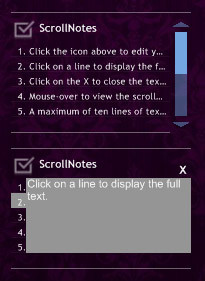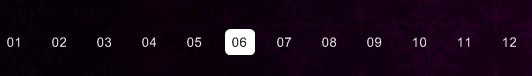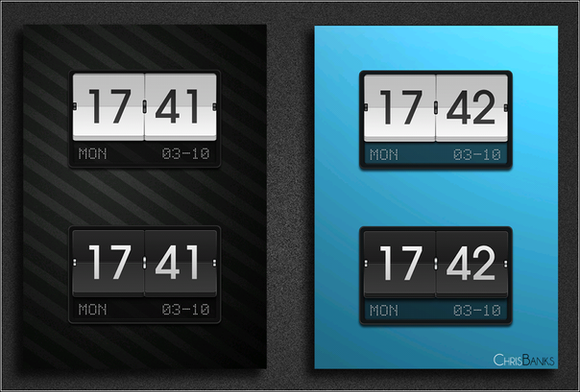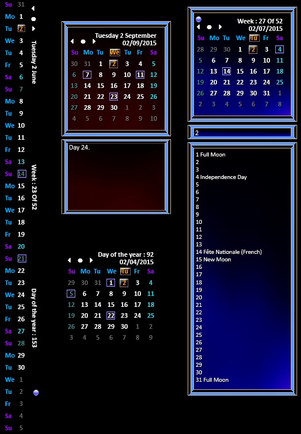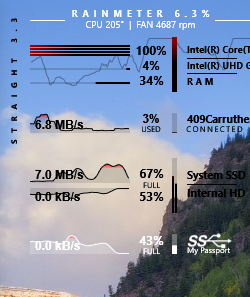HOME | DD
 smurfier — LuaCalendar 6.0
by-nc-sa
smurfier — LuaCalendar 6.0
by-nc-sa

Published: 2012-01-21 19:50:44 +0000 UTC; Views: 192382; Favourites: 186; Downloads: 31314
Redirect to original
Description
*** Requires Rainmeter 3.3.2 or higher ***Before upgrading to a newer version, back up all settings, holiday files, and personal style sheets.
A simple calendar powered by Lua with many customizable options.
Options and Features include:
- Uses Style Sheets for easy customizing.
- Includes three default styles and an Enigma style.
- Start the week on Monday.
- Use localized month names.
- Show holidays and events.
- Move through the months.
- And many more!
For more information visit: smurfier.github.io/LuaCalendar…
Related content
Comments: 188

Virus Total detects 7 threats on luacalendar_5_0_by_smurfier-d4n57jh.rmskin:
www.virustotal.com
AVware: Trojan.Win32.Generic!BT 20141228
K7AntiVirus: Trojan ( 700000111 ) 20141226
K7GW: Trojan ( 700000111 ) 20141226
NANO-Antivirus: Trojan.Script.Autoit.debver 20141228
Rising: PE:Trojan.Win32.Spiejy.a!1075356057 20141227
TheHacker: Trojan/Cosmu.bizd 20141227
VIPRE: Trojan.Win32.Generic!BT 20141228
👍: 0 ⏩: 1

This is somewhat common when RMSKIN packages contain AutoIt addons, which this does. I am certain that there are no viruses in the package.
👍: 0 ⏩: 0

Hello John, 👍: 0 ⏩: 0
first of all, thanks for your calendar, it's really what I was looking for!
Trying to add some events, I ran into the same issue noticed by v3rpin in Nov 2012 (pag. 7-8): without the repeat="..." argument in the
Thanks again,
Syd

Bug with pipe !
I tried with:
EventFile="E:\Win 8\Sauvegardes\Program Source\Customisation\rainmeter\Calendriers\file 1.xml"|"E:\Win 8\Sauvegardes\Program Source\Customisation\rainmeter\Calendriers\file 2.xml"
OR
EventFile="E:\Win 8\Sauvegardes\Program Source\Customisation\rainmeter\Calendriers\file 1.xml"|file 2.xml
With or without quotes.
Doesn't work and produce an error in log : Script: CScript.Lua:593: bad argument #1 to 'format' (string expected, got no value)
Using those files separately works.
So frustrating. I will apreciate some help or solution for this.
Plus another bug if title used:
Will only show -Anniversaires
While
works as expected.
Thanks
👍: 0 ⏩: 1

For the pipe problem, it is actually:
EventFile=E:\Win 8\Sauvegardes\Program Source\Customisation\rainmeter\Calendriers|file 1.xml|file 2.xml
Your first event works perfectly fine for me, granted that I'm using a newer version of the script with several issues fixed.
I hope to release a new version within the next few days.
👍: 0 ⏩: 1

How can we be notified for a new release?
👍: 0 ⏩: 0

how to make a holiday that appears just in one year, no repeats?
👍: 0 ⏩: 0

I'm working on it. Trouble is that I have work, a life, and I'm making sure it works with the newer script that I'm using.
👍: 0 ⏩: 1

No problem mate. I just wanted to know that you are working on it. I've no doubt in your success.
👍: 0 ⏩: 1

Just so you know... I'll probably just update the skin with a new variable for Orthodox Easter.
👍: 0 ⏩: 2

If you didn't do it, here is a code for Orthodox Easter. Not tested:
function Orthodox Easter()
golden = (year % 19) + 1
c = math.floor(year/400) + math.floor(8*(math.floor(year/100) + 11) / 25) - math.floor(year/100)
s = (11 * golden + c) % 30
if (s < 0) then
s = s + 30
end
pfm = os.time{year=year, month=4, day=19} - s * 24 * 60 * 60
if (pfm == os.time{year = year, month = 4, day = 19}) then
pfm = pfm - 24 * 60 * 60
elseif (pfm == os.time{year = year, month = 4, day = 18} and golden > 11) then
pfm = pfm - 24 * 60 * 60
end
sunday = pfm + (7 - tonumber(os.date("%w", pfm))) * 24 * 60 * 60
return {year = year, month = tonumber(os.date("%m", sunday )), day = tonumber(os.date("%d", sunday ))}
end
👍: 0 ⏩: 0

Ok. Just let me know when you have finished it.
👍: 0 ⏩: 0

hi. Help me pls to edit the code and "match" the dates of Orthodox Easter in the Calendar as the built in Holiday (as you know, the Easter is a movable feast). It could take some doing, but here is a helpful link about it: www.smart.net/~mmontes/ortheas…
Read from "Orthodox Churches" title. I would greatly appreciate your help!
This is the formula:
G = year % 19
I = (19*G + 15) % 30
J = (year + year/4 + I) % 7
L = I - J
EasterMonth = 3 + (L + 40)/44
EasterDay = L + 28 - 31*(EasterMonth/4)
_________________________
G is the Golden Number-1
I is the number of days from 21 March to the Paschal full moon
J is the weekday for the Paschal full moon (0=Sunday, 1=Monday, etc.)
L is the number of days from 21 March to the Sunday on or before the Pascal full moon (a number between -6 and 28).
👍: 0 ⏩: 0

How can i show current holiday tooltip as the text
👍: 0 ⏩: 1

You want to display the holiday text instead of the day number?
👍: 0 ⏩: 1

i wan to get this text to display in somewhere in calender.
👍: 0 ⏩: 0

How to show current holiday as the text.
👍: 0 ⏩: 0

hi. How to keep the [WeekendStyle] color unchanged if a weekend day is the [CurrentDay]?
Example: 1st June should be red as a weekend day.
postimg.org/image/u94r9l5k1/
👍: 0 ⏩: 3

Actually, my previous suggestion wouldn't work. What you want would require a wide scale change in the script.
👍: 0 ⏩: 0

The only way to make that work is to remove the FontColor from [CurrentDay].
👍: 0 ⏩: 0

it works with Events perfectly, but doesn't with weekends.
👍: 0 ⏩: 0

hi. Nice calendar! Just tell me how to define Sunday as the only weekend day? I would like to change all Sunday dates to one different color.
👍: 0 ⏩: 1

Open CScript.lua.
Line 423 should look like this:
elseif (meter % 7) == 0 or (meter % 7) == (Settings.StartOnMonday and 6 or 1) then
Change it to this:
elseif (meter % 7) == (Settings.StartOnMonday and 6 or 1) then
That should do what you are asking for.
👍: 0 ⏩: 1

it changes the Saturday but this is what i did and it works now elseif (meter % 7) == 0 or (meter % 0) == (Settings.StartOnMonday and 6 or 1) Thx anyway!
👍: 0 ⏩: 0

Hi, I really love Lua Calendar. Great work.
Just wondering, in case that weekend day is also a holiday, whether it is possible to show the color of holiday instead of weekend day.
I do not want to use an awkward solution of manualy setting color to all holidays individually.
Thanks a lot.
👍: 0 ⏩: 1

Open cScript.lua in notepad. Scroll down until you find the Draw function.
Look for this line:
elseif (meter % 7) == 0 or (meter % 7) == (Settings.StartOnMonday and 6 or 1) then
Change it to:
elseif (meter % 7) == 0 or (meter % 7) == (Settings.StartOnMonday and 6 or 1) and not event then
👍: 0 ⏩: 1

No problem. This had been added to future releases.
👍: 0 ⏩: 0

If anyone could help me with this problem I would greatly appreciate it!!
I set the settings to "click through" and cant find a way to reset it back to normal. Any idea how this can be done?
Thanks!!
👍: 0 ⏩: 1

Hold down the cCtrl button while you right click on the skin.
👍: 0 ⏩: 0

Great functional calendar. Just what I've been looking for.
👍: 0 ⏩: 0

Thank you, my friend. I'm been searching for a simple monthly calendar and calculator and now I've got both. Much appreciated!!
👍: 0 ⏩: 0

Hi,
I was wondering how to add events to the calendar. I use the Enigma skin, and try to add the xml calendar through the options skin. It doesn't seem to work. Is there a different way? thanks.
👍: 0 ⏩: 1

Please join me on the Rainmeter IRC Web Chat: webchat.freenode.net/?channels…
👍: 0 ⏩: 0

Posting this in case it helps anyone else... I wanted to show 2 (or more) months on the desktop. There may be better ways of doing this but this worked for me.
Copy the folder you have LuaCalendar in e.g. C:\Rainmeter\Skins\LuaCalendar\ and rename it to something useful e.g. C:\Rainmeter\Skins\LuaCalendar_Month+1\
Then edit the LuaCalendar.ini in C:\PortableApps\Rainmeter\Skins\LuaCalendar_Month+1\ (or whatever you called it)
At the bottom of the first section, [Rainmeter], add a the following line to show the next month -
OnRefreshAction=[!CommandMeasure Lua Move(1)][!Update]
e.g.
; under this line... MouseScrollDownAction=!CommandMeasure Lua "Scroll=Scroll+1"
OnRefreshAction=[!CommandMeasure Lua Move(1)][!Update]
Then go into the usual Rainmeter manage section, choose Refresh All and you should see the folder you created there e.g. LuaCalendar_Month+1 under Active Skins. Then just choose Load as you usual would to show a new skin.
If you want to show more than one month, then just copy the folder again and increment or decrement the number after the Move e.g. Move(2) or Move(-1)
As I said there might be better ways of doing this but this worked for me, and I hope it helps someone else show the next month or the previous month of the calendar on the desktop.
Dom
👍: 0 ⏩: 0

Hello, seems like this question hasn't been asked yet...
I've changed the "fontface" and "fontsize" in default2 style and now horizontal line of current day/week looks a bit offset down by several pixels [link] .
So, can I somehow adjust position of "maintext" or "hline" on Y axis to align them without editing LUA script? Thanks.
👍: 0 ⏩: 1

You will need to edit the C.h and C.w variables for that. They are located in the Variables.inc file. It might take some trial and error to find what the dimensions of the individual text cells are now. If that doesn't work, you may need to alter the formula in the [hLine] section of the Styles.inc file. The LUA script simply returns the week number and does not need to be altered.
👍: 0 ⏩: 1

Aw yeah, lowering C.h value did the trick, thanks for the support!
👍: 0 ⏩: 0

Hey I am totally new to rainmeter so if possible please tell me how to add a transcluent image behind the app. As its very hard to see calender with my current wallpaper.
👍: 0 ⏩: 1

Do you have an image in mind or would a defined color be an ok background?
👍: 0 ⏩: 0

Cool I was looking for something like this from long . And finaaly got
Good Job
Thanks [link]
👍: 0 ⏩: 0

I would like to change the colours of the date, the month as well as the days of the week. Could you help me with that?
👍: 0 ⏩: 0

I cant seem to install it
it says "invalid settings file", rainstaller is supposed to install it automatically, but i dont seem to know what the problem is :/
I'm trying to install this one because your older enigma calendar just stopped showing the calendar after february.
i dont know what to do
👍: 0 ⏩: 1

Are you running the latest Rainmeter 2.5 beta?
👍: 0 ⏩: 0

I modified this to blend with my other skins, I hope you don't get mad at me. Here's the screenshots ---> [link]
👍: 0 ⏩: 1

That would be the point of having all the customization options.
👍: 0 ⏩: 0

yes, it worked very well ..... thanks for the help and wish you a happy new year ....
👍: 0 ⏩: 0
| Next =>