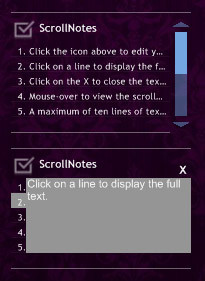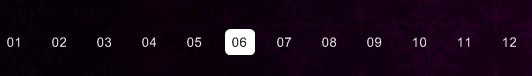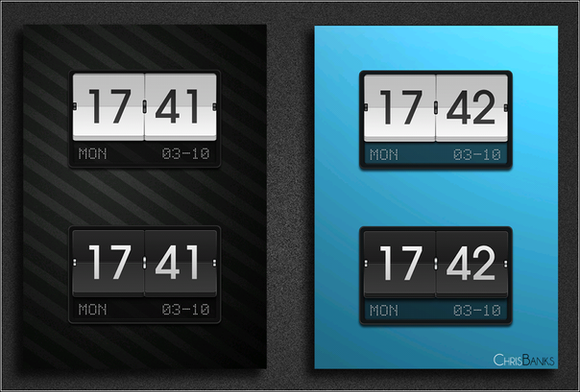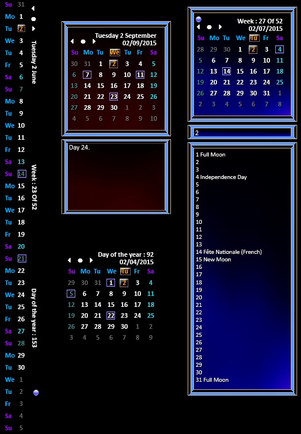HOME | DD
 smurfier — LuaCalendar 6.0
by-nc-sa
smurfier — LuaCalendar 6.0
by-nc-sa

Published: 2012-01-21 19:50:44 +0000 UTC; Views: 192377; Favourites: 186; Downloads: 31312
Redirect to original
Description
*** Requires Rainmeter 3.3.2 or higher ***Before upgrading to a newer version, back up all settings, holiday files, and personal style sheets.
A simple calendar powered by Lua with many customizable options.
Options and Features include:
- Uses Style Sheets for easy customizing.
- Includes three default styles and an Enigma style.
- Start the week on Monday.
- Use localized month names.
- Show holidays and events.
- Move through the months.
- And many more!
For more information visit: smurfier.github.io/LuaCalendar…
Related content
Comments: 188

no, do not show anything that I have noticed ... I leave the photos of the process before and after ...
[link]
[link]
[link]
👍: 0 ⏩: 1

That ; in front of the line means that it's commented out. You need to remove the ; and it should work.
👍: 0 ⏩: 0

hello @ smurfier thanks again for the help on the color of the holidays served me well, seeing the comments I care something we wrote @ lordyk language switching the months of the year, (it's for a friend) follow these steps placed over the link, but I do not work out, the name change from month to month bone number 1, 2, 3 ... I wonder if there is another script need to change something, please help...
👍: 0 ⏩: 1

Are there any error messages in the About dialog?
👍: 0 ⏩: 0

h[link] thank you very much for the reply, it helped me a lot and what I was looking for, thank you for me out of trouble. luck ....
👍: 0 ⏩: 0

@ smurfier hi i like your calendar and made a few adjustments to my taste, this calendar I have placed several people and have really enjoyed it .... I have a question and I could not do it, how do I place two events in the same month a different color and a festive one birthday, I have tried several times with different script but I could not do it .... Can you help me with this thank you very much.
👍: 0 ⏩: 1

Since DevaiantArt is incorrectly "fixing" my xml, please use the link below to see the correct syntax:
[link]
👍: 0 ⏩: 1

Hello, i try to translate your calendar skin to spanish. But i have a problem. How i can change (translate) the names of the months of the calendar title?
Thank U, Your calendar is so pretty.
👍: 0 ⏩: 1

Do a search for MonthLabels on the following page: [link]
👍: 0 ⏩: 1

Thank you.
I wrote the following line in "Settings":
MonthLabels=Enero|Febrero|Marzo|Abril|Mayo|Junio|Julio|Agosto|Septiembre|Octubre|Noviembre|Diciembre.
But nothing change, i don't know if i'm doing it wrong
👍: 0 ⏩: 1

You also need to turn off UseLocalMonths by changing it from 1 to 0
👍: 0 ⏩: 1

Thank you very much. Is working now
👍: 0 ⏩: 0

Is there any way that you can make the LuaCalendar toggle when you toggle the Enigma stuff?
👍: 0 ⏩: 1

Edit LuaCalendar.ini and add Group=EnigmaSidebar to the [Rainmeter] section.
👍: 0 ⏩: 1

Hi. Very nice skin !
Is it possible to add non repeatable event ? It looks like "Repeat" option after "EventFile" is required.When I deleted it skin stopped showing anything.
👍: 0 ⏩: 1

Simply create a new event file that doesn't use the Repeat option. Once you create the new file remember to edit the Settings file in @Resources by adding the file to the EventFile setting. Append the full path and file name after a pipe delimiter (|).
EventFile=#@#Calendars\Holidays.xml|#@#Calendars\YourFile.xml
👍: 0 ⏩: 1

I've added additional event file like this:
No diffrence. Still skins shows only "#Month Label#". After adding repeat option it works correctly ...
👍: 0 ⏩: 1

You are actually creating a new file as in opening up notepad, pasting that in and saving it as something like MyEvents.xml?
👍: 0 ⏩: 1

The new version has been released.
👍: 0 ⏩: 0

Congratulations! You have found a fatal error!
This has been fixed and a new version will be released later tonight.
(I would release it now but that takes a lot of work.)
👍: 0 ⏩: 0

I just noticed that Leif Erikson Day is marked on here 
👍: 0 ⏩: 0

great job, got a quick question... Can you make me an even script.
Just need something simple that an Event the happens, Fridays every 2 weeks.
Thanks
👍: 0 ⏩: 1

This will be a feature of the next release of the skin which will coincide with the Rainmeter 2.4 final release. (Hopefully within the next month)
👍: 0 ⏩: 1

Sweet, can't wait to see it
👍: 0 ⏩: 0

wow nice calendar. however is there one for a white background? ie darker numbers
👍: 0 ⏩: 1

You can easily change the colors. Visit the site linked to above for information about the Style Sheets. If you don't know how to work with Rainmeter coding, please read Rainmeter 101 .
👍: 0 ⏩: 0

Hi. This skin is Extremely nice! Thanks for this 
But I have a question. Is there a way to script:
IF the current month showing IS "September"
Thanks in advance.
👍: 0 ⏩: 1

I do not understand your question.
What exactly do you want it to do?
👍: 0 ⏩: 1

I've been noob modding a little bit, and as it is now - when I click on a day, a .txt opens for that specific day. Here's a link if you're interested: spunit.tk/x/LuaCalendar_Test.rar .
See all the LeftMouseUpActions in the LuaCalendar.ini, and look in @Resources\days and you should understand. So the thing is that I want to have separate bunches om .txt for each month.
Sorry if I explain badly.
👍: 0 ⏩: 1

LuaCalendar currently sets the #Month# variable to either the localized month name (if you're using the localization feature) or the number of the month.
LeftMouseUpAction = ["#@#days\#Month#\1.txt"]
👍: 0 ⏩: 1

Thanks dude! This really helped me out a Lot 
But I have one more question. Would there be a way to highlighten those dates that have something written in their .txt?
Thanks again 
👍: 0 ⏩: 1

That would require a radical change to the calendar script.
Though I do not understand why you want to go through all this trouble when LuaCalendar has a built in system for displaying events.
👍: 0 ⏩: 1

Oh, I didn't realise that! That way would be better actually. But then again, I have one more question again lol, sorry 
The #Month# was great, snaps up what month you're at. But is there a same method you could use for the day? I tried #Day#, but it didn't work.
What I'm trying to do is that when I click on date 1, I want to open "File_#Day#". Kind of like:
LeftMouseUpAction = ["D:\File_#Day#.vbs"]
👍: 0 ⏩: 1

Something like this may be your solution.
Place the following function at the bottom of the CScript.lua file.
function Launch(meter)
local file = SELF:GetOption('DayFile')
meter = tonumber((meter:gsub(Set.MPref, ''))) - StartDay
SKIN:Bang('["' .. string.format(file, meter) .. '"]')
end
On the Lua measure, place the option DayFile=D:\File_%d.vbs where the %d part is the day number.
Then on each measure: LeftMouseUpAction=!CommandMeasure Lua Launch(#CURRENTSECTION#)
👍: 0 ⏩: 2

Thanks. I've now placed File_1 in D:, put the function at the very end of the CScript.lua, put DayFile
I updated the Lua Calendar, but nothing happens when I click on the 1st September. Did I do something wrong?
👍: 0 ⏩: 0

I don't really understand where you said the "DayFile
👍: 0 ⏩: 1

In LuaCalendar.ini under the [Lua] section.
👍: 0 ⏩: 1

If case you didn't get the message or somethin' (I'm not so used to deviantart comments 
Thanks. I've now placed File_1.vbs in D:, put the function at the very end of the CScript.lua, put DayFile
I updated the Lua Calendar, but nothing happens when I click on the 1st September. Did I do something wrong?
Thanks again for all the help.
👍: 0 ⏩: 1

I sent you a private note with new instructions.
👍: 0 ⏩: 0

just what I was looking for
THanks
Robby
👍: 0 ⏩: 0

rather my first day of the week Monday, I beg you, do so to the first day was Monday, pleaaaseeeeeeee
👍: 0 ⏩: 1

If you read the page which I have linked to above you will find that there is a setting for starting the week on either sunday or monday.
👍: 0 ⏩: 2

I tried to do that but I doing something wrong, oh, Can you explain how to do well so that the first day of the calendar was a Monday and the date moved up a day ago? I ask
👍: 0 ⏩: 1

In the LuaCalendar folder located in Documents\Rainmeter\Skins you will find an @Resources folder. Inside that folder find the Settings.inc file. Open it with notepad. There will be a line like this ;StartOnMonday=1. Remove the semicolon on the front so it looks like this StartOnMonday=1. Save the file then refresh LuaCalendar.
👍: 0 ⏩: 1

Ooohhh, thank you very much^^* It's very cool calendar
👍: 0 ⏩: 0
<= Prev | | Next =>