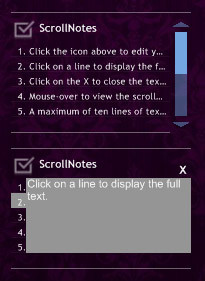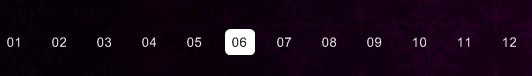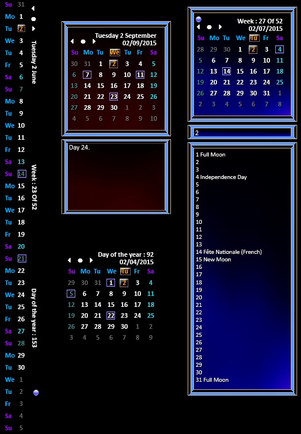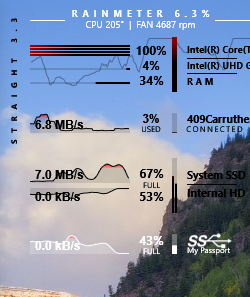HOME | DD
 smurfier — LuaCalendar 6.0
by-nc-sa
smurfier — LuaCalendar 6.0
by-nc-sa

Published: 2012-01-21 19:50:44 +0000 UTC; Views: 192382; Favourites: 186; Downloads: 31314
Redirect to original
Description
*** Requires Rainmeter 3.3.2 or higher ***Before upgrading to a newer version, back up all settings, holiday files, and personal style sheets.
A simple calendar powered by Lua with many customizable options.
Options and Features include:
- Uses Style Sheets for easy customizing.
- Includes three default styles and an Enigma style.
- Start the week on Monday.
- Use localized month names.
- Show holidays and events.
- Move through the months.
- And many more!
For more information visit: smurfier.github.io/LuaCalendar…
Related content
Comments: 188

how to make sure that the days have moved on a day ago? I just have a day ahead skin
👍: 0 ⏩: 0

Great calendar! Especially with the custom .hol files! But I was wondering, how do I display a list of the hol entries for each month?
👍: 0 ⏩: 1

Use the DefaultEvents style.
👍: 0 ⏩: 0

The only thing I would Add is the ability to add your own events/plans.
👍: 0 ⏩: 2

It can be done! [link] The only problem I found is that one doesnt correctly display the correct date on the correct day of the week. dont know why. And it would be cool if it too were to have a scroll through the months. i dont know shit.
👍: 0 ⏩: 1

It's not that it isn't possible. LuaCalendar is quite complex and making a skin to manage multiple Event files would be equally complex if not more so. This is a complexity that is not necessary given that the files can be edited in a text editor with great ease.
👍: 0 ⏩: 0

I don't understand... You can add those to the event files.
👍: 0 ⏩: 1

Yeah you can. i meant by without going to the trouble of event files and text and editing.
like you click the day or right click the day you want the event on and then click add event or something then add the event.
event menu would be like add event, edit, delete event. and then have multiple highlighting options for certain events and repeating events or not. etc. something like a useful schedule calendar but on your desktop
i may be talking out of my butt but i can not find a rainmeter calendar like it that is sleek yet is able to add events right to it.
i looked t [link] and its to big. i dunno
👍: 0 ⏩: 1

I won't be adding support for that as this is a skin, not a program. Perhaps RainLender is for you.
👍: 0 ⏩: 0

The bumpers do not seem to be working. Changing Bumper.bottom doesn't do anything and Bumper.x only affects the left side.
👍: 0 ⏩: 1

I'm sorry, I seem to have removed Bumper.bottom and did not realize it.
Yes, Bumper.x does really only affect the left side.
I will fix this for the next release which should be in the next couple days.
👍: 0 ⏩: 1

Sounds awesome! Thanks. This is awesome.
👍: 0 ⏩: 1

The new version is up. Sorry for the delay.
👍: 0 ⏩: 0

Is there a way to change the font? I can't find the setting in edit.
👍: 0 ⏩: 1

You will need to edit the Style Sheet that you're using. For more information about the style sheets read here .
👍: 0 ⏩: 0

Hello again !
1- I edited my holidays list in holiday.hol but I stil have some holidays that aren't in my list.
2- I want to know how to make weekend days in same color than holidays !
thanks !
👍: 0 ⏩: 1

I'm going to need some elaboration on your first issue. Did you include those Holidays in your event file but they are not showing up on the calendar?
You will need to edit the style sheet a bit. If you're not familiar with editing Rainmeter skins you first need to read Rainmeter 101 . After that, ask me for help on the official Rainmeter forums .
👍: 0 ⏩: 0

hi ! can't install it ( this package requires rainmeter 2.... or higher) have last version of rainmeter installed !!!
👍: 0 ⏩: 1

You have 2.3 r1259 or higher installed? I suggest downloading the current 2.3 beta and try again. If that doesn't work, I suggest a manual install .
👍: 0 ⏩: 1

Thank you very much ! it works with the 2.3 beta version !
👍: 0 ⏩: 0

Great calendar! I want to show the current month plus two months forward, so I've copied the folder twice to make three different versions. I've figured out how to make the "Home" button jump to the appropriate month, but how do I make it refresh to current month plus one or current month plus two?
👍: 0 ⏩: 0

Hi,
Works great but found a little bug
If you set to start on Monday, than all your events described with "FirstMon" or "ThirdThu" aren't well positionned.
e.g. : an event positionned at "SecondSun" appears on a Monday date !
👍: 0 ⏩: 1

Is the fix in the latest downloadable file ?
👍: 0 ⏩: 1

dosent work for me sorry to say . I get this msg and the month does not show and the arrow keys are in the calendar it self I get this error any ideas? "StringAlign=#M.Lbl.AIn# is not valid in [MonthLabel]"
👍: 0 ⏩: 1

Edit LuaCalendar.ini changing StringAlign under MonthLabel to be CENTER.
I do not know why that is happening unless I misspelled the variable or it doesn't exist in the .inc file. Either way, I removed it from my version and will upload a new version soon.
👍: 0 ⏩: 1

I used your advice from the rainmeter forum about adding this in settings "M.Lbl.Aln=CENTER" worked great .. thanks
👍: 0 ⏩: 0

Nice one! It's really great and simple at the same time!
But I found a little problem. If you set to start on Monday, the date indicator doesn't mark Sundays properly, instead it indicates the preceding Saturday.
👍: 0 ⏩: 1

In CScript.lua, change line 68 to:
if SMon==1 then WeekDay= (WeekDay-1+7)%7 end.
It works for me, can you confirm the same?
👍: 0 ⏩: 1

I had same problem, changed as you said, and works perfectly.
Great work, thx
👍: 0 ⏩: 0

I've been waiting and looking for a fully functional LUA Cal for a while now ... thanks! Options and settings are great/simple too!
👍: 0 ⏩: 0

In Settings.inc it's the very first setting.
👍: 0 ⏩: 0
<= Prev |