HOME | DD
 solflo — tip: shading for the lazy
solflo — tip: shading for the lazy
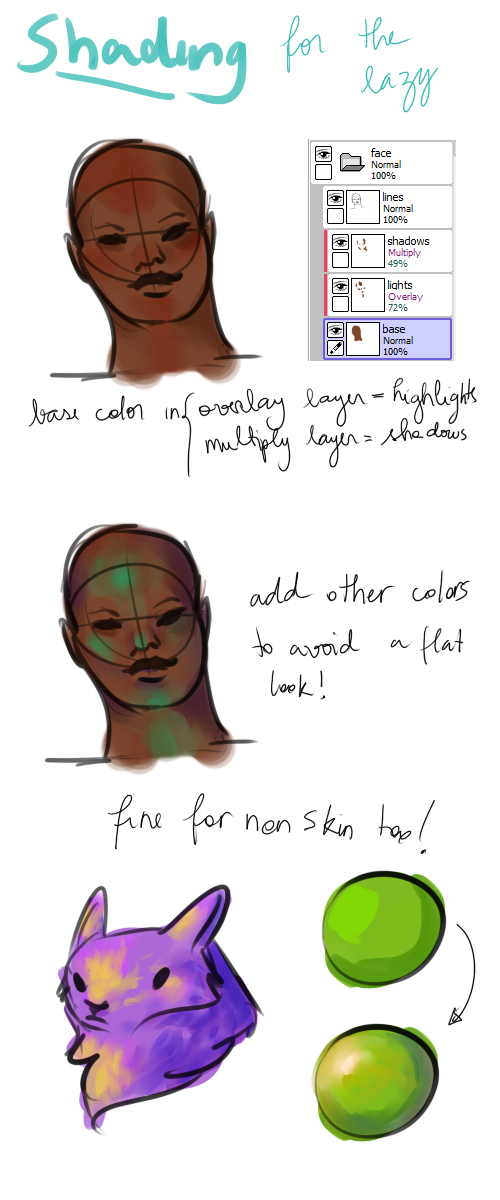
#painting #paintingtutorial #shading #tutorial #shadingtutorial #painttoolsai
Published: 2017-01-18 23:08:20 +0000 UTC; Views: 891; Favourites: 21; Downloads: 0
Redirect to original
Description
want to shade but are too lazy to actually pick nice colors? fret not, there is a wayi've been shading like this for a while and it's very bueno. my typical shading workflow goes like
[overlay + multiply stuff > merge + blend > (new layers: colored lights + shadows in opposite color > mess with settings > merge + blend > repeat)]
mantra: merge + blend. it'll work out one day, and it makes working with layers less confusing. just find a good painiting brush that blends pretty (my settings )
tip: when merging the overlay and multiply layers, merge the bottom one with the flats first, then the top one with the flats + bottom. otherwise it won't work at all
adding colors is v important, don't forget! it's not that hard. if you're clueless, use pure yellow for lights and pure blue for shadows. the blue looks nice set to multiply, but in a normal layer it's good too
note! sometimes, with dark colors, overlay gets darker than the original shade. in this case, i use luminosity for the lights and overlay for the shades




























