HOME | DD
 stuck-in-suburbia — Transparency Tutorial
stuck-in-suburbia — Transparency Tutorial
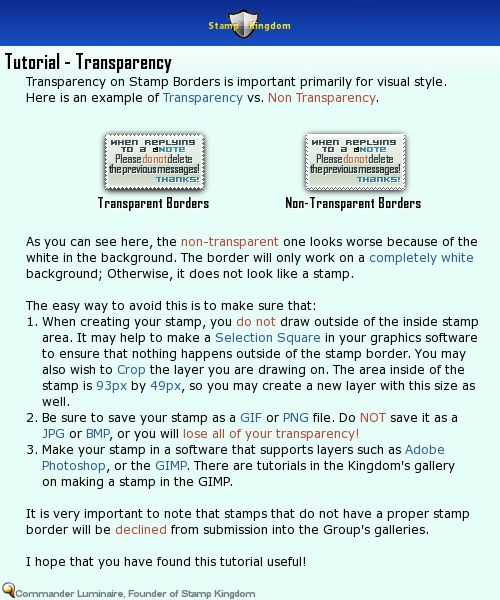
Published: 2010-06-12 07:17:58 +0000 UTC; Views: 9006; Favourites: 92; Downloads: 69
Redirect to original
Description
This here is a tutorial !Commander-Luminaire developed for the kingdom that he didn't want us to lose. So I am resubmitting it, with his blessing.Related content
Comments: 66

You can use almost any program other than paint to get transparency, I believe. I would recommend paint.net or the GIMP, as both are free.
👍: 0 ⏩: 1

ill try gimp!
thanks for all the advice.
👍: 0 ⏩: 1

I'm following your steps, but I'm obviously still doing something wrong because they still turn out like the non-transparent one. 
👍: 0 ⏩: 1

You have to make sure you save the file as a png or a gif. Are you doing that?
👍: 0 ⏩: 1

I'm saving them as gif files and it still ends up looking like the example on the right.
👍: 0 ⏩: 1

There should be an option when you export to pick 'alpha transparency' or something of the like.
👍: 0 ⏩: 1

Okay, I'll look for that. 
Thanks very much for taking the time to answer me.
👍: 0 ⏩: 1

You are quite welcome.
👍: 0 ⏩: 0

i create a seperate image that's 93px by 49px then but it in the stamp, all of my stamps are saved as GIF or PNG files, and I make my stamps in GIMP. What am i doing wrong!?
👍: 0 ⏩: 1

Hmm, I'm not sure. Why do you save it as a separate image? It might be easier to make the image in the same canvas as the rest of the stamp. I'm not sure how GIMP works, but it might, when you import the other file, make it's outsides opaque. I'm not sure.
👍: 0 ⏩: 1

well i crop it then copy-paste it onto the stamp tablet
👍: 0 ⏩: 1

I realize that, but that may be your problem, though I am not familiar enough with the GIMP to say that is the problem.
👍: 0 ⏩: 1

Very nice, I might consider making a stamp when I get my projects going.
👍: 0 ⏩: 0
<= Prev |
























