HOME | DD
 StudioQube — Dragon Valkyrie - progress art
StudioQube — Dragon Valkyrie - progress art
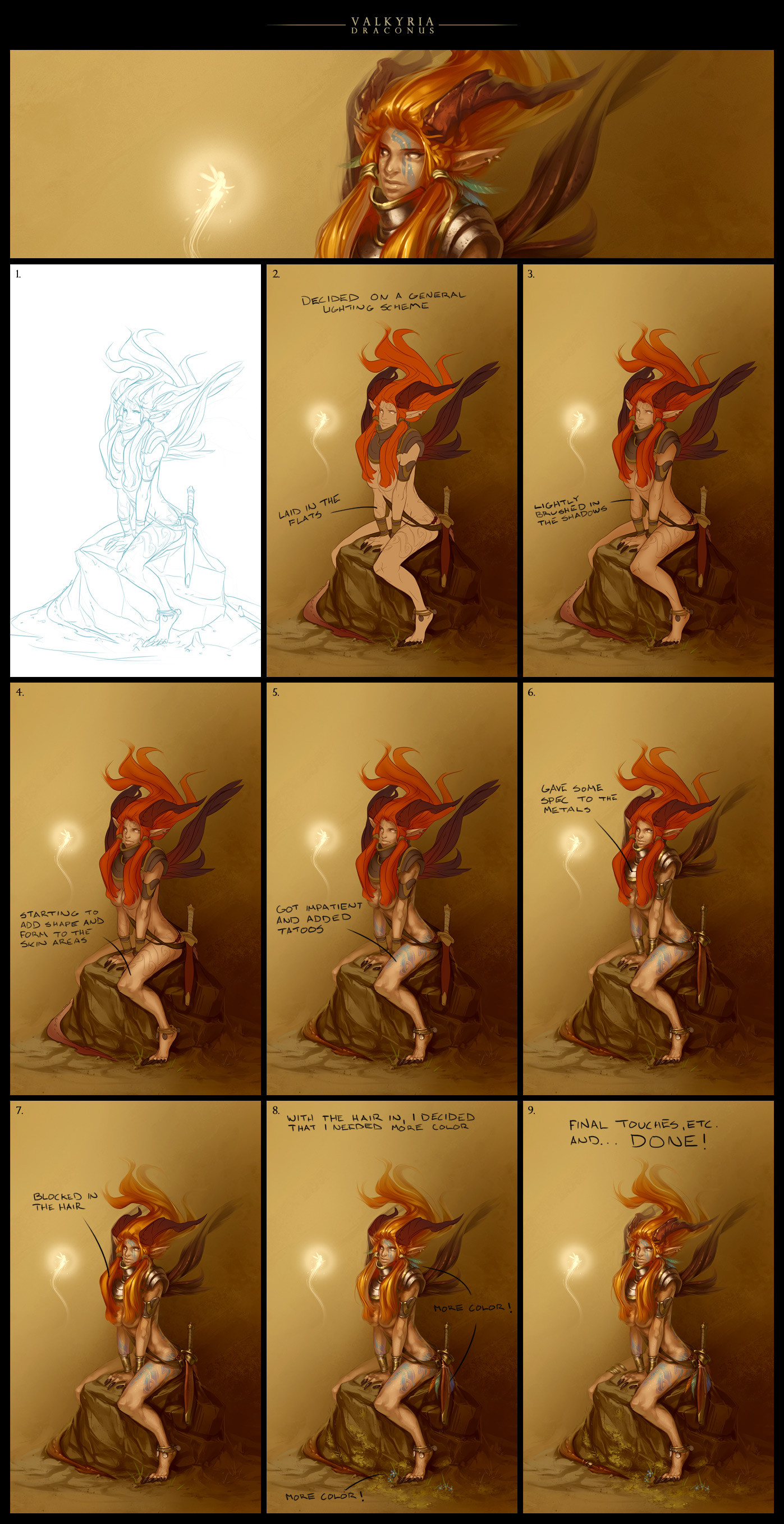
Published: 2011-09-02 21:13:18 +0000 UTC; Views: 27294; Favourites: 603; Downloads: 655
Redirect to original
Description
This is a quick, and possibly not as detailed, walkthrough of the 'Dragon Valkyrie' painting. And yes, tattoo is spelled wrong




For anyone interested, or who hasn't seen it already, the completed art can be found here [link]
Enjoy





Related content
Comments: 24

Great progress, thanks for posting. Some questions though:
Frames 1/2: When you get the solid colors in, is it all in one layer? different layers? in what layer mode? apparently the solids are colorizing the line work.
Frames 4/5: Here is where the line art dissapears, do you keep in in a separate layer and simply turn it off or do you paint over it?
Thanks in advance!
👍: 0 ⏩: 1

whether things being in multiple layers or only one, if you are confident enough you can do it in 1 layer, having it in multiple layers would give you a more secure result (way less risk of messing your work) but really i never get why people may ask that
👍: 0 ⏩: 0

It is always educational to see work progress. Thank you for sharing this.
👍: 0 ⏩: 0

oh.. so that's how you do it... pure freaking talent!
LOL~!
👍: 0 ⏩: 0

Exelente tutorial!, gracias por compartir el proceso!
👍: 0 ⏩: 0

One of the best digital painting tutorials!
Did you do each color on its own separate layer?
I always have the hardest time getting rid of the sketch and letting the details come through. But it looks like you keep the sketch long enough to get the basic details in, and then you erase them and keep going. So maybe I'll have to try that. :3
This gives me a good idea on how to work in color. I've become so used to painting a greyscale under layer, and then doing color overlays on top.
Do you use any special brush settings when you're doing the detail shading?
Sorry for the 20questions, I just love this painting style, and I've always wanted to be able to do it. :3
👍: 0 ⏩: 0

good ) first step (sketch) done at photoshop? or maybe sketchbook? not?
👍: 0 ⏩: 0

been following your works for quite sometime now, they are such awesome pieces
👍: 0 ⏩: 0

Wow...! This is amazing! How many layers did this picture have in the end? I'm curious to see if my guess is right...
I'm guessing: backdrop, rock (that she's sitting on), sketch, flat color, light (basic) shading, harder (more detailed) shading, tattoo on it's own layer, spec/highlighting layer, and...hm. I feel like I'm missing a layer, but I can't see what, so my guess is eight? Am I right or like, way off?
Either way, lovely! I'm going to try this method sometime (since my own for lineless art really fails me!) (●`ヮ´●)೨ Thanks for posting this!
👍: 0 ⏩: 0

Looks really challenging for color painting on the thin lineart. I always wasted too much time for cleaning the edge so bad.
👍: 0 ⏩: 0

This is excellent. I really love the steps, its really cool to see WIP-s, just because.. its cool. I cant describe it, but I love this.
👍: 0 ⏩: 0








































