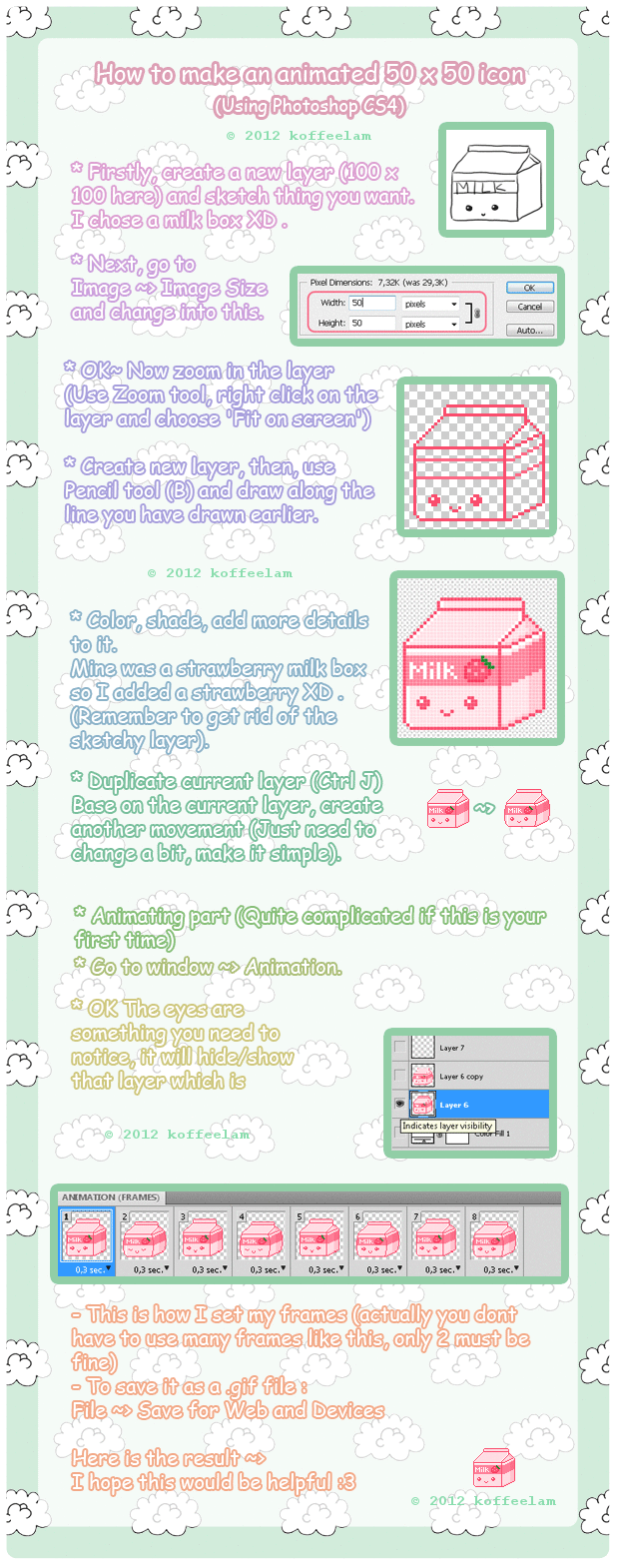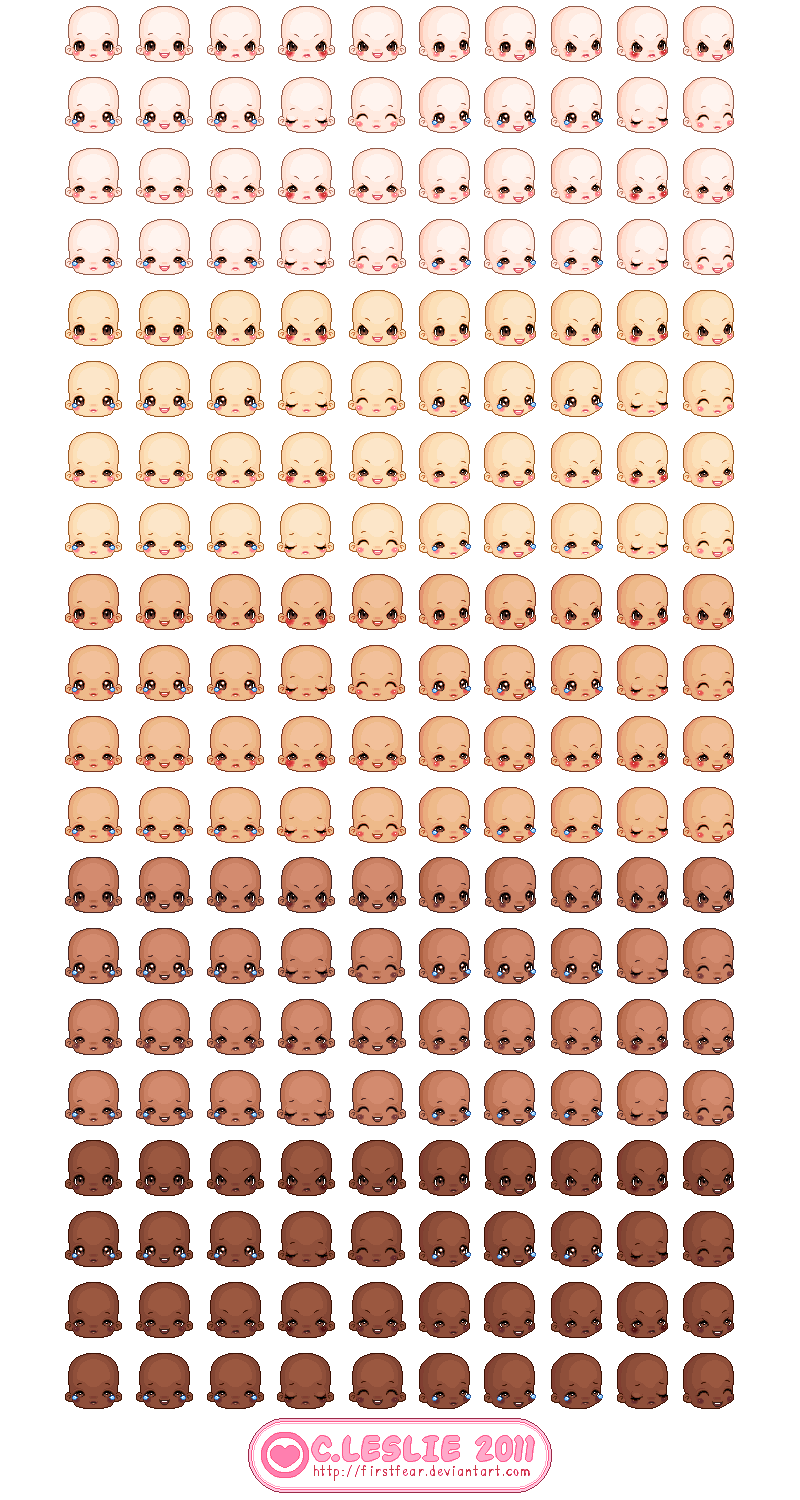HOME | DD
 Sugary-Stardust — Tutorial - How to Pixel an Avatar
Sugary-Stardust — Tutorial - How to Pixel an Avatar
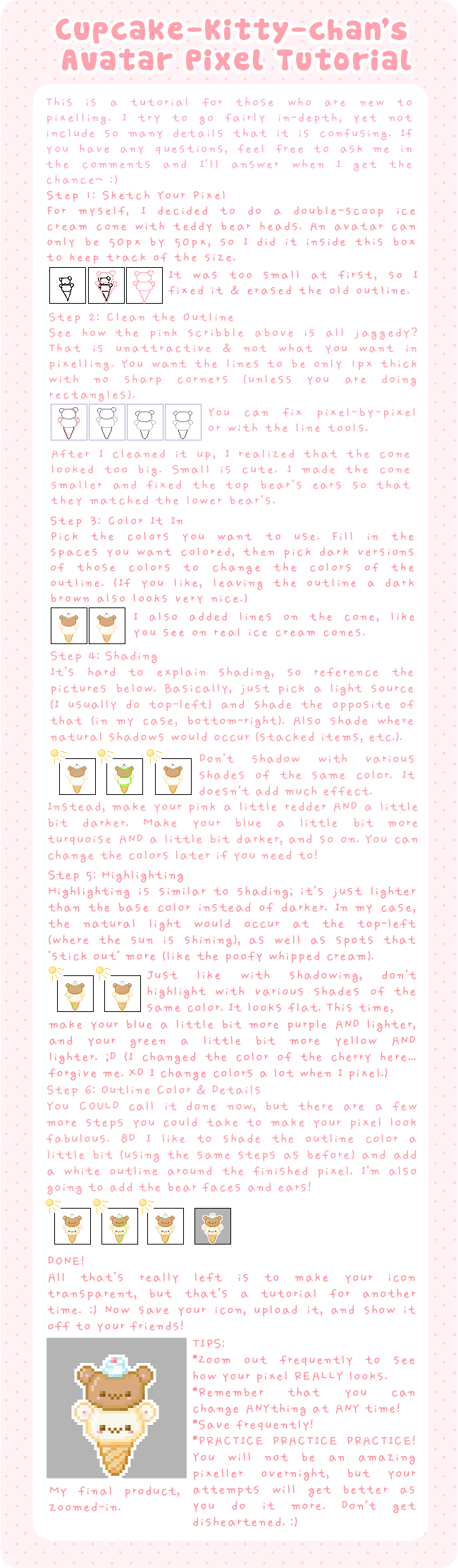
Published: 2011-09-03 05:12:47 +0000 UTC; Views: 10060; Favourites: 463; Downloads: 157
Redirect to original
Description
Gallery Toyhou.se Commissions
A REALLYYYY BIGGG file. XD
I see a lot of people saying that they can't pixel, and I was inspired to make a tutorial (not like there aren't already a million pixel tutorials out there... >_>).
I know there's a lot of text, but I wanted to be helpful. D:
It's my first time making a tutorial in a graphical manner — normally I would just type it out — so I hope it looks alright and that the giant blocks of text aren't too intimidating.
If you use this tutorial to recreate my double-scoop bear, you MAY NOT offer it as a free icon (and must state in the deviation title that it is not free) and you MUST link back to this tutorial in the deviation description. Thanks. <3
By the way, GIMP is a completely free program, and I personally use it for everything! You can learn more about GIMP and download it for free here .
Art is © Sugary-Stardust .
All rights reserved. Do not use in any way without my permission.
Related content
Comments: 81

Hi! I wanted to thank you for making an awesome and simple to understand tutorial! (Especially since I've tried reading numerous others, and I only understood yours. XD) This was my end product: fav.me/d6zfcxi and again, thanks for making this tutorial!
👍: 0 ⏩: 1

I'm really glad that it was able to help you out!! Ahh, I don't think anyone has ever said that to me before, that it was so easy to understand. >u<
👍: 0 ⏩: 1

No problem! I understood it better when I saw the pictures as well! Your pixel art is really cute too~ ^-^
👍: 0 ⏩: 0

Я не могу перевести его для вас, к сожалению.
👍: 0 ⏩: 1

This is a great tutorial!
Thankyou for making it, it's really helpful~
👍: 0 ⏩: 1

Thank you so much for the compliment! ♥ I'm really glad that it helps!
👍: 0 ⏩: 2

Hidden by Owner
👍: 0 ⏩: 1

As I already said, no, I can't. I'm quite busy and don't have the time.
Try practicing. It took a lot of practice for me to get where I am now.
👍: 0 ⏩: 0

you;re welcome hunnie~
👍: 0 ⏩: 0

Thanks very so much for the tutorial, is very good!!!
👍: 0 ⏩: 1

I'm glad that it helps!
Thank you for all the comments, too. ^^
👍: 0 ⏩: 0

This is a cute tutorial. Definitely a favorite. I have a ton of friends that love to pixel, so this may help them.
👍: 0 ⏩: 1

Thank you muchly. 
👍: 0 ⏩: 1

Ooh well I will be waiting for them then. 
👍: 0 ⏩: 1

I use UnFREEz, because I use all cheap programs. XD It's not the most fun to work with. What I did recently was used GIMP to preview the frames (because doing it in UnFREEz is a pain) and then UnFREEz to actually do the animation. Sounds complicated, but it's because, with the Candie pixel, the outline changes shape/size, right, but with GIMP, it didn't hide the other frames during the animation, so when she went down, the border stayed the same height. XD
👍: 0 ⏩: 1

Well GIMP does hide the other frames. When you save it there is the 2nd dialog box and the option to hide the other layers is available.
👍: 0 ⏩: 1

YOU ARE AWESOME.
Thank you!!
👍: 0 ⏩: 1

Haha, thanks. I discovered that a few months ago.
👍: 0 ⏩: 0

So glad you found it useful!
👍: 0 ⏩: 1

Hey see my icon??
I made it all in MS Paint thx to you!
though it took me 4 hours to do it O.O
BUT THX ANYWAY
👍: 0 ⏩: 1

I am so glad that the tutorial helped! And it looks really nice.
Haha, it can take me 2-4 hours to make an icon. XD But it is so rewarding sometimes!
👍: 0 ⏩: 0

Hey Carissa..
see my avatar???
I made following your tutorial!! *.*
Thank you sooooooooo much *o* I'm so happy
but I have to tell you.. "practice practice practice" is the most important because is very hard to fix the scribble in the first step..
look the difference hahaha..
Thank you!!
👍: 0 ⏩: 1

I see it! And it looks excellent! 
👍: 0 ⏩: 0

what font did you use for the body (the text where u were explaining how to make the avvie)? i love it
👍: 0 ⏩: 1

It's called like... SDKWangSoo or something like that... you can find it at I think [link] Let me know if you don't find it there and I'll find the exact name for you. :3
I love it, too, ehehe.
👍: 0 ⏩: 1

I found it! ^^ it's sooooo cute! Thanks a lot for your help.
👍: 0 ⏩: 1

Glad you found it.
👍: 0 ⏩: 0

No problem. 
👍: 0 ⏩: 0

Site? I didn't use a site for any of this.
I'm also not certain what you're wondering about. To make the tutorial, or to make the pixel? The answer's still the same either way, though.
👍: 0 ⏩: 1

ok I did make one cuz I did figure it out how 2 somewhat. this is it..
[link]
but how do i get the white off?
👍: 0 ⏩: 1

I have a program called Irfanview, which is free. Open your icon with that program and go to "save as" and save it in either .gif or .png format. On the right-hand side, there will be checkboxes asking if you want to "save transparent color"... check that box and hit to save, then click anywhere on the white. It should save transparent.
👍: 0 ⏩: 0

Ok I have 2 questions!
1) What program do you use to make pixel avatars?
2) What should the size of the file be? (In pixels s'il te plaît)
Please answer me back! I'm really interested in pixeling!
👍: 0 ⏩: 1

I use MS Paint, the Windows XP version since I guess the Windows 7 version is all weird. If you don't have that, you can download GIMP and use the Pencil tool at size 0.1.
The file size is 50px by 50px.
Good luck!
👍: 0 ⏩: 0

[link]
hehe :3 thanks again for the great tutorial!
👍: 0 ⏩: 1

Did you make that with the help of the tutorial? That's so cute!! <3
👍: 0 ⏩: 1

yeah :3 gee thanks..<3 but not really, it got far too big
👍: 0 ⏩: 0

I use the Windows Vista version of MS Paint, but there are many downloadable (free) programs you can use... I've heard of Paint.NET, and you can also use GIMP for pixelling if you choose the pencil tool and make the size 0.1.
👍: 0 ⏩: 1
| Next =>