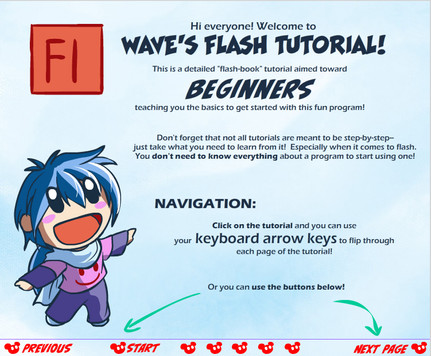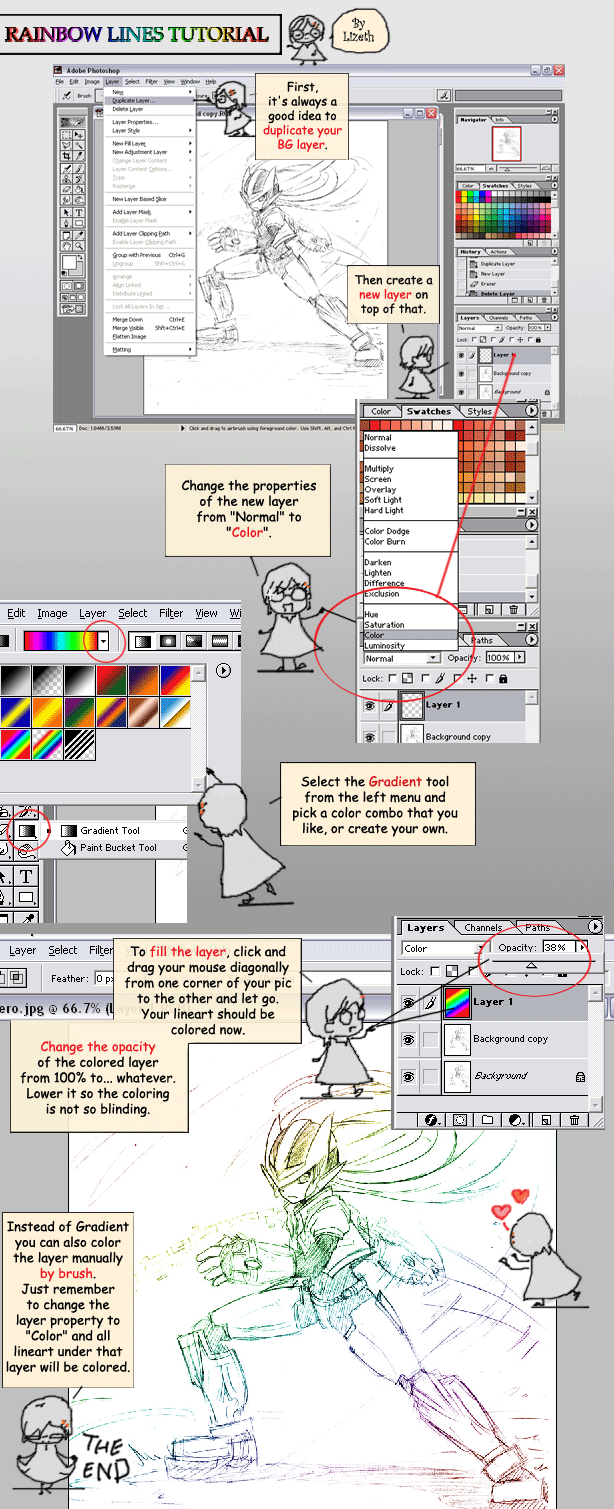HOME | DD
 suzuran —
Wave's Coloring Tutorial
suzuran —
Wave's Coloring Tutorial

Published: 2009-06-14 20:49:27 +0000 UTC; Views: 327728; Favourites: 11951; Downloads: 13636
Redirect to original
Description
Follow along lineart: [link]Special Effects Tutorial!: [link]
LineArt & SAI Tutorial: [link]
UPDATE 7/17/09: I added a shortcut to the "Alternate Method" for Preparing the Lineart (And elaborated on that a little bit) to the Table of Contents (The place where all the Red Buttons are in the beginning) This would most likely be targeted to people using Photoshop Elements, OpenCanvas---any Program that does not have the ability to split Channels.
I also added a section to change things back to RGB after the Lineart Preparation. This page is BEFORE the Flats, after the "Alternate Method". Thank you readers for reminding me to put it in









 If this tutorial is helpful, please tell other people about it!
If this tutorial is helpful, please tell other people about it! 




I finally finished it! The file is around 7 megabytes, but I hope it'll be worth the download! I kind of aimed it toward Beginners, but there's a lot of more "complicated" stuff in there too.
Use the LEFT and RIGHT keys on your keyboard to flip through the pages, and then use the UP key to return to the table of Contents.
IF THE KEYS DON'T WORK then just click on the image first and THEN use the keys.
Enjoy!!
You can view the picture I used for the tutorial here




 [link]
[link]
Related content
Comments: 2275

by any chance, do you know what which one 'light dodge' is in spanish? D: I have spanish photoshop and I can't figure it out x.x
👍: 0 ⏩: 0

WOW!!
Thank you for these! I'll be perusing them, and I know I'll find them useful!
👍: 0 ⏩: 0

amazing tutorial!! by the way youre awesome for drawing Kingdomhearts I absolutely love that game with a passion :3 One of my favorite fights too ^^
👍: 0 ⏩: 0

This tutorial is ridiculously helpful!
It must have taken you so long to make. This is going to help me so much when I try to colour next. Thank you!
👍: 0 ⏩: 0

this is beautiful. it took long to load, but was worth reading it.
👍: 0 ⏩: 0

Awesome tutorial dude but i'm having some problems after selecting and filling 
👍: 0 ⏩: 1

Oh, are you on the magic wand part? 
and i'm a dudette 
👍: 0 ⏩: 1

yup 
👍: 0 ⏩: 1

Hit CTRL+ D to deselect the selection
Make sure you have a layer clicked. (The layers you're gonna color on.)
Try then!
👍: 0 ⏩: 1

thanks i'll give it a shot
👍: 0 ⏩: 0

*O* I can see why this got a daily dev. SOO MUCH DETAIL <3 And the steps are really simple to follow! Thanks so much, I'll be using this once I get a tablet!
👍: 0 ⏩: 1

This is so fantastic. Thank you so much for creating this! *A*
👍: 0 ⏩: 1

thanks so much for reading!
👍: 0 ⏩: 0

Thanks for making your great tutorials! After years of suffering with my twin afflictions of having fists of ham and fingers of butter they really helped me to take a big step forward!
👍: 0 ⏩: 1

ee, i'm glad 
👍: 0 ⏩: 1

No, thank YOU for the great tutorials. It must have taken some effort to get them done but I certainly appreciate your taking the time to help out aspiring artists
👍: 0 ⏩: 0

this is awesome! the only thing that I didn't understand was how you separated the line art. I tried it on my own and I have a feeling that I either didn't do it right or it's just because I have elements (although I'm not sure how that would affect this particular thing T.T)
Awesome tutorial though. This is always the first one that I pull up if I need photoshop help
👍: 0 ⏩: 1

doh! Elements is the one that doesn't have the ability to split channels 
ee, but thank you for reading it!! it means a lot 
👍: 0 ⏩: 1

oh ok. I do that normally but thanks for all of your help! this is my favorite tutorial of all time
👍: 0 ⏩: 0

it won't? 
👍: 0 ⏩: 1

Ah, yay!! Oh, thank you! Duh, I feel like a tard.
👍: 0 ⏩: 1

oh it's ok 
👍: 0 ⏩: 1

yeah, it helped me create this!! [link]
👍: 0 ⏩: 0

This tutorial is fantastic!
But i hav a problem. When i try to fill the selected area with "Edit>Fill" n with the foreground selected i didn't get any color on it. Did i do something wrong? Btw i use PS elements
👍: 0 ⏩: 1

oh, photoshop elements can't split channels. 
👍: 0 ⏩: 1

Hello! I have yet another quick question...
Okay, so right now I am filling my lineart with color. I need to patch a couple of rough spots, but when I draw with my pencil tool, the marks won't show up on the picture. It's like I didn't even try to make them at all! Do you know what's wrong?
👍: 0 ⏩: 1

What's your pencil tool settings set at, and is preserve transparency somehow on for your picture?
👍: 0 ⏩: 1

brovo loved it but thpic was kind of a spoiler for me eh o well awsome work though
👍: 0 ⏩: 0

Can i ask for bg help? D: Im stuck.
👍: 0 ⏩: 1

The Cloud background part. I can't make All the colors blend together >.< UHm, how should i describe it...It's kinda like they're on seperate layers but they're not xD
👍: 0 ⏩: 1

ooh, can I see what you have? 
👍: 0 ⏩: 1

[link] Bask in the might of the stuck artist xD Lol joke 
👍: 0 ⏩: 1

Ok 
Try alternating between small sizes and large sizes. You can use [ ] on your keyboard as shortcut keys.
And hit Alt every now and then to use the eyedropper. We want to keep choosing between the purple sky and the orange clouds.
Now...
Let's look at a very simple image of clouds 
[link]
Picture that cloud without any shadows.
Now try taking your orange color, and just dab a small circle at first... then move to the right, and start dabbing in larger circles, until you get the shape of the cloud. It seems like it goes from skinny to fat, right?
Now take your purple color and gently try to shade in the dark spots of the cloud
👍: 0 ⏩: 1

Wow i make teh clouds! >w< Soooo fluffffy~ Thanks! Imma continue coloring on it now xD Imma show you the link when i'm done :3
👍: 0 ⏩: 1

that's right!! 
👍: 0 ⏩: 1

LoL i kinda played with it a lil while i made shapes to test it out first, xD Like icecream, Then after i saw that it did the trick i began finishing the clouds x3 fuwa fuwari fuwa fuwaru~
👍: 0 ⏩: 0

This is really helpful!
You explain the steps very well and the drawing turned out great! <3
👍: 0 ⏩: 0

i'll try it :3 always painted on SAI let's see how i work on PS XD
👍: 0 ⏩: 0
<= Prev | | Next =>