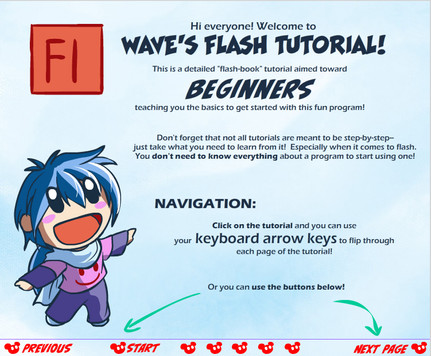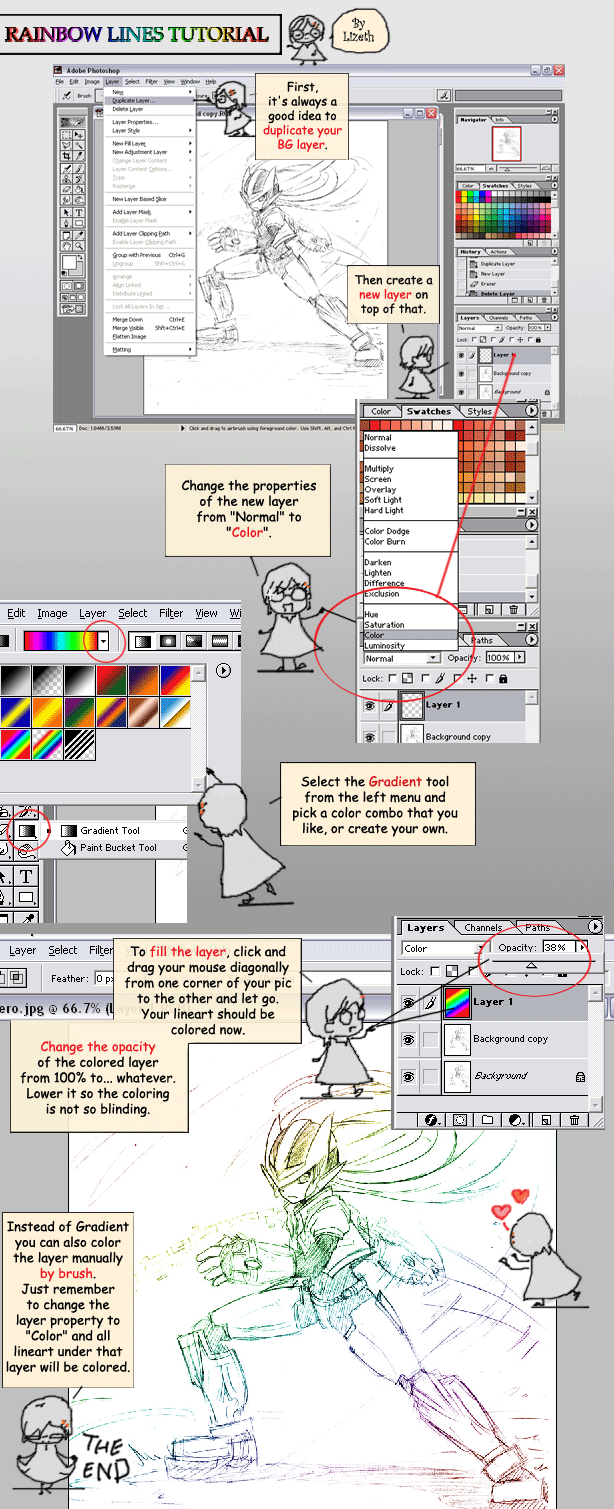HOME | DD
 suzuran —
Wave's Coloring Tutorial
suzuran —
Wave's Coloring Tutorial

Published: 2009-06-14 20:49:27 +0000 UTC; Views: 327731; Favourites: 11951; Downloads: 13636
Redirect to original
Description
Follow along lineart: [link]Special Effects Tutorial!: [link]
LineArt & SAI Tutorial: [link]
UPDATE 7/17/09: I added a shortcut to the "Alternate Method" for Preparing the Lineart (And elaborated on that a little bit) to the Table of Contents (The place where all the Red Buttons are in the beginning) This would most likely be targeted to people using Photoshop Elements, OpenCanvas---any Program that does not have the ability to split Channels.
I also added a section to change things back to RGB after the Lineart Preparation. This page is BEFORE the Flats, after the "Alternate Method". Thank you readers for reminding me to put it in









 If this tutorial is helpful, please tell other people about it!
If this tutorial is helpful, please tell other people about it! 




I finally finished it! The file is around 7 megabytes, but I hope it'll be worth the download! I kind of aimed it toward Beginners, but there's a lot of more "complicated" stuff in there too.
Use the LEFT and RIGHT keys on your keyboard to flip through the pages, and then use the UP key to return to the table of Contents.
IF THE KEYS DON'T WORK then just click on the image first and THEN use the keys.
Enjoy!!
You can view the picture I used for the tutorial here




 [link]
[link]
Related content
Comments: 2275

very complete, although it's a bit hard. Good job! owo faved.
👍: 0 ⏩: 1

if you have any questions, feel free to ask me all you want!! 
👍: 0 ⏩: 1

Oh okay! I've got a problem with shading, do you think you could help?
👍: 0 ⏩: 1

Sure thing 
First, let me know a few things!
- I'll assume you want to know how to shade like I did in the tutorial? Or did you want different tips on different styles?
- Using Photoshop CS* series? 
👍: 0 ⏩: 1

Yay~ ;-;
-Yes, Like in the tutorial(OMG, expecially the highlighting part)
- I use Photoshop CS 5 and SAI . Either one of them is fine
👍: 0 ⏩: 1

okay 
👍: 0 ⏩: 1

Okiedokie 


If you're having trouble thinking about shadows, try breaking things down into shapes, and think about how those simple shapes would have shading.
[link]
[link]
So, for practice 
So let's color that cube any color you want!
For beginners shading, you can try to just set your solid brush (not the fuzzy looking brush) on Mutiply as the blending mode and pick gray. (I go into how to do that in the tutorial 

Then just go over the spots you think should be the dark spots with that brush. Use the cube picture above as reference if you're not sure. You should see your colors getting darker with your brush set on Multiply.
We'll keep things simple at first, so let's just do 2 levels of shading 
Now, choose that dark color with the eye dropper.
And then use the fuzzy brush (airbrush), and make your brush a big size! Set it on Multiply again, also using gray, but this time make the opacity 50%.
The airbrush should make the whole thing look like it has a smoother shadow! Because airbrushing is like "soft shading" 
Now, to get highlighting, let's stick with our airbrush tool, and then set the blending mode to Linear Dodge.
Let's choose white as our color, and change the opacity to 30%, because we don't want the highlights to be toooo strong. They're just gentle highlights. 
So just brush over the cube a little bit.
And now pick the solid brush again. Use the same settings, and just start doing a very thin line of highlights
👍: 0 ⏩: 0

I owe so much to this tutorial for when I first started drawing. <3 This helped me so much, and gave me a great push in the right direction. Thank you!
👍: 0 ⏩: 1

This is soooooo helpful!
Thanks!
👍: 0 ⏩: 0

practice makes perfect
oh and you need to be patient too. am i right?
👍: 0 ⏩: 1

anyway.... i will understand faster if you get to the point
but still Useful
👍: 0 ⏩: 0

Omg this is a great tutorial! Its going to help me so much
👍: 0 ⏩: 0

Hello! I absolutly LOVE this tutorial!! Now I can finally use my photoshop that has been rusting in my conputer for two years... /shot/
But anyways, I have my magic wand and I'm ready to highlight part of my picture so I can fill it with color right? You have a screen that has all of the choices to check off for the magic wand, but mine doesn't seem to have it. So I have to color in the spaces I want to fill with color in order to highlight them, which is suprisingly messy. Do you know how to pull up the options?
👍: 0 ⏩: 1

Nevermind, I found out what was wrong. 
👍: 0 ⏩: 0

Ah crap. I'm here to bug you again. (Sorry.) I did everything and it worked fine up until I got to making a new layer and loading the selection. Whenever I clicked "Load Selection", it said I didn't have any pixels selected--but I did select the whole image (a few times) beforehand. 
I'm using Photoshop elements, just in case that helps. (If this method doesn't work in PS Elements, I'll just do it the way your lineart tutorial said. I was just wondering if that was the problem or if you knew what I was doing wrong.) And sorry to bug you again, I'm just a noob at this.
👍: 0 ⏩: 1

no worries
Photoshop elements doesn't have the ability to separate channels like Photoshop does 
👍: 0 ⏩: 1

Darn it, that stinks. 
👍: 0 ⏩: 0

Great tutorial! It really helped me so far.
Also, I have a short question. You seem like a whiz at photoshop, so I was wondering, do you have to do all this in one sitting? Because I'm still pretty slow, and I'm afraid to save what I have so far because it merges all the layers. Is there a way to save it without it doing that? (Sorry if I'm bugging you, I just feel sort of desperate because I have no idea what to do...)
👍: 0 ⏩: 1

oh, i don't mind questions! 
And can you be a little bit more specific on which step?
👍: 0 ⏩: 1

Phew, I'm glad I wasn't bugging you. 

Thank you for all the awesome tutorials! They seriously are helping me get used to working digital, and all the tips you give are probably even helping experienced digital artists.
👍: 0 ⏩: 1

oooh, okay! 



👍: 0 ⏩: 0

This is so epic!!!!!!!!!!!!!!!!!!!!!!!!!!!!!!!!!!!!!!!!!!!!
👍: 0 ⏩: 0

I've used photoshop a lot in the past couple of years for my art, but these tutorials are some of the BEST I have ever seen! I wish I had found them years ago! Thank you so much for these! I have some lovely line arts to color now! <3
👍: 0 ⏩: 1

no problem! 
👍: 0 ⏩: 0

ahhh this is so helpful thank you for this <333
and i have a question
would i be able to do the lineart in sai and transfer over to photoshop to color it
or is SAI capable of this stuff too? S;
👍: 0 ⏩: 1

Yeah
SAI is capable of this stuff too XD I personally prefer Photoshop though because it's capable of more things (and you can work faster with Photoshop IMO), but if you just want to color your illustrations and manga work, SAI works well
👍: 0 ⏩: 1

Okay, good to know xD
thank you :'D
👍: 0 ⏩: 0

question: i did all the first steps but when i made a new layer i went to select>load selections but it wasnt there?
👍: 0 ⏩: 1

Haha, could be. It's ok, I'm practicing. I don't know a easy way to do photoshop but at least I'm trying
👍: 0 ⏩: 1

That's a great attitude to take towards it 
👍: 0 ⏩: 1

yeah! eventually i figured out my own way to do it!
👍: 0 ⏩: 0

-dizzyyyyyy- wow! that really helped me! though it gave me a MAJOR headache xD took like about 1/2 an hour just to read half of it xD but still, it was prolly the best tutorials i've seen so far... thanks ^^
👍: 0 ⏩: 1

ee, sorry it got you dizzy/ a headache! ;__; thanks much for reading!!
👍: 0 ⏩: 0

This was very helpful! Thank you very much for doing this!
👍: 0 ⏩: 0

Not only is this tutorial AMAZING, but it's a piece of art itself! You really spent a ton of time on each page, the chibis throughout the guide are adorable little helpers. 
👍: 0 ⏩: 0

Oww!! 
👍: 0 ⏩: 0

i loved your tutorial...made things easy to understand even if im bad at it :3 this is my first attempt at photoshop [link] i originally tried your lineart but my computer crashed in the process of doin it and i was so disheartened cuz it was looking good and i didnt save it so i gave up >.< tryin it again though...ill link ya to the finished one when im done
👍: 0 ⏩: 0

This is just awesome, it has everything in in explained.
Altough i don't understand it somehow but thats just because i'm new into this stuff....
👍: 0 ⏩: 1

I find it really helpful just to try playing around with Photoshop first, then start reading tutorials so you can see how things work exactly
👍: 0 ⏩: 1

Here I made these 2 colorings after i followed your tutorial, you can look if you want
First Coloring>>>[link]
Second Coloring>>>[link]
👍: 0 ⏩: 0

Omigosh! You just saved my life! So now I shall luv you forever XD Tis was a very enjoyable time..
👍: 0 ⏩: 1

This was so wonderful I never could figure out how to color usually i had to do everything with a single paint brush. This tutorial was so informative and wonderful. Thank you so much for creating it.
👍: 0 ⏩: 1

thanks so much for reading it!!!
👍: 0 ⏩: 0

i did every thing it told me and is it noral that the magic wand selects upon cicking or is it sopposed to drag?
👍: 0 ⏩: 1
<= Prev | | Next =>