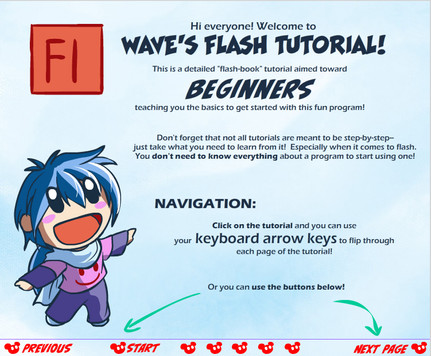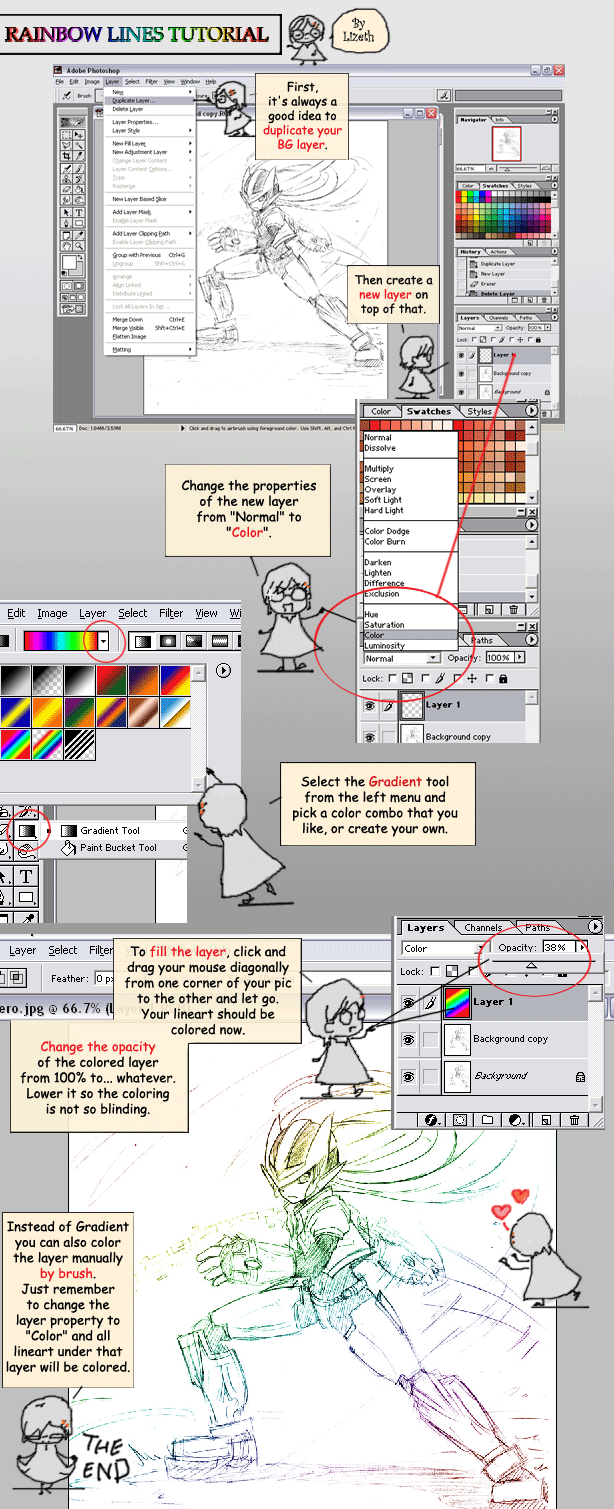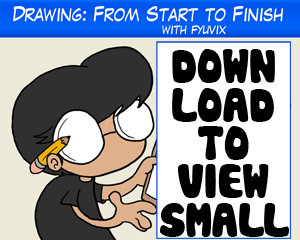HOME | DD
 suzuran —
Wave's Coloring Tutorial
suzuran —
Wave's Coloring Tutorial

Published: 2009-06-14 20:49:27 +0000 UTC; Views: 327724; Favourites: 11951; Downloads: 13636
Redirect to original
Description
Follow along lineart: [link]Special Effects Tutorial!: [link]
LineArt & SAI Tutorial: [link]
UPDATE 7/17/09: I added a shortcut to the "Alternate Method" for Preparing the Lineart (And elaborated on that a little bit) to the Table of Contents (The place where all the Red Buttons are in the beginning) This would most likely be targeted to people using Photoshop Elements, OpenCanvas---any Program that does not have the ability to split Channels.
I also added a section to change things back to RGB after the Lineart Preparation. This page is BEFORE the Flats, after the "Alternate Method". Thank you readers for reminding me to put it in









 If this tutorial is helpful, please tell other people about it!
If this tutorial is helpful, please tell other people about it! 




I finally finished it! The file is around 7 megabytes, but I hope it'll be worth the download! I kind of aimed it toward Beginners, but there's a lot of more "complicated" stuff in there too.
Use the LEFT and RIGHT keys on your keyboard to flip through the pages, and then use the UP key to return to the table of Contents.
IF THE KEYS DON'T WORK then just click on the image first and THEN use the keys.
Enjoy!!
You can view the picture I used for the tutorial here




 [link]
[link]
Related content
Comments: 2275

What tablet r u using?
Hope it's within my budget XD...
Thanks fr the tutorial; it's the best one I've come across on Deviant Art X3...
👍: 0 ⏩: 1

a Cintiq ;;; But I use a lot of different ones actually, cause I"m always around computers XD
an Intous 4 I use at work
👍: 0 ⏩: 1

Would a Bamboo fun be good enough? :3, cause I'm starting as an amateur and i don't have that much cash >.<
👍: 0 ⏩: 1

Yeah, Bamboo is a great starter tool
👍: 0 ⏩: 0

Can you do one for GIMP please?
👍: 0 ⏩: 1

ohh, i wish I could 

👍: 0 ⏩: 0

I dont understand your tutorial. It doesn't work for me...My work is always so messy...
👍: 0 ⏩: 0

it isn't working. I do all the steps the way I'm suppose to, but when I pick load selection and invert it, it isn't getting the whole lineart. It's only getting little spots of it. What is wrong with it?
👍: 0 ⏩: 1

Is your lineart very light? 
👍: 0 ⏩: 1

ah, that's why XD
Okay, start with the image from the beginning. You're going to want to alter the levels a little bit.
Hit CTRL > L for Levels, or Image > Adjustment > Levels
You'll see a weird scale that looks like it's a bunch of black mountains. If you look at the little triangles right below the first "Input Levels" image, the left side is how much "Black" you have in your picture, and the middle is how much pure gray you have in your picture, and the right side is the amount of white.
If you have a very light lineart, then it's probably very high on the right side
What you'll want to do is drag the middle and left squares (the black and grey) over toward the right. Do them one at a time until you feel like your pencil work is dark enough!
Once it is dark enough, you can try the steps again
👍: 0 ⏩: 1

I got that now, but for where it says "create a new action," it doesn't say that anywhere on mine. What exactly do I have to do?
👍: 0 ⏩: 1

If you have the actions Palette open, WIndow > Actions
The Actions window will pop up
At the bottom, there's a "new action" icon, which is next to the trashbin
👍: 0 ⏩: 1

For shading, should I make a new layer for it or should I keep it in the same layer as the flat color for the area of the pic I'm coloring?
👍: 0 ⏩: 1

I'm trying to shade, but nothing's happening.
👍: 0 ⏩: 1

Mm, ok, check for this:
Make sure you've clicked on the same layer with the brush
Make sure your brush setting is at: Normal, 100% (or Mutiply, depending on what part you're on!)
And make sure that you've picked the foreground color as a different color!
👍: 0 ⏩: 1

Give it to me straight, is this a failed attemped at your coloring technique?[link]
👍: 0 ⏩: 1

I think the gradients definitely give a stronger sense of skin 
But I that's part of my process! I would actually just go in after that with the darker colors and do shading with a harder edged brush, so it has a mix of a cel-shade feel and an airbrushed feel.
👍: 0 ⏩: 1

What do you think of these pics I colored using your technique?[link] [link]
👍: 0 ⏩: 0

this was a great tutorial but i have a question XD when you cop selction and then load it, my photoshop tells me that there were no pixels selected, why???
👍: 0 ⏩: 1

which version of photoshop are you using?
👍: 0 ⏩: 1

oh! You're using elements 
The only method I can suggest is the "Alternate" method, it's listed in the table of contents 
👍: 0 ⏩: 1

ok thanks! i figured out something else anyways, but thanks for the help! The tutorial was super helpful
👍: 0 ⏩: 0

thank u sooo much for your tutorials and about the sai program. this is what I done thanks to you
[link]
[link] I'd love to now what u think of them or how i can improve
once again thank u
👍: 0 ⏩: 0

Exactly what do I click on from here?
👍: 0 ⏩: 1

oh, just anywhere on the tutorial so you're telling your browser that you want to use your keyboard for the tutorial 
👍: 0 ⏩: 1

I had already figured that out. I'm checking out your tutorial now.
👍: 0 ⏩: 1

yay ok! 
👍: 0 ⏩: 0

um in artrage... for coloring behind the lines. any tips?
👍: 0 ⏩: 1

mm, can you be more specific? 
👍: 0 ⏩: 1

yes. you explain something like... umm separate the lineart to colour behind. you said enter image and.. the last part is grayscale. i don't remember...something like this.
👍: 0 ⏩: 1

Oh okay 
👍: 0 ⏩: 1

ohh. I see >_< I don't think that program has the ability to split channels... Looking at it, it seems like it works similar to Painter...
If you still wish to follow along with my tutorial, I think the things that would apply would... mm.. well, you won't be able to split the lineart, but you can use the "alternate" method 
Then maybe you can just jump ahead to "background/light painting" and "shading", which are also in the table of contents
👍: 0 ⏩: 1

ee! I'll let her know you said that! 
👍: 0 ⏩: 1

PROABLY THE BEST TUTORIAL EVER!!!!!
Thanks so much for posting THIS!!!!!
👍: 0 ⏩: 0

Danke danke danke! This is one of the best tutorials I have ever come across. (:!! I'mdefinitely going to be using this one quite a bit, especially since I prefer to sketch on paper. However, unfortunately, my scanner does not work so I have to take pictures of my art with my cell phone in order to get them on my computer. v.v;
👍: 0 ⏩: 0

Thank you very much. It was very helpful.
👍: 0 ⏩: 0

This helped me a lot, especially with hair and eyes!
Thank you for creating this tutorial!
👍: 0 ⏩: 1
<= Prev | | Next =>