HOME | DD
 TehAngelsCry — Creating a dA Avatar
TehAngelsCry — Creating a dA Avatar
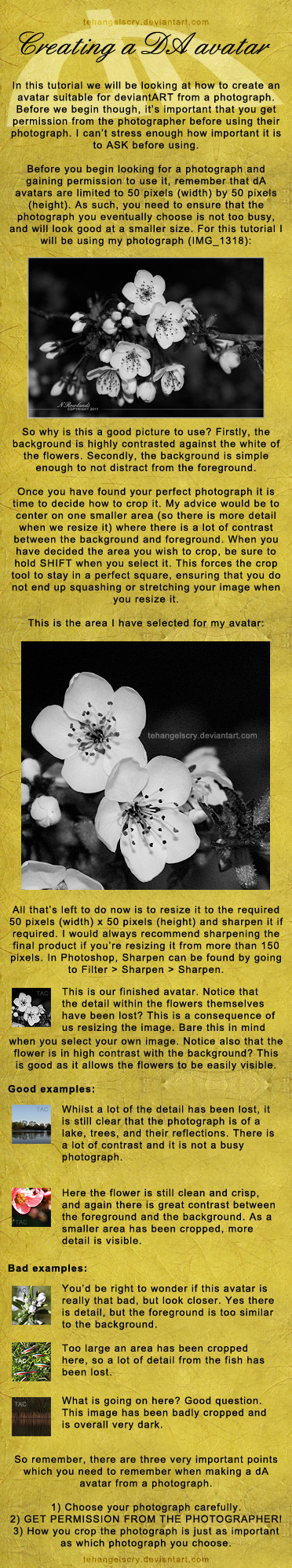
Published: 2011-04-15 12:38:23 +0000 UTC; Views: 4950; Favourites: 58; Downloads: 88
Redirect to original
Description
A tutorial detailing how to turn a photograph into a deviantART avatar. Whilst it has been written with Photoshop in mind, I have tried to keep it general so as to be useful for any imaging program.Resources:
Handmade Paper Pattern: [link]
IMG_1318: [link]
IMG_1393: [link]
IMG_1342: [link]
Lake of Reflections: [link]
Lake of Reflections II: [link]
Glitter Fish: [link]
DeviantART logo: [link]
Related content
Comments: 9

^_^ I'm glad you appreciate it.
👍: 0 ⏩: 0

Since like november or so, you don't actually need to make your avatar 50x50 anymore. You can crop it upon setting it on dA too.
👍: 0 ⏩: 1

Oh I know, but I feel that by using an imaging software to create your dA avatar, you can end up with a better quality image. Hence I've mentioned resizing it to 50x50 pixels. Not to mention, this tutorial is aimed at what makes a good dA avatar, less than how to make one (though that is included). But thank you for reminding me of that feature, perhaps I should include it x)
👍: 0 ⏩: 1


























