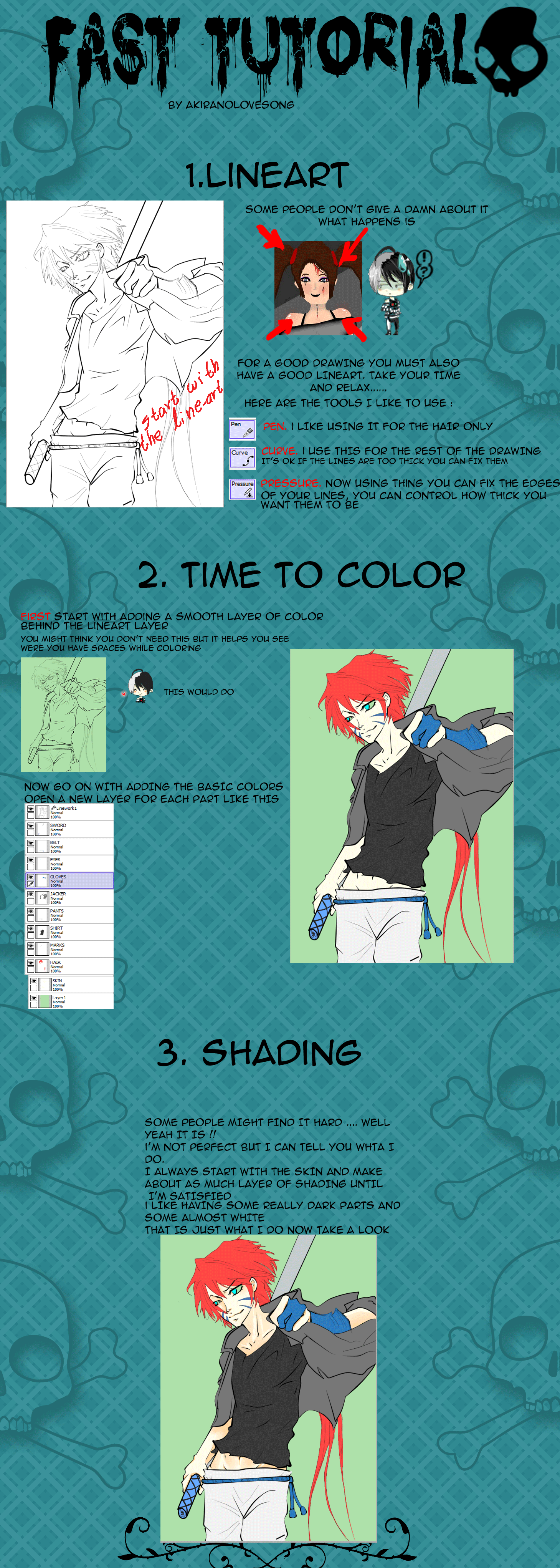HOME | DD
 Tenshi-no-Hikari — Step by step: Tutorial
Tenshi-no-Hikari — Step by step: Tutorial

Published: 2011-01-22 14:27:35 +0000 UTC; Views: 103516; Favourites: 3651; Downloads: 785
Redirect to original
Description
I had so many requests for a tutorial, so here is a step by step process of how I draw the characters in my comics.As you see, it's rather simple but I hope this will be helpful to you!
And by the way, this is one drawing from my latest Kuroshitsuji comic, like you probably noticed. ^^
Related content
Comments: 376

It is. The lines are cleaning and it's good with zooming. Also you can rotate the canvas.
If you're using a tablet, you can set one tip to one tool, and the other tip the another. Very useful.
👍: 0 ⏩: 1

Whoooaaa... 8D That sounds exciting. I see what all the buzz is about now. :}
👍: 0 ⏩: 0

Tenshi is so nice to me, she teaches me so many wonderful things.
👍: 0 ⏩: 0

This is really helpful > u<
I might try using your method of coloring |D
👍: 0 ⏩: 0

Awesome! Thank you for doing this.
Though (laughs) I think I'd be to lazy to do all the layers for coloring.
👍: 0 ⏩: 0

what i usually do for selecting when doing the flat colours is selecting outside the lines first and then inverting the selection. it makes the colouring look much better 
👍: 0 ⏩: 2

I feel like an idiot now.
I fight with those stupid little selection bits every single time and that's a really good idea.
👍: 0 ⏩: 1

xD yeah, i always used to have trouble with that too until i tried that.
👍: 0 ⏩: 0

I have to try that too!
👍: 0 ⏩: 1

yeah, it's very useful n_n
👍: 0 ⏩: 0

а я как раз хотела спросить, будет ли туториал... 
я, правда, пользуюсь не ручкой, а аэрографом. )))
👍: 0 ⏩: 0

Thanks for sharing your method with us!
Are there any special tricks for the background, or you just simply add some texture?
👍: 0 ⏩: 1

There is no trick, I just apply a filter in Photoshop. ^^
👍: 0 ⏩: 0

Awesome!!! I love the text you added at the bottom, LOL
👍: 0 ⏩: 1

Thanks! XD
👍: 0 ⏩: 1

Nice tutorial. Simple, steps. easy to follow.
👍: 0 ⏩: 0

-spews love and admiration in evory direction.- Great tutorial!
👍: 0 ⏩: 0
<= Prev |