HOME | DD
 theycallmefave — 'House' Signature Tutorial
theycallmefave — 'House' Signature Tutorial
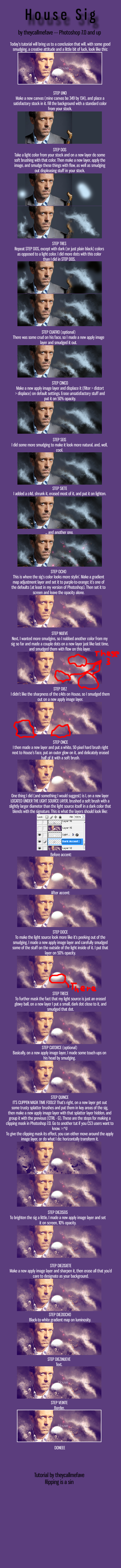
Published: 2008-06-30 06:19:58 +0000 UTC; Views: 23868; Favourites: 145; Downloads: 0
Redirect to original
Description
Photoshop tutorial for my "House" signature. Made in Photoshop 7.0.Related content
Comments: 29

The only problem I have with this tut is that I wish you would tell what settings you used on the smudging brush
Other then that cool.
👍: 0 ⏩: 1

still can't smudge it like your tutorial
👍: 0 ⏩: 1

Same here. I suck at this.
👍: 0 ⏩: 0

Omg.. Thank you soo much!!! x3
👍: 0 ⏩: 0

Hey nice work !!!
IF you would like to get more Critique where everyone will see your works Visit CFX - [link]
I would really appreciate to see you there .
We have things like
SOTW
QOTW
ACTIVE COMMUNITY
CLASSING CREW
If you choose to register with us, just add "The Prodigy" to your referrer!
👍: 0 ⏩: 0

can i post it in my forum? i'll translate and all credits will be on you.
👍: 0 ⏩: 1

Permission granted, thanks for asking
👍: 0 ⏩: 0

Hi! I would know if i could post your tutorial on my forum (www…..), of course inserting your credits.
Thanks you in advance!
I'm waiting for an answer.
👍: 0 ⏩: 1

Permission granted. Thanks for asking.
👍: 0 ⏩: 1

thanks...but could i translate your tutorial in italian? 'cause in this way the forum's users could understand better
👍: 0 ⏩: 1

Nice tutorial!!
Can i translate it and post it in a design forum? Ill give you the credits.
👍: 0 ⏩: 1

Permission granted. Thanks for asking.
👍: 0 ⏩: 0

a little confusing but helpful :3 thank you.
👍: 0 ⏩: 0

I didn't get this tute. at alll
Even after someone else tried explaing parts of it =/
👍: 0 ⏩: 0

Hi
I enjoyed your tutorial.
And if you like me releasing it to my Forum
Very beautiful and he Parabens Brother!
👍: 0 ⏩: 1

That's fine with me, as long as you either credit me or link it to here. Thanks for asking.
👍: 0 ⏩: 1

Thank you very much.
put your link in my post, credits etc.
👍: 0 ⏩: 0

can I use your tutorial in my forum?
with all credits of course
👍: 0 ⏩: 1

Totally cool with me, thanks for asking
👍: 0 ⏩: 1

and thanks for the tutorial ^^
👍: 0 ⏩: 0

I wanted to let you know that this tutorial helped me a lot. I thought you'd like to see the results so here it is: [link]
👍: 0 ⏩: 0

I love how you're doing these in Photoshop 7. Before, I had thought that I was hindered with an "older" version of Photoshop, but with your tutorials, I now know how wrong I was. The things you make are absolutely awesome. +fav
👍: 0 ⏩: 0































