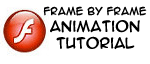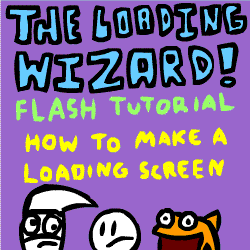HOME | DD
 ThirdPotato — Drawing the Fyuvix Way
ThirdPotato — Drawing the Fyuvix Way
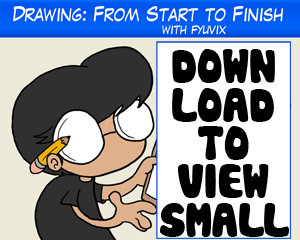
Published: 2008-08-07 01:48:18 +0000 UTC; Views: 25270; Favourites: 497; Downloads: 2749
Redirect to original
Description
So it took me all day to do, but here it is at last. A full tutorial from paper to deviantart, how I draw, scan, edit, color AND shade. If you want to see a live version of how to do this, please see the video tutorial: [link]SORRY FOR THE BLOODY HUGE FILE! YOU'LL HAVE TO DOWNLOAD IT, TO MAKE IT A REASONABLE SIZE! I'm really sorry about that. . . to resize it, I'd have to change all 48 slides, and then it's hard to read the photoshop text.




 geez, I suck at this.
geez, I suck at this.
Related content
Comments: 546

XDD haha thank you! I'm glad it could be ofsome service n.n
👍: 0 ⏩: 1

Your very welcome. 
The only tricky part is establishing a convenient work space. In every place I have
ever moved into, I never had any. Only that one time when I visited a friend of mine,
there was an actual desk that I could work on, and the lighting was just perfect.
But she lives up state now. That was probably the only taste of convenience I ever had in my life. ^^
I'm currently working on a hand drawing. It's coming along ok, but I still get easily distracted every now and
then. Being an artist was never easy for me. Too many oppositions had delayed me from moving forward, but
I'm still pushing my way through it all.
👍: 0 ⏩: 1

Well Tenchi, you're always an artist at heart, whether you're drawing or not. An artist simply sees the world through a different pair of eyes. You use your talent whether it's in music, communication, or even the problem solving you do each time you have to move. I wish you the best!
👍: 0 ⏩: 1

Aw thanks so much. I wish you the best also.
👍: 0 ⏩: 0

Thank you SO MUCH for this tutorial. I tried digital painting programs before but I had no idea what I was doing and simply used the brush and airbrush tools and played around with layer settings and textures until the image "felt right". I watched some livestreams by digital artists and I always wondered about why would they fill their image with several hues of one colour first before coloring with the actual colours. I didn't know how to make a lineart out of a drawing, either, so I just painted over the lines or used a tiny brush. (Yep, I'm a total noob! 
These are two of my finished digital colourings (there are WIP versions too on my gallery): fav.me/d9a3bjv and fav.me/d865asg
Now I only have to learn how to use masks and buy a tablet (I only have my laptop mouse and my wrists hurt for weeks after doing a colouring T_T)
Edit: I can't download the file, I don't know if there's an issue with my laptop or the archive.
👍: 0 ⏩: 1

I'm so glad it could help!!
There are lot's of cheap tablets out there! There's other options too like using Sai's Lineart Layer mode (Search for some tuts on that!) or Photoshop's Pen Tool. Most art programs, even MS Paint have a similar pen tool. One where you can drop points and warp the line in between the points. It's a great way to draw out the shapes of the cel shades you want, then paint bucket in the rest n.n
👍: 0 ⏩: 0

Such a hoard I have now XD
👍: 0 ⏩: 1

i am jelly of that collection... all those EXP points...
👍: 0 ⏩: 1

You can do it too! 8D never too late to start!
👍: 0 ⏩: 1

This is awesome! I'm gonna have to use this for future reference! Thanks for putting your time into showing this noob how to draw digitally!
👍: 0 ⏩: 1

Thank you! Best of luck n.n
👍: 0 ⏩: 0

you sir
are quite a valiant knight in you craft
i have high aspersations to oneday surpass the popularity of my peers such as a fine sir as yourself
👍: 0 ⏩: 1

Wow thank you kindly. I really appreciate the high praise XD
👍: 0 ⏩: 1

well
i would appreciate your SIR advice
👍: 0 ⏩: 1

The best thing to do is to start learning proper understructure. I recommend starting with some of my tutorials on drawing understructure here: fyuvix.deviantart.com/gallery/…
or start here: fyuvix.deviantart.com/art/Tato…
or here: fav.me/d5kwsv2
👍: 0 ⏩: 1

One of the great advantages to using GIMP over Photoshop is that you can instantly change any color to a transparency. A hack that I use is that I bring in lineart, and to make it resistant to coloring over, I take out the white color, lock the layer, then I make anohter layer underneath it for color. The operation takes a total of >10 seconds!
Great tutorial, BTW. I thought you did everything digitally in 2008! o.O Your lineart scans are unbelievable!
👍: 0 ⏩: 1

Thats cool; Ja, Sai painter has a way to easily make it transparent and I'm sure photoshop can do that nowadays with cs6 or whatever they're on by now x_x I'm STILL using good ol CS2 XD I hate what they did to the look of it since 3.
And thank you! TuT
👍: 0 ⏩: 0

Thank you! This was the most clear, accessible cell shading tutorial I've found yet.
👍: 0 ⏩: 1

I'm so glad to hear n.n
👍: 0 ⏩: 0

this is SO awesome!!!!!
thanX for making this, feel like I actually UNDERSTAND something now
👍: 0 ⏩: 0

Look here, buddy. I just discovered this thanks to a friend who found me a tutorial on shading...and this is brilliant! Thank you, I did this to shade an illustration I made recently, and it looks really professional. My version is a little clunky, but I think I'll keep using this method you've developed and just keep practicing.
Thank you again. This helps a megaton.
👍: 0 ⏩: 1

Thank you so much! I really appreciate it n.n
👍: 0 ⏩: 0

This tutorial is exceeeeeellllleeeeentttt by all means!!!x3
It would really help me speed-up the digital-art process...
I always have to draw over my line-work from paper...'tis no good....
But yeah...so with shading...is it true that where the light source is the shadow is opposite to it?
For example:If it were to be on the upper right the shadows would be on the lower left,right?
I'm okay with shading...but it's still something I really have to work on...
👍: 0 ⏩: 1

Thanks! XD And yes that's correct about the shading. n.n
👍: 0 ⏩: 0

Great tutorial - I was trying to explain exactly this process to someone the other week (I don't think they groked it too well though...) - now I can just point them here! Thanks again!
PS: Love the last slide, hehe...
👍: 0 ⏩: 1

Thanks for the tip about the non repo blue pencil I have never heard of it before now and it will help a lot with the drawings I scan (they are always so messy). The entire tutorial was helpful in fact. I'm rather new to dA and digital art in general so I really had no idea how to any of this.
👍: 0 ⏩: 1

Thank you for all the comments! n.n I'm glad to have helped!
👍: 0 ⏩: 0

This tutorial really helped me get my confidence back in the digital art department, particularly in the shading portion. I feel like I can draw without horribly failing, and your tutorial helped with that. I can shade now! Kinda!
👍: 0 ⏩: 1

Interesting tutorial... never thought of doing shadows like that...
👍: 0 ⏩: 0

Thanks for the tutorial. It helps a lot
👍: 0 ⏩: 0

Very useful. Taught me some new tricks I didn't know about cell-shading. (I skipped right to just painting my images. 
👍: 0 ⏩: 0

ok really , really ,oh is amazing thanks sorry im from chile i dont speak english
👍: 0 ⏩: 1

I would so loved to have read this when i started inking in the pc 7 years ago....
👍: 0 ⏩: 1

Thansk for the comments!
👍: 0 ⏩: 0

Awesome tutorial. Probably one of the best I've seen because not only do you draw well, but where you place shadows is impeccable, which makes understanding shading so much easier.
👍: 0 ⏩: 1
| Next =>