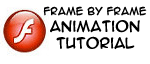HOME | DD
 ThirdPotato — Drawing the Fyuvix Way
ThirdPotato — Drawing the Fyuvix Way
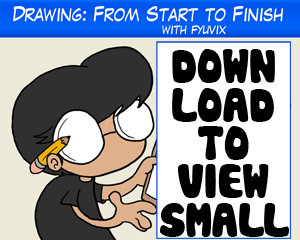
Published: 2008-08-07 01:48:18 +0000 UTC; Views: 25270; Favourites: 497; Downloads: 2749
Redirect to original
Description
So it took me all day to do, but here it is at last. A full tutorial from paper to deviantart, how I draw, scan, edit, color AND shade. If you want to see a live version of how to do this, please see the video tutorial: [link]SORRY FOR THE BLOODY HUGE FILE! YOU'LL HAVE TO DOWNLOAD IT, TO MAKE IT A REASONABLE SIZE! I'm really sorry about that. . . to resize it, I'd have to change all 48 slides, and then it's hard to read the photoshop text.




 geez, I suck at this.
geez, I suck at this.
Related content
Comments: 546

Well, i'm still pretty fuzzy on knowing how to shape shadows 
👍: 0 ⏩: 1

Thank you! Funny you should mention, I have a tutorial on Understanding Shadows and how to shape them! [link] as well as this mini tutorial on Cel Shading: [link]
👍: 0 ⏩: 1

Well then, that serves me right for not poking around your gallery more! I think this is going to be extremely helpful. The notes on using contrast settings to help find the shadowing in a ref image never even crossed my mind. I guess it's really time to blow the dust off of my intuos 3 now and get to work. Thank you!
👍: 0 ⏩: 1

No problem! Glad to hear n.n Yeah it's kinda fun if you just adjust the Threshold on some high contrast photos, that'll also give you a good idea of how their shadows are working
👍: 0 ⏩: 0

Wow nice tutorial! I can see that you have done alot of work to make it look this awesome 
Anyway well done!
👍: 0 ⏩: 1

LoL Aw thank you so much! And yea XDD
👍: 0 ⏩: 1

That was super useful!
(I didn't know that multiply could be used for shading)
Anyways, thanks for sharing! ^^
👍: 0 ⏩: 1

Great Job! I was always attempting to shadow by using the burn tool but this seems much more intuitive and easy thanks for the upload!
👍: 0 ⏩: 1

Thank you n.n I'm glad to hear!
👍: 0 ⏩: 1

thank you so much for this tutorial, it is extremely helpful and I'm sure it will help my skills immensely!
👍: 0 ⏩: 1

OMG U HAVE A WOBBLE BOB ME TOOOOOOOOOOOOOOO
👍: 0 ⏩: 1

OH-MY... So it does exist REAL tutorials for REAL beginners. You don't know how much this thing will help me...
Here's a llama to thank you
👍: 0 ⏩: 1

XD oh awesome, thank you so very much!! n.n
👍: 0 ⏩: 0

Wow i really liked it 
👍: 0 ⏩: 1

xD awesome!! it helps a lot! I love the last pic :3 the only thing why I commenting at this tutorial xD I never write comment for tutorials xD
👍: 0 ⏩: 1

XD Thanks!! LoL I'm glad to hear n.n
👍: 0 ⏩: 1

lol I loved the adorable "Favs and Comment" picture at the end.
Comment just for you *huggle*
👍: 0 ⏩: 1

Excellent! Thanks man, this'll help me a lot
👍: 0 ⏩: 1

Nice way of fixing the lineart. ^^ Will keep that in mind. XD Otherwise I often redo it on the computer. O__o'
And now I know a better way to cell-shade to! Thanks. ^^
👍: 0 ⏩: 1

Thanks so much n.n I'm glad to hear
👍: 0 ⏩: 0

hahahahaha, lol di lol, that little floating head is you XD
👍: 0 ⏩: 1

I love the last page - a pan full of faves and another pan empty of comments... thank you for the great tutorial! Sadly I don't have Photoshop .... yet! I'm using MS Paint (crappy, I know). Even then, I'm learning all the time and I'm hoping to get the tablet AND the magic software veeeery soooon, subjected to my teensy budget!
👍: 0 ⏩: 1

Thanks so very much n.n I'm glad to hear! If you'd like to use free software in the mean time, you can use Oekaki! no download required n.n You can check it out at [link]
👍: 0 ⏩: 1

Sweet tutorial, I luv the end hilarious and made me feel guilty if I don't leave a comment.
👍: 0 ⏩: 1

Totally need to try it this way. I get so frustrated that photoshop doesn't blend the same way real art tools do, so shading frustrates the crud out of me. This way, I think, will work much better for me.
👍: 0 ⏩: 1

Glad to help! If you like real painting, try Corel Painter. It works like traditional art tools n.n
👍: 0 ⏩: 1

My roomie has that and I still need to download it T.T I haz almost no time to experiment UGH COLLEGE XD
👍: 0 ⏩: 0

Great tutorial, easy to go through and very helpful.
👍: 0 ⏩: 0

A wonderful, helpful and humorous tutorial. Thanks! <3
👍: 0 ⏩: 1

This was so helpful!! I really appreciate that great artists like you put effort into good tutorials for fail!artists like me xD
👍: 0 ⏩: 1

Aw thanks! No one's fail!
👍: 0 ⏩: 0
<= Prev | | Next =>