HOME | DD
 ThirdPotato — Drawing the Fyuvix Way
ThirdPotato — Drawing the Fyuvix Way
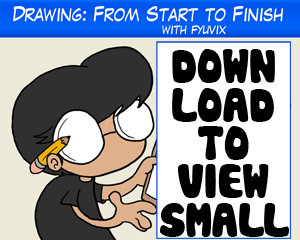
Published: 2008-08-07 01:48:18 +0000 UTC; Views: 25272; Favourites: 497; Downloads: 2749
Redirect to original
Description
So it took me all day to do, but here it is at last. A full tutorial from paper to deviantart, how I draw, scan, edit, color AND shade. If you want to see a live version of how to do this, please see the video tutorial: [link]SORRY FOR THE BLOODY HUGE FILE! YOU'LL HAVE TO DOWNLOAD IT, TO MAKE IT A REASONABLE SIZE! I'm really sorry about that. . . to resize it, I'd have to change all 48 slides, and then it's hard to read the photoshop text.




 geez, I suck at this.
geez, I suck at this.
Related content
Comments: 546

great tutorial
I particularily like that you started doing the the shading in blue
I shall have to give this a try
thanks for the tip!
👍: 0 ⏩: 1

Thank YOU! and keep it up!
👍: 0 ⏩: 0

What a wonderful tutorial! It's written (?) in a very clear manner. -applause-
👍: 0 ⏩: 1

XD aw tahnks! I've since moved desks to here: [link]
👍: 0 ⏩: 1

Okay, now I'm SUPER JELLY!
👍: 0 ⏩: 0

Hurrr, thanks for making this. I was having a really hard time figuring out how to shade, and you seemed to have dumb'd it down enough for me, LOL. Very simple, clean and to the point which makes it great for me. x3
Thanks! c:
👍: 0 ⏩: 1

thank you for this. i've used many of your techniques, but you gave quite a bit beyond the simpler technique i've used in the past.
👍: 0 ⏩: 0

Even though i don't have cs any number or photoshop for that matter this is still very useful ^^ i love all your tutorials so much <3 they make everything a lot easier for me c:
👍: 0 ⏩: 1

Thank you! I'm glad to hear!
👍: 0 ⏩: 0

This was very helpful with shading, as well as functions of the program. I didn't exactly know what some of those things were for 'till now.
*Feels like an idiot*
👍: 0 ⏩: 1

Thanks! I'm glad to hear n.n
👍: 0 ⏩: 0

where do i get the blue staedtler brand wooden pencil?
👍: 0 ⏩: 1

lol and thank u for the basics 
👍: 0 ⏩: 0

I'm a noob artist, so I'm going to be asking some really stupid questions.
In the coloring part, you said, "With darker colors, you might have halos around your line art." What are halos? Is that the white space between the color and the line?
And then you said, "Double click/paint to resolve the problem." I have no idea what that means. Could you please explain it?
👍: 0 ⏩: 1

No problemo, man!
Yes, you're absolutely correct about the "halos." THey're little white pixels between the lineart and the color that occurs because of the "fuzziness" of the lineart.
"Double click/paint to resolve the problem" is referring to the Paintbucket tool. You simply paint by clicking where you want to fill in the area. And "double click" to fill it in twice to resolve the issue with the halos.
I hope that helps! Lemmie know if you have further problems n.n
👍: 0 ⏩: 1

Double click with the paint bucket! Got it! I'm going to go try that now!
👍: 0 ⏩: 0

The file is huge, but I like a huge file as opposed to something so small that I can't read the darn thing! I love this tutorial, it's really in depth and at the same time, easy to understand!
At the same time...I'm jealous of your scanner, that's the kind that I want at home...
👍: 0 ⏩: 1

XD yeah I been meaning to find a way to resize it. XDD But thank you so much! I'm so glad it could help!
And yeah, that was honestly the best scanner I"ve ever had D8 but it doesn't work with Windows 7 anymore TnT So I have a new scanner that sucks >,<
👍: 0 ⏩: 1

That can be a taxing job...
By the way, this may be the wrong place to ask, but can you give me a critique on this picture that I'm working on? I really don't want to finish it and realize that there was something I could have corrected early in. [link]
👍: 0 ⏩: 1

That's always how it is, ain't it? You get a ton of faves, but no one says a word. :C
Please, for the love of god, make your flash tuts smaller in the future. I had to resize my browser to 50% just so I could read the whole thing with out having to keep scrolling up and down for everything. That made everything else on the page so small I can't read it though, but I could view the tut fine. I'm not even sure what I'm typing at the moment, I can barely see it! XD
Thank you for the tutorial.
👍: 0 ⏩: 1

XD Thanks, yeah there was no way to resize it in FLASH as a whole once it was all completed XD I tell people to hit download becuase it autmoatically resizes it in a new browser XD
👍: 0 ⏩: 0

this is awesome you don't realize how helpful this is, thanks!
👍: 0 ⏩: 0

*Le Gasp* You know, I love you for this. Actually, for all of your tutorials. You just explain everything so well~ Way to go!
👍: 0 ⏩: 1

Thanks so much! I really appreciate it n.n
👍: 0 ⏩: 1

Thanks to you for taking the time to make all these lovely tutorials. They are so helpful~
👍: 0 ⏩: 0

i really enjoyed this tutorial it was so clear to follow by us learners.good work and thanks,i will be reading this again
👍: 0 ⏩: 0

Awesome! now that's a a nice and fast way to shade, thanks for making this~
👍: 0 ⏩: 0

Awesome tutorial! It's really nicely put together and easy to follow. I've only recently begun to fiddle around with PS and this is one of the better tutorials that I've found without me having to scratch my head wondering what they're talking about, lol. Thanks!
👍: 0 ⏩: 1

Hey man .. great work .. is a great tutorial about the cell shade ... It´s almost the same way I work ... hehe but I´m so lazy to do a tutorial .. so ... great work dude
👍: 0 ⏩: 1

Thanks so much! Just checked out your work, you've got phenomenal skills, man! I really love your rendering techniques as well, specially your Dark Magician Girl pic! Killer work n.n
👍: 0 ⏩: 1

hehe thanks a lot ... so my style is so simply 
👍: 0 ⏩: 1

Aw thank you!! XDDD your style is anything BUT simply! YOu have phenomenal work! 8D
👍: 0 ⏩: 0

great work, there's lots of useful information here. thanks.
👍: 0 ⏩: 0
| Next =>


































